Foxconn and Gigabyte Tackle Socket AM2
by Jarred Walton on June 22, 2006 1:30 AM EST- Posted in
- Motherboards
Benchmark Setup
Our AM2 testbed remains the same as in previous articles. All components other than the motherboard are kept as constant as possible. Here are the details.
We previously tested the Foxconn motherboard using the initial BIOS from NVIDIA's nForce5 launch. We have now updated to a newer BIOS revision, and we also tested with the new 91.31 NVIDIA video drivers. We will include results from the reference Foxconn motherboard as well as the updated version for comparison. Performance in a few areas has improved slightly, and it also seems to have decreased slightly in other areas. The net result is that the new BIOS and drivers seem to improve performance overall by a slight amount, but most of our test results are so close together that the board layout, feature set, and level of support that the manufacturer provides in the form of BIOS updates will take prefer precedence over the pure performance numbers.
Note that Network, USB, and Firewire testing will not be included in this article, as the results are the same as what we have previously reported. Rest assured that we did not encounter anything during testing that would indicate any problem(s) in these areas.
General Performance
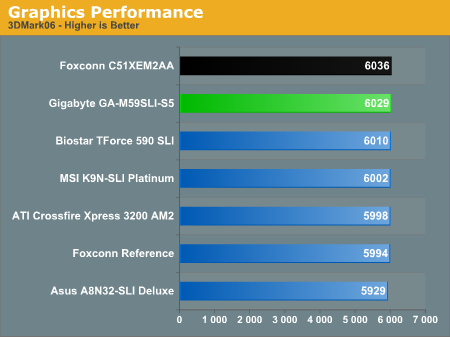
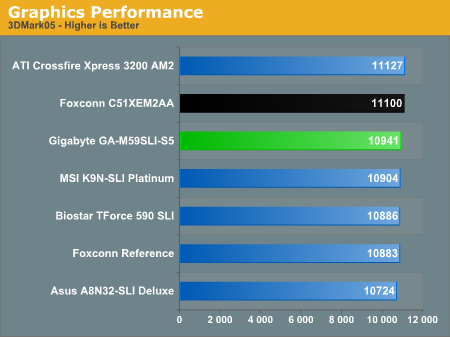
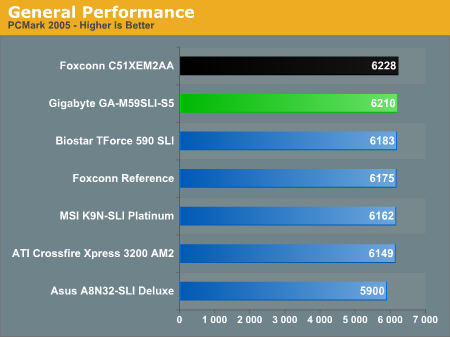
We're providing results from Futuremark's latest applications as an overview of overall system performance. We consider all three benchmarks to be both real world and synthetic in nature, but they all have the benefit of generating relatively consistent results. As you can see from the charts, all of the systems are clustered tightly together, with the difference between the fastest and slowest AM2 board measuring less than 2%. Unless you have the reflexes and built-in system timer of an android, it is unlikely that you would notice a difference between any of the systems in practical use. There is also no clear pattern yet showing one board as performing consistently better or worse than the others, though the Foxconn and Gigabyte boards are at the top of the charts. At least in terms of Futuremark benchmarks, we would say any purchase decision should be based off of price and features.
Our AM2 testbed remains the same as in previous articles. All components other than the motherboard are kept as constant as possible. Here are the details.
| Performance Test Configuration - Foxconn C51-XEM2AA | |
| Processor: | AMD Athlon 64 X2 - 4800+ (AM2) |
| RAM: | 2 x 1GB Corsair Twin2x2048-8500C5 DDR2-800 at CL3-3-3-13 2T |
| Hard Drive(s): | 1 x Maxtor MaXLine III 7L300S0 300GB 7200 RPM SATA (16MB Buffer) |
| System Platform Drivers: | NVIDIA 9.34 |
| Video Cards: | 1 x EVGA 7900GTX - All Tests 2 x EVGA 7900GTX for SLI Tests |
| Video Drivers: | NVIDIA 91.31 |
| Cooling: | Zalman CNPS9500 AM2 |
| Power Supply: | OCZ GamexStream 700W |
| Operating System(s): | Windows XP Professional SP2 |
| Performance Test Configuration - Gigabyte GA-M59SLI-S5 | |
| Processor: | AMD Athlon 64 X2 - 4800+ (AM2) |
| RAM: | 2 x 1GB Corsair Twin2x2048-8500C5 DDR2-800 at CL3-3-3-8 1T |
| Hard Drive(s): | 1 x Maxtor MaXLine III 7L300S0 300GB 7200 RPM SATA (16MB Buffer) |
| System Platform Drivers: | NVIDIA 9.34 |
| Video Cards: | 1 x EVGA 7900GTX - All Tests 2 x EVGA 7900GTX for SLI Tests |
| Video Drivers: | NVIDIA 91.31 |
| Cooling: | Zalman CNPS9500 AM2 |
| Power Supply: | OCZ GamexStream 700W |
| Operating System(s): | Windows XP Professional SP2 |
We previously tested the Foxconn motherboard using the initial BIOS from NVIDIA's nForce5 launch. We have now updated to a newer BIOS revision, and we also tested with the new 91.31 NVIDIA video drivers. We will include results from the reference Foxconn motherboard as well as the updated version for comparison. Performance in a few areas has improved slightly, and it also seems to have decreased slightly in other areas. The net result is that the new BIOS and drivers seem to improve performance overall by a slight amount, but most of our test results are so close together that the board layout, feature set, and level of support that the manufacturer provides in the form of BIOS updates will take prefer precedence over the pure performance numbers.
Note that Network, USB, and Firewire testing will not be included in this article, as the results are the same as what we have previously reported. Rest assured that we did not encounter anything during testing that would indicate any problem(s) in these areas.
General Performance
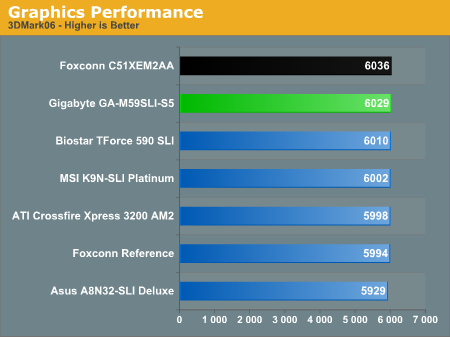
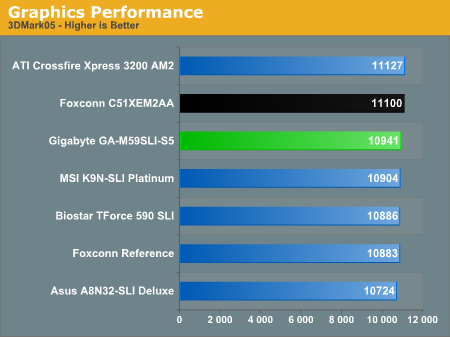
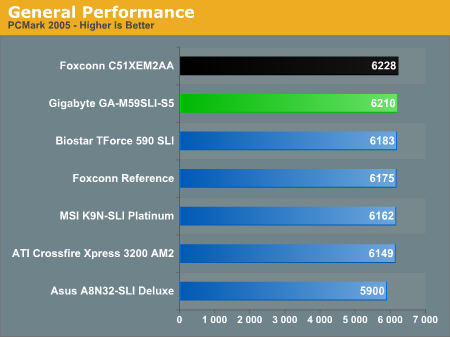
We're providing results from Futuremark's latest applications as an overview of overall system performance. We consider all three benchmarks to be both real world and synthetic in nature, but they all have the benefit of generating relatively consistent results. As you can see from the charts, all of the systems are clustered tightly together, with the difference between the fastest and slowest AM2 board measuring less than 2%. Unless you have the reflexes and built-in system timer of an android, it is unlikely that you would notice a difference between any of the systems in practical use. There is also no clear pattern yet showing one board as performing consistently better or worse than the others, though the Foxconn and Gigabyte boards are at the top of the charts. At least in terms of Futuremark benchmarks, we would say any purchase decision should be based off of price and features.










36 Comments
View All Comments
archcommus - Thursday, June 22, 2006 - link
As the article conclusion mentions, I have a Epox 9NPA+ right now. Should I stick with this board and socket and just pick up a cheap X2 sometime soon instead of switching to this new platform?JarredWalton - Thursday, June 22, 2006 - link
Probably. In a month prices should be at much more reasonable levels, and while DDR2-800 with all other parts being more or less equal will be 5-10% faster, unless you're after maximum performance you're better off just upgrading your current CPU to dual core.archcommus - Friday, June 23, 2006 - link
Thanks. The only crappy part about that is having to invest in another gig of DDR memory instead of putting my money towards DDR2, but I guess if it'd last me all of next year, it's not a big deal.Myrandex - Thursday, June 22, 2006 - link
I was surprised from reading the specs list that the Foxconn has ieee1394b and the giga-byte doesn't. Traditionally Gigabyte has been the only manufacturer to consistently include this ont heir boards and it was a factor with me in the past wanting Gigabyte motherboards. Those clamp SATA connectors are nice though as the traditional ones are somewhat flimsy.Jason
R3MF - Thursday, June 22, 2006 - link
that is an absolute winner, and Gigabyte deserve praise for it.i am still waiting for a mATX 570SLI motherboard which has the same third 16x (8x) expansion slot.
preferably a fourth 1x slot as well, but i appreciate the crusties may want at least one legacy PCI slot.
glennpratt - Friday, June 23, 2006 - link
While I appreciate the thought, there is nothing but video cards and a handful of middle of the road devices that work with PCIe. Kinda sucks.MacGuffin - Thursday, June 22, 2006 - link
But something strikes me odd: Compare Page 4 of this review with Page 4 of the Biostar/MSI roundup. The HTT Overclocking Charts from the Biostar and the Foxconn are IDENTICAL (except the Memory Settings row: 9x332HTT=DDR2 665/9x332HTT=DDR 664)! Maximum CPU & Maximum FSB are the exact same!Max CPU Overclock: 258HTTx12 (3100 MHz) +29%
Max FSB Overclock: 332HTTx9 (2989 MHz) +66%
MacGuffin - Thursday, June 22, 2006 - link
Also on Page 9, right after the Splinter Cell: Chaos Theory chart,"All three of the nForce4 590 SLI"
Should be nForce 590 SLI.:-)
JarredWalton - Thursday, June 22, 2006 - link
That one I can entirely blame on Dragon NaturallySpeaking... though of course I have to blame my eyes for not catching the extra number as well.MacGuffin - Thursday, June 22, 2006 - link
Hehe...no problemo. Finish up reviews on MSI K9N Diamond, and ASUS M2N32-SLI Deluxe within 2 weeks and I won't ask for my money back ;-)