Western Digital WD2500YD: Enterprise on the Desktop
by Gary Key on June 24, 2006 10:00 AM EST- Posted in
- Storage
Features
The Western Digital WD2500YD 250GB drive we are reviewing today will be compared against the leading RE2 Western Digital drives along with the drive that has redefined performance in the Serial ATA market, the WD1500 Raptor. We have also included the results of the Seagate 7200.10 750GB and 7200.09 500GB drives from our previous article. As a side note, the manufacturer and operating system drive capacities reported are different due to the calculation utilized by each party to arrive at the drive's stated capacity. There is not an actual difference in the drive's size after the operating system formats the drive.
While the Seagate drives are not in the same market sector as the RE/RE2 based drives, we thought it would be interesting to see how other desktop centric drives would perform in our testing. We will be comparing our RE16/RE2 drives to the recently released Seagate NL35.2 and Maxtor MaXLine Pro drives in the near future with an emphasis on nearline enterprise storage capabilities. We will provide additional reviews in the coming weeks for the desktop centric drives in both the 500GB and 250GB~320GB capacity ranges.
HDTach Performance:
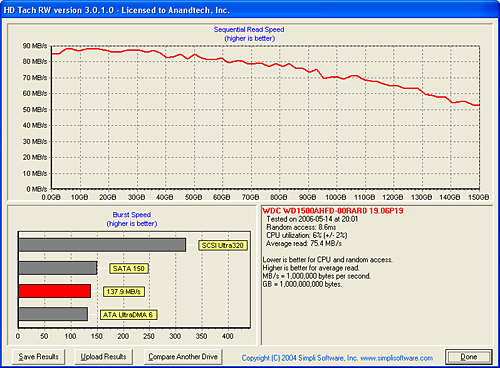

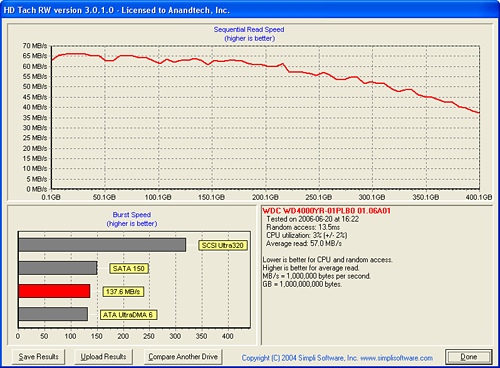
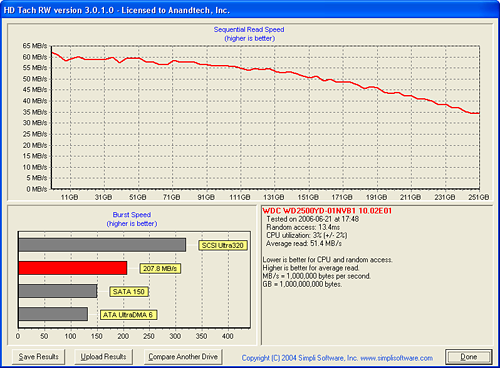
We find HD Tach to be useful for generating random access and average transfer rate results in a very consistent manner. Although the burst rates and CPU utilization numbers appear interesting, they tend to be meaningless in actual application performance comparisons.
The Raptor has the highest average sequential read speed of 75.4 MB/s with the RE2 500GB drive at 62.4 MB/s, RE2 400GB drive at 57.0 MB/s, and the RE16 250GB drive at 51.4 MB/s. The WD 500GB and 400GB drives score about 40 MB/s at the end of the disk with the 250GB drive at 35 MB/s. In contrast, the WD Raptor finishes with a 52 MB/s result that is more than 30% greater than the 7200 RPM drives. However, if you look at the read performance for the first 150GB on the 7200 RPM drives, all three manage higher than or equal to the minimum transfer rates of the Raptor.
The random access time benchmark favors the 10,000RPM spindle speed of the Raptor which generates a result of 8.6ms. The 7200RPM drives results are close with the nod going to the 500GB and 250GB drives at 13.4ms while the 400GB drive finishes at 13.5ms. The average rotational latency at 10,000 RPM is 3ms while the average rotational latency at 7200 RPM is 4.17ms; what this means is that the head seek speed on the Raptor is significantly faster (~5.6ms) than the other drives (9.2-10.0ms). Although the WD2500YD has very good burst rates we will soon see this does not always translate into class leading performance.
| Hard Drive Specifications | ||||
| Western Digital Raptor WD1500AHFD | Western Digital RE2 WD5000YS | Western Digital RE2 WD4000YR | Western Digital RE WD2500YD | |
| Manufacturer's Stated Capacity | 150GB | 500GB | 400GB | 250GB |
| Operating System Stated Capacity | 139.7GB | 465.8GB | 372.6GB | 233.7GB |
| Interface | SATA 1.5Gb/s | SATA 3Gb/s | SATA 1.5Gb/s | SATA 3Gb/s |
| Rotational Speed | 10,000 RPM | 7,200 RPM | 7,200 RPM | 7,200 RPM |
| Cache Size | 16 MB | 16 MB | 16 MB | 16 MB |
| Average Latency | 2.99 ms (nominal) | 4.20 ms (nominal) | 4.20 ms (nominal) | 4.20 ms (nominal) |
| Read Seek Time | 4.5 ms | 8.7 ms | 8.7 ms | 8.9 ms |
| Number of Heads | 4 | 8 | 8 | 4 |
| Number of Platters | 2 | 4 | 4 | 2 |
| Power Draw Idle / Load | 9.2W / 10.0W | 8.9W / 10.8W | 8.9W / 10.8W | 8.7W / 9.5W |
| Command Queuing | Native Command Queuing | Native Command Queuing | Native Command Queuing | Not Applicable |
| Warranty | 5 Years | 5 Years | 5 Years | 5 Years |
The Western Digital WD2500YD 250GB drive we are reviewing today will be compared against the leading RE2 Western Digital drives along with the drive that has redefined performance in the Serial ATA market, the WD1500 Raptor. We have also included the results of the Seagate 7200.10 750GB and 7200.09 500GB drives from our previous article. As a side note, the manufacturer and operating system drive capacities reported are different due to the calculation utilized by each party to arrive at the drive's stated capacity. There is not an actual difference in the drive's size after the operating system formats the drive.
While the Seagate drives are not in the same market sector as the RE/RE2 based drives, we thought it would be interesting to see how other desktop centric drives would perform in our testing. We will be comparing our RE16/RE2 drives to the recently released Seagate NL35.2 and Maxtor MaXLine Pro drives in the near future with an emphasis on nearline enterprise storage capabilities. We will provide additional reviews in the coming weeks for the desktop centric drives in both the 500GB and 250GB~320GB capacity ranges.
HDTach Performance:
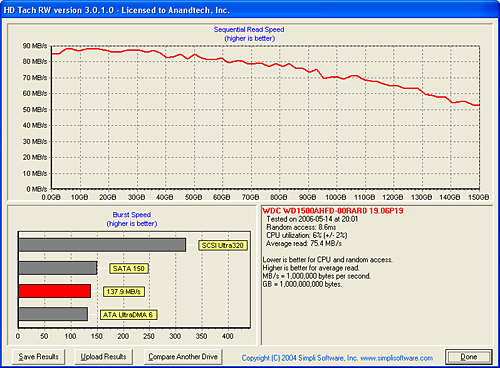

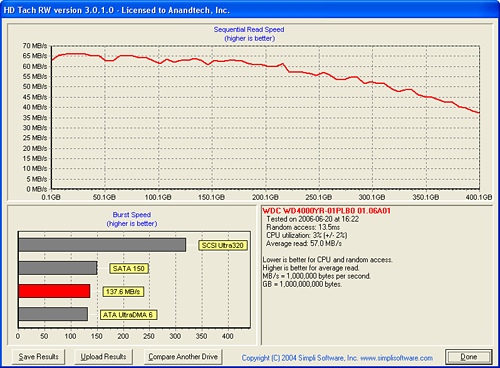
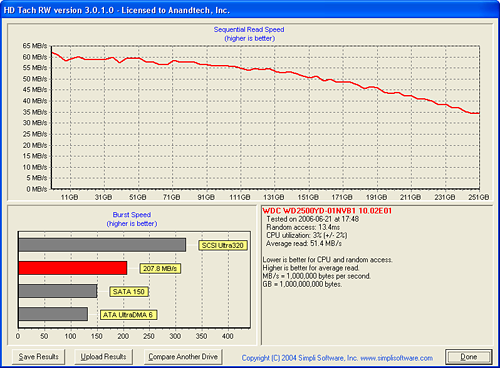
We find HD Tach to be useful for generating random access and average transfer rate results in a very consistent manner. Although the burst rates and CPU utilization numbers appear interesting, they tend to be meaningless in actual application performance comparisons.
The Raptor has the highest average sequential read speed of 75.4 MB/s with the RE2 500GB drive at 62.4 MB/s, RE2 400GB drive at 57.0 MB/s, and the RE16 250GB drive at 51.4 MB/s. The WD 500GB and 400GB drives score about 40 MB/s at the end of the disk with the 250GB drive at 35 MB/s. In contrast, the WD Raptor finishes with a 52 MB/s result that is more than 30% greater than the 7200 RPM drives. However, if you look at the read performance for the first 150GB on the 7200 RPM drives, all three manage higher than or equal to the minimum transfer rates of the Raptor.
The random access time benchmark favors the 10,000RPM spindle speed of the Raptor which generates a result of 8.6ms. The 7200RPM drives results are close with the nod going to the 500GB and 250GB drives at 13.4ms while the 400GB drive finishes at 13.5ms. The average rotational latency at 10,000 RPM is 3ms while the average rotational latency at 7200 RPM is 4.17ms; what this means is that the head seek speed on the Raptor is significantly faster (~5.6ms) than the other drives (9.2-10.0ms). Although the WD2500YD has very good burst rates we will soon see this does not always translate into class leading performance.










11 Comments
View All Comments
Calin - Monday, June 26, 2006 - link
On RealTimePricing a 150GB Raptor is at $260. Could you throw a comparation with one of the cheaper 147GB SCSI models (at around $350)? If one want more performance and consider paying $260 for a Raptor instead a bit less for three times the capacity, they could accept paying one and a half times the price for a third the capacity in a SCSI drive.With considerations of sound and heat, not only performance, of course.
Thanks