Abit AB9 Pro: A sneak peek at Intel's new P965 chipset
by Gary Key on July 3, 2006 3:45 AM EST- Posted in
- Motherboards
Board Layout and Features
Abit designed a board that has one of the more interesting layouts we have seen in our labs in a long time. While the board was very easy to install in our mid-size ATX case, we did have some issues with utilizing our optical drive in the top bay due to the location of the JMicron powered IDE port that is located in between the number two PCI Express X1 slot and the number one PCI slot. The Abit board features an excellent voltage regulator power design with high quality capacitors located in each major component section of the board that yielded superb stability with our early BIOS revisions. Our board was able to POST our 805D at 4660MHz but we could not enter Windows due to the inability to change memory timings with the current BIOS. We certainly foresee this board being excellent at overclocking if the BIOS matures properly.
The DIMM module slots' color coordination is correct for dual channel setup based upon the premise of utilizing different colors for each memory bank. The memory modules are easy to install with a full size video card placed in the first PCI Express X16 slot. The 24-pin ATX power connector is located along the edge of the board along with a series of capacitors for the memory modules. Abit places the four-pin 12v auxiliary power connector at the top of the first memory module but completely out of the way of aftermarket cooling solutions.
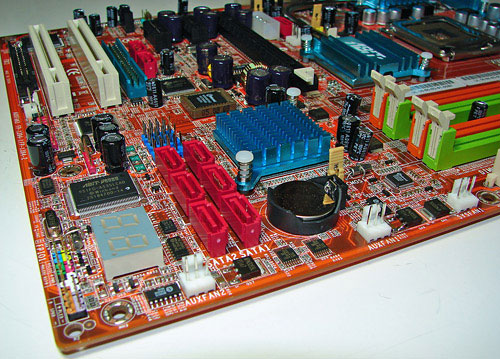
The six Intel ICH8R SATA ports are color coded red and are located to the left of the ICH8R Southbridge and battery. The SATA ports feature the newer clamp and latch design. We found the positioning of the SATA ports to be excellent when utilizing either the PCI-E X1 or PCI 2.3 slots. The ICH8R is passively cooled and remained cool to the touch throughout testing.
The first three of five auxiliary fan connectors are located at the bottom edge of the board. The clear CMOS jumper is color coded yellow and is located in between the battery and ICH8R chipset. The CP80P POST port debug LED, chassis panel, µGuru chipset, and red 1394a connectors are located along the left edge of the board. The blue USB 2.0 connectors are located above the SATA ports.

The board comes with one physical PCI Express X16 connector, two PCI Express X1 connectors, and two PCI 2.3 connectors. The layout of this design offers a very good balance of expansion slots for a mainstream board while providing excellent clearance space for graphics card utilization. However, the layout in this area is very unusual if not a bit chaotic. Our main issue is the location of the floppy drive connector at the bottom of the board along with the JMicron JMB363 IDE and SATA ports being sandwiched in between the PCI-E and PCI slots in the middle of the board.
The four-pin molex power connector that will be required for future GPU products and the Silicon Image 3132 SATA port is located above the PCI-E X16 slot. The P965 chipset will not officially support CrossFire or SLI operation so the lack of a secondary PCI-E X16 slot means this board could have been arranged differently. However, Abit informed us that some of the unusual port locations were predicated upon ensuring proper power delivery, stability, and trace layouts based upon the capacitor locations. That may be true, but we think they would do better to add more capacitors and do whatever else is necessary to accommodate a more ideal layout, as frankly the current layout really isn't what we'd like to see.
Returning to the CPU socket area, we find an ample amount of room for alternative cooling solutions. We utilized the stock heatsink/fan in our normal testing but also verified a couple of larger Socket-775 cooling solutions would fit in this area during our overclocking tests.
The Intel P965 MCH chipset is passively cooled with a low rise heatsink unit that did not interfere with any installed peripherals. This heatsink is part of the Abit Silent OTES technology that includes a heatpipe system and additional passive cooling for the VRM components. This system kept the MCH cool enough that additional chipset voltage was not a factor in our overclocking tests.
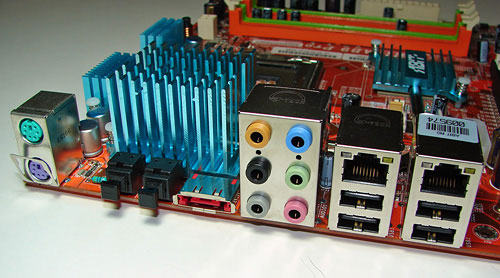
The rear panel contains the standard PS/2 mouse and keyboard ports, LAN ports, and 4 USB ports. The LAN (RJ-45) ports have two LED indicators representing Activity and Speed of the connection through the Realtek RTL8111B Gigabit PCI-E chipset. The audio panel consists of 6 ports that can be configured for 2, 4, 6, and 8-channel audio connections for the Realtek ALC 882D HD codec. The panel includes two S/PDIF (optical in/optical out) ports, and an external SATA 3Gb/s port via the Silicon Image 3132 chipset.
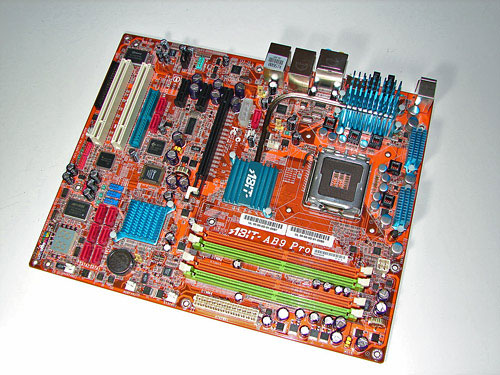 |
| Click to enlarge |
Abit designed a board that has one of the more interesting layouts we have seen in our labs in a long time. While the board was very easy to install in our mid-size ATX case, we did have some issues with utilizing our optical drive in the top bay due to the location of the JMicron powered IDE port that is located in between the number two PCI Express X1 slot and the number one PCI slot. The Abit board features an excellent voltage regulator power design with high quality capacitors located in each major component section of the board that yielded superb stability with our early BIOS revisions. Our board was able to POST our 805D at 4660MHz but we could not enter Windows due to the inability to change memory timings with the current BIOS. We certainly foresee this board being excellent at overclocking if the BIOS matures properly.
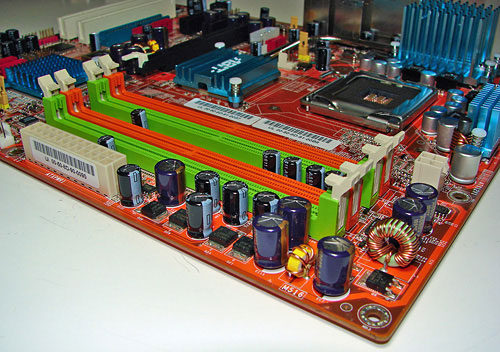 |
| Click to enlarge |
The DIMM module slots' color coordination is correct for dual channel setup based upon the premise of utilizing different colors for each memory bank. The memory modules are easy to install with a full size video card placed in the first PCI Express X16 slot. The 24-pin ATX power connector is located along the edge of the board along with a series of capacitors for the memory modules. Abit places the four-pin 12v auxiliary power connector at the top of the first memory module but completely out of the way of aftermarket cooling solutions.
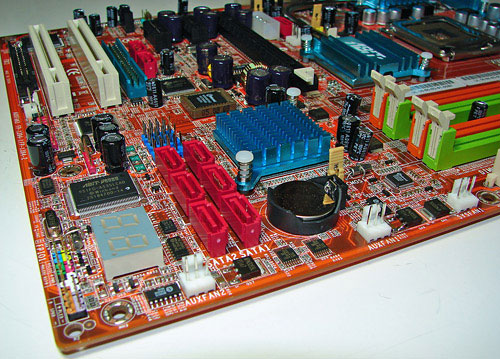
The six Intel ICH8R SATA ports are color coded red and are located to the left of the ICH8R Southbridge and battery. The SATA ports feature the newer clamp and latch design. We found the positioning of the SATA ports to be excellent when utilizing either the PCI-E X1 or PCI 2.3 slots. The ICH8R is passively cooled and remained cool to the touch throughout testing.
The first three of five auxiliary fan connectors are located at the bottom edge of the board. The clear CMOS jumper is color coded yellow and is located in between the battery and ICH8R chipset. The CP80P POST port debug LED, chassis panel, µGuru chipset, and red 1394a connectors are located along the left edge of the board. The blue USB 2.0 connectors are located above the SATA ports.

The board comes with one physical PCI Express X16 connector, two PCI Express X1 connectors, and two PCI 2.3 connectors. The layout of this design offers a very good balance of expansion slots for a mainstream board while providing excellent clearance space for graphics card utilization. However, the layout in this area is very unusual if not a bit chaotic. Our main issue is the location of the floppy drive connector at the bottom of the board along with the JMicron JMB363 IDE and SATA ports being sandwiched in between the PCI-E and PCI slots in the middle of the board.
The four-pin molex power connector that will be required for future GPU products and the Silicon Image 3132 SATA port is located above the PCI-E X16 slot. The P965 chipset will not officially support CrossFire or SLI operation so the lack of a secondary PCI-E X16 slot means this board could have been arranged differently. However, Abit informed us that some of the unusual port locations were predicated upon ensuring proper power delivery, stability, and trace layouts based upon the capacitor locations. That may be true, but we think they would do better to add more capacitors and do whatever else is necessary to accommodate a more ideal layout, as frankly the current layout really isn't what we'd like to see.
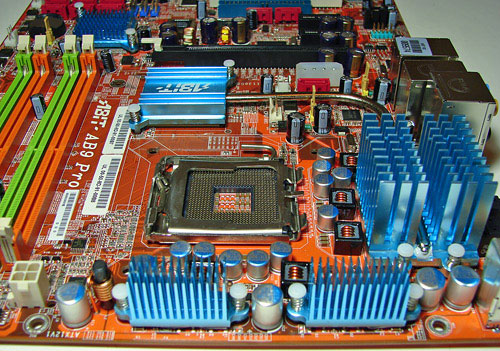 |
| Click to enlarge |
Returning to the CPU socket area, we find an ample amount of room for alternative cooling solutions. We utilized the stock heatsink/fan in our normal testing but also verified a couple of larger Socket-775 cooling solutions would fit in this area during our overclocking tests.
The Intel P965 MCH chipset is passively cooled with a low rise heatsink unit that did not interfere with any installed peripherals. This heatsink is part of the Abit Silent OTES technology that includes a heatpipe system and additional passive cooling for the VRM components. This system kept the MCH cool enough that additional chipset voltage was not a factor in our overclocking tests.
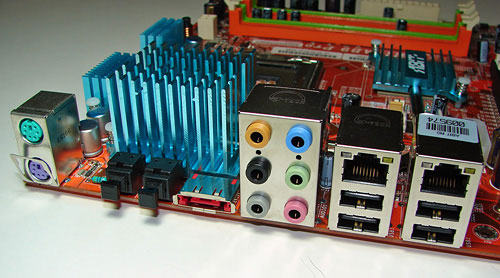
The rear panel contains the standard PS/2 mouse and keyboard ports, LAN ports, and 4 USB ports. The LAN (RJ-45) ports have two LED indicators representing Activity and Speed of the connection through the Realtek RTL8111B Gigabit PCI-E chipset. The audio panel consists of 6 ports that can be configured for 2, 4, 6, and 8-channel audio connections for the Realtek ALC 882D HD codec. The panel includes two S/PDIF (optical in/optical out) ports, and an external SATA 3Gb/s port via the Silicon Image 3132 chipset.










33 Comments
View All Comments
CYBERX1800XT - Thursday, July 6, 2006 - link
it's going to take alot to convince me that abit's quality in electroitics(resistors,capicitors,pnp transistors and voltage regulators) hasn't overshadowed there so-called new make over. all i have to say is 'anyone remember the abit be-6 revision 2?? i do,,i also remember 12 hours after buying an abit mobo,,at least 14 caps literally blew up. so all this halla-ballhooey about the product line refreshment may just be hype. i'm not scowling at anyone at anandtech,,i believe and trust there reviews. who i don't trust is abit's choice in 2nd or 3rd rate electroitics. besides,,who cares,,this is a rather whimpy board. for the cost of this mobo,,you could easily spend 20 more bucks and get a ASUS A8R-MVP,,and have crossfire to boot. i'm sorry to sound so negative,,but abit left a bad taste in my mouth in 2000. and it has yet to have left. i honestly apologize to everyone at anandtech. not demeaning any of you guys,i totally trust your revievs. but i switched to amd,,and i only bought 1 abit board. and that will never happen again. i will ONLY use ASUS!!!araczynski - Wednesday, July 5, 2006 - link
personally i find the inclusion of onboard audio on ALL motherboards to be quite the waste of consumer dollars. what kind of an "enthusiast" puts up with onboard audio? granted its more then fine for windows, but when you're aiming a mobo at an enthusiast you don't have to make him pay for some crappy soundchip that he'll never do more with then disable in the bios.and yes, get rid of the floppy connector (usb version for those that can't live without them).
Pirks - Wednesday, July 5, 2006 - link
Not quite that simple - it's actually cheaper to make mobos with audio than without it. With audio you have one manufacturing line cranking out mobos, just one model => CHEAP. If you wanna get mobos w/o audio, you gonna get TWO manufacturing lines cranking out mobos => EXPENSIVE. This is why they always produce only ONE SINGLE MOBO MODEL, EVERYTHING INCLUDED - all the floppy and legacy crap - 'cause that's CHEAP. You go to options, exclude this, exclude that blah blah - and the price -wooosh!- soars up to clouds and the blue sky :)bob4432 - Wednesday, July 5, 2006 - link
glad to see a floppy is still around. i am probably the only person that uses one, but i appreciatet the m/b manf for taking me into consideration :Dafrodite - Tuesday, July 4, 2006 - link
Say what!?!The problem here is the boneheaded optical drive manufacturers not using SATA on their drives, not Intel removing obsolete technology.
I say:
Get rid of PATA
Get rid of Floppy-drives
Get rid of mouse and keyboard ports
Then use all that lovely real estate on the board to put a digital tv receiver or bluetooth-module or wifi or firewire or just more USB-slots or whatever you want..
Please, what year is it now, 2006 or 1996.. floppydrive connectors on a "next-gen motherboard"??
mine - Saturday, July 8, 2006 - link
second thatiwhat about the following scenario.... you will never forget that :
3 young Mac videoeditors rolling on the floor with wet trousers looking @ a Windows XP install with an open case
an attached floppy and F6
these people have never seen a floppy in their whole life and these things are one click away on Mac OS X
Pirks - Tuesday, July 4, 2006 - link
Hmm, why this smells like a Mac? ;)JarredWalton - Tuesday, July 4, 2006 - link
Until we have the replacements ready, completely removing support for older technologies is jumping the gun. We need a next-generation operating system that doesn't ever require a floppy drive (which we will get with Windows Vista). More importantly, we need SATA optical drives that are at least as good as the PATA counterparts, and with equivalent prices. Right now, I'm only aware of one company making SATA DVDR drives (Plextor), and the consensus seems to be that the drives aren't all that great. Widespread support for SATA optical drives (meaning software support -- what good is a DVDR if your favorite burning application doesn't support it?) is still lacking.The end result is that every motherboard manufacturer that uses ICH8 is pretty much forced to include another chip on the motherboard to handle IDE support. Intel isn't getting rid of IDE support; they're just placing the burden of including such support on the motherboard manufacturers. Seriously, how many transistors does it take to support IDE? Perhaps the reason it was removed was to reduce pin counts on the Southbridge, but I doubt it. We're not even asking for anything special in terms of IDE support; just include the same old IDE support that has been present on motherboards for the past decade or so.
jonp - Monday, July 3, 2006 - link
Is the Zalman unit "stock"?
Gary Key - Monday, July 3, 2006 - link
We used the stock retail heatsink for all testing except overclocking. We use the Zalman for overclocking and also tried the Tuniq 120 for fitment issues.