Conroe Buying Guide: Feeding the Monster
by Gary Key & Wesley Fink on July 19, 2006 6:20 AM EST- Posted in
- Motherboards
ASUS P5W-DH Deluxe
Basic Features
Current thinking in overclocking options is to provide very fine adjustments for voltages over a very wide range of control - particularly in the memory voltage control. ASUS has done this on other recent boards, like the AM2-based M2N32-SLI Deluxe. However, the P5W-DH only extends to 2.4V compared to the 2.5V on the M2N32-SLI and granularity of the adjustments is a pretty coarse 0.5V compared to 0.2V on the M2N32-SLIl. We suspect this is because the P5W-DH is mainly a refresh to the existing ASUS P5WD2-E, which we reviewed at ASUS P5WD2-E Premium: Intel 975X for the Enthusiast when it was introduced in January.
As you will see below, overclocking was outstanding, but we suspect that higher voltage adjustments on the MCH would allow even higher overclocks. The ASUS stops at 1.65V, while the Intel BadAxe goes on to 1.725V. We would welcome ASUS raising the top voltage on the MCH. There are reports that modding the ASUS to reach 1.9V MCH allows FSB overclocks to almost 500 instead of the current limit of around 440 to 450 FSB.
If you compare the new board to the earlier P5WD2-E you will find the board is basicly the same. The storage controllers have been changed to a Silicon Image that allows a port-multiplier type connect to one of the ICH7 ports. This allows driverless RAID. The board has also dropped the PCIe x4 slot. Asus also replaced the Marvel SATA/PATA controller with the updated JMicron chip. In general. though, our comments in the P5WD2-E review still accurately describe the board's strengths and weaknesses.
The P5W-DH Deluxe adds the lower voltages required by Core 2 Duo and meets the voltage stability requirements for Conroe. Both of these factors are why almost all existing Socket 775 boards cannot handle Core 2 Duo. Both a BIOS and a hardware change are required for proper operation with Conroe.
Basic Performance
All-in-all the ASUS P5W-DH Deluxe is one of the best Conroe boards we have tested. The 975X chipset is definitely more mature than current P965 chipset motherboards. Having said that, there were still several BIOS revisions during our testing to update certain peculiarities in the current steppings of Core 2 Duo.
The ASUS board was every bit as stable with Core 2 Duo as the Intel BadAxe, which for a long time was the only board that would operate with Conroe. The ASUS also implements the ability to adjust X6800 (2.93EE) ratios both up and down, which is a feature of this processor, but is not supported on all boards. The ASUS overclocks further than any other stock board we tested, and it recovers from bad overclocks gracefully. If the OC is close a reboot will usually allow further adjustment. If the OC is far off you need to physically turn off the power then restart to further adjust the BIOS. This is a much more friendly board for OC than the Intel BadAxe, for instance, that will not recover from any failed OC without a full power down and sometimes a CMOS clear.
The ASUS P5W-DH Deluxe also fully supports dual X8 CrossFire. The Enthusiast wanting to overclock Conroe as far as possible or anyone wanting to run ATI multi-GPU on an Intel chipset will be very happy with the P5W-DH. We liked the board enough that it became our new standard board for our DDR2 memory testing platform.
Overclocking
The decision was reached to evaluate motherboards with the E6700 (2.67) processor, as it represents the mid-range of Conroe pricing. Of course, all Conroe processors except for the top X6800 are multiplier locked, which limits options in overclocking. Like Socket 478 that does not appear a huge handicap, since the stock E6700 reached a 50% overclock at 4.0 GHz. Our new OC test bed uses an excellent air cooler in the Tuniq Tower, and you are likely to experience lower overclocks with stock cooling.
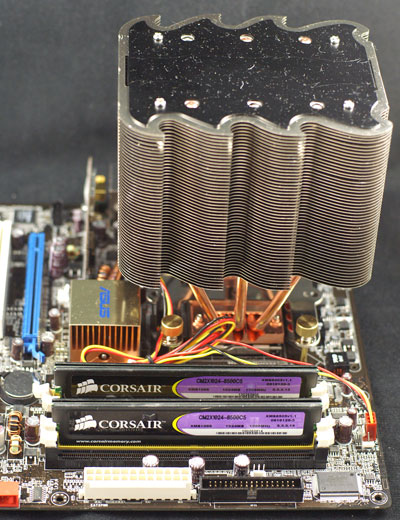
The ASUS P5W-DH also reached 4.0GHz with an X6800 (stock 266 x15 at 1.575V) and an E6600 at 445FSB x 9x multiplier. All of these results are outstanding, representing overclocks at stock ratio as high as 67%.
With the wide range of adjustable memory ratios and voltages, memory was set to end up somewhere around DDR2-800 3-3-3-9 at 2.2V. This is really easy with the ASUS P5W-DH BIOS, since the BIOS shows the resulting memory speed when you adjust the FSB speed. This means you don't have to calculate the resulting memory speed when trying to set up a rational overclock, which is a really convenient feature for most enthusiasts.
Overclocking is always dependent on the chip you have and the capabilities of the motherboard. Processors vary in their OC abilities, and OC is never a given. However, we are confident that wherever you can go with your CPU it is not likely the ASUS P5W-DH Deluxe will be holding back your overclocking efforts.
Basic Features
| ASUS P5W-DH Deluxe | |
| Market Segment | High-End/Enthusiast |
| CPU Interface | Socket T (Socket 775) |
| Chipset | Intel 975X + ICH7R |
| CPU Support | Core 2 Duo, Pentium D, Celeron D, Pentium XE, LGA-775 based Pentium 4 |
| Thermal Design | 8-phase power Fan-less Heatpipe Cooling ASUS Stack Cool for OC |
| Default Bus Speed | 1066 (533/266) |
| Bus Speeds | 100 to 500 in 1MHz Increments |
| Memory Speeds | DDR2 at Auto,400,533,667,711,800,889,1067 |
| PCIe Speeds | Auto, 90 to 150 in 1MHz Increments |
| Performance Mode | Auto, Standard Turbo |
| AI Overclocking | Manual, Auto, Overclock Profile, AI N.O.S. |
| PCI | Auto, 33.3, To CPU |
| Core Voltage | Auto, 1.225V (Actual CPU voltage) to 1.7000V in 0.0125V increments |
| FSB Termination Voltage | Auto, 1.2v, 1.3v, 1.4v, 1.5v |
| MCH (Memory Controller Hub) Voltage | Auto, 1.50v, 1.55v, 1.60v, 1.65v |
| ICH (SB) Voltage | Auto, 1.05v, 1.20v |
| PEG Link Mode | Auto, Slow, Normal, Fast, Faster |
| CPU Clock Multiplier | Auto, 4x-25x in 1X increments |
| DRAM Voltage | Auto, 1.8V to 2.4V in .05v increments |
| DRAM Timing Control | 9 Options |
| Hyper Path 3 | Auto, Disabled, Enabled |
| Multi-GPU Option | CrossFire (2 X8 PCIe) |
| Memory Slots | Four 240-pin DDR2 DIMM Slots Dual-Channel Configuration Unbuffered ECC/non ECC Memory to 8GB Total Intel MPT (Memory Pipeline Technology) ASUS HyperPath3 |
| Expansion Slots | 2 PCIe X16 2 PCIe X1 3 PCI Slots |
| Onboard SATA/RAID | 3 SATA2 3Gb/s Drives by Intel ICH7R (RAID 0,1,5) PLUS 2 SATA2 3 Gb/s Drives by JMicronJMB363 (RAID 0,1) (1 internal,1 external) PLUS 2 SATA2 3 Gb/s Drives by Sil4723 (supports RAID 10 by combining iCH7R drives with Sil4723 drives) TOTAL - 7 Sata2 3Gb/s drives |
| Onboard IDE/IDE RAID | One Standard ATA133/100/66 (2 drives) by JMicron JMB363 |
| Onboard USB 2.0/IEEE-1394 | 8 USB 2.0 ports supported by ICH7R 2 Firewire 1394a by TI |
| Onboard LAN | DUAL PCIe Gigabit by Marvel 88E8053 for AI Net2, PLUS WiFi 54Mbps supporting 802.11g |
| Onboard Audio | Azalia HD Audio by Realtek ALC882M 8 channel codec Supports Dolby Master Studio including Dolby Digital Live |
| Power Connectors | 24-pin ATX 4-pin EATX 12V |
| Back Panel I/O Ports | 1 x PS/2 Keyboard 1 x PS/2 Mouse 1 x Serial 1 x Audio I/O Panel (6 plug programmable) 1 x Optical S/PDIF Out Port 1 x Coaxial S/PDIF Out Port 1 x IEEE 1394a Firewire 1 x External SATA2 2 x RJ45 LAN 1 x Wireless LAN antenna 4 x USB |
| BIOS Revision | AMI 701 - July 8, 2006 |
Current thinking in overclocking options is to provide very fine adjustments for voltages over a very wide range of control - particularly in the memory voltage control. ASUS has done this on other recent boards, like the AM2-based M2N32-SLI Deluxe. However, the P5W-DH only extends to 2.4V compared to the 2.5V on the M2N32-SLI and granularity of the adjustments is a pretty coarse 0.5V compared to 0.2V on the M2N32-SLIl. We suspect this is because the P5W-DH is mainly a refresh to the existing ASUS P5WD2-E, which we reviewed at ASUS P5WD2-E Premium: Intel 975X for the Enthusiast when it was introduced in January.
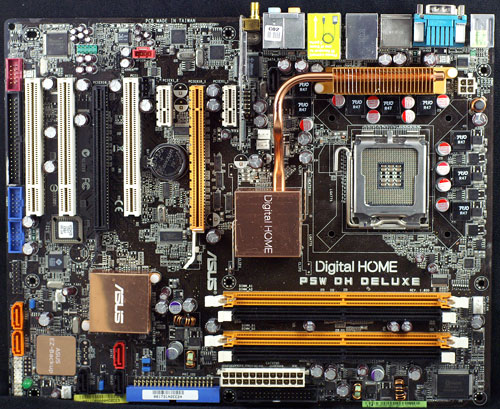 |
| Click to enlarge |
As you will see below, overclocking was outstanding, but we suspect that higher voltage adjustments on the MCH would allow even higher overclocks. The ASUS stops at 1.65V, while the Intel BadAxe goes on to 1.725V. We would welcome ASUS raising the top voltage on the MCH. There are reports that modding the ASUS to reach 1.9V MCH allows FSB overclocks to almost 500 instead of the current limit of around 440 to 450 FSB.
If you compare the new board to the earlier P5WD2-E you will find the board is basicly the same. The storage controllers have been changed to a Silicon Image that allows a port-multiplier type connect to one of the ICH7 ports. This allows driverless RAID. The board has also dropped the PCIe x4 slot. Asus also replaced the Marvel SATA/PATA controller with the updated JMicron chip. In general. though, our comments in the P5WD2-E review still accurately describe the board's strengths and weaknesses.
The P5W-DH Deluxe adds the lower voltages required by Core 2 Duo and meets the voltage stability requirements for Conroe. Both of these factors are why almost all existing Socket 775 boards cannot handle Core 2 Duo. Both a BIOS and a hardware change are required for proper operation with Conroe.
Basic Performance
All-in-all the ASUS P5W-DH Deluxe is one of the best Conroe boards we have tested. The 975X chipset is definitely more mature than current P965 chipset motherboards. Having said that, there were still several BIOS revisions during our testing to update certain peculiarities in the current steppings of Core 2 Duo.
The ASUS board was every bit as stable with Core 2 Duo as the Intel BadAxe, which for a long time was the only board that would operate with Conroe. The ASUS also implements the ability to adjust X6800 (2.93EE) ratios both up and down, which is a feature of this processor, but is not supported on all boards. The ASUS overclocks further than any other stock board we tested, and it recovers from bad overclocks gracefully. If the OC is close a reboot will usually allow further adjustment. If the OC is far off you need to physically turn off the power then restart to further adjust the BIOS. This is a much more friendly board for OC than the Intel BadAxe, for instance, that will not recover from any failed OC without a full power down and sometimes a CMOS clear.
The ASUS P5W-DH Deluxe also fully supports dual X8 CrossFire. The Enthusiast wanting to overclock Conroe as far as possible or anyone wanting to run ATI multi-GPU on an Intel chipset will be very happy with the P5W-DH. We liked the board enough that it became our new standard board for our DDR2 memory testing platform.
Overclocking
| ASUS P5W-DH Deluxe Overclocking Testbed |
|
| Processor: | Intel Core 2 Duo E6700 Dual Core, 2.67GHz, 4MB Unified Cache 1066FSB, 10x Multiplier |
| CPU Voltage: | 1.525V (default 1.2V) |
| Cooling: | Tuniq Tower 120 Air Cooling |
| Power Supply: | OCZ GameXstream 700W |
| Memory: | Corsair Twin2X2048-PC2-8500C5 (2x1GB) (Micron Memory Chips) |
| Hard Drive | Hitachi 250GB 7200RPM SATA2 16MB Cache |
| Maximum OC: (Standard Ratio) |
400x10 4000MHz (+50%) |
The decision was reached to evaluate motherboards with the E6700 (2.67) processor, as it represents the mid-range of Conroe pricing. Of course, all Conroe processors except for the top X6800 are multiplier locked, which limits options in overclocking. Like Socket 478 that does not appear a huge handicap, since the stock E6700 reached a 50% overclock at 4.0 GHz. Our new OC test bed uses an excellent air cooler in the Tuniq Tower, and you are likely to experience lower overclocks with stock cooling.
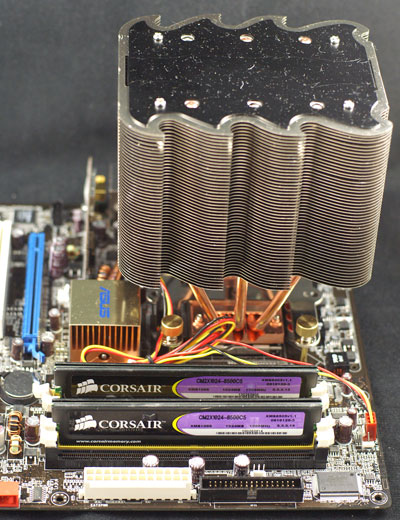
The ASUS P5W-DH also reached 4.0GHz with an X6800 (stock 266 x15 at 1.575V) and an E6600 at 445FSB x 9x multiplier. All of these results are outstanding, representing overclocks at stock ratio as high as 67%.
With the wide range of adjustable memory ratios and voltages, memory was set to end up somewhere around DDR2-800 3-3-3-9 at 2.2V. This is really easy with the ASUS P5W-DH BIOS, since the BIOS shows the resulting memory speed when you adjust the FSB speed. This means you don't have to calculate the resulting memory speed when trying to set up a rational overclock, which is a really convenient feature for most enthusiasts.
Overclocking is always dependent on the chip you have and the capabilities of the motherboard. Processors vary in their OC abilities, and OC is never a given. However, we are confident that wherever you can go with your CPU it is not likely the ASUS P5W-DH Deluxe will be holding back your overclocking efforts.










123 Comments
View All Comments
Bochista - Thursday, July 20, 2006 - link
With the release of new Quad SLI beta drivers I would like to know what board is compatible with both the Conroe & Quad SLI. Being CPU bound in graphics I think it would very interesting to see. The ASUS P5N32-SLI SE is not on the Quad-SLI list. The Asus P5N32-SLI Deluxe is not either.Bo
Gary Key - Thursday, July 20, 2006 - link
It should be on the list shortly. This is the board that NVIDIA has been using to test and display Quad SLI on with Conroe. We also understand this board will probably make its way into several Quad SLI systems according to NVIDIA. It will be interesting to see how this board performs against the nF590 in a couple of weeks. ;-)
jonmcguffin - Thursday, July 20, 2006 - link
If Core 2 Duo is sucking up so much less energy, why have I not heard anything about the need to NOT buy the 500-650 watt power supplies. It would seem to me that a processor and mainboard that consumers so little power would not need anything more than a good 350 or 400 watt power supply, even in an SLI configuration.It would be nice to see something written up in your review that stated...
Hey, these processors are going to require X amount of power on the lower end and X amount on the higher end. Given power supplies are typically only 75-80% efficient and leaving another 10-15% left over in overhead, you should be using power supplies with a watt rating of X.
Jon
Gary Key - Thursday, July 20, 2006 - link
Jon,Anand went over the power requirements in the CPU review article. However, from a platform level the current 7900GTX and X1900XT cards in SLI or Crossfire will require a very good 500+ watt (on the edge with CrossFire) power supply with Conroe, AM2, or Netburst CPUs. In fact, we highly recommend and use 700+ watt machines in our systems to ensure proper power delivery when running SLI or CrossFire while overclocking. The power requirements of the next generation GPUs for SLI or CrossFire will require 700w power supplies and we generally will see 900+ watt supplies for those who expect to overclock both the CPU and GPU. While we have seen the CPUs reduce their power requirements over the last two years (except at the high end until Conroe, AM2 EE is great), the GPU requirements along with the platform chipsets (ATI RD580 is the exception currently) have sky rocketed. By the time you add a couple of large hard drives, optical drives, SLI or Crossfire, and a FX60 or 955XE, you are already limited by the typical 400~500 watt power supply. While Conroe will make a difference compared to most Netburst based CPUs and the upper end AM2 processor series, it is not enough to even think about dropping below 500w at this time. In my personal systems, the first item I budget for is a really good power supply, never skimp on proper rail voltages and quality, it is the basis for a trouble free system.
Hope this helps....
ninethirty - Friday, July 21, 2006 - link
Would you guys mind doing some tests to back that up in Part 2? Reading SilentPCReview.com, there's some pretty convincing arguments that the need for higher wattage is overblown. And 900W+ is hard to believe...pretty soon you'll be talking about dedicated wall sockets.I think most folks are talking about one video card, not SLI. I'd like to issue a challenge: try a test with the Core 2 Duo, a Geforce 7600GT like in the "Building a Better Budget PC" article, and a 300W Seasonic PSU (or any 80% efficient, true-to-ratings). Then, see how it effects overclocking. That PSU can run an AMD64 x2 3800+ and a 7900GT, why couldn't it run the Core 2 Duo with voltage to spare?
There, I've thrown in my gauntlet.
jonmcguffin - Thursday, July 20, 2006 - link
#1) Paul - My point in bringing up the Digital Thermal Sensor capability of the Core 2 Duo chip and it's "possible" support on the P965 was mainly just to show that there may in fact be certain features the P965 has that are superior to the 975X. Certainly not planning any extreme overclocking and a good HSF is certainly a priority, but still utilizing the Core 2 Duo chip to its fullest abilities is important to me and that means a motherboard that supports this Core 2 Duo feature. If P965 boards support this feature out of the box and the 975X boards don’t, it’s a factor that could play into my purchasing decision.#2) Thanks Gary & Wesley for the explanation on why you didn't include the AB9 Pro motherboard. That makes perfect sense. It seems to me this is the board to target but to be at this point in the game and NOT have a mature enough BIOS to manipulate RAM settings is a little concerning to me. This coupled with Abit's financial issue's in the past almost have me fearful of taking a chance on this board.
I hope in your roundup article you will provide some insight into all this business with 12-phase power and solid state capacitors. What does this mean to the over clocker or the serious workstation user?
Lastly.......
Slightly off-topic here but PERHAPS something you two could include in your more extensive roundup of the next Core 2 Duo motherboards or maybe in a separate article.
On-Board Audio……….
This may be old hat to many here, but this is an issue that I haven't seen addressed anywhere recently. On-Board audio solutions have "evidently" been creaping up on SB products for sometime now. A better explanation as to the feature benefits of some of these on-board solutions (RealTek 882D, 882, 883, 885, 888, ADI, etc) and how they are implemented would be helpful.
#1) Top of this list is the confusion regarding digital audio & HD Audio. Seems every mobo now includes either Optical or Coax digital out on their back plates. What does tihs mean to the gamer, the audio professional, audiophile, or just the everyday computer user who wants to hook up an external amp and some higher end speakers and listen to very high quality stereo music. What the heck is HD Audio and what does that mean? How does it apply to the various groups I mentioned above?
#2 – If I’m going to use the digital out on my board, what difference does it make what onboard or offboard sound solution I use. If the computer is spitting out bit-by-bit digital audio data, isn’t a RealTek ALC650 digital out everybit as good as a Creative Labs SoundBlaster X-Fi Platinum Edition?
#3 – What is the deal with all the new audio codec’s out and their supposed support for Dolby Digital. What does this mean to the consumer? I would imagine 90% of all computer users here and a similar vast majority elsewhere don’t use anything more than a simple 2.1 configuration or perhaps headphones. 7.1 or 7.2 sound is worthless. Does Dolby Digital provide any extra benefits to these 2.1 or headphone listeners? Does it play back my music from .MP3’s or iTunes sound any better?
#4 – What really is EAX and is there that big of a difference between EAX 3.0 – EAX 5.0? And again, how does this relate to digital audio. If some external source is doing the audio conversion, do these technologies even matter?
These may appear to be rather easy questions to answer, but the reality is that we’ve been bombarded so badly with marketing by Creative and others with audio that most of us really don’t know what the heck it is we’re buying.
Personally, the quality of audio output is really important to me. I mostly listen to music and occasionally will play a few games. One BIG question for me is do I save $125 and go with on-board “digital” audio or not.
Thanks!
Jon
Paladin165 - Thursday, July 20, 2006 - link
7.2 sound??ic144 - Thursday, July 20, 2006 - link
Just by looking at this article, you can see how much attention is on Intel's Core 2 Duo. I don't remember so much attention was invested for the AMD Athlon64 FXs when they were launched. LOL.Wesley Fink - Thursday, July 20, 2006 - link
We looked back at the launch review of A64 on Sept. 23, 2003. As you can see for yourself at http://www.anandtech.com/cpuchipsets/showdoc.aspx?...">http://www.anandtech.com/cpuchipsets/showdoc.aspx?... the AMD won Business Winstone and the Intel 3.2 won the MMC Winstone. Gaming results were split, with A64 winning most and the Intel 3.2 winning Quake 3. A64 led in Workstation development and Intel in Encoding. In other words, A64 won by a small margin. The AMD lead grew over time and our coverage continued to grow.We can't remember the last time a new CPU was laucnched that was 20% to 30% faster than the competition in everything we tested. There are really no weaknesses we have found in Core 2 Duo performance. This is a once in a decade event. AMD has responded with massive price cuts that position their new CPUs much more in line with Core 2 Duo based on performance, but they really don't have an answer to conroe, since almost every Conroe chip is faster than the fastest A64. We wish AMD did have a quick fix, since competition is good for buyers.
We are fans of performance at AT, and we have been very supportive of A64 as it took the performance lead and extended it over the past 2+ years. However, those who ignore the current Cnroe advantage are not looking at performance, they are speaking from emotion. Conroe performance can not be ignored or twisted with GPU-bound benchmarks to show show something that is simply not true. Things will likely shift again in the future - AMD has shown itself to be very resilient - and we will loudly proclaim AMD's lead if they regain the performance crown.
MadBoris - Thursday, July 20, 2006 - link
I owe Anandtech much, you guys have consistently provided excellent quality info for years.Thx for another great article, I'm looking forward to part two.
You guys have peaked my curiosity on the tuniq tower. I didn't see it reviewed here yet. Is it that much better than the competition, it's definitely beastly looking?