Conroe Buying Guide: Feeding the Monster
by Gary Key & Wesley Fink on July 19, 2006 6:20 AM EST- Posted in
- Motherboards
Chipsets
At launch the only chipsets available for Conroe are from Intel. These consist of an updated 975X that must clearly state it is "Intel Core 2 Ready". There is also a brand new Intel 965 chipset, and all 965 chipset boards will support Conroe.
NVIDIA has also shown Conroe chipsets, but they will not be launched for at least several weeks. NVIDIA chipsets will support SLI on Conroe, first as dual X8, which is being shown today with the ASUS P5N32-SLI, which is an updated nForce4 chipset board for Conroe. There are not any NVIDIA nForce 500 boards available at this time that support Conroe, but they are reported to be coming in early August - in both dual X8 and dual X16 flavors.
ATI is also launching chipsets for Conroe. RD500, which supports dual X8 PCIe slots, is expected in early September. We are told the pricing will be very attractive, offering a multi-GPU solution at a mainstream price. Later this year RD600 will be launched, with full support for dual X16 PCIe on Core2 Duo.
On the low-end, some vendors have managed to rework some boards with the VIA P8T880 chipset to support Conroe. Those updated boards are already starting to appear and an ASRock version is included in this Buyers Guide. However, the VIA PT880 PRO chipset does not fully support PCIe graphics, and the boards are a hybrid supporting AGP 8x and PCI Express 4X. PCIe graphics performance is compromised in this solution, but it does allow the use of a low-priced board for Conroe with an older AGP card or low-end PCIe video. Finally, we are awaiting delivery of budget to value performance boards based upon the Intel 945P, 946PL, SIS662, and ATI RS600 chipsets.
Intel P965 Express
At launch the only new chipset for Conroe is the Intel P965 Express. The labeling is a bit confusing since we have had the high-end Intel 975 chipset available for over 6 months. Intel's usual practice is the lower numbered chipset pair is mainstream, while the top chipset is aimed at the Enthusiast. P965 Express is supposedly different because it features a new, faster, and lower latency memory controller than the 975, and it is the only current Intel chipset to support the new ICH8R south bridge.
This would lead us to believe that the P965 Express is the natural choice for Conroe, but there are some other odd things about the P965 architecture that tell us it will still be second choice for many Conroe buyers. The 975X for Conroe has two X8 PCIe slots that support ATI CrossFire: The 965 has at most an X16 PCIe slot and an X4 PCIe slot and does not support CrossFire. At present no Intel chipset supports NVIDIA SLI, and only the 975 chipset can support CrossFire.
In addition we have found that in real-world testing the 975X is still faster than P965 with the current immature BIOS revisions. What's more, the P965 often does not support the overclocks we see on 975X chipsets, and the P965 boards we test in this roundup do not allow higher multipliers to be selected with X6800 Core 2 Duo processors; the 975X boards for Core 2 Duo allow multipliers both above and below the rated multiplier to be selected on X6800.
Intel claims P965 Express is the chipset with the improved memory controller, but our latency measurements in the Core 2 Duo launch review last week showed the 975X also fares very well with the new memory intelligent pre-fetch design used for Conroe. Where P965 Express does appear to have a distinct advantage is in the use of the ICH8 south bridge.
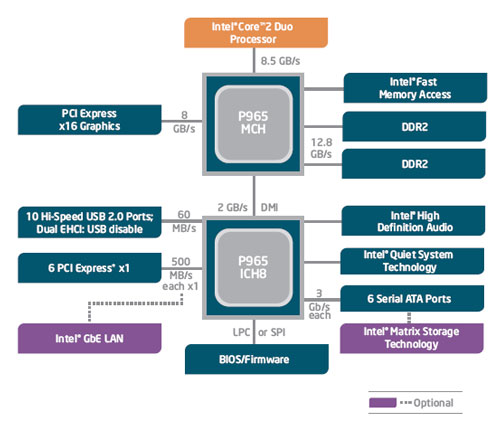
ICH8 increases total USB ports to 10 and High Speed (3Gb/s) SATA 2 ports are increased to 6. The additional USB and SATA2 ports are welcomed, but ICH8 may become more famous for what it eliminated. There are no IDE ports at all on ICH8, which means the only support for optical drives is SATA2. Since SATA2 optical drives are still very hard to find and more expensive than IDE optical drives, most manufacturers are including an additional chip like the JMicron JMB363 PATA/SATA controller to add the missing IDE support.
At launch the only chipsets available for Conroe are from Intel. These consist of an updated 975X that must clearly state it is "Intel Core 2 Ready". There is also a brand new Intel 965 chipset, and all 965 chipset boards will support Conroe.
NVIDIA has also shown Conroe chipsets, but they will not be launched for at least several weeks. NVIDIA chipsets will support SLI on Conroe, first as dual X8, which is being shown today with the ASUS P5N32-SLI, which is an updated nForce4 chipset board for Conroe. There are not any NVIDIA nForce 500 boards available at this time that support Conroe, but they are reported to be coming in early August - in both dual X8 and dual X16 flavors.
ATI is also launching chipsets for Conroe. RD500, which supports dual X8 PCIe slots, is expected in early September. We are told the pricing will be very attractive, offering a multi-GPU solution at a mainstream price. Later this year RD600 will be launched, with full support for dual X16 PCIe on Core2 Duo.
On the low-end, some vendors have managed to rework some boards with the VIA P8T880 chipset to support Conroe. Those updated boards are already starting to appear and an ASRock version is included in this Buyers Guide. However, the VIA PT880 PRO chipset does not fully support PCIe graphics, and the boards are a hybrid supporting AGP 8x and PCI Express 4X. PCIe graphics performance is compromised in this solution, but it does allow the use of a low-priced board for Conroe with an older AGP card or low-end PCIe video. Finally, we are awaiting delivery of budget to value performance boards based upon the Intel 945P, 946PL, SIS662, and ATI RS600 chipsets.
Intel P965 Express
At launch the only new chipset for Conroe is the Intel P965 Express. The labeling is a bit confusing since we have had the high-end Intel 975 chipset available for over 6 months. Intel's usual practice is the lower numbered chipset pair is mainstream, while the top chipset is aimed at the Enthusiast. P965 Express is supposedly different because it features a new, faster, and lower latency memory controller than the 975, and it is the only current Intel chipset to support the new ICH8R south bridge.
This would lead us to believe that the P965 Express is the natural choice for Conroe, but there are some other odd things about the P965 architecture that tell us it will still be second choice for many Conroe buyers. The 975X for Conroe has two X8 PCIe slots that support ATI CrossFire: The 965 has at most an X16 PCIe slot and an X4 PCIe slot and does not support CrossFire. At present no Intel chipset supports NVIDIA SLI, and only the 975 chipset can support CrossFire.
In addition we have found that in real-world testing the 975X is still faster than P965 with the current immature BIOS revisions. What's more, the P965 often does not support the overclocks we see on 975X chipsets, and the P965 boards we test in this roundup do not allow higher multipliers to be selected with X6800 Core 2 Duo processors; the 975X boards for Core 2 Duo allow multipliers both above and below the rated multiplier to be selected on X6800.
Intel claims P965 Express is the chipset with the improved memory controller, but our latency measurements in the Core 2 Duo launch review last week showed the 975X also fares very well with the new memory intelligent pre-fetch design used for Conroe. Where P965 Express does appear to have a distinct advantage is in the use of the ICH8 south bridge.
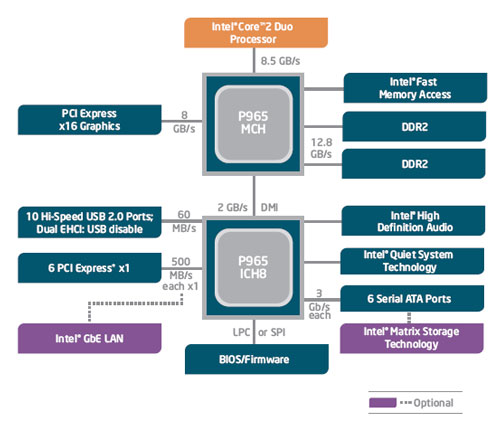
ICH8 increases total USB ports to 10 and High Speed (3Gb/s) SATA 2 ports are increased to 6. The additional USB and SATA2 ports are welcomed, but ICH8 may become more famous for what it eliminated. There are no IDE ports at all on ICH8, which means the only support for optical drives is SATA2. Since SATA2 optical drives are still very hard to find and more expensive than IDE optical drives, most manufacturers are including an additional chip like the JMicron JMB363 PATA/SATA controller to add the missing IDE support.










123 Comments
View All Comments
Gary Key - Wednesday, July 19, 2006 - link
We are looking forward to the value SLI boards in early August. Prices will range on average from $95 to $120. As soon as we can post a review up on these boards, it will be done. :)EODetroit - Wednesday, July 19, 2006 - link
Can Anandtech max out the memory and make sure these systems are stable in 64 bit Windows OS'? I'd really like to make sure that there's no time bombs if I buy 8GB of ram that will force me to RMA a lot of stuff. If you don't have 2GB sticks, at least test with 4x1GB. The motherboards advertise that they support 8GB, but no one ever seems to check them on it. If Anandtech could do that, it would be a great help.Thanks!
Genx87 - Wednesday, July 19, 2006 - link
Not bad for an older chipset to win the SLI benchmarks.I am curious what the new chipset can do!
supremelaw - Wednesday, July 19, 2006 - link
Dear Gary and Wesley,I'm thinking back to about 8 months ago,
when we first started assembling our
ASUS P5WD2 Premium motherboard
(which has recently become our primary
production machine).
We offered our assistance at the ASUS
User Forum, because a LOT of users
were stumbling over the IT8211F IDE
controller, which requires a device driver
to be extracted from the Support CD.
I fear that P965 motherboards are headed
for the same serious problems, particularly
if motherboards add an on-board IDE
controller that is NOT "native" e.g. JMicron.
Here's the scenario: a less-than-expert
user sees a PATA IDE port, and thinks
he can use (or recycle) a PATA optical
drive to run Windows Setup. And, he's
probably read (or heard) the stories about
SATA optical drives that just don't work
with Windows Setup.
Is this user headed for major problems?
I think so.
And here's why ...
If the BIOS has not been modified to
support native PATA / IDE optical devices,
a Catch-22 results: you need the device
driver from the Support CD, but you can't
read the Support CD without the device
driver -- not if the optical device is wired
to that on-board IDE controller.
If you want confirmation of this problem,
check out the ASUS User Forum for the
P5WD2 Premium, particularly the numerous
complaints Users were posting about the
ITE IT8211F on-board IDE controller.
To make this problem even more exasperating,
the User Manual failed to mention that the
F6 sequence will load the ITE driver during
Windows Setup, BUT one can STILL not
run Windows Setup from an optical drive
wired to that ITE controller. The device driver
can be added AFTER Windows XP is
successfully installed.
Fortunately, the P5WD2 Premium has a
BLUE native IDE port as well, and we
avoided all of these problems by running
Windows Setup from a PATA optical drive
wired to that BLUE native IDE port.
Thanks for all the great reviews!
Sincerely yours,
/s/ Paul Andrew Mitchell
Webmaster, Supreme Law Library
http://www.supremelaw.org/">http://www.supremelaw.org/
Gary Key - Wednesday, July 19, 2006 - link
Hi Paul,The scenario you listed is a very real possibility and as you have noted has existed in past boards. In fact, I was on the phone with Wes when our first P965 was fired up and the Optical Drive was not recognized. Of course, I had a few choice words to say about the situation. The only way to load the new OS image and Driver CD was through the Optical drive and that was not going to happen in this case. I ended up loading a new image on a drive in another system, installing the inf and network drivers in a folder, and then moving this drive to the new machine. The issue was a very early bios that did not support the hooks from the external IDE chipset into the ICH8. We received an updated bios a few days later and all was well from that point forward.
Since Intel has basically left a "lane" open in the ICH8 to support IDE (much in the same way as the LAN controller logic, being real simple here to keep it short), then the only issue is to ensure the bios has support for the IDE link. We have not seen this issue at all in the latest boards that we have received and have been told it will not occur in shipping boards. While most suppliers are going with the JMicron solution, Biostar included the VIA VT6410 that turned out to offer excellent performance in our upcoming storage tests. I hope this helps and thank you for your comments today.
:)
Andy4504 - Wednesday, July 19, 2006 - link
I was most surprized by the poor BadAxe (X975XBX) Overclocking. Because the memory controller isn't directly tied to the FSB speeds, the fact that you cannot incrase the memory voltage without hardware modification should make little / no difference in CPU overclocking.I personally own a X975XBX with an 805D. I've found that the best overclocking isn't done by selecting +30% OR + any percent for that matter, but rather choosing the higher bus speed, then selecting an underclock from that higher speed.
With full access to the memory multiplier range, most any ratio could be set.
Wesley Fink - Wednesday, July 19, 2006 - link
Conroe runs at 1066 FSB speed. 1333 support has been in and out of the different BIOS revisions. So with Conroe you can select no higher bus speed at worst, or a modest 1333 at best. 805D runs at 533 (166 quad) so you have differnt options. It really isn't possible to select higher bus speeds and clock down with Conroe on the BadAxe.Paladin165 - Wednesday, July 19, 2006 - link
In the review you mention that the 7600GT would work with the cheap ASrock board, I was thinking about going with this setup (if another ultra-cheap board doesn't come out soon). I was wondering, how much impact would the 4x PCIex speed have on the 7600GT? Are there any situations where it would choke off performance? Does it provide enough power?This cheap board seems like a good buy because new motherboards are going to be coming out so rapidly over the next six months it doesn't make sense to drop $250 on a bleeding-edge board.
Gary Key - Thursday, July 20, 2006 - link
The 7600GT works fine. I am trying to procure a 7600GS PCIe and AGP cards to directly compare the video performance on the board. Hopefully, I will have both cards before the full review goes up. We also have two other ASRock boards that are under $75 arriving shortly. I think the performance with the 7600GT will be fine unless you like to play Oblivion and even with the PCIe x4 interface you will not notice a real difference with this card.Paladin165 - Thursday, July 20, 2006 - link
"I think the performance with the 7600GT will be fine unless you like to play Oblivion"!!!
Oblivion is exactly what I want to play! What is it about this setup that hurts Oblivion performance?