NVIDIA's PureVideo HD: HD-DVD Playback on the PC
by Derek Wilson on July 22, 2006 10:00 AM EST- Posted in
- GPUs
PureVideo HD and Video Playback
On the surface, PureVideo HD is not really that different from current GeForce 7 PureVideo. The only addition is the capability to playback video content with HDCP protection enabled. Previous versions of PureVideo are able to accelerate content encoded in the same formats as HD-DVD and Blu-Ray provide, but without the content protection factor. No hardware needs to change for PureVideo HD support, and it all comes down to a driver. The fact that PureVideo HD support won't be added for GeForce 6 series parts doesn't matter, as there aren't any GeForce 6 series cards with HDCP support.
Another major feature this time around is the fact that NVIDIA is rolling PureVideo support into ForceWare and enabling third-party players to tie directly into the GPU. This is a major boon for NVIDIA's PureVideo effort, as one of the constant negatives associated with PureVideo has been the $30 price tag. Getting CyberLink, InterVideo, and others on board with tight GPU integration will also save on the headache of getting PureVideo working properly.
When watching an HD movie using an HD-DVD or Blu-Ray device, the video needs to move from the player to the display in a very strict path. In order to view the content over a digital connection at full resolution, everything must be in place.
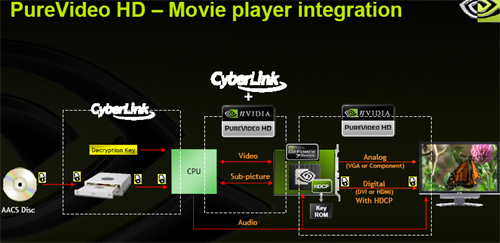
Currently, PureVideo HD is only able to handle the motion compensation and deblocking steps of decode. In the future, they hope to include CABAC and CAVLC support, which should have a pretty heavy impact on performance. (These are very compute intensive portions of VC-1 and H.264 decoding). This should also only require a driver update. Of course, as the initial introduction of PureVideo showed us, we must take such promises with a grain of salt. Here's what users who jump on the PureVideo HD bandwagon can expect right now.
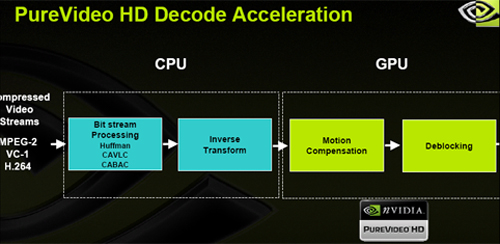
This is, of course, in addition to the video quality features you get with PureVideo HD. These features are, as we said, mostly the same as in previous PureVideo implementations (the exception, of course, is the HDCP block). The de-interlacing and bad edit correction features are still around, as well as noise reduction. Even de-interlacing will still be necessary in cases where HD content is provided in 1080i rather than 1080p. Thankfully, most of the titles we tested so far have been 1080p, so this may not have as much of an impact on HD content as it did on DVD titles. As with TV tuners, the biggest benefits of good image processing technology are apparent in the lower quality sources. Analog TV benefits a great deal from new tuners, while digital tuners don't do much beyond receiving the signal and pulling off the data.
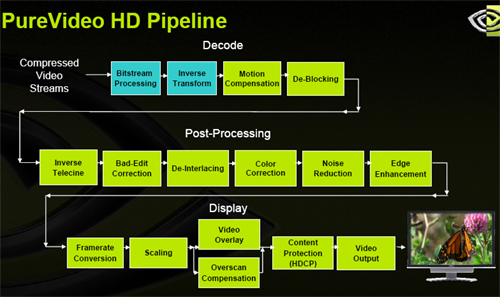
Now that we know what PureVideo HD is, lets take a look at what it can actually do.
On the surface, PureVideo HD is not really that different from current GeForce 7 PureVideo. The only addition is the capability to playback video content with HDCP protection enabled. Previous versions of PureVideo are able to accelerate content encoded in the same formats as HD-DVD and Blu-Ray provide, but without the content protection factor. No hardware needs to change for PureVideo HD support, and it all comes down to a driver. The fact that PureVideo HD support won't be added for GeForce 6 series parts doesn't matter, as there aren't any GeForce 6 series cards with HDCP support.
Another major feature this time around is the fact that NVIDIA is rolling PureVideo support into ForceWare and enabling third-party players to tie directly into the GPU. This is a major boon for NVIDIA's PureVideo effort, as one of the constant negatives associated with PureVideo has been the $30 price tag. Getting CyberLink, InterVideo, and others on board with tight GPU integration will also save on the headache of getting PureVideo working properly.
When watching an HD movie using an HD-DVD or Blu-Ray device, the video needs to move from the player to the display in a very strict path. In order to view the content over a digital connection at full resolution, everything must be in place.
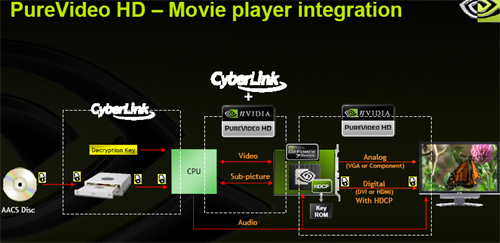
Currently, PureVideo HD is only able to handle the motion compensation and deblocking steps of decode. In the future, they hope to include CABAC and CAVLC support, which should have a pretty heavy impact on performance. (These are very compute intensive portions of VC-1 and H.264 decoding). This should also only require a driver update. Of course, as the initial introduction of PureVideo showed us, we must take such promises with a grain of salt. Here's what users who jump on the PureVideo HD bandwagon can expect right now.
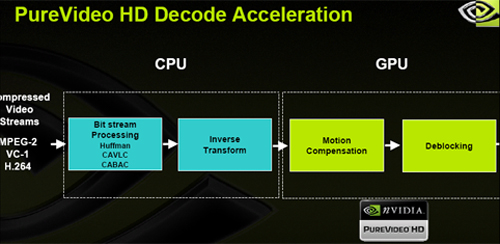
This is, of course, in addition to the video quality features you get with PureVideo HD. These features are, as we said, mostly the same as in previous PureVideo implementations (the exception, of course, is the HDCP block). The de-interlacing and bad edit correction features are still around, as well as noise reduction. Even de-interlacing will still be necessary in cases where HD content is provided in 1080i rather than 1080p. Thankfully, most of the titles we tested so far have been 1080p, so this may not have as much of an impact on HD content as it did on DVD titles. As with TV tuners, the biggest benefits of good image processing technology are apparent in the lower quality sources. Analog TV benefits a great deal from new tuners, while digital tuners don't do much beyond receiving the signal and pulling off the data.
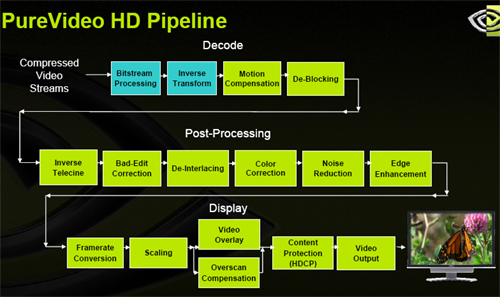
Now that we know what PureVideo HD is, lets take a look at what it can actually do.










45 Comments
View All Comments
Delerue - Friday, September 8, 2006 - link
I agree with Pirks. It's more about the codec than the system power. I have a Sempron 3000+ that can handle any 1080p vídeo (WMV9 or H.264) without any GPU optimization (indeed I have a X800 XL). I think that CoreAVC is really the best codec avaliable to decode H.264; the difference between the others is really huge. Try to run this video without CoreAVC and then with (unfortunately you have to pay to get CoreAVC codec, but I think it's worth every cent): http://www.apple.com/trailers/imax/imaxdeepsea3d/h...">http://www.apple.com/trailers/imax/imaxdeepsea3d/h... (1080p version, indeed). After that, try this WMV9 with the Windows default codecs (not FFDshow): http://outerspace.terra.com.br/videos/callofduty3_...">http://outerspace.terra.com.br/videos/callofduty3_... (with the H.264 above is one of the heaviest videos I've ever seen). You'll see that you don't need a high end machine to run 1080p videos.BTW, in this article here the author said that ATI can do a better job than nVidia when we're talking about 2D. And it's not only about the image quality, but performance too. He said that Purevideo seems to be more a name than a system performance helper:
http://www.extremetech.com/article2/0,1697,1916969...">http://www.extremetech.com/article2/0,1697,1916969...
BTW, I liked your article. Well writen, clear and right to the point. But I think you forgot to say that Windows Media Player 10 have a optimization patch to run WMV9 videos faster. Look here: http://support.microsoft.com/kb/888656">http://support.microsoft.com/kb/888656
So, we're waiting for the ATI time. ;)
P.S.: sorry for my bad english.
ChronoReverse - Saturday, July 22, 2006 - link
Even more interesting is that CoreAVC is going to have GPU acceleration soon too. Here we have a decoder that when not in multi-threaded mode beats out both multi-threaded (on multiple cores) and GPU-assisted decoders.And because h.264 is bit-identical for all decoders, this means CoreAVC is doing something really right.
Pirks - Sunday, July 23, 2006 - link
Exactly. Since CoreAVC craps on dead corpses of all the other codecs EVEN including ffdshow (jeez, I couldn't believe my eyes when I saw this!) and all of this WITHOUT GPU ACCELERATION, I don't even wanna think what's gonna happen when CoreAVC gets some boost from say 7800GS on my AGP mobo. I'll be watching 1080p videos on my 3 year old Socket A rig!! Woot! And all the dualcore fanatics can eat their fancy useless dualcores, hehe :-))DerekWilson - Sunday, July 23, 2006 - link
We will absolutely be reviewing multiple playback techniques when we have a drive for more than a day.The problem isn't 1080p content, as PowerDVD has no problem with 1080p American content (non-H.264), but we will be very interested in seeing the capability of other players to decode higher bit rate video encoded with H.264.
This is a very first glimpse of the current HD media playback capabilities of the PC, so please expect more as soon as we are able to get our hands on it.
ChronoReverse - Sunday, July 23, 2006 - link
To be clear. CoreAVC is a commercially available H.264 decoder. It's claim to fame is being able to decode H.264 using less CPU power than any other publically available decoder multi-threaded or not, GPU-assisted or not.bob661 - Monday, July 24, 2006 - link
So since US movies won't have H.264 encoding, this codec is irrelevant for US consumers, correct?DerekWilson - Monday, July 24, 2006 - link
actually, i end up importing a bunch of japanese titles, so it does end up affecting me. also, we will have to look and see if there is any quality difference between the same movie encoded in h.264 and vc-1 / mpeg2 or whatever ... especially because the h.264 encodings are done in a higher bitrate as well.ChronoReverse - Monday, July 24, 2006 - link
Typically, using a higher efficiency codec like VC-1 and H.264 implies a lower bitrate but equal perceived quality. That's why a single layer bluray disc would hold 2 hours with MPEG2 but about 4 hours with H.264 and VC-1. It's strange that your discs would be encoded with a higher bitrate compared to the MPEG2 versions (unless those were the DVD versions?)In any case, it's not like 1080p MPEG2 is really that relevant when it's WMV9/VC-1 and H.264 decoding that's interesting. We've had MPEG2-assist for a long time and any modern CPU should be able to decode it.
bobsmith1492 - Saturday, July 22, 2006 - link
What exactly do the videos show? The one with Purevideo looks just like the one without... was the first one a bit choppy or something?DerekWilson - Sunday, July 23, 2006 - link
yes, the one without purevideo is choppy. if you look closely at the logo and the scene where the faces are rotating, you can see the stuttering.as we said in the article, this looked much worse in person and rendered the movie unwatchable.