Windows Vista Update: Build 5472 Preview
by Ryan Smith on July 28, 2006 12:00 AM EST- Posted in
- Software
Introduction
Back in June we brought you our initial preview of Microsoft's forthcoming Windows release, Windows Vista, based on the Beta 2 revision. While we found that Vista had some important technological advances and other related changes in the works, our perception was tempered by the still-unpolished nature of the operating system, which was holding Vista back. As of Beta 2, Vista had potential but the execution was lacking, giving us some doubt if Vista would be able to best Windows XP upon its release.
Since that build was published approximately 2 months ago, Microsoft has been taking in user input from its beta-testing community, and putting more polish on to Vista where it needs it the most. Since then, Microsoft has released 2 interim builds to its private beta testers, including the latest build, 5472. Today we get the chance to see what kind of progress Microsoft has made in the last 2 months.
So what has changed as of 5472? Let's take a quick look.
Further UI Changes
As we mentioned in our initial preview, not all of the UI elements of Vista were complete as of the Beta 2 release, and further elements needed to be refined in to something more usable. The Vista Basic theme, designed to be used when the 3D accelerated desktop composition engine couldn't be used, was slated to be replaced in a later build. It has since been replaced, however "replaced" is too strong of a word in this case. Refined would be a better choice, as the only significant changes are a change in the color scheme and slightly larger buttons in places. It's a better color choice (chrome was a bit odd without Aero's transparency), but otherwise it looks like the Basic theme will be functionally the same as what we saw in Beta 2.
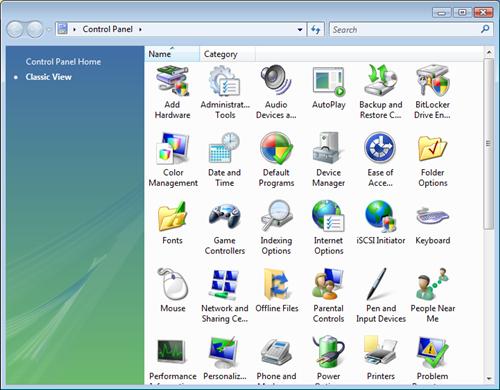
The default cursor set for Vista has also been replaced from the traditional arrow/hourglass configuration found since the early days of Windows, to a new arrow/ring set oddly similar to Mac OS X's beach ball. The beach ball has a particularly negative image in the Mac community (e.g. the spinning beach ball of death), so this may not have been the finest choice for Microsoft. None the less, the ring is now also used in several other locations in Vista besides the cursor as a way to indicate the system is waiting on an operation to finish, so it doesn't look like this new design will be going away any time soon.
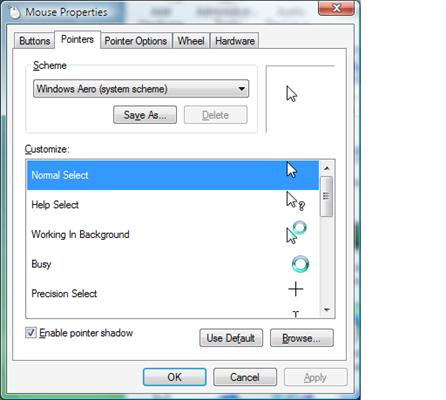
Flip3D has also seen some changes, but these are limited to cosmetics and not an overhaul of an ability we found severely lacking last time. The big change here is that the windows are finally being anti-aliased to a degree, resolving some of the inherent ugliness of the rotated view, however anti-aliasing is only a compensation tool in this case, so it does not completely resolve the generally jagged look of Flip3D.

Last but not least, User Account Control notifications have been tamed a good deal, which is good news considering our concern over them as of Beta 2. It's still not perfect, but we've found that as of this build Vista didn't seem to be asking for quite so much confirmation of actions, and it seems the default behavior of these notifications have been changed so that they no longer take immediate control of the UI and require being resolved before the user can continue. Now they act more like a traditional program, where the notification goes in to the background and doesn't need to be addressed until the user decides to deal with them. We can see how this may end up confusing to some users, but a more technical crowd will find this a much more desirable behavior.
With that resolved, our biggest complaint at the moment is Vista's inability to comprehend that certain programs need to always be run in administrative mode, and as such UAC prompts each and every time the program is run is tiring. Vista offers some ability to configure this already via Vista's policy editor, but the default behavior for programs that will always be run with administrative powers should be that they shouldn't require approval after the first execution.
Back in June we brought you our initial preview of Microsoft's forthcoming Windows release, Windows Vista, based on the Beta 2 revision. While we found that Vista had some important technological advances and other related changes in the works, our perception was tempered by the still-unpolished nature of the operating system, which was holding Vista back. As of Beta 2, Vista had potential but the execution was lacking, giving us some doubt if Vista would be able to best Windows XP upon its release.
Since that build was published approximately 2 months ago, Microsoft has been taking in user input from its beta-testing community, and putting more polish on to Vista where it needs it the most. Since then, Microsoft has released 2 interim builds to its private beta testers, including the latest build, 5472. Today we get the chance to see what kind of progress Microsoft has made in the last 2 months.
So what has changed as of 5472? Let's take a quick look.
Further UI Changes
As we mentioned in our initial preview, not all of the UI elements of Vista were complete as of the Beta 2 release, and further elements needed to be refined in to something more usable. The Vista Basic theme, designed to be used when the 3D accelerated desktop composition engine couldn't be used, was slated to be replaced in a later build. It has since been replaced, however "replaced" is too strong of a word in this case. Refined would be a better choice, as the only significant changes are a change in the color scheme and slightly larger buttons in places. It's a better color choice (chrome was a bit odd without Aero's transparency), but otherwise it looks like the Basic theme will be functionally the same as what we saw in Beta 2.
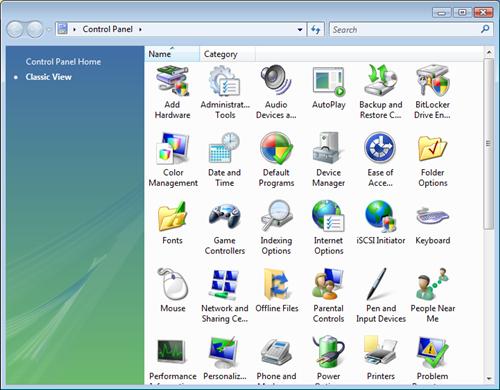
The default cursor set for Vista has also been replaced from the traditional arrow/hourglass configuration found since the early days of Windows, to a new arrow/ring set oddly similar to Mac OS X's beach ball. The beach ball has a particularly negative image in the Mac community (e.g. the spinning beach ball of death), so this may not have been the finest choice for Microsoft. None the less, the ring is now also used in several other locations in Vista besides the cursor as a way to indicate the system is waiting on an operation to finish, so it doesn't look like this new design will be going away any time soon.
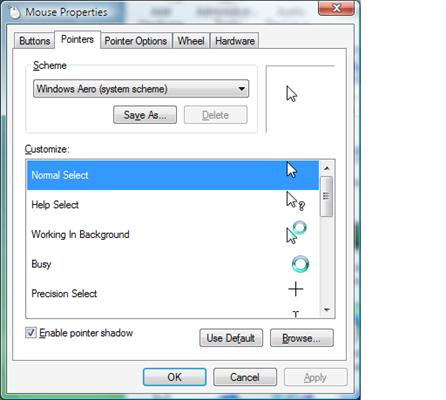
Flip3D has also seen some changes, but these are limited to cosmetics and not an overhaul of an ability we found severely lacking last time. The big change here is that the windows are finally being anti-aliased to a degree, resolving some of the inherent ugliness of the rotated view, however anti-aliasing is only a compensation tool in this case, so it does not completely resolve the generally jagged look of Flip3D.

Last but not least, User Account Control notifications have been tamed a good deal, which is good news considering our concern over them as of Beta 2. It's still not perfect, but we've found that as of this build Vista didn't seem to be asking for quite so much confirmation of actions, and it seems the default behavior of these notifications have been changed so that they no longer take immediate control of the UI and require being resolved before the user can continue. Now they act more like a traditional program, where the notification goes in to the background and doesn't need to be addressed until the user decides to deal with them. We can see how this may end up confusing to some users, but a more technical crowd will find this a much more desirable behavior.
With that resolved, our biggest complaint at the moment is Vista's inability to comprehend that certain programs need to always be run in administrative mode, and as such UAC prompts each and every time the program is run is tiring. Vista offers some ability to configure this already via Vista's policy editor, but the default behavior for programs that will always be run with administrative powers should be that they shouldn't require approval after the first execution.










45 Comments
View All Comments
Griswold - Sunday, July 30, 2006 - link
No, the bottom line is, you shouldnt look at a beta without taking performance figures with alot of salt.mechBgon - Friday, July 28, 2006 - link
Here's a potential reason for gamers to upgrade: if you have WinXP Home Edition, your support will be over two years after Vista comes out, just like Win98 support is now expired. Buying Vista in a pro-level version will get you another 10 years of product support.yacoub - Friday, July 28, 2006 - link
what? that's just another reason even Home users have another two years before they'd be forced to upgrade. and for the majority of us on Pro, we'll likely be fine even longer.That said, I would anticipate drivers improving performance a ton within 6-12 months of Vista's release, and that's right around the time I think most of us would transition over to it.
You know, give it some time to get the worst bugs and vulnerabilities worked out and the performance improved.
TowerShield - Friday, July 28, 2006 - link
Well that depends on if it is actually up to Microsoft or Nvidia and ATI. They did afterall change the graphics driver structure. Didn't it even take a while for Nvidia and ATI to reach equal performance on 64-bitt?ChronoReverse - Friday, July 28, 2006 - link
I agree, it's because of the new driver model that this is happening. The vista drivers from ATi and Nvidia right now are still pretty dismal.Zoomer - Sunday, August 6, 2006 - link
Plus, they moved it to userspace instead of kernel space. That's bound to cause some performance loss.Damn microsoft.
deathwalker - Friday, July 28, 2006 - link
It's Microsoft..so we should expect something different?tuteja1986 - Friday, July 28, 2006 - link
Well , Not really M$ fault on gaming. If you look back when Windows XP was about to released , alot of older game ran better on windows 98. Same people said the same thing "Untill Microsoft don't gaming performance i am not upgrading to windows XP"I think the issue likes in Video driver where Nvidia and ATI tweak the crap out of it.
DerekWilson - Friday, July 28, 2006 - link
Interestingly, back in the mid 90s, Microsoft did do something right.Memory management in DOS games used to be a crazy difficult thing to do. Some games would need a certain ammount of base memory free in order to run, which could be difficult. One of those games happened to be Wing Commander III.
Not only did WC3 run more easily under Windows 95 than under DOS, but it ran faster and with higher stability.
Of course it's all been down hill since then.
But please guys -- this is an interim release of Beta quality software with beta drivers all around. Let's hold off on passing any final judgements and just take this for what it is: a peak into where MS is with development so far.
Thanks,
Derek Wilson
PrinceGaz - Friday, July 28, 2006 - link
That is not true, compatibility with totally new Windows kernels has been down to Microsoft's desire to include backward compatibility.Around about the 1998-2001 era, most games ran poorly if at all on Windows 2000 unless specifically designed with them in mind as well as Win98/ME. Only a few developers included NT/2000 as a supported platform so you were out of luck if you expected games to run on it. But around when Windows XP was released, Windows 2000 SP2 suddenly increased compatibility with large numbers of games and the Application Compatibility Toolkit plus a command-line fix to enable selection of compatibility modes (something MS didn't automatically enable by default presumably because they wanted people to buy XP which included it by default) made Windows 2000 and XP run large numbers of older games. Although some games take a bit coercing, it's surprising just how many Windows games from the 1996-2000 era can be made to work properly under Win2000/XP despite being intended for Win9x only.
I imagine the same will be true with Vista and games designed for XP/2000. This time we shouldn't have the wait until Service Pack Whatever for the compatibility to arrive, but it will get there. We'll never get quite the same raw performance under Vista as with XP/2000 as there are additional overheads that can't be removed, but it'll be close enough in DX9 titles to satisfy most of us. A few hundred 3DMarks isn't going to matter in DX9 when we've already moved up to DX10. And emulation or however they implement DX8/DX7/DX6 and DX5 Direct3D is also irrelevant so long as it is 100% complete as the games which use those interfaces will run screamingly fast on even a low-end card.
Having said that, I won't be migrating to Vista anytime soon. I might download an unofficial evaluation copy of the final version (either Ultimate or Corporate depending on how I feel) to see what I think, but DX10 only games hold no sway with me. Chances are I'll migrate to Vista when SP1 is out and proven stable.