ASUS P5B: New BIOS Adds Unlocking & Improved Overclocking
by Wesley Fink on August 24, 2006 3:00 PM EST- Posted in
- Motherboards
As more experience has been gained in overclocking Core 2 Duo chips, it is becoming clear that the 4MB cache E6700 and E6600 do not overclock quite as well as the 2MB Cache chips. There is not a huge difference in the overclocking of 2MB and 4MB at each multiplier, but there is a small advantage to the 2MB design for overclocking. Keep in mind, however, that 2MB performance is lower, so that tends to offset any advantage the 2MB E6400 and E6300 designs might enjoy.
E6400
The E6400 starts at 8x266 or 2.13GHz. With the new 507 BIOS we managed to reach stable speeds of 445x8, 511x7, and 514x6. This composite should give you a better idea of performance at a FSB of 445x8. There is a huge amount of capture information in this image, so you will need to click to enlarge it to readable size.
The jump from 2.13GHz to 3.58GHz is an amazing overclock of 1449MHz, or almost 1500 MHz. Percentage wise, this is a bit more than 68%. With the new ASUS BIOS, we now have the ability to do similar overclocks with the bus speed. With the 6400 the bus speed can now be adjusted from 266 to 514, which represent s a potential bus speed overclock of 93% - almost double the stock 266 FSB speed.
E6300
At $183 the E6300 represents the best value among the Core 2 Duo processors. The 65nm architecture combined with a low starting speed of 1.83GHz presents buyers with some amazing overclocking potential. These capabilities are enhanced further with the ASUS 0507 BIOS.
The E6300 unlocked down and reached 525x7 at stock multiplier. We were very near the limits of the ASUS P5B with the new BIOS and Scythe Infinity air cooling since dropping to x6 only gained us a few more MHz on the FSB, namely 532 at 6X. This is a100% bus overclock and it clearly demonstrates the added flexibility of the lower speed Core 2 Duo chips.
While the 2MB cache E6400 and E6300 reached higher bus speeds and CPU clocks than the 4MB E6700 and E6600, keep in perspective that the 4MB versions perform faster clock for clock. Any advantage the 2MB might have in our testing is small and is more than offset by the 4MB performance advantage. Still, the 2MB models are definitely impressive overclockers and they are both excellent values in the Core 2 Duo line-up.
E6400
The E6400 starts at 8x266 or 2.13GHz. With the new 507 BIOS we managed to reach stable speeds of 445x8, 511x7, and 514x6. This composite should give you a better idea of performance at a FSB of 445x8. There is a huge amount of capture information in this image, so you will need to click to enlarge it to readable size.
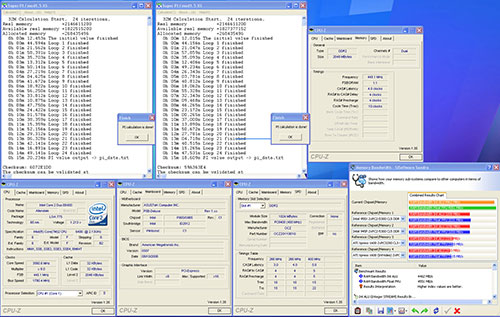 |
| Click to enlarge |
The jump from 2.13GHz to 3.58GHz is an amazing overclock of 1449MHz, or almost 1500 MHz. Percentage wise, this is a bit more than 68%. With the new ASUS BIOS, we now have the ability to do similar overclocks with the bus speed. With the 6400 the bus speed can now be adjusted from 266 to 514, which represent s a potential bus speed overclock of 93% - almost double the stock 266 FSB speed.
E6300
At $183 the E6300 represents the best value among the Core 2 Duo processors. The 65nm architecture combined with a low starting speed of 1.83GHz presents buyers with some amazing overclocking potential. These capabilities are enhanced further with the ASUS 0507 BIOS.
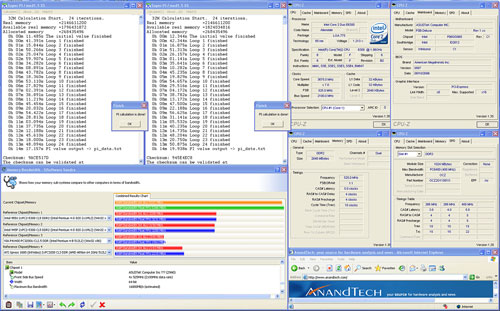 |
| Click to enlarge |
The E6300 unlocked down and reached 525x7 at stock multiplier. We were very near the limits of the ASUS P5B with the new BIOS and Scythe Infinity air cooling since dropping to x6 only gained us a few more MHz on the FSB, namely 532 at 6X. This is a100% bus overclock and it clearly demonstrates the added flexibility of the lower speed Core 2 Duo chips.
While the 2MB cache E6400 and E6300 reached higher bus speeds and CPU clocks than the 4MB E6700 and E6600, keep in perspective that the 4MB versions perform faster clock for clock. Any advantage the 2MB might have in our testing is small and is more than offset by the 4MB performance advantage. Still, the 2MB models are definitely impressive overclockers and they are both excellent values in the Core 2 Duo line-up.










84 Comments
View All Comments
ZachSaw - Friday, August 25, 2006 - link
My posts were for Wesley and Gary only. They will know exactly what I was talking about with the subtle hints. Those of you who feel left out in the cold by my posts, I appologize. It was never meant to be a general post.And just to clarify, I do not speak for Intel. And again, for the record, I do not work for Intel.
This is an article comment, not a message board. The posts I made were directed to the author.
Questar - Friday, August 25, 2006 - link
I find that people who say in public how superior they are to others generally aren't.Araemo - Friday, August 25, 2006 - link
"This is an article comment, not a message board. The posts I made were directed to the author."The author's email address is posted at the top of every page of the article. If your comment was only intended for the author, email is a much better method of communication.
It might also get you a more direct response. ;)
Strunf - Friday, August 25, 2006 - link
"This is an article comment, not a message board. The posts I made were directed to the author."This is where you’re wrong... the first post of a topic is generally related to the news/article but others are free and will most of the time comment your post, just like in any other message board. Even you have more than once posted a comment to posts made by other folks.
splines - Thursday, August 24, 2006 - link
That was for Zachsaw, by the way :)xsilver - Thursday, August 24, 2006 - link
hence I think the reason for the other poster getting hostile and doubting legitimacy.either you have information and share it or zip up...
analogous to say I overclocked my cpu to 100ghz, using 2 "special" tools, but I cant tell you what they are.
mongo lloyd - Thursday, August 24, 2006 - link
I wish Anandtech were more forthcoming with what kind of overclocks you can see with different memory/dividers, and compare the performance. Not everyone has the economical predisposition to buy super expensive "enthusiast" memory; and definitely not wanting to pay twice the price for 2-3% improvement in theoretical benchmarks, like in the past. I'm sick of the memory tunnel vision on hardware review sites.Gary Key - Friday, August 25, 2006 - link
These particular results were completed at 1:1 ratios with "very expensive" OCZ memory and is one of the major reasons why the FSB clocks are so high with the E6300/6400 chips. We realize that not everyone can afford this type of memory which was one of the main reasons behind our recent memory looks in the first Conroe buyer's guide and the DDR/DDR2 memory analysis on the ASRock boards. However, this article was about what is possible with the P5B using the top components available. As for benchmarks showing the differences between overclocks with different memory and dividers, that is a very good suggestion we will take under consideration. Thanks for the comments.
Questar - Friday, August 25, 2006 - link
Thanks Gary, this is exactly what we need. The question is "do memory dividers make a significant difference for Conroe".blackbrrd - Sunday, August 27, 2006 - link
Yeah, I heard some rumours about the 965 chipset not overclocking well with a lower than 1:1 ration on the ram.I am interested in a low-cost overclock with 667mhz ddr2 ram and the E6300, to get the most bang for the buck. - Actually to use some of the money saved on the gfx card instead, due to most games beeing gfx card limited.
In other words, a review of the P5B vanilla version with a E6300 and some generic ddr2 667 mhz ram would be really interesting ;)