PC Club Enpower Sabre Extreme: E6600 Made Easy
by Jarred Walton on August 29, 2006 4:40 AM EST- Posted in
- Systems
Gaming Resolution Scaling
As this is a system review, we wanted to also look at gaming performance that can be achieved using the Sabre Extreme at lower resolutions and/or detail settings. We tested the five most commonly used resolutions for modern LCD displays at "high" and "medium" settings. We have provided a chart below of the test settings used for "midrange" and "high-end" configurations. Here are the results, along with scores from the ABS Ultimate X9. All of the results are with sound enabled where possible, as this is how most people play games and it reflects testing the performance of the entire package rather than individual components.
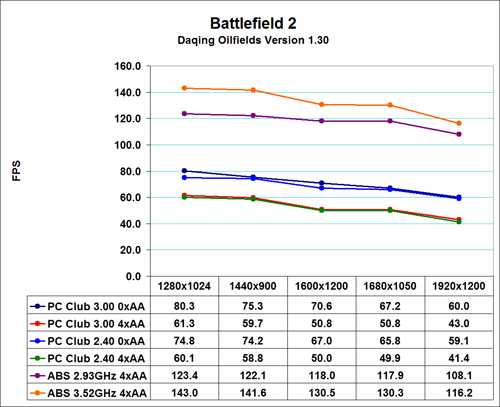
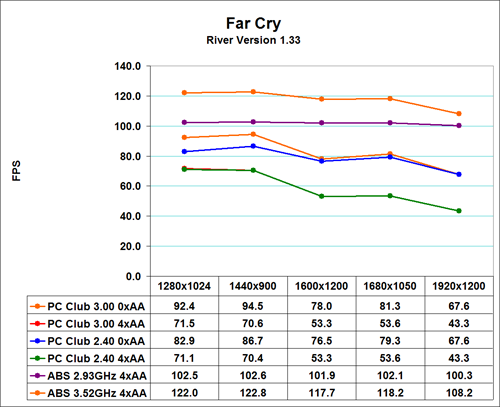
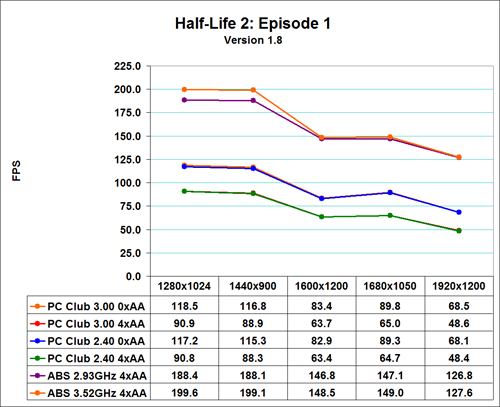
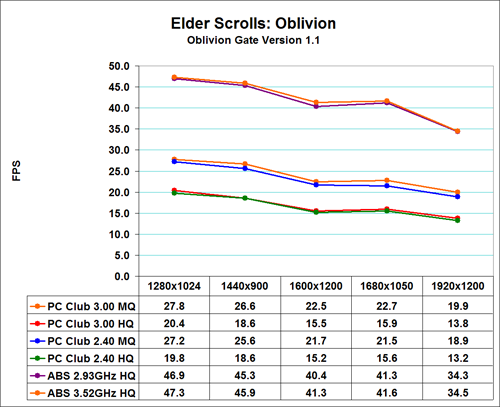
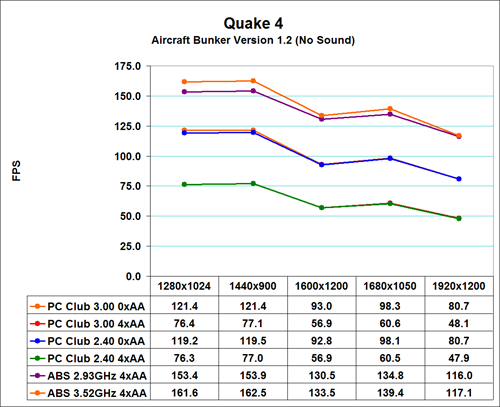
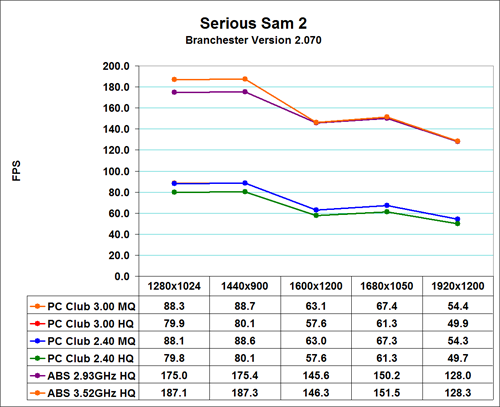
It should come as little surprise that the ABS Ultimate X9 is faster than the PC Club Sabre Extreme in every situation, especially at higher detail settings. Given the graphics configuration of the ABS Ultimate X9, we did not bother testing without antialiasing (except in Oblivion and SS2 due to the use of HDR), as performance is more than acceptable so there's no need to drop detail levels. The Sabre Extreme on the other hand can definitely benefit by running at slightly reduced detail settings, especially at higher resolutions.
Even the ultra high end ABS Ultimate X9 is running into GPU limitations, so the performance comparisons here essentially amount to comparing different GPUs. At present, the vast majority of games depend more on graphics performance than CPU performance, so with the exception of flight simulators and certain strategy games, GPU performance really does equate to gaming performance. That being the case, if you need help deciding whether or not you should upgrade the graphics card in a prebuilt system, you can always refer to our video card reviews.
You can see the GPU limited nature of games by looking at the stock vs. overclocked performance of both the ABS and PC Club computers; even with a top-end GPU configuration, CPU performance really only impacts gaming at the lower resolutions, and when you're talking about a 5% or less difference in performance, it really won't matter too much which Core 2 Duo CPU you use for gaming. Perhaps future games will be able to place more of a burden on the CPU, but that doesn't appear too likely, as games like Unreal Tournament 2007 and the recently released Prey are more GPU limited than current titles.
If you choose to go with a 19" widescreen ViewSonic LCD like the one PC Club sent us, the maximum resolution of 1440x900 is playable in nearly all cases at high detail settings. If you would rather use a larger monitor and/or run at higher resolutions, you may find it necessary to drop antialiasing down to 2xAA and/or reduce other settings. Whatever route you go, however, the gaming performance offered is more than acceptable for all present titles; you just may find that you need to tweak settings a bit in order to find the right balance between resolution, detail, and frame rate.
As this is a system review, we wanted to also look at gaming performance that can be achieved using the Sabre Extreme at lower resolutions and/or detail settings. We tested the five most commonly used resolutions for modern LCD displays at "high" and "medium" settings. We have provided a chart below of the test settings used for "midrange" and "high-end" configurations. Here are the results, along with scores from the ABS Ultimate X9. All of the results are with sound enabled where possible, as this is how most people play games and it reflects testing the performance of the entire package rather than individual components.
| Game Settings | ||
| Medium Quality | High Quality | |
| Battlefield 2 | All settings at high with 0xAA | All settings at high with 4xAA |
| Far Cry | All settings at Very High with 0xAA/8xAF Water at Ultra High |
All settings at Very High with 4xAA/8xAF Water at Ultra High |
| HL2: Episode 1 | All settings on high HDR and color correction enabled 0xAA/8xAF |
All settings on high HDR and color correction enabled 4xAA/8xAF |
| Oblivion | Ultra High Defaults (Max) except: Grass: 0% Interior/Exterior Shadows: 25% Self Shadows: Off Shadows on Grass: Off Tree Canopy Shadows: Off Shadow Filtering: Off Specular Distance: 50% HDR: On (AA: Off) |
Ultra High Defaults (Max) except: Grass: 50% Interior/Exterior Shadows: 50% Self Shadows: Off Shadows on Grass: Off HDR: On (AA: Off) |
| Quake 4 | High defaults with 0xAA SMP enabled |
High defaults with 4xAA SMP enabled |
| Serious Sam 2 | High Detail Defaults High Texture Size HDR Enabled (AA Off) |
Maximum Detail Defaults HDR Enabled (AA Off) |
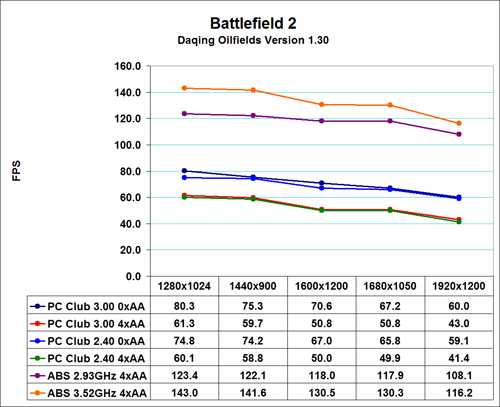
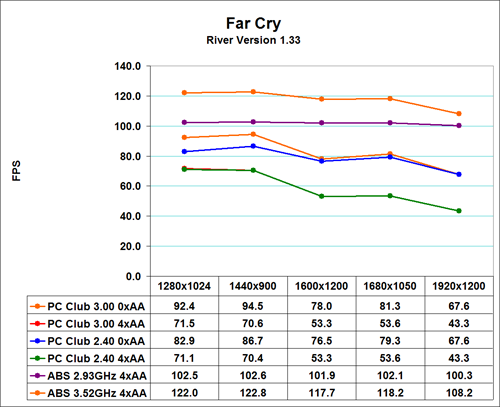
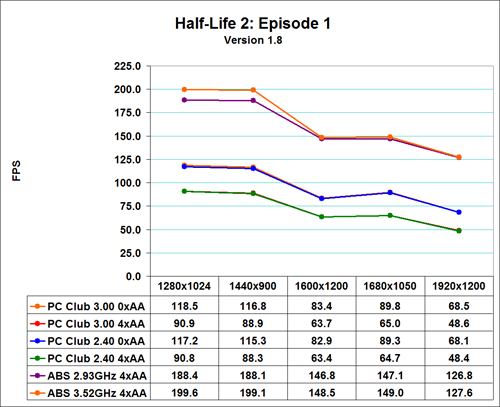
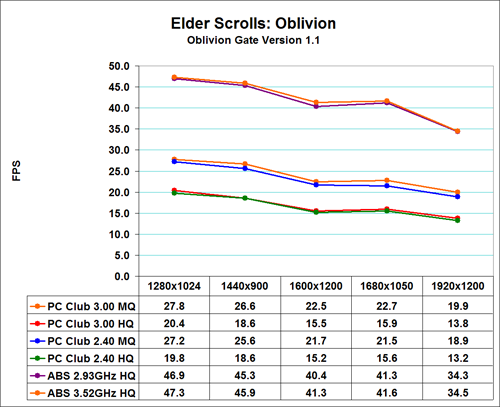
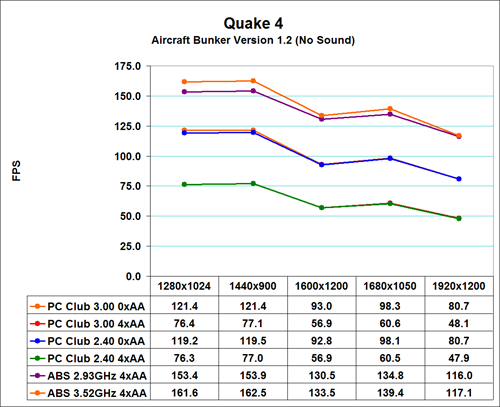
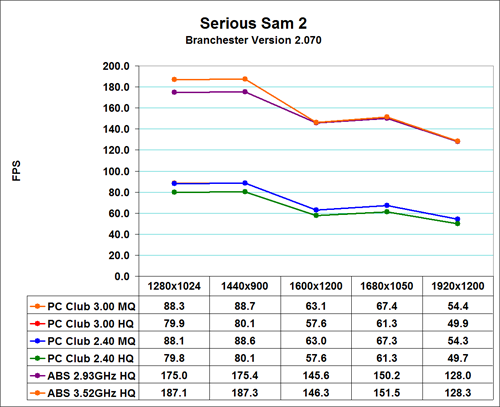
It should come as little surprise that the ABS Ultimate X9 is faster than the PC Club Sabre Extreme in every situation, especially at higher detail settings. Given the graphics configuration of the ABS Ultimate X9, we did not bother testing without antialiasing (except in Oblivion and SS2 due to the use of HDR), as performance is more than acceptable so there's no need to drop detail levels. The Sabre Extreme on the other hand can definitely benefit by running at slightly reduced detail settings, especially at higher resolutions.
Even the ultra high end ABS Ultimate X9 is running into GPU limitations, so the performance comparisons here essentially amount to comparing different GPUs. At present, the vast majority of games depend more on graphics performance than CPU performance, so with the exception of flight simulators and certain strategy games, GPU performance really does equate to gaming performance. That being the case, if you need help deciding whether or not you should upgrade the graphics card in a prebuilt system, you can always refer to our video card reviews.
You can see the GPU limited nature of games by looking at the stock vs. overclocked performance of both the ABS and PC Club computers; even with a top-end GPU configuration, CPU performance really only impacts gaming at the lower resolutions, and when you're talking about a 5% or less difference in performance, it really won't matter too much which Core 2 Duo CPU you use for gaming. Perhaps future games will be able to place more of a burden on the CPU, but that doesn't appear too likely, as games like Unreal Tournament 2007 and the recently released Prey are more GPU limited than current titles.
If you choose to go with a 19" widescreen ViewSonic LCD like the one PC Club sent us, the maximum resolution of 1440x900 is playable in nearly all cases at high detail settings. If you would rather use a larger monitor and/or run at higher resolutions, you may find it necessary to drop antialiasing down to 2xAA and/or reduce other settings. Whatever route you go, however, the gaming performance offered is more than acceptable for all present titles; you just may find that you need to tweak settings a bit in order to find the right balance between resolution, detail, and frame rate.










30 Comments
View All Comments
koomo - Tuesday, August 29, 2006 - link
Hi Jared,Any expectations for when the next mid-range buyer's guide will be posted? (Last one was May 9th, just prior to AM2 and Core 2 Duo).
It sure would be nice to see one juat after you all have tested the soon-to-be released ATI lineup. I'll be very interested to see how power requirements compare between the mid-range NVIDIA and ATI cards, as well as comparative noise levels (will the new ATI blowers help that much?) Thanks!
Very nice review, BTW.
Turin39789 - Tuesday, August 29, 2006 - link
Get in in under $1000 and We'll talkKorruptioN - Tuesday, August 29, 2006 - link
It appears that the three right side holes are not utilized in screwing the motherboard down to the tray? They instead run the optical drive IDE cable underneath.Also, the choice of using an ALLIED PSU is a bad one -- consider it bottom-end generic.
QueBert - Tuesday, August 29, 2006 - link
I consider your statement to be generic. Allied does make a lot of entry level, very basic PSU's. But, they make some http://www.pcclub.com/product_details.cfm?itemno=A...">great ones.. Infact. the one I just linked to, replaced a Enermax that died in my system. Was very quiet, had plenty of power, and overall is a PSU I'd recommend to anyone looking. Allied makes a ton of different PSU's, some of they might very well be crap, I won't dispute. But the one I own, ran a system with 4 HD's, 2 Opticals, an X800, 2 120MM and 80MM fan and more then enough power left over. Powmax makes "bottom end PSU's" there's a HUGE difference between "bottom end" and "generic"A good # of the barebone cases PC-Club sell come with Allied, I build pc's for people for a living, and I've had very few problems, with even their lower end psu's *shrug*
Allied gets a bad rap, which I'm sure is for reasons that date back 5+ years? Based off that line of thinking, Maxtor makes the worst HD's ever...
yacoub - Tuesday, August 29, 2006 - link
Good review, Jarred. Nice to see how a pre-built system can perform in a review that covers all the basics and even overclocking.Harkonnen - Tuesday, August 29, 2006 - link
On the internals and construction page, third paragraph. PSU is typed as SPU."If you want to do more than that, you may find that you need to replace the default SPU with a beefier unit."
JarredWalton - Tuesday, August 29, 2006 - link
I dunno - I kinda like the way SPU rolls off the tongue. :Dchunkychun - Tuesday, August 29, 2006 - link
Is it really a great time to upgrade? It seems that directx 10 would require you to upgrade your graphics card realitively soon. Should people just wait?JarredWalton - Tuesday, August 29, 2006 - link
DX10 may be important for games, but there's always something coming in the near future. I'm not aware of any games that are going to require DX10/WGF2 any time soon. I mean, we're only now getting a reasonable number of games that require SM3.0 (just in time for DX10, right?) At the ultra-high-end, it's probably worth waiting, but for mid-range a 7900 GT or X1900 XT level card is going to last quite a while at moderate detail settings.We need Vista before we'll get DX10, and I'm not holding my breath for an early 2007 Vista launch. I'm betting on closer to March. That's over six months away, so really I think now *is* a good time to upgrade... provided you haven't already done so in the past year or two. If you have a 6800/X800 GPU or better, you can probably wait. If you have an Athlon XP/Pentium 4 (prior to Prescott) or earlier CPU, upgrading to Core 2 wouldn't be a bad move. Maybe wait another month for prices to stabilize, but that's about it.
bamacre - Tuesday, August 29, 2006 - link
Well said, JW.