Draft N Router Coverage: When the "n" in 802.11n really means "not yet"
by Gary Key on August 30, 2006 5:00 AM EST- Posted in
- Networking
Linksys WRT-300N

The Linksys unit has the ability to be in either a horizontal or vertical position. There is a flat paddle antenna situated in between two swivel mounted pole antennas that is 360° adjustable. With the unit vertical we thought the antenna layout reminded us of the robot on Lost in Space. We kept expecting the paddle antenna to start spinning with the two pole antennas flopping up and down while the unit beeped, "Danger, Danger, Will Robinson".
Like the other units you cannot mount it on a wall which is actually okay as the unit's performance is very sensitive to antenna adjustments. The case design continues the trademark Linksys purple and black color scheme that is starting to age compared to the recent Belkin and NETGEAR designs. The front panel features a series of clearly labeled status lights that correspond to the rear panel connections. An additional set of lights are offered that show on-line wireless activity and security status. On top is a black button that is "reserved for future use".

The rear panel consists of the standard connections that are labeled clearly and color coded: four 10/100 LAN ports, a WAN port, 12V power jack, and a reset button.
Linksys provides the user with a very clear and concise documentation and setup package. While not as consumer friendly as the Belkin N1 documentation, the Linksys user guide is informative and lists the basic steps to install the router and associated software. The installation process is opposite of the Belkin unit as you first install the CD; the installation wizard starts and then guides you through the process of connecting the router to your DSL or Cable modem and computer.
The next process is configuring the router settings via the browser-based configuration tool. More advanced users can simply hook up the hardware and go directly to the configuration tool by entering the router's default IP address into their browser. Our neophyte network users were able to get the Linksys system up and running with minimal assistance.
We found the Linksys configuration tool slightly difficult to use as it was the least informative in our testing. It was accompanied by a PDF based user's guide that contained less information about specific settings compared to our other two products. Linksys provides a limited three year warranty along with providing excellent technical support.

The Linksys unit has the ability to be in either a horizontal or vertical position. There is a flat paddle antenna situated in between two swivel mounted pole antennas that is 360° adjustable. With the unit vertical we thought the antenna layout reminded us of the robot on Lost in Space. We kept expecting the paddle antenna to start spinning with the two pole antennas flopping up and down while the unit beeped, "Danger, Danger, Will Robinson".
Like the other units you cannot mount it on a wall which is actually okay as the unit's performance is very sensitive to antenna adjustments. The case design continues the trademark Linksys purple and black color scheme that is starting to age compared to the recent Belkin and NETGEAR designs. The front panel features a series of clearly labeled status lights that correspond to the rear panel connections. An additional set of lights are offered that show on-line wireless activity and security status. On top is a black button that is "reserved for future use".

The rear panel consists of the standard connections that are labeled clearly and color coded: four 10/100 LAN ports, a WAN port, 12V power jack, and a reset button.
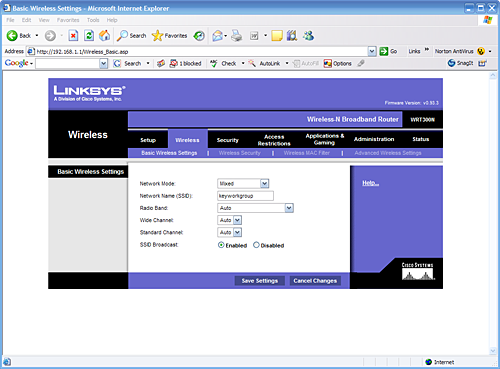 |
| Click to enlarge |
Linksys provides the user with a very clear and concise documentation and setup package. While not as consumer friendly as the Belkin N1 documentation, the Linksys user guide is informative and lists the basic steps to install the router and associated software. The installation process is opposite of the Belkin unit as you first install the CD; the installation wizard starts and then guides you through the process of connecting the router to your DSL or Cable modem and computer.
The next process is configuring the router settings via the browser-based configuration tool. More advanced users can simply hook up the hardware and go directly to the configuration tool by entering the router's default IP address into their browser. Our neophyte network users were able to get the Linksys system up and running with minimal assistance.
We found the Linksys configuration tool slightly difficult to use as it was the least informative in our testing. It was accompanied by a PDF based user's guide that contained less information about specific settings compared to our other two products. Linksys provides a limited three year warranty along with providing excellent technical support.










22 Comments
View All Comments
buleyb - Thursday, August 31, 2006 - link
After they got caught with those HTTP redirects in some of their routers in 2003, I really don't trust them. Plenty of good products from the company, but a router...I think not. Only use I see of them is to test the chipset they used...Hypernova - Thursday, August 31, 2006 - link
It this even legal?! The more I look at it the more it looked like a commerciallised ECM Chaffing weapon. This thing is devastating in an apartment.Frumious1 - Thursday, August 31, 2006 - link
I'm thinking of getting one just so I can nuke all the other wireless networks in an area. Hell, maybe I can set something up in a car and go cruising around town? Adds new meaning to the term "WAR Driving"! :DI <3 Gigabit Ethernet
lopri - Wednesday, August 30, 2006 - link
BTW it seems like Gary writes all AT articles these days. What's Anand doing? :Plopri - Wednesday, August 30, 2006 - link
I wish this article came out like 2 weeks ago. I've just bought 2 Linksys -N routers (future-proof, anyone?): one for home, one for the office. :( The performance has been terrible indeed. My system rather connects to a neighbor's unsecured network due to consistent drop of this Linksys junk. I'm just hoping the neighbor is either ignorant or nice enough to not cut me off the internet. Of course I can't even think of connecting my main rig without worrying disconnects.This got me a little curious. I'm assuming these different Draft N routers may not communicate at the "N" mode, but they are fully compatible if you select the "G" mode. Are they?
Talking about 802.11g, it'd be great if AT can test if these Draft N products have any advantage over current 802.11g products. (like G to G vs N to N)
Works with Vista pre-RC1!
Gary Key - Thursday, August 31, 2006 - link
The compatibility is just not there across the (G/N) board yet. We do have new Linksys, NETGEAR, and D-Link routers/cards coming that are suppose to show improvements. If they do, I still think it will be incremental at best. The majority of firmware and driver changes have been for compatibility issues with throughput only increasing a few percent. Our next roundup will be a quick review of the new routers with a more in-depth look at compatibility. I will say at this time that the NETGEAR PC card worked better with the Linksys router than the Linksys PC card did most of the time.
Works with 5536 also. ;-) However, Linksys has not stated official support for Vista yet. :)
yyrkoon - Wednesday, August 30, 2006 - link
Is this what 802.11i turned into ? Was supposed to offer a range of up to 50 miles, non line of sights, with speeds up to 50Gbit ( I think) was over a year ago when i read about it in wired magazine . . .buleyb - Thursday, August 31, 2006 - link
802.11i was the security (WPA2) standard, you're WAY off with that. If you're thinking more like WiMAX (802.16...), then that's the fast wireless at distance, but still not what this article is about...gerf - Wednesday, August 30, 2006 - link
"Fast Ehternet network"I'm not concerned, as there were drafts of "G" put out before it was official. If you're so ancy to get "N" then go ahead. At least you'll be funding/encouraging further development.
Wesley Fink - Wednesday, August 30, 2006 - link
Corrected.