Draft N Router Coverage: When the "n" in 802.11n really means "not yet"
by Gary Key on August 30, 2006 5:00 AM EST- Posted in
- Networking
Linksys WRT-300N

The Linksys unit has the ability to be in either a horizontal or vertical position. There is a flat paddle antenna situated in between two swivel mounted pole antennas that is 360° adjustable. With the unit vertical we thought the antenna layout reminded us of the robot on Lost in Space. We kept expecting the paddle antenna to start spinning with the two pole antennas flopping up and down while the unit beeped, "Danger, Danger, Will Robinson".
Like the other units you cannot mount it on a wall which is actually okay as the unit's performance is very sensitive to antenna adjustments. The case design continues the trademark Linksys purple and black color scheme that is starting to age compared to the recent Belkin and NETGEAR designs. The front panel features a series of clearly labeled status lights that correspond to the rear panel connections. An additional set of lights are offered that show on-line wireless activity and security status. On top is a black button that is "reserved for future use".

The rear panel consists of the standard connections that are labeled clearly and color coded: four 10/100 LAN ports, a WAN port, 12V power jack, and a reset button.
Linksys provides the user with a very clear and concise documentation and setup package. While not as consumer friendly as the Belkin N1 documentation, the Linksys user guide is informative and lists the basic steps to install the router and associated software. The installation process is opposite of the Belkin unit as you first install the CD; the installation wizard starts and then guides you through the process of connecting the router to your DSL or Cable modem and computer.
The next process is configuring the router settings via the browser-based configuration tool. More advanced users can simply hook up the hardware and go directly to the configuration tool by entering the router's default IP address into their browser. Our neophyte network users were able to get the Linksys system up and running with minimal assistance.
We found the Linksys configuration tool slightly difficult to use as it was the least informative in our testing. It was accompanied by a PDF based user's guide that contained less information about specific settings compared to our other two products. Linksys provides a limited three year warranty along with providing excellent technical support.

The Linksys unit has the ability to be in either a horizontal or vertical position. There is a flat paddle antenna situated in between two swivel mounted pole antennas that is 360° adjustable. With the unit vertical we thought the antenna layout reminded us of the robot on Lost in Space. We kept expecting the paddle antenna to start spinning with the two pole antennas flopping up and down while the unit beeped, "Danger, Danger, Will Robinson".
Like the other units you cannot mount it on a wall which is actually okay as the unit's performance is very sensitive to antenna adjustments. The case design continues the trademark Linksys purple and black color scheme that is starting to age compared to the recent Belkin and NETGEAR designs. The front panel features a series of clearly labeled status lights that correspond to the rear panel connections. An additional set of lights are offered that show on-line wireless activity and security status. On top is a black button that is "reserved for future use".

The rear panel consists of the standard connections that are labeled clearly and color coded: four 10/100 LAN ports, a WAN port, 12V power jack, and a reset button.
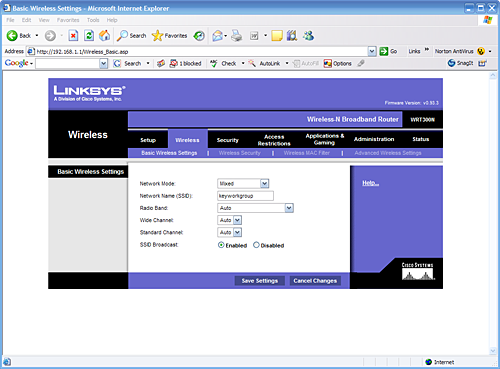 |
| Click to enlarge |
Linksys provides the user with a very clear and concise documentation and setup package. While not as consumer friendly as the Belkin N1 documentation, the Linksys user guide is informative and lists the basic steps to install the router and associated software. The installation process is opposite of the Belkin unit as you first install the CD; the installation wizard starts and then guides you through the process of connecting the router to your DSL or Cable modem and computer.
The next process is configuring the router settings via the browser-based configuration tool. More advanced users can simply hook up the hardware and go directly to the configuration tool by entering the router's default IP address into their browser. Our neophyte network users were able to get the Linksys system up and running with minimal assistance.
We found the Linksys configuration tool slightly difficult to use as it was the least informative in our testing. It was accompanied by a PDF based user's guide that contained less information about specific settings compared to our other two products. Linksys provides a limited three year warranty along with providing excellent technical support.










22 Comments
View All Comments
shoRunner - Wednesday, August 30, 2006 - link
As hinted at in the article the overall reliability of these draft-n routers is terrible. Having setup 60+ wireless networks in the past few months using many different kinds of routers including these draft-n routers, they have performed very badly some models requiring daily powercycling and constant firmware updates. If you are looking for a reliable fast wireless network the netgear 240 pre-n router is definately the better buy.Myrandex - Wednesday, August 30, 2006 - link
The Dlink DGL-1000 router has gigabit ethernet and is freaking amazing. Not to mention I enjoy the blue LEDs on the frong, and performance is nice.Jason
blckgrffn - Wednesday, August 30, 2006 - link
If were are going to sustain 300 megabit throughput on our wireless devices, why isn't the wired backend gigabit?Seriously, early adopters of this stuff are also likely to have gigabit networking equipment, as that has been shipping in volume for the at least the last three years or so, and really became affordable as far as switches go last year. My $30 D-link gigabit switch has been working just fine...
Nat
bobsmith1492 - Wednesday, August 30, 2006 - link
On page 2, the feature chart states the three routers have 2.4 GHz bandwidth... I believe that is actually their operating frequency.erwos - Wednesday, August 30, 2006 - link
The spectrum nuking issue is a real concern to me. I live in an apartment building, so I'm already getting crowded by random wireless phones and microwaves all around me. I _shudder_ to think what will happen when some of these "draft 802.11n" devices become more common. I wish I could claim this kind of callousness was because of 802.11n, but I know it's not true - the original channel bonding schemes for 802.11b/g were infamous for this kind of thing.I'm trying my best to be a good citizen and turn that sort of stuff off, but I fear I may to have move to 802.11a, and the less-troubled 5ghz band, soon.
-Erwos
DigitalFreak - Wednesday, August 30, 2006 - link
I moved to 802.11a a long time ago, after more and more b/g APs started showing up. Been running great every since.I really have to wonder why the IEEE didn't use the 5ghz frequency for 11n. I know 11a has a shorter range than 11b/g, but I would think it would be easier to overcome that problem than it is to get past the major spectrum issues in the 2.4Ghz range.
yyrkoon - Wednesday, August 30, 2006 - link
Well, atleast not here in the US I mean.yyrkoon - Wednesday, August 30, 2006 - link
2.4GHZ isnt regulated, 5.8GHZ may be, I'm not sure.Lonyo - Wednesday, August 30, 2006 - link
802.11n might be useful in the home eventually as broadband gets faster (30mbps+ connections), but for real high speed networking, it seems wired is still the only option.Can't say it's so suprising, but at least wireless is getting more useful in terms of matching increasing broadband speeds (although with existing MIMO, .11n isn't quite so useful yet, until it can exceed MIMO).
LoneWolf15 - Wednesday, August 30, 2006 - link
Are you kidding? There are far more reasons for high-speed wireless in the home than just broadband. Streaming media servers (having all my movies, music, etc. on a server that can be streamed to an HTPC or appliance) are a prime example of a good use of high-speed WiFi, especially for those of us that don't wish to deal with rewiring CAT-5 in our houses.As for .11n, it isn't useful yet because there isn't a standard, and yet vendors are trying to capitalize on a need by releasing hastily-designed pre-standard product. It's not robust, and it requires proprietary hardware. When the IEEE finally figures this out (IMO, it should have been some time ago, they've had enough time, though dealing with bickering vendors is an issue) and issues a true standard, things should work out better, much like when V.90 finally was ratified.