Draft N Router Coverage: When the "n" in 802.11n really means "not yet"
by Gary Key on August 30, 2006 5:00 AM EST- Posted in
- Networking
Unencrypted Throughput - Server to Client
Our throughput test continues with the performance of our three Draft N routers against the NETGEAR RangeMax 240 router based upon the Pre-N MIMO technology. These series of tests measure the performance of our clients when receiving information from the desktop server.
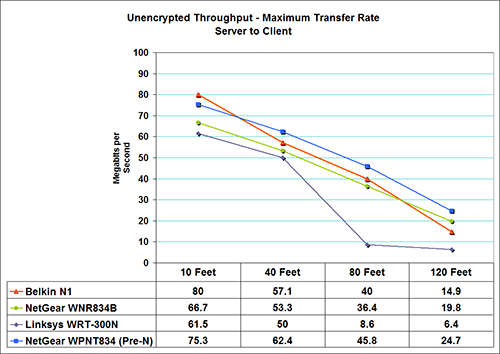
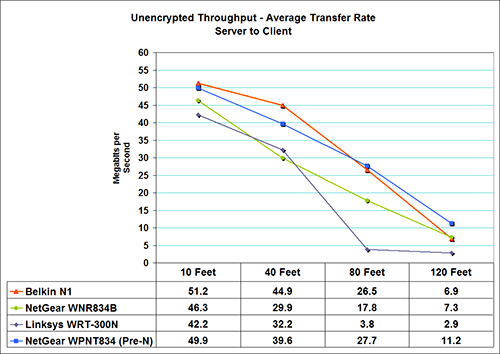
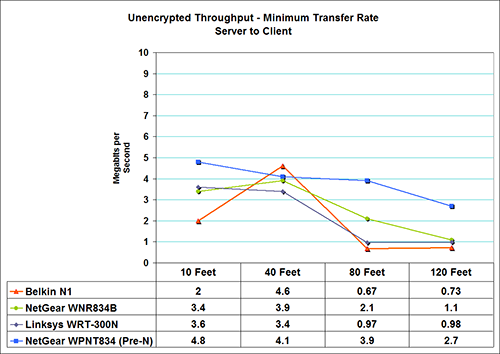
Our Belkin N1 has the best overall scores in the maximum and average throughput test results of our Draft N collection while having average results in minimum minimum. The NETGEAR WPNT834 Pre-N router once again offers the most consistent performance. Our Linksys unit suffers a severe performance drop at the 80 foot range. We tested at this range several times and always had the same result. After reviewing the test script results we noticed the Linksys had very sporadic connection rates during each of the tests. Although we never lost a signal it was obvious that the Linksys was having severe communication issues at this distance.
Encrypted Throughput (WPA2-PSK) - Server to Client
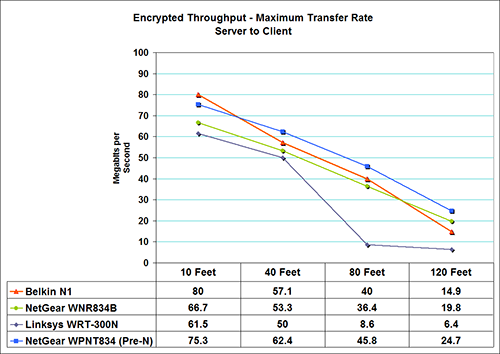
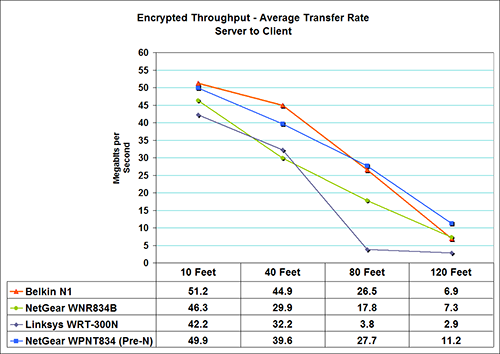
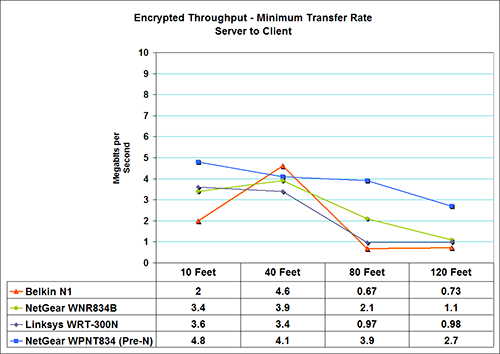
The NETGEAR WPNT834 Pre-N router has the highest throughput overall with results almost doubling the capability of the other routers in the average results test in testing beyond 80 feet ranges. The NETGEAR WNR834B once again provides the most consistent throughput of the Draft N routers in the encrypted tests. The Linksys WRT-300N suffers when encryption is turned on and posts the worst results of the Draft N routers.
Once again we see the Belkin and Linksys units struggling with encryption enabled in the majority of our distance tests. It appears NETGEAR's firmware and driver implementation are simply optimized better especially considering the NETGEAR and Linksys Draft N routers are based on the same Broadcom Intensi-fi chipset. The NETGEAR WNR834B actually shows no loss and up to a 10% improvement at the 40 foot range in this particular test.
Our throughput test continues with the performance of our three Draft N routers against the NETGEAR RangeMax 240 router based upon the Pre-N MIMO technology. These series of tests measure the performance of our clients when receiving information from the desktop server.
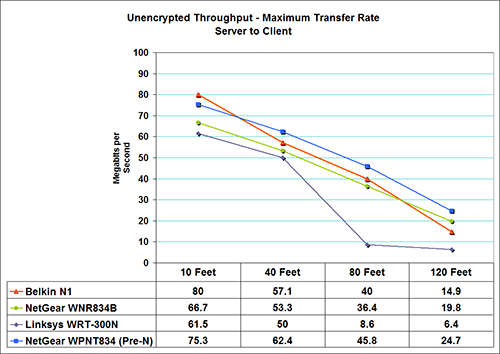
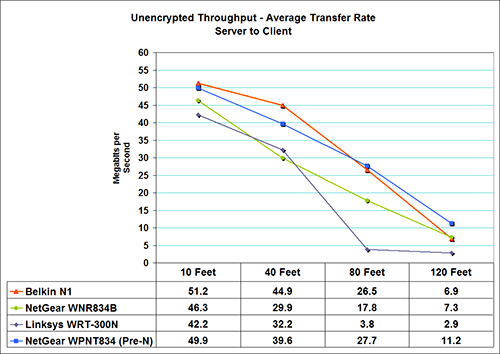
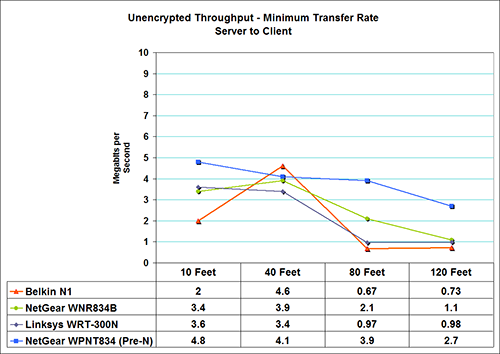
Our Belkin N1 has the best overall scores in the maximum and average throughput test results of our Draft N collection while having average results in minimum minimum. The NETGEAR WPNT834 Pre-N router once again offers the most consistent performance. Our Linksys unit suffers a severe performance drop at the 80 foot range. We tested at this range several times and always had the same result. After reviewing the test script results we noticed the Linksys had very sporadic connection rates during each of the tests. Although we never lost a signal it was obvious that the Linksys was having severe communication issues at this distance.
Encrypted Throughput (WPA2-PSK) - Server to Client
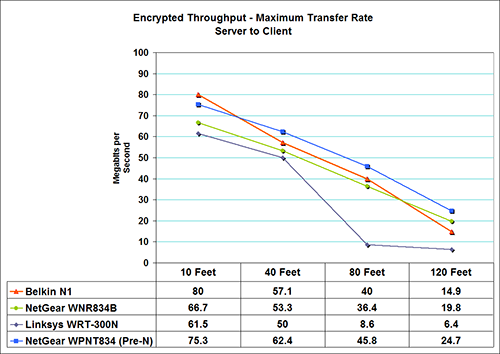
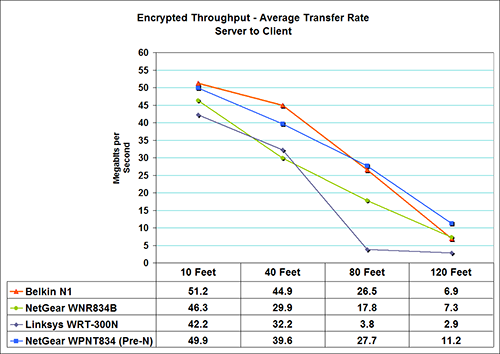
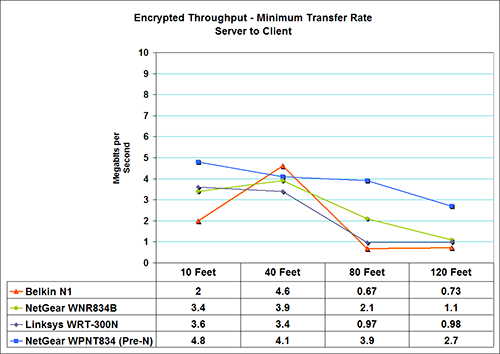
The NETGEAR WPNT834 Pre-N router has the highest throughput overall with results almost doubling the capability of the other routers in the average results test in testing beyond 80 feet ranges. The NETGEAR WNR834B once again provides the most consistent throughput of the Draft N routers in the encrypted tests. The Linksys WRT-300N suffers when encryption is turned on and posts the worst results of the Draft N routers.
| Unencrypted versus Encrypted Throughput - Maximum Mbps Percentage Difference - Server to Client |
||||
| 10 Feet | 40 Feet | 80 Feet | 120 Feet | |
| Belkin N1 | -20.88% | -12.26% | -31.25% | -21.48% |
| NetGear WNR834B | -7.80% | 0.00% | -4.67% | -14.65% |
| Linksys WRT-300N | -13.33% | -33.40% | 68.60% | -14.06% |
| NetGear WPNT834 (Pre-N) | -16.73% | -12.18% | -13.54% | -12.55% |
| Unencrypted versus Encrypted Throughput - Average Mbps Percentage Difference - Server to Client |
||||
| 10 Feet | 40 Feet | 80 Feet | 120 Feet | |
| Belkin N1 | -40.43% | -65.70% | -57.74% | -31.88% |
| NetGear WNR834B | -9.07% | 10.03% | -25.28% | -27.40% |
| Linksys WRT-300N | -55.92% | -54.97% | -31.58% | -24.14% |
| NetGear WPNT834 (Pre-N) | -13.63% | -9.85% | -9.03% | -8.04% |
Once again we see the Belkin and Linksys units struggling with encryption enabled in the majority of our distance tests. It appears NETGEAR's firmware and driver implementation are simply optimized better especially considering the NETGEAR and Linksys Draft N routers are based on the same Broadcom Intensi-fi chipset. The NETGEAR WNR834B actually shows no loss and up to a 10% improvement at the 40 foot range in this particular test.










22 Comments
View All Comments
shoRunner - Wednesday, August 30, 2006 - link
As hinted at in the article the overall reliability of these draft-n routers is terrible. Having setup 60+ wireless networks in the past few months using many different kinds of routers including these draft-n routers, they have performed very badly some models requiring daily powercycling and constant firmware updates. If you are looking for a reliable fast wireless network the netgear 240 pre-n router is definately the better buy.Myrandex - Wednesday, August 30, 2006 - link
The Dlink DGL-1000 router has gigabit ethernet and is freaking amazing. Not to mention I enjoy the blue LEDs on the frong, and performance is nice.Jason
blckgrffn - Wednesday, August 30, 2006 - link
If were are going to sustain 300 megabit throughput on our wireless devices, why isn't the wired backend gigabit?Seriously, early adopters of this stuff are also likely to have gigabit networking equipment, as that has been shipping in volume for the at least the last three years or so, and really became affordable as far as switches go last year. My $30 D-link gigabit switch has been working just fine...
Nat
bobsmith1492 - Wednesday, August 30, 2006 - link
On page 2, the feature chart states the three routers have 2.4 GHz bandwidth... I believe that is actually their operating frequency.erwos - Wednesday, August 30, 2006 - link
The spectrum nuking issue is a real concern to me. I live in an apartment building, so I'm already getting crowded by random wireless phones and microwaves all around me. I _shudder_ to think what will happen when some of these "draft 802.11n" devices become more common. I wish I could claim this kind of callousness was because of 802.11n, but I know it's not true - the original channel bonding schemes for 802.11b/g were infamous for this kind of thing.I'm trying my best to be a good citizen and turn that sort of stuff off, but I fear I may to have move to 802.11a, and the less-troubled 5ghz band, soon.
-Erwos
DigitalFreak - Wednesday, August 30, 2006 - link
I moved to 802.11a a long time ago, after more and more b/g APs started showing up. Been running great every since.I really have to wonder why the IEEE didn't use the 5ghz frequency for 11n. I know 11a has a shorter range than 11b/g, but I would think it would be easier to overcome that problem than it is to get past the major spectrum issues in the 2.4Ghz range.
yyrkoon - Wednesday, August 30, 2006 - link
Well, atleast not here in the US I mean.yyrkoon - Wednesday, August 30, 2006 - link
2.4GHZ isnt regulated, 5.8GHZ may be, I'm not sure.Lonyo - Wednesday, August 30, 2006 - link
802.11n might be useful in the home eventually as broadband gets faster (30mbps+ connections), but for real high speed networking, it seems wired is still the only option.Can't say it's so suprising, but at least wireless is getting more useful in terms of matching increasing broadband speeds (although with existing MIMO, .11n isn't quite so useful yet, until it can exceed MIMO).
LoneWolf15 - Wednesday, August 30, 2006 - link
Are you kidding? There are far more reasons for high-speed wireless in the home than just broadband. Streaming media servers (having all my movies, music, etc. on a server that can be streamed to an HTPC or appliance) are a prime example of a good use of high-speed WiFi, especially for those of us that don't wish to deal with rewiring CAT-5 in our houses.As for .11n, it isn't useful yet because there isn't a standard, and yet vendors are trying to capitalize on a need by releasing hastily-designed pre-standard product. It's not robust, and it requires proprietary hardware. When the IEEE finally figures this out (IMO, it should have been some time ago, they've had enough time, though dealing with bickering vendors is an issue) and issues a true standard, things should work out better, much like when V.90 finally was ratified.