Draft N Router Coverage: When the "n" in 802.11n really means "not yet"
by Gary Key on August 30, 2006 5:00 AM EST- Posted in
- Networking
Belkin N1

The Belkin N1 wireless router strongly resembles that of its pre-N based companion with the same basic body and three-antenna configuration. However, the previous slate-gray color scheme has been replaced with a silver and lacquer-black exterior with a new control panel faceplate that ditches the old flashing LED status lights for a new LED based icon display.

The rear setup consists of the standard connections that are labeled and color coded: four 10/100 LAN ports, a WAN port, 12V power jack, and in cases where your setup goes south a reset button.

The most interesting design feature of this router is the new top-mounted display panel that uses an icon based display to show the current connection status of the router and attached systems. This LED based panel features an icon for each of the status points in the network chain. There is a globe representing the Internet; a modem for your DSL or Cable connection; the Belkin router; standard desktop PC for the 10/100 wired connection, a laptop for the wireless connection and a standard lock to show wireless security is enabled (shame on us as ours is not). A solid blue icon signifies that all is well while a blinking amber-colored icon indicates an issue with the particular control point. While this feature is very customer friendly on the desktop, it really does not add instant value if the router is kept in a closet or elsewhere.
Speaking of customer friendly, the entire process from opening up the box until the unit is set up is geared towards keeping the customer properly informed and in control. While this may sound trite, in actuality we had two personnel who had never set up a network complete the installation process in under 15 minutes without needing to ask for assistance at any point. Once you open the box the first item you see is a large instruction guide illustrating the physical connection process in detailed order. Each step is lettered with details in plain English along with a peel off sticker on the router that has the corresponding letters. The boxed accessories such as the included power and networking cables are also labeled with the proper letters.
After setting the physical connections you simply insert the Setup CD and follow a simple series of steps to configure the router and connect to the internet. The automated setup program was without equal as it detected both our DSL and Cable modem settings correctly and had us connected to the Internet and our network in a matter of minutes. After the initial connection was completed the program led us to the browser based utility to set up our wireless encryption.
If you are more familiar with setting up a network you can bypass the automated setup program by hooking up all of the cables and then entering the enclosed IP address to access the network utility program. The utility program was the most informative of the units tested today with very comprehensive explanations for each setting along with a layout that just seemed right when setting up the router. The same can be said of the 103-page PDF based manual as it was clearly the most informative of the units tested today. Belkin offers a limited lifetime warranty on their product along with superb customer service support.

The Belkin N1 wireless router strongly resembles that of its pre-N based companion with the same basic body and three-antenna configuration. However, the previous slate-gray color scheme has been replaced with a silver and lacquer-black exterior with a new control panel faceplate that ditches the old flashing LED status lights for a new LED based icon display.

The rear setup consists of the standard connections that are labeled and color coded: four 10/100 LAN ports, a WAN port, 12V power jack, and in cases where your setup goes south a reset button.

The most interesting design feature of this router is the new top-mounted display panel that uses an icon based display to show the current connection status of the router and attached systems. This LED based panel features an icon for each of the status points in the network chain. There is a globe representing the Internet; a modem for your DSL or Cable connection; the Belkin router; standard desktop PC for the 10/100 wired connection, a laptop for the wireless connection and a standard lock to show wireless security is enabled (shame on us as ours is not). A solid blue icon signifies that all is well while a blinking amber-colored icon indicates an issue with the particular control point. While this feature is very customer friendly on the desktop, it really does not add instant value if the router is kept in a closet or elsewhere.
Speaking of customer friendly, the entire process from opening up the box until the unit is set up is geared towards keeping the customer properly informed and in control. While this may sound trite, in actuality we had two personnel who had never set up a network complete the installation process in under 15 minutes without needing to ask for assistance at any point. Once you open the box the first item you see is a large instruction guide illustrating the physical connection process in detailed order. Each step is lettered with details in plain English along with a peel off sticker on the router that has the corresponding letters. The boxed accessories such as the included power and networking cables are also labeled with the proper letters.
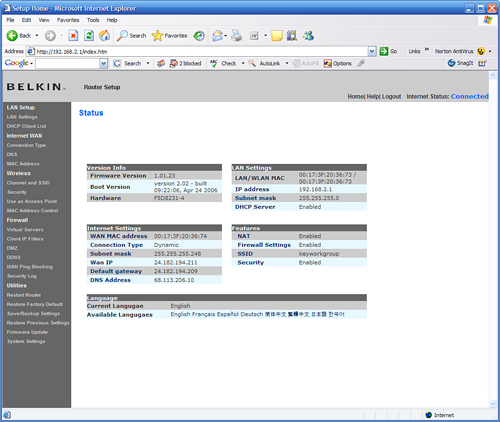 |
| Click to enlarge |
After setting the physical connections you simply insert the Setup CD and follow a simple series of steps to configure the router and connect to the internet. The automated setup program was without equal as it detected both our DSL and Cable modem settings correctly and had us connected to the Internet and our network in a matter of minutes. After the initial connection was completed the program led us to the browser based utility to set up our wireless encryption.
If you are more familiar with setting up a network you can bypass the automated setup program by hooking up all of the cables and then entering the enclosed IP address to access the network utility program. The utility program was the most informative of the units tested today with very comprehensive explanations for each setting along with a layout that just seemed right when setting up the router. The same can be said of the 103-page PDF based manual as it was clearly the most informative of the units tested today. Belkin offers a limited lifetime warranty on their product along with superb customer service support.










22 Comments
View All Comments
nullpointerus - Wednesday, August 30, 2006 - link
It really depends on your specific situation, but personally I would not advise using WiFi for streaming media servers. Even with a Linksys WRX card in the client, we would still get occasional hiccups and be forced to pause the movie while the client's buffer refilled. And of course, I would often have to grab a USB keyboard to restart the client PC when it failed to deal with the periodic connection loss.Given the time I wasted troubleshooting that, wiring ethernet into the living room was a breeze. I simply unhooked the living room cable, taped the CAT-5e cable onto it, and used the slack to pull the CAT-5 cable down into the living room. Presto! Cable TV and CAT-5 on the same jack, and _no interference_. If you can do it, wiring for ethernet is a much better proposition than spending money on expensive MIMO wireless equipment.
LoneWolf15 - Thursday, August 31, 2006 - link
Currently, I completely agree with you. My DVR is wired in through CAT5. (Note: Have used the Linksys SRX stuff and find it has its occasional quirks as well).I think that at the point high-bandwidth Wifi becomes more prevalent though, this may be less of an issue. I also think that they'll implement some sort of memory buffer as part of the networking hardware to get around your hiccup issue. It just isn't there yet. And as long as 11.n isn't fully ratified, I don't think it will be either. That's why I'd like to see the IEEE get off their rears and get this taken care of.