Draft N Router Coverage: When the "n" in 802.11n really means "not yet"
by Gary Key on August 30, 2006 5:00 AM EST- Posted in
- Networking
Unencrypted Throughput - Client to Server
Our throughput test compares the performance of our three Draft N routers against the NETGEAR RangeMax 240 router based upon the Pre-N MIMO technology. This router features the proprietary third generation Airgo chipset and to date this technology has held the lead in wireless throughput and distance. In an interesting turn of events Belkin has chosen not to support 802.11n or 802.11g only transmission modes. We had to test the Belkin N1router with the wireless option set to mixed n/g/b mode. In the test results we are reporting today there are not any 802.11b or 802.11g compliant devices active so the scores should be comparable. In our next series of articles we will look at true mixed mode results along with compatibility between our 802.11n Draft 1.0 devices and other wireless standards.
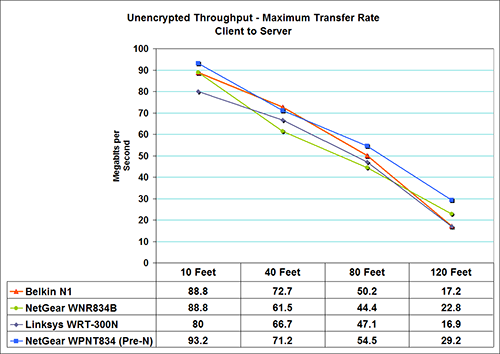
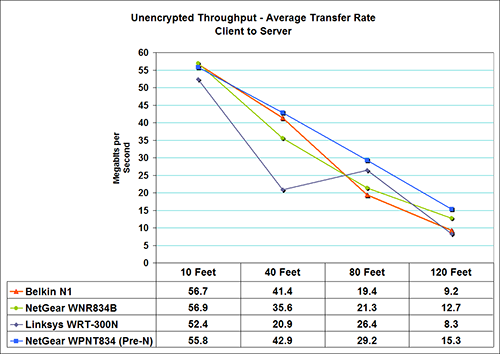
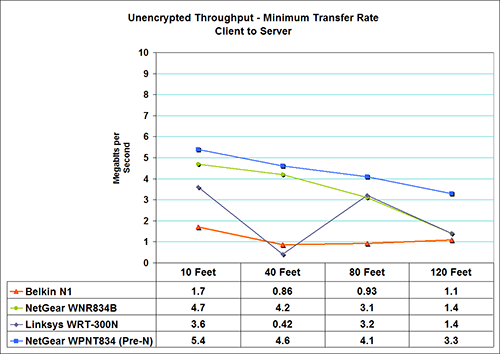
The NETGEAR WPNT834 Pre-N router has the highest throughput overall and shows a very consistent throughput pattern up to 120 feet. The Belkin N1 excels at the 40 and 80 foot levels in maximum throughput compared to our other Draft N routers but its average throughput drops off sharply at the 80 foot range. The NETGEAR WNR834B provides the most consistent throughput across the full test spectrum of the Draft N routers.
In fact, both NETGEAR offerings provided more consistent results, while the transfer rates for the Linksys and Belkin offerings showed a lot more variability. The Belkin provides good average throughput, but the minimums are consistently lower than the other offerings, making it less useful for tasks that demand a consistent connection (i.e. video streaming). The Linksys also showed consistently worse performance at the 40 foot test location than at 80 feet, a result that was unexpected but typical of our testing experiences with the various Draft N equipment.
Encrypted Throughput (WPA2-PSK) - Client to Server
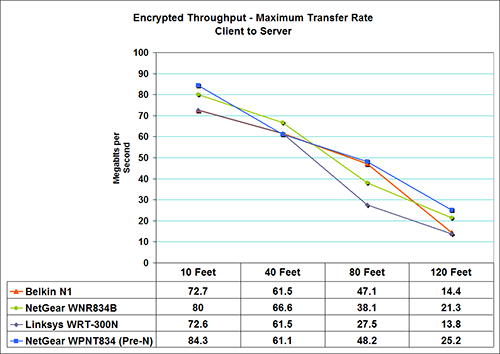
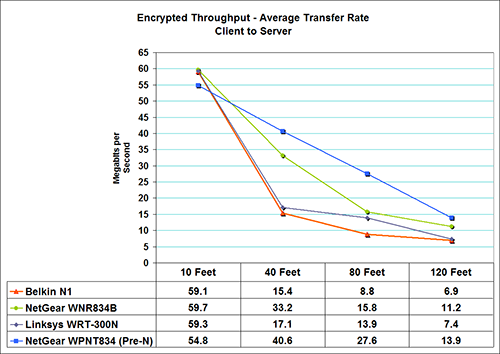
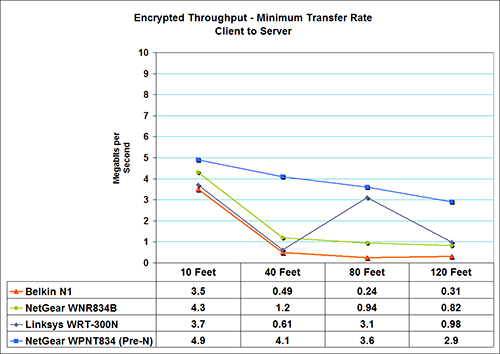
We spent an inordinate amount of time testing our routers and clients with WPA2-PSK security enabled as the test results were not always consistent or complete. After the final firmware and driver updates we were able to consistently achieve the results shown. However, at first glance you will notice that our encrypted results in the average throughput test are higher than the unencrypted results at 10 feet. We ran our tests several different times over the course of the last two weeks with the same results. We already know that 802.11n Draft 1.0 specifies WPA2 security protocol as the preferred method of encrypted transmission and it appears the hardware is optimized for it at close distances.
While the 10 foot distance shows very little loss and actually gains for most of the routers we see an issue with the Belkin N1 suffering an 18% loss with encryption enabled in the maximum throughput results. Even worse is the performance loss of the Belkin router in average throughput at 40 feet and beyond once encryption is enabled. On our 40 foot test we see the Belkin N1 suffering a 62% performance hit in the average throughput numbers and 54% at 80 feet. Our Linksys router also has performance issues with WPA2-PSK enabled at the 80 foot range. Our two NETGEAR routers offer the best results with the Pre-N version once again coming out on top.
Our throughput test compares the performance of our three Draft N routers against the NETGEAR RangeMax 240 router based upon the Pre-N MIMO technology. This router features the proprietary third generation Airgo chipset and to date this technology has held the lead in wireless throughput and distance. In an interesting turn of events Belkin has chosen not to support 802.11n or 802.11g only transmission modes. We had to test the Belkin N1router with the wireless option set to mixed n/g/b mode. In the test results we are reporting today there are not any 802.11b or 802.11g compliant devices active so the scores should be comparable. In our next series of articles we will look at true mixed mode results along with compatibility between our 802.11n Draft 1.0 devices and other wireless standards.
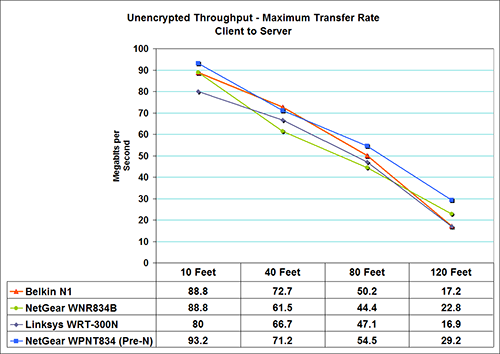
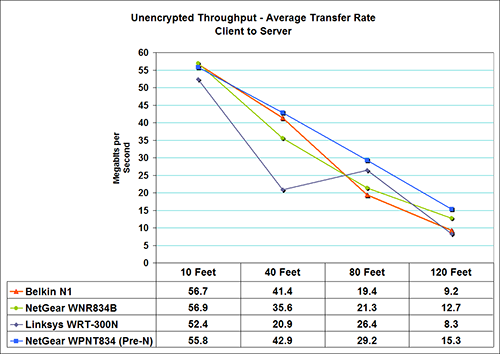
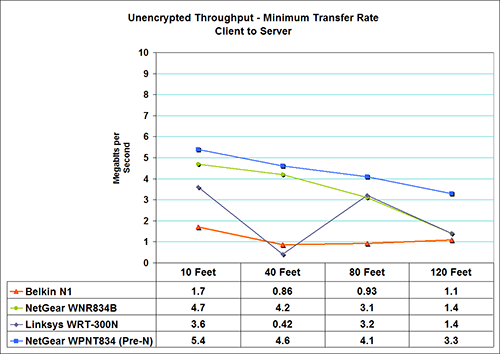
The NETGEAR WPNT834 Pre-N router has the highest throughput overall and shows a very consistent throughput pattern up to 120 feet. The Belkin N1 excels at the 40 and 80 foot levels in maximum throughput compared to our other Draft N routers but its average throughput drops off sharply at the 80 foot range. The NETGEAR WNR834B provides the most consistent throughput across the full test spectrum of the Draft N routers.
In fact, both NETGEAR offerings provided more consistent results, while the transfer rates for the Linksys and Belkin offerings showed a lot more variability. The Belkin provides good average throughput, but the minimums are consistently lower than the other offerings, making it less useful for tasks that demand a consistent connection (i.e. video streaming). The Linksys also showed consistently worse performance at the 40 foot test location than at 80 feet, a result that was unexpected but typical of our testing experiences with the various Draft N equipment.
Encrypted Throughput (WPA2-PSK) - Client to Server
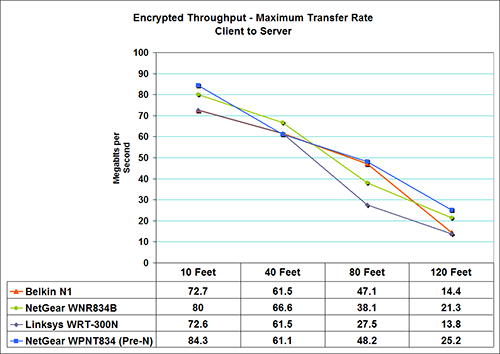
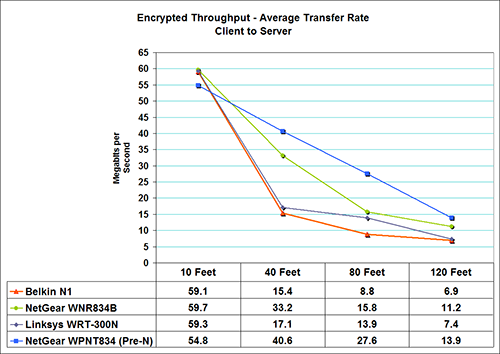
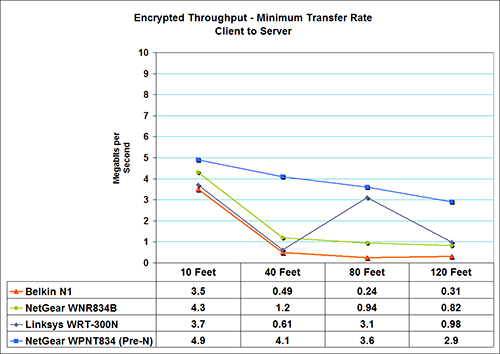
We spent an inordinate amount of time testing our routers and clients with WPA2-PSK security enabled as the test results were not always consistent or complete. After the final firmware and driver updates we were able to consistently achieve the results shown. However, at first glance you will notice that our encrypted results in the average throughput test are higher than the unencrypted results at 10 feet. We ran our tests several different times over the course of the last two weeks with the same results. We already know that 802.11n Draft 1.0 specifies WPA2 security protocol as the preferred method of encrypted transmission and it appears the hardware is optimized for it at close distances.
| Unencrypted versus Encrypted Throughput - Maximum Mbps Percentage Difference - Client to Server |
||||
| 10 Feet | 40 Feet | 80 Feet | 120 Feet | |
| Belkin N1 | -18.13% | -15.41% | -6.18% | -16.28% |
| NetGear WNR834B | -9.91% | 8.29% | -14.19% | -6.58% |
| Linksys WRT-300N | -9.25% | -7.80% | -41.61% | -18.34% |
| NetGear WPNT834 (Pre-N) | -9.55% | -14.19% | -11.56% | -13.70% |
| Unencrypted versus Encrypted Throughput - Average Mbps Percentage Difference - Client to Server |
||||
| 10 Feet | 40 Feet | 80 Feet | 120 Feet | |
| Belkin N1 | 4.23% | -62.80% | -54.64% | -25.00% |
| NetGear WNR834B | 4.92% | -6.74% | -25.82% | -11.81% |
| Linksys WRT-300N | 13.17% | -18.18% | -47.35% | -10.84% |
| NetGear WPNT834 (Pre-N) | -1.79% | -5.36% | -5.48% | -9.15% |
While the 10 foot distance shows very little loss and actually gains for most of the routers we see an issue with the Belkin N1 suffering an 18% loss with encryption enabled in the maximum throughput results. Even worse is the performance loss of the Belkin router in average throughput at 40 feet and beyond once encryption is enabled. On our 40 foot test we see the Belkin N1 suffering a 62% performance hit in the average throughput numbers and 54% at 80 feet. Our Linksys router also has performance issues with WPA2-PSK enabled at the 80 foot range. Our two NETGEAR routers offer the best results with the Pre-N version once again coming out on top.










22 Comments
View All Comments
nullpointerus - Wednesday, August 30, 2006 - link
It really depends on your specific situation, but personally I would not advise using WiFi for streaming media servers. Even with a Linksys WRX card in the client, we would still get occasional hiccups and be forced to pause the movie while the client's buffer refilled. And of course, I would often have to grab a USB keyboard to restart the client PC when it failed to deal with the periodic connection loss.Given the time I wasted troubleshooting that, wiring ethernet into the living room was a breeze. I simply unhooked the living room cable, taped the CAT-5e cable onto it, and used the slack to pull the CAT-5 cable down into the living room. Presto! Cable TV and CAT-5 on the same jack, and _no interference_. If you can do it, wiring for ethernet is a much better proposition than spending money on expensive MIMO wireless equipment.
LoneWolf15 - Thursday, August 31, 2006 - link
Currently, I completely agree with you. My DVR is wired in through CAT5. (Note: Have used the Linksys SRX stuff and find it has its occasional quirks as well).I think that at the point high-bandwidth Wifi becomes more prevalent though, this may be less of an issue. I also think that they'll implement some sort of memory buffer as part of the networking hardware to get around your hiccup issue. It just isn't there yet. And as long as 11.n isn't fully ratified, I don't think it will be either. That's why I'd like to see the IEEE get off their rears and get this taken care of.