Abit AW9D-MAX: When "Beta" MAX is a good thing
by Gary Key on September 8, 2006 3:10 AM EST- Posted in
- Motherboards
Basic Performance
The performance of the board was exemplary in the majority of our tests. We found the board to be a very consistent performer and extremely stable up to its overclocking limit. Unfortunately, we do not know what the true limit of this board will be until we see the production level BIOS. As with recent Abit boards we will see significant BIOS tuning for the performance oriented crowd after stability or incompatibility issues have been resolved.
This board supports up to 2.65V on the memory that will allows for a great amount of overclocking headroom, though we would like to see additional .05V increments over 2.35V. The BIOS we tested only allowed adjustment of four memory timings but we expect to see additional options as the BIOS matures. We expect great things out of this board if Abit is able to release a production level BIOS for this board that keeps its current performance levels, addresses the issues we found in early testing, and is able to improve overclock levels.
Overclocking
We were really surprised by our overclocking results on this board with a beta BIOS. Like other recent boards we had to gradually increase the FSB speeds while adjusting voltages and memory settings in order to reach this level. Our retail E6600 was able to boot into Windows XP at 9x438 but we consistently had benchmark failures until we backed off to 9x431. While it would have been easy to take screenshots at this level with several popular benchmarks, our voltages and memory settings were outside of the range we would consider safe for air cooling over any length of time. We backed our settings down to 9x423 where we achieved a level that was consistent with a machine that would be safe running 24/7. In fact, due to improved memory latencies offering better overall system performance our ideal setting was at 9x416 with 3-4-3-10 memory settings on this board.
We were able to boot into Windows at 448 FSB with our X6800 set at an 8X multiplier, pass all benchmarks at 8x440, and could POST at up to 460FSB. We tried our E6300 and were able to run at a system stable setting of 7x448. Our board, BIOS, and memory combination did not allow us to POST past 460FSB. Overall the board was the equal of or better than the ASUS P5W-DH in overclocking. Since the memory remained at a 1066 strap during overclocking on the Abit board we found the general performance was slightly better than the ASUS past 416FSB.
Test Setup
Test conditions were maintained the same, as much as possible, over the platforms tested. For better comparison standard test results (1280x1024) were run with a single EVGA 7900GTX on all platforms. Our high resolution game tests were run at settings of 1600x1200 4xAA/8xAF with the EVGA 7900GTX card. We had planned on presenting 7950GX2 numbers but noticed several anomalies in our test results with the ASUS board. We will update our performance results once we have verified our test results with ASUS. Our X1900XT CrossFire setup ran fine on each board with the 6.8 Catalyst driver set and we will have test results in our full review.
All Core 2 Duo benchmarking used a Corsair PC-6400C3 2GB kit at 3-4-3 timings at 2.2V. In recent months the memory market has moved from a 1GB kit to a 2BG kit being the common memory configuration. Our new DDR2 test standard is 2GB. We tested with a retail E6600 and will follow up in our next 975X article with the E6700 processor utilized in our standard test bed configuration. All results are reported in our charts and color-coded for easier identification of results.
The performance of the board was exemplary in the majority of our tests. We found the board to be a very consistent performer and extremely stable up to its overclocking limit. Unfortunately, we do not know what the true limit of this board will be until we see the production level BIOS. As with recent Abit boards we will see significant BIOS tuning for the performance oriented crowd after stability or incompatibility issues have been resolved.
This board supports up to 2.65V on the memory that will allows for a great amount of overclocking headroom, though we would like to see additional .05V increments over 2.35V. The BIOS we tested only allowed adjustment of four memory timings but we expect to see additional options as the BIOS matures. We expect great things out of this board if Abit is able to release a production level BIOS for this board that keeps its current performance levels, addresses the issues we found in early testing, and is able to improve overclock levels.
Overclocking
| Abit AW9D-MAX Overclocking Testbed |
|
| Processor: | Intel Core 2 Duo E6600 Dual Core, 2.4GHz, 4MB Unified Cache 1066FSB, 9x Multiplier |
| CPU Voltage: | 1.55V (default 1.3V) |
| Cooling: | Scythe Infinity Air Cooling |
| Power Supply: | OCZ GameXStream 700W |
| Memory: | Corsair Twin2X2048-PC2-6400C3 (2x1GB), 2.45V (Micron Memory Chips) |
| Video Cards: | 1 x EVGA 7900GTX |
| Hard Drive: | Seagate 320GB 7200RPM SATA2 16MB Buffer |
| Maximum OC: (Standard Ratio) |
423x9 (4-4-4-10, 1:1), CPU 1.575V, MCH - 1.85V 3806MHz (+58%) 416x9 (3-4-3-10, 1:1), CPU 1.575V, MCH - 1.85V 3743MHz (+56%) |
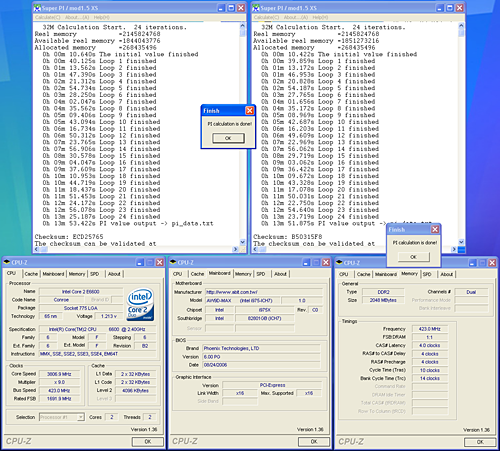 |
| Click to enlarge |
We were really surprised by our overclocking results on this board with a beta BIOS. Like other recent boards we had to gradually increase the FSB speeds while adjusting voltages and memory settings in order to reach this level. Our retail E6600 was able to boot into Windows XP at 9x438 but we consistently had benchmark failures until we backed off to 9x431. While it would have been easy to take screenshots at this level with several popular benchmarks, our voltages and memory settings were outside of the range we would consider safe for air cooling over any length of time. We backed our settings down to 9x423 where we achieved a level that was consistent with a machine that would be safe running 24/7. In fact, due to improved memory latencies offering better overall system performance our ideal setting was at 9x416 with 3-4-3-10 memory settings on this board.
We were able to boot into Windows at 448 FSB with our X6800 set at an 8X multiplier, pass all benchmarks at 8x440, and could POST at up to 460FSB. We tried our E6300 and were able to run at a system stable setting of 7x448. Our board, BIOS, and memory combination did not allow us to POST past 460FSB. Overall the board was the equal of or better than the ASUS P5W-DH in overclocking. Since the memory remained at a 1066 strap during overclocking on the Abit board we found the general performance was slightly better than the ASUS past 416FSB.
Test Setup
| Abit AW9D-MAX Performance Test Configuration |
|
| Processor: | Intel Core 2 Duo E6600 (2.4GHz, 4MB Unified Cache) |
| RAM: | 2 x 1GB Corsair Twin2X2048-6400C3 Tested at DDR2-800 3-4-3-10 2.2V |
| Hard Drive: | Seagate 320GB 7200RPM SATA2 16MB Buffer |
| System Platform Drivers: | Intel - 8.0.1.1002 |
| Video Cards: | 1 x EVGA 7900GTX |
| Video Drivers: | NVIDIA 91.47 |
| CPU Cooling: | Scythe Infinity |
| Power Supply: | OCZ GameXstream 700W |
| Motherboards: | ASUS P5W-DH Deluxe (Intel 975X) Bios 1305 Abit AW9D-MAX (Intel 975X) |
| Operating System: | Windows XP Professional SP2 |
Test conditions were maintained the same, as much as possible, over the platforms tested. For better comparison standard test results (1280x1024) were run with a single EVGA 7900GTX on all platforms. Our high resolution game tests were run at settings of 1600x1200 4xAA/8xAF with the EVGA 7900GTX card. We had planned on presenting 7950GX2 numbers but noticed several anomalies in our test results with the ASUS board. We will update our performance results once we have verified our test results with ASUS. Our X1900XT CrossFire setup ran fine on each board with the 6.8 Catalyst driver set and we will have test results in our full review.
All Core 2 Duo benchmarking used a Corsair PC-6400C3 2GB kit at 3-4-3 timings at 2.2V. In recent months the memory market has moved from a 1GB kit to a 2BG kit being the common memory configuration. Our new DDR2 test standard is 2GB. We tested with a retail E6600 and will follow up in our next 975X article with the E6700 processor utilized in our standard test bed configuration. All results are reported in our charts and color-coded for easier identification of results.










56 Comments
View All Comments
OvErHeAtInG - Sunday, September 10, 2006 - link
...probably to avoid cracking. Yes?yyrkoon - Monday, September 11, 2006 - link
Actually, Its a known issue with some ABIT motherboards, that if you put a metal screws in these holes, it will short the board out. Dont take my word for it though, look around on ABITs forums :)jackylman - Friday, September 8, 2006 - link
Abit also integrates additional cooper layers in between the PCB layers to aid in the extraction of heat from these areas.OvErHeAtInG - Friday, September 8, 2006 - link
While we're picking nits:The 24-pin ATX connector is conveniently located on the edge of the board in front of the number four DIMM slot. The 12-pin ATX connector is located at the edge of the first DIMM slot. The CPU fan header is located next to the 12-pin ATX plug and due to the size of the CPU area requires your heatsink/fan to be properly oriented if the cable is short.
Am I daft, or do you mean 8-pin instead of 12-pin? Sorry if this was already mentioned, I skimmed the comments.
jackylman - Saturday, September 9, 2006 - link
Both typo's fixed. Good job! ;)Gary Key - Sunday, September 10, 2006 - link
I apologize about those errors, using DNS on this article and still do not know how eight became twelve (eight in the charts and my type written text), flat missed catching the other one as that is one word that DNS does not like. ;-)joex444 - Friday, September 8, 2006 - link
you say one of the bios issues was not being able to change the multiplier down, then describe how you went from a 9x to an 8x multiplier... does it allow multiplier changing only with the new bios and the stock one didn't? i don't really care what the stock bios does if i'm going to flash it to the newest one anyways...Gary Key - Friday, September 8, 2006 - link
We could change the multiplier on the X6800 only. We used that chip as stated in the overclocking section to test at 8X and 6X. The issue with the X6800 is that you cannot raise it past 11x. :)johnsonx - Friday, September 8, 2006 - link
You gave us over a half dozen pictures of the board from every angle, but you couldn't toss us a picture of these 'overclocking stripes'? what the hell are they, and how do they work?
Gary Key - Friday, September 8, 2006 - link
A picture of the OC-Strips technology along with additional wording is available now.