Apple's Mac Pro - Upgrading CPUs, Memory & Running XP
by Anand Lal Shimpi on September 12, 2006 1:51 AM EST- Posted in
- Mac
Next we had to remove the fan assembly, which we did by first removing two of the hard drive sleds so we could gain access to the lone screw that holds the fan assembly in place. Then, with a flexible putty knife we pulled the edge of the assembly away from the case and attempted to pull it out. The fan assembly will pull straight out, although we've found that it's a very tight fit and wiggling sometimes helps as you pull it out.
The fan assembly is made out of plastic so be careful as you're doing this; you'll want to put pressure on the less flimsy parts of the assembly to avoid snapping/cracking anything. Also be careful not to put pressure on the heatsinks as the aluminum is very thin and will bend very easily.
With the fan assembly out take a moment to marvel at how large and heavy it is, and then put it aside as we need to get one more thing out of the way before we can unscrew the heatsinks. If you can get the memory cage out then this next step isn't necessary, but if you're like us and can't get the thing out then this next step will make removing the heatsinks a lot easier.

The plastic guard, pulled out slightly to expose the latches - Click to Enlarge
There's a plastic piece that sits in the left side of the memory cage; it's what the CPU heatsink cover latches on to on this side and it's also what helps the memory risers guide into place. This plastic piece can be removed fairly easily as it just latches into the memory cage itself, so break out the putty knife and let's get to it.
All you need to do is unlatch the plastic guard from the memory cage by sliding your putty knife between the cage and the guard. As you unlatch the plastic guard start pulling it away from the CPUs and eventually you'll get it off completely. Patience pays off here as you don't want to break any of the latches.
With the plastic guard off, it's now infinitely easier to gain access to the screws that hold the heatsinks in place. Each heatsink is attached to the motherboard by four allen screws; simply remove them (in an opposite side/opposite corner pattern) using a very long screwdriver (or a small allen wrench). We didn't have an allen wrench that worked so we attached two extenders to our screwdriver to get down to the screws.
With all of the screws undone for the first heatsink (the allen screws don't come off completely, they remain attached to the heatsink) you have to disconnect the thermistor cable that runs from the heatsink to the motherboard. Be sure to do this before you remove the heatsink as you don't want to cause any accidental damage to the cable.
Finally you lift off the heatsink and set it aside, exposing the LGA-771 Xeon socket below. You can repeat the process for the second heatsink, also not forgetting to remove its thermistor cable (this one is actually beneath the memory cage) before pulling off the heatsink. With both heatsinks removed, it was time to swap processors.






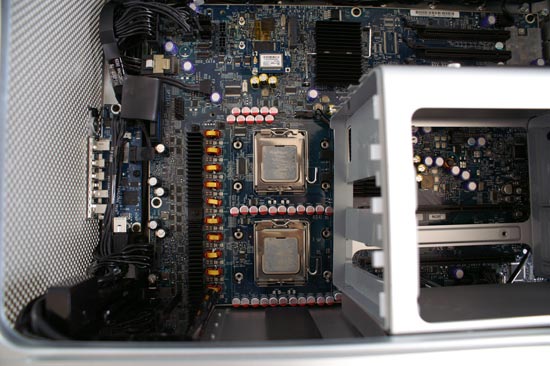








72 Comments
View All Comments
greylica - Tuesday, September 12, 2006 - link
Yesss, the same old situation, Mac for vídeos and a PC for games, Microsoft and others when the Mac was not X86 always tried to put them on the Vídeo maker market, 2000 and XP takes place in an big users base, but they are always telling you the same thing, use a Mac. Windows is limited.I´m the Ceo of Grey Silica Brazil. I´m specialized to work with Blender (A Now GNU program to 3D content Creation for films and presentations ), and tested every possibility of those "dream machines" when they are on the market with their S.O.s. All I have experienced is that windows XP is a shame compared to 2000, 98 is a never think software for 3D services, although I have to use some times in 1999. Some capture cards simply doesn´t function on NT or even 2000 because of drivers.
But leaving this question I Guess when 2000 was launched Microsoft did a very Good O.S.
XP introduces spywares to the market, as Hackers wanted too to sell information to others to make money, the same thing as Microsoft does with their partners. You register your software to activate it and a Database Knows what machine you have, the memory you are using, the programs you have installed, the VGA card, etc, etc.
Windows XP takes this information to sell to others and everybody knows that, course, you have to accept to use... Linux is still on the road, money mekes this world, pressure to not gave information to linuxers is a bad, bad thing.
Well, Win 2000 now takes those information too, when you download Windows Update services, and WGA have to be installed to 2000 too in some cases. OK. When needed. But it happens now, and not when 2000 was launched. 2000 is not a bad example for hackers.
If I am a hacker, course that I will think in the same way, I will create my own .net passport with the information hacked or stolen from them, if they buy Nvídia, tell my partners " Buy Nvídia, they sell well !".
It´s a PC world created, not a MAC bad example. My admiration for the Mac world too, like Anand, Mac not created this monsters of vírus and spywares, they did not do this bad example to humanity collecting data in this way and serving as a sample to hackers.
The other major problem is limiting the users, 64 Bit can use 128GB of RAM or more, Vista is 64 GB caped, and blogs are saying 4GB is for the kernell. UAU !!!
OMG !!! 4GB for the kernell, astounting.
Why they want to limt the users, when Mac and Linux are on the other road ?
Obvious... To sell other S.O.
Windows will be a Game console System in few years this way, not an S.O. great to work like they ever swear to you.
Compare XP to 2000... They can do exactly the sa thing, but 2000 does it better and faster, complimentary software do not leave you to oblivion, Who needs I.E. 7 ehwn Firefox is better and oppen ? Who needs simple compacted folder included in explorer when 7-zip opens more files than you can imagine ?
Who need My pictures when corel snapfire is better ?
2000 is the best windows. Fill him with the right software and you will have the most powerfull windows ever.
Leave MAC for MAC OS-X or Linux, when they gave you hardware that is capable of 128 GB, the OS will achieve this and will not limit you. Will you use Vista knowing this ?
mostlyprudent - Tuesday, September 12, 2006 - link
I have to agree with the first part of your post. I read the article and thought.."Why?". I have always understood the appeal of a Mac to be that you could upack it and get to work. If we start talking about running other OSs on a Mac or hacking software/drivers for better hardware supprt, then why pay the premium for a Mac?michael2k - Tuesday, September 12, 2006 - link
Because a Mac is cheaper than an equivalently configured dual dual-core Xeon workstation from Dell orr HP?greylica - Tuesday, September 12, 2006 - link
I see the rendering results and I Think its really will be a dream machine for 3D Rendering and not a gaming dream machine like allienware ( Now dell ) is, and therefore are a bunch of problems into running XP in this hardware that is not related here, XP is caped to the switch of 3GB and limited to 2GB per app, it´s nearly impossible to compare XP with Mac OS-X, the other downside is that I Didn´t see any review tolding you that you can read XP partition under Mac OS-X or even write to it.I Have so many doubts that windows Vista will not be caped in some way after seeing that the switch can really prejudice us to upgrade to another OS that MS is trying to sell.
I will only switch my opinion about Microsoft when they finnaly release a patch to solve this caped windows in relation to this memory issue under adressing really what the hardware can do. If Mac OS-X haves 16GB of memory, XP only will see 3GB and 2GB per app, PAE ( Page adress extension ) is a nightmare for users and a dream for Microsoft.
They are saying for all of employees now:
- Memory Issues ? Push them to Vista !!!
And it is not all, I discovered that windows 2000 is stronger than XP under heavy loads, and abandoned XP to rendering services, Linux, Mac OS-X and 2K are the best choices if you are a 3D professional and you hve a good workstation.
Mac-OS-X have its own problems too before 10.3/10.4, it´s limited too to 2GB per app. But right now this is completely solved, giving to you all of your machine.
I Have certainty to tell that professionals will really benefit from 2- quad core clovertowns under 3D content creation.
XP was not designed to meet professionals demands, its a S.O. to play games.
Then, do not polute your Mac, and do not buy a mac to use XP, use a budget computer that deserves XP if you wish to use this.
If you are a pro, use windows 2000 instead of XP, it´s faster, reliable, secure.
Windows 2000 helps your productivity. Course... Without the cosmetics...
Pirks - Tuesday, September 12, 2006 - link
Are there any decent 64-bit rendering apps like Maya/Lightwave/etc that run natively on XP x64?splines - Tuesday, September 12, 2006 - link
After seeing what you've said about wishing for a C2D/DDR2 Mac, I'd be interested in how the new iMac C2D with perhaps the 7600GT option stands up in gaming to a comparable PC. Sure, it's nowhere near as configurable (or as boast-worthy) as a Mac Pro, but it does seemingly offer a solution somewhere in the middle.That said, the 24" iMac is the only one currently supporting a 7600GT upgrade, and it does boost the price a bit. On a cost - performace ratio, in GPU-limited applications the Mac still seems to be overpriced compared to a PC.
For interest's sake, however, it's something I'd read carefully.
JackPack - Tuesday, September 12, 2006 - link
Just wondering, what's the stepping on the Clovertowns used?Imaginer - Tuesday, September 12, 2006 - link
I am not entirely convinced of the apple craze. I still prefer my own customability of my system and XP is really not a bad OS to work with. That and I am cheap and really dont want to shell out money for the apple package deal they have going.Calin - Tuesday, September 12, 2006 - link
I just want to tell you that the MacPros are workstations - and their price reflect that. You buy one for lots and lots of reasons, the last of them are games.Those are used to make money - and in some cases, having twice the horsepower lets the employee that use them work twice as fast.
I do prefer my own customability of my system (even if I barely used it), and XP is (now) not a bad OS to work with. But MacPros are for me just as much as an SGI Octane would be (very useful for tasks I wouldn't touch with a barge pole)
tuteja1986 - Tuesday, September 12, 2006 - link
<b>I just want to tell you that the MacPros are workstations - and their price reflect that. You buy one for lots and lots of reasons,</b> the last of them are games.Those are used to make money - and in some cases, having twice the horsepower lets the employee that use them work twice as fast.
I do prefer my own customability of my system (even if I barely used it), and XP is (now) not a bad OS to work with. But MacPros are for me just as much as an SGI Octane would be (very useful for tasks I wouldn't touch with a barge pole)
What the hell are you talking about :*(
Windows Workstation with the same spec that cost cheaper could do everything that Mac workstation could do :*( only real real reason i would buy a new Mac pro if i was Video editing.