Apple's Mac Pro - Upgrading CPUs, Memory & Running XP
by Anand Lal Shimpi on September 12, 2006 1:51 AM EST- Posted in
- Mac
Encoding Performance using DivX 6.1, WME9, Quicktime (H.264) & iTunes
Multimedia encoding is typically a very good CPU benchmark, with performance that scales very nearly linearly with faster CPU clock speeds. Video testing was conducted using three popular codecs and applications: Xmpeg 5.03 with DivX 6.1, Windows Media Encoder with WMV9, and QuickTime 7.1 with H.264. The complexity of the encoding process increases as we move from DivX to WMV9, and H.264 encoding is in a league of its own in terms of the amount of CPU time required. Audio encoding performance was also tested using iTunes; MP3 encoding is less time-consuming and video encoding, but it continues to stress CPU performance.
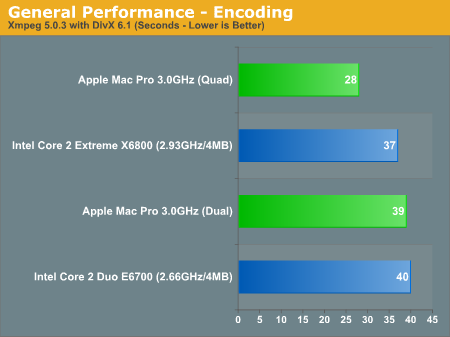
With only two cores enabled the Mac Pro at 3.0GHz is about 5% slower than the Core 2 Extreme X6800, once again thanks to its high latency FB-DIMMs that erase any benefits the faster FSB and clock speeds would have provided. With all four cores enabled however, the Mac Pro manages to perform our encoding test in a mere 28 seconds - an improvement of almost 30%.
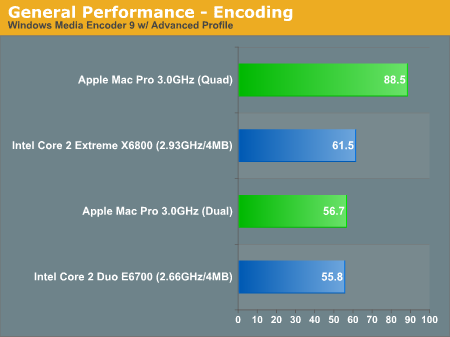
The same situation exists under WME9, where the Mac Pro with only two cores enabled ends up being a bit slower than a two core Core 2 Extreme platform thanks to its memory subsystem. But with all four cores enabled, WME9 performance skyrockets. For the PC users reading - this is the sort of performance you can expect to see from Kentsfield in the coming months, all in a single socket.
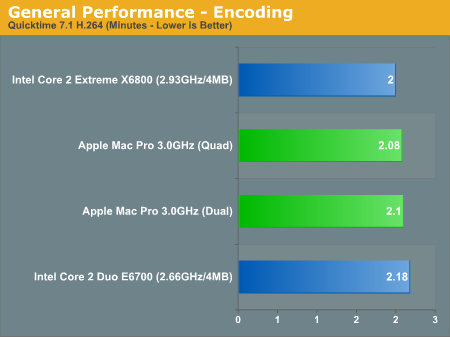
Our Quicktime test gets virtually no boost from having four cores, and thus both Mac Pro configurations end up a bit slower than the Core 2 Extreme for the same reasons as before.
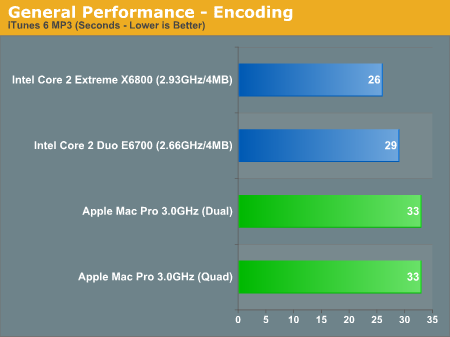
The iTunes tests show no advantage offered by the four core Mac Pro, so the FB-DIMM penalty makes both Mac Pro configurations slower than even our Core 2 Duo E6700 test platform.










72 Comments
View All Comments
Corlissmedia - Thursday, December 9, 2010 - link
I've been reading through a lot of these sites that discuss upgrading a 2006 Mac Pro with dual dual-core 2.66's to dual quad-core x5355's. I'm thinking of doing this upgrade also, but in researching the cpus, I've found that none of them support ECC memory, and all Mac Pros, as far as I know, have ECC memory. So how does that work?????Spawn4ever - Tuesday, August 4, 2015 - link
I realize this is a very old post but i'm hopping someone, somewhere will still be willing to help me out. I own a great MacPro 2.1 2007 with the following specsModel Name: Mac Pro
Model Identifier: MacPro2,1
Processor Name: Quad-Core Intel Xeon
Processor Speed: 3 GHz
Number of Processors: 2
Total Number of Cores: 8
Memory: 32 GB RAM
ATI Radeon HD 5780
I need to change the motherboard in order to install OS X 10.10 or change the system all together. The processors in this system are still quite fast to just get rid of them. Two questions:
1) Can i find motherboards today that will take these CPUs and work as a Hackintosh
2) Would you say that an Intel i7 series be faster than these almost 8 year old Xeons?
I primarily use this system for video editing and i'm starting to edit 4K footage which cannot be played back in real-time on this configuration.
Hope this post doesn't get lost in digital land and i hear back from someone at Anandtech or the internet world.
Thank you