The NVIDIA GeForce 7900 GS: A Closer Look
by Josh Venning on September 19, 2006 5:00 AM EST- Posted in
- GPUs
The Elder Scrolls IV: Oblivion
Our third and final benchmark is from The Elder Scrolls IV: Oblivion. This is a fairly recent game which boasts some of the most advanced graphics of any game available to date. Oblivion is one of the most beautiful games we've ever played, and unfortunately it is also one of the most graphically demanding. It can easily put a huge strain on most graphics cards when quality settings are turned up.
We mentioned recently in our silent GPU review that we don't recommend playing Oblivion on a budget or low/midrange graphics card, and we stand by this statement. The game loses a lot of playability without things like Distand Land turned on. This is why we test the game with higher quality settings enabled. Here are the quality settings we used for these test.
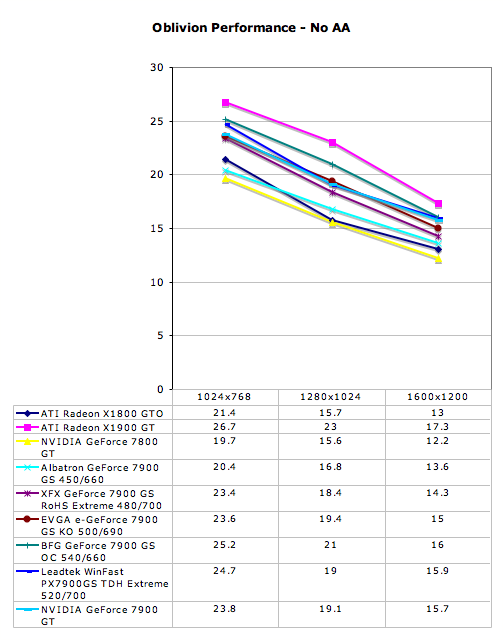
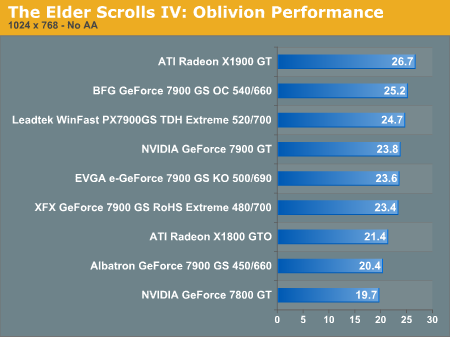
For this benchmark, we use FRAPS to measure the average FPS while walking towards an Oblivion gate at night. The margin of error is about 5% for each card, so smaller differences can be ignored. This is one of the more graphically intensive benchmarks we have for this game, and that's why we see such low framerates across the board, even among the faster cards.
This is a game where having a higher clocked 7900 GS is really ideal over a lower clocked one like the Albatron 7900 GS. With a framerate of 25.2 FPS at 1024x768 (which is a very playable resolution for this game), the BFG 7900 GS OC offers much better performance than the 20.4 FPS we see from the Albatron 7900 GS. Considering this, we would recommend either the overclocked BFG or Leadtek 7900 GS to anyone interested in a 7900 GS for playing Oblivion.
Also, because this game tends to favor ATI hardware over NVIDIA, we see that this is one case where the X1900 GT beats out all of the 7900 GS cards in performance in spite of their factory overclocks. If Oblivion is your game of choice and you are looking for a graphics upgrade at around the $200 range, the Connect3D Radeon X1900 GT is available at the time of this writing for $220 and is a good option.
Our third and final benchmark is from The Elder Scrolls IV: Oblivion. This is a fairly recent game which boasts some of the most advanced graphics of any game available to date. Oblivion is one of the most beautiful games we've ever played, and unfortunately it is also one of the most graphically demanding. It can easily put a huge strain on most graphics cards when quality settings are turned up.
We mentioned recently in our silent GPU review that we don't recommend playing Oblivion on a budget or low/midrange graphics card, and we stand by this statement. The game loses a lot of playability without things like Distand Land turned on. This is why we test the game with higher quality settings enabled. Here are the quality settings we used for these test.
| Oblivion Performance Settings | |
| Texture Size | Large |
| Tree Fade | 100% |
| Actor Fade | 100% |
| Item Fade | 66% |
| Object Fade | 90% |
| Grass Distance | 50% |
| View Distance | 100% |
| Distant Land | On |
| Distant Buildings | On |
| Distant Trees | On |
| Interior Shadows | 95% |
| Exterior Shadows | 85% |
| Self Shadows | On |
| Shadows on Grass | On |
| Tree Canopy Shadows | On |
| Shadow Filtering | High |
| Specular Distance | 100% |
| HDR Lighting | On |
| Bloom Lighting | Off |
| Water Detail | High |
| Water Reflections | On |
| Water Ripples | On |
| Window Reflections | On |
| Blood Decals | High |
| Anti-aliasing | Off |
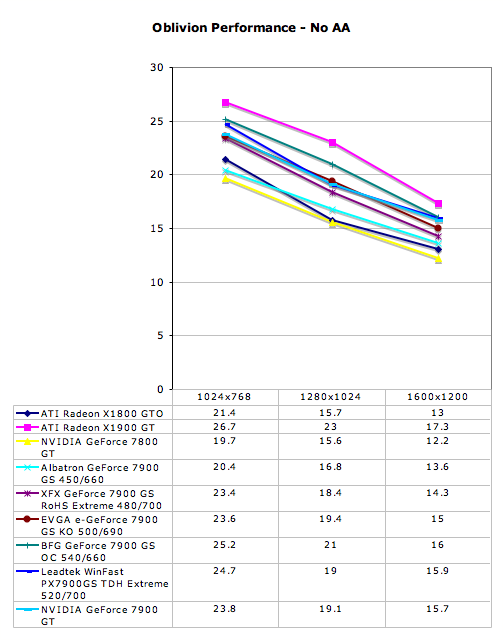
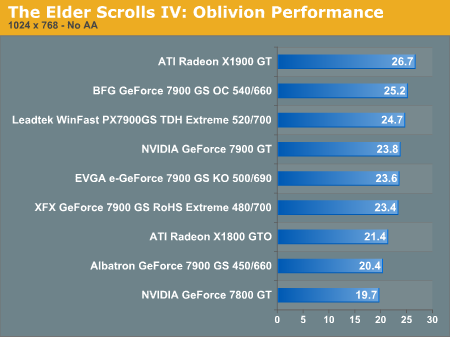
For this benchmark, we use FRAPS to measure the average FPS while walking towards an Oblivion gate at night. The margin of error is about 5% for each card, so smaller differences can be ignored. This is one of the more graphically intensive benchmarks we have for this game, and that's why we see such low framerates across the board, even among the faster cards.
This is a game where having a higher clocked 7900 GS is really ideal over a lower clocked one like the Albatron 7900 GS. With a framerate of 25.2 FPS at 1024x768 (which is a very playable resolution for this game), the BFG 7900 GS OC offers much better performance than the 20.4 FPS we see from the Albatron 7900 GS. Considering this, we would recommend either the overclocked BFG or Leadtek 7900 GS to anyone interested in a 7900 GS for playing Oblivion.
Also, because this game tends to favor ATI hardware over NVIDIA, we see that this is one case where the X1900 GT beats out all of the 7900 GS cards in performance in spite of their factory overclocks. If Oblivion is your game of choice and you are looking for a graphics upgrade at around the $200 range, the Connect3D Radeon X1900 GT is available at the time of this writing for $220 and is a good option.










42 Comments
View All Comments
yyrkoon - Tuesday, September 19, 2006 - link
I'd like to see how these cards compare to a 7600GT, as I currently own a eVGA 7600GT KO, and will be upgrading my current system to a conroe, and MAY consider another GFX card, especialy one this in-expencive, or maybe I'll just go the 7600GT SLI route . . .Spacecomber - Tuesday, September 19, 2006 - link
Josh probably would have done well to provide some more specific reference to the previous two Anandtech articles on the the 7900GS that Derek did, including some links to those articles, since that is where you'll find more information on how these cards compare to a wider array of video cards, including the 7600GT. However, while they tested the new 7900GS in a SLI configuration in one of those prior articles, I don't think they inclduded results from a 7600GT SLI for comparison.I'm not sure what article might have that in it for reference.
Sc4freak - Tuesday, September 19, 2006 - link
In the Oblivion test, why are do the X1800GTO and 7800GT both score 0 in the bar graph, despite their non-zero results in the line graph directly above it?Josh Venning - Tuesday, September 19, 2006 - link
Thanks for pointing this out. It's been fixed.Woodchuck2000 - Tuesday, September 19, 2006 - link
...of one of these working in SLI with a 7800GT?I'm assuming that the answer is roughly 0, but with such similar specifications, is there any hope? I've got a single 7800GT in an SLI board and can't find a second at the moment.
Re fan power consumption, you're unlikely to be looking at more than 1 watt difference across the board.
VooDooAddict - Tuesday, September 19, 2006 - link
Find someone with a 7800GT and offer them one of the 7900GS Overclocked versions in exchange.DerekWilson - Tuesday, September 19, 2006 - link
At this point, NVIDIA will not support SLI between prodcuts with different names -- even if they have the same pipeline configuration.We have mentioned that this would be quite a good incentive for people to get behind SLI, but it seems like they are worried about implying that it could work in cases where it can't.
Our suggestion is to make sli between parts that could work together an unsupported option. We haven't been able to figure out how to hack the driver to allow it, and we don't think NVIDIA will allow it.
Martrox - Tuesday, September 19, 2006 - link
Don't you think that testing these cards without any FSAA is being kind of lazy? Anyone knowledgable enough to actually read this review most likely will be using FSAA, so that kind of makes this a waste....Also, did you at least turn the drivers up to high quality?
imaheadcase - Tuesday, September 19, 2006 - link
Mmm, most people don't use FSAA. Majority of users can't tell a diffrence with it on or off.VooDooAddict - Tuesday, September 19, 2006 - link
I'd have to agree. Most people with 1280x1024 LCDs that I've met prefer to leave FSAA off (if they even mess with the setting) to get the best possible frame rates. While the max framerate might not dip below 60 ... it's the minimum framerate spike that will effect competition.I used to enjoy turning on FSAA for Everquest, but for anything more FPS competition oriented I don't know anyone who uses FSAA unless they have SLI. (Which would be why they got SLI ... to run FSAA without noticable impact to framerates.)