The NVIDIA GeForce 7900 GS: A Closer Look
by Josh Venning on September 19, 2006 5:00 AM EST- Posted in
- GPUs
Overclocking
As we mentioned in the introduction, and as we've seen in our performance tests, something to note with the 7900 GS is that it seems to be fairly good at overclocking. This is a factor that could potentially make the 7900 GS a formidable competitor to other cards in its price-range. Most of our 7900 GS's in this roundup have factory overclocks, but many users are interested in doing their own overclocking, so with this in mind, we've done some overclocking on these cards ourselves.
To get our overclocks, we use a method of gradually bumping up the clock speeds using coolbits, and then stress-testing the cards (using game benchmarks) to ensure stable operation at the highest possible clock speeds. "Stable Operation" is basically when a game benchmark runs without any tearing or graphical artifacts due to heat, and also without any lowered performance.
Every graphics card overclocks differently, and it's important to take some precautions when doing your own overclocking to avoid damaging your card. The speeds we achieved here do not necessarily reflect the exact overclock another XFX or EVGA 7900 GS owner might be able to achieve.
The XFX 7900 GS was one of our cards that overclocked especially well, along with the EVGA 7900 GS KO. Two of our 7900 GS cards that came with fairly modest factory overclocks managed to achieve higher user overclocks than the others. Unfortunately, the card with the lowest factory clock, the Albatron 7900 GS, also got the lowest user overclock, which is something of a drawback for this particular card. Below are the performance results at these clock speeds.
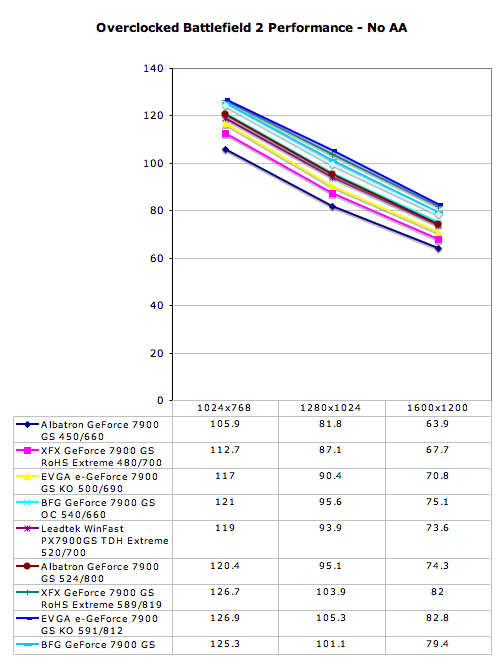
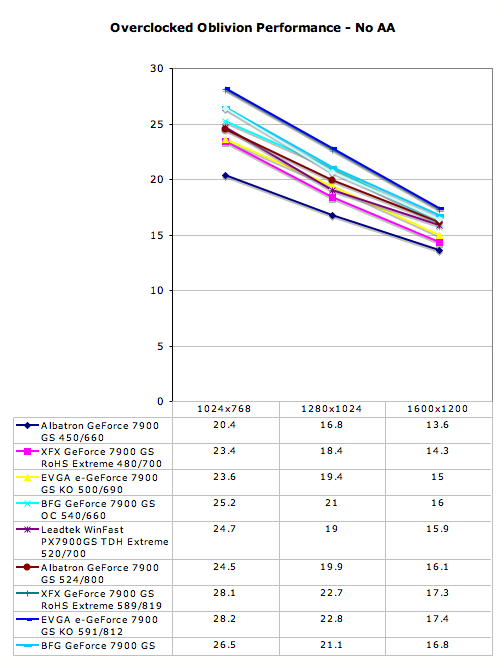
The data here shows the kind of improved performance these cards are capable of with further overclocking beyond the factory clocks. As expected, performance was the highest with the overclocked XFX and EVGA 7900 GS cards, and the improvements in framerates are impressive. In Oblivion for example, between the reference clocked Albatron 7900 GS and our user overclocked EVGA 7900 GS (591/812) at 1024x768, there is a 38% increase in performance. This kind of performance increase can mean the difference between being able to play at a higher resolution or with the quality settings turned up a little higher.
Even though the Albatron 7900 GS wasn't able to get as high of an overclock as the others, as the data shows, it still performs higher than most of the stock factory overclocked cards. Still, because there seems to be such variation between theses cards' overclocking ability, choosing the XFX or EVGA 7900 GS over the Albatron might be the best option if you plan to do your own overclocking. As we only have one sample of each card, we can't say for sure whether or not customers will be able match our overclocks or even exceed them, and as the saying goes your mileage may vary.
As we mentioned in the introduction, and as we've seen in our performance tests, something to note with the 7900 GS is that it seems to be fairly good at overclocking. This is a factor that could potentially make the 7900 GS a formidable competitor to other cards in its price-range. Most of our 7900 GS's in this roundup have factory overclocks, but many users are interested in doing their own overclocking, so with this in mind, we've done some overclocking on these cards ourselves.
To get our overclocks, we use a method of gradually bumping up the clock speeds using coolbits, and then stress-testing the cards (using game benchmarks) to ensure stable operation at the highest possible clock speeds. "Stable Operation" is basically when a game benchmark runs without any tearing or graphical artifacts due to heat, and also without any lowered performance.
Every graphics card overclocks differently, and it's important to take some precautions when doing your own overclocking to avoid damaging your card. The speeds we achieved here do not necessarily reflect the exact overclock another XFX or EVGA 7900 GS owner might be able to achieve.
| GeForce 7900 GS Overclocking | ||
| Manufacturer and Card | Factory Clock | User Overclock |
| Albatron GeForce 7900 GS | 450/660 | 524/800 |
| XFX GeForce 7900 GS RoHS Extreme | 480/700 | 597/824 |
| EVGA e-GeForce 7900 GS KO | 500/690 | 591/812 |
| Leadtek Winfast PX7900 GS TDH Extreme | 520/700 | 556/790 |
| BFG GeForce 7900 GS OC | 540/660 | 571/751 |
The XFX 7900 GS was one of our cards that overclocked especially well, along with the EVGA 7900 GS KO. Two of our 7900 GS cards that came with fairly modest factory overclocks managed to achieve higher user overclocks than the others. Unfortunately, the card with the lowest factory clock, the Albatron 7900 GS, also got the lowest user overclock, which is something of a drawback for this particular card. Below are the performance results at these clock speeds.
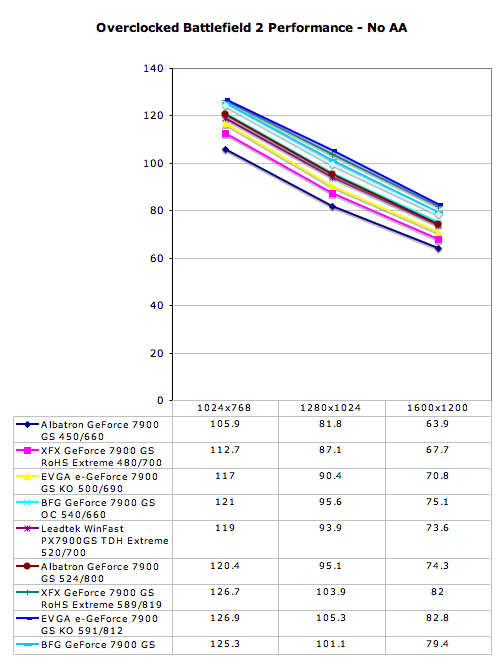
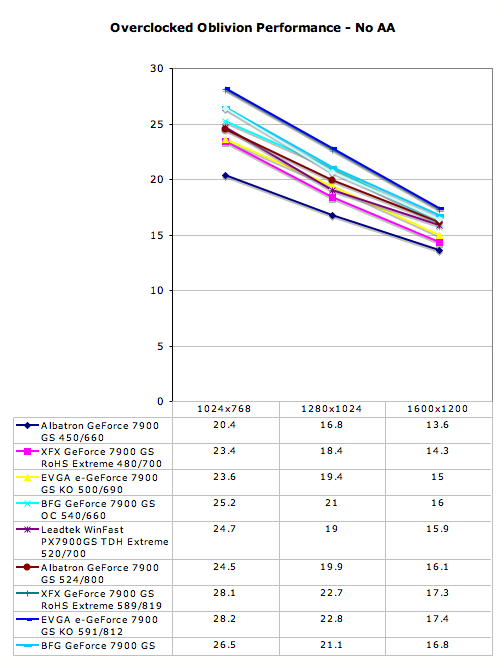
The data here shows the kind of improved performance these cards are capable of with further overclocking beyond the factory clocks. As expected, performance was the highest with the overclocked XFX and EVGA 7900 GS cards, and the improvements in framerates are impressive. In Oblivion for example, between the reference clocked Albatron 7900 GS and our user overclocked EVGA 7900 GS (591/812) at 1024x768, there is a 38% increase in performance. This kind of performance increase can mean the difference between being able to play at a higher resolution or with the quality settings turned up a little higher.
Even though the Albatron 7900 GS wasn't able to get as high of an overclock as the others, as the data shows, it still performs higher than most of the stock factory overclocked cards. Still, because there seems to be such variation between theses cards' overclocking ability, choosing the XFX or EVGA 7900 GS over the Albatron might be the best option if you plan to do your own overclocking. As we only have one sample of each card, we can't say for sure whether or not customers will be able match our overclocks or even exceed them, and as the saying goes your mileage may vary.










42 Comments
View All Comments
yyrkoon - Tuesday, September 19, 2006 - link
I'd like to see how these cards compare to a 7600GT, as I currently own a eVGA 7600GT KO, and will be upgrading my current system to a conroe, and MAY consider another GFX card, especialy one this in-expencive, or maybe I'll just go the 7600GT SLI route . . .Spacecomber - Tuesday, September 19, 2006 - link
Josh probably would have done well to provide some more specific reference to the previous two Anandtech articles on the the 7900GS that Derek did, including some links to those articles, since that is where you'll find more information on how these cards compare to a wider array of video cards, including the 7600GT. However, while they tested the new 7900GS in a SLI configuration in one of those prior articles, I don't think they inclduded results from a 7600GT SLI for comparison.I'm not sure what article might have that in it for reference.
Sc4freak - Tuesday, September 19, 2006 - link
In the Oblivion test, why are do the X1800GTO and 7800GT both score 0 in the bar graph, despite their non-zero results in the line graph directly above it?Josh Venning - Tuesday, September 19, 2006 - link
Thanks for pointing this out. It's been fixed.Woodchuck2000 - Tuesday, September 19, 2006 - link
...of one of these working in SLI with a 7800GT?I'm assuming that the answer is roughly 0, but with such similar specifications, is there any hope? I've got a single 7800GT in an SLI board and can't find a second at the moment.
Re fan power consumption, you're unlikely to be looking at more than 1 watt difference across the board.
VooDooAddict - Tuesday, September 19, 2006 - link
Find someone with a 7800GT and offer them one of the 7900GS Overclocked versions in exchange.DerekWilson - Tuesday, September 19, 2006 - link
At this point, NVIDIA will not support SLI between prodcuts with different names -- even if they have the same pipeline configuration.We have mentioned that this would be quite a good incentive for people to get behind SLI, but it seems like they are worried about implying that it could work in cases where it can't.
Our suggestion is to make sli between parts that could work together an unsupported option. We haven't been able to figure out how to hack the driver to allow it, and we don't think NVIDIA will allow it.
Martrox - Tuesday, September 19, 2006 - link
Don't you think that testing these cards without any FSAA is being kind of lazy? Anyone knowledgable enough to actually read this review most likely will be using FSAA, so that kind of makes this a waste....Also, did you at least turn the drivers up to high quality?
imaheadcase - Tuesday, September 19, 2006 - link
Mmm, most people don't use FSAA. Majority of users can't tell a diffrence with it on or off.VooDooAddict - Tuesday, September 19, 2006 - link
I'd have to agree. Most people with 1280x1024 LCDs that I've met prefer to leave FSAA off (if they even mess with the setting) to get the best possible frame rates. While the max framerate might not dip below 60 ... it's the minimum framerate spike that will effect competition.I used to enjoy turning on FSAA for Everquest, but for anything more FPS competition oriented I don't know anyone who uses FSAA unless they have SLI. (Which would be why they got SLI ... to run FSAA without noticable impact to framerates.)