Baseline Intel High-End Platform
The baseline Intel platform for this high-end guide falls somewhere between the base and upgraded AMD selections. The storage components are the same as the baseline AMD system, while we went with the faster memory from the upgraded AMD configuration. The reason for this is that Core 2 Duo computers seem to be better capable of utilizing higher bandwidth memory than AM2 systems, not to mention the importance of getting high-quality memory if you plan on overclocking Core 2 platforms using a 1:1 ratio. You can of course choose to stay with the cheaper alternative we listed earlier, and you could also downgrade the CPU to a cheaper model. We've gone the other direction and opted for better performance at a higher price.
 |
Core 2 Duo motherboards based off the P965 chipset have been getting a lot of the headlines lately, but in many situations the 975X chipset motherboards are still the better performers. You can now get CrossFire support with P965, but it comes with a slight to moderate performance penalty and the price advantage isn't particularly noteworthy. For non-gaming purposes and maximum FSB overclocking, going with the P965 chipset is certainly viable, but for overall versatility we prefer 975X motherboards. MSI's original 975X Core 2 Duo offering had some issues, but they have since released a "PowerUp edition" (also designated v.2) that has turned out to be a great motherboard, ranking right up with the best of the current 975X offerings. Unfortunately, the new revision bears the same model number as the old revision, so pay careful attention to the online vendors to make sure that you are getting the right motherboard. Most of the old models seem to be disappearing now, but a few extra minutes of caution certainly won't hurt.
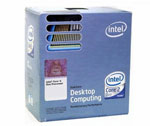 |
For the Core 2 Duo processor, there are a lot of reasonable choices. You can always purchase one of the lower clocked E6300/E6400 processors and then see how far you can overclock it, which will still usually result in CPU performance that's better than anything on the AMD side of the fence. We recommend that path more for the midrange sector, whereas for the baseline high-end Intel platform we have chosen to upgrade to the 4MB L2 cache of the E6600. That also gives you higher clock speeds than the E6400, and with some overclocking you should still be able to easily reach clock speeds above 3 GHz. That means you can get X6800 performance for one third the cost, although X6800 CPUs will

 |
typically overclock even further. Even without overclocking, though, the E6600 is no slouch and will put up performance numbers that are higher than the AMD FX-62 in the majority of benchmarks. For another $200, you could upgrade to the E6700, but we're content to stick with the E6600 as the basic high-end Intel CPU selection.
The choice of motherboard and chipset also dictates which multi-GPU configuration we can use, so while our baseline AMD system went with NVIDIA GeForce 7900 GTO cards, for the Intel platform we have switched over to ATI X1900 XT/CrossFire cards. Depending on which games you play, NVIDIA will be faster in some areas and ATI will be faster in others, at least when comparing the 7900 GTX with the X1900 XT. Overall, the X1900 CrossFire configuration will be faster than the baseline AMD graphics configuration, often by a reasonable margin. It does however cost $225 more, so ATI isn't the clearly better choice if money is a concern.

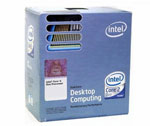












45 Comments
View All Comments
Zebo - Tuesday, October 10, 2006 - link
Anandtech really needs to start doing monitor tests again. I don't know if you used those Acers but they suck bad. And the Dell 24" suffers from serious input lag and poor view angles like the TN Acers. LCD's are not a commodity where you can graph price/size and pick your winner. Does 8 bit means nothing? Color shift? Input lag? Lying specs vs. real specs? Good viewing angles? LCD scaling for gamers?The 30" Dell is pretty decent as it's an IPS but not overdriven like the new HP so it's slow.
JarredWalton - Tuesday, October 10, 2006 - link
I've got both Dells, and they work fine for everything I do. Overdriving displays is mostly just playing the numbers game. If you can see pixel lag on any of the Dell LCDs mentioned, then you can probably see pixel lag on virtually every LCD on the market. I will be doing some LCD reviews in the near future, but so far I have far bigger issues with prices than I do with performance. I just wish I could get an LCD that ran at a high refresh rate in order to avoid tearing when vsync is disabled. Unless you do professional imaging work where having accurate color values is absolutely necessary, most LCDs will get the job done. As for the Acer displays, they did get put on the bottom of the pricing chart for a reason, and I don't think they are the highest quality displays available. They aren't the worst displays available, and without spending twice as much money it is unlikely that he will seek dramatically better performance or colors in the same size display.limiter - Tuesday, October 10, 2006 - link
I agree on the price, I bought a cheap (under $275), BenQ FP202W 20.1in Widescreen display that got panned by Tom's Hardware as the worst 20.1in widescreen monitor they've ever seen, yet I think it's great. I don't see lag, or the other problems mentioned in their review. I went from a 19in CRT so it's not like I was going from a 15in at 32ms to 8ms and that's why I think it's great. Maybe I just have bad eyes, but I'd buy it again.JarredWalton - Tuesday, October 10, 2006 - link
That's a perfect case in point. While it is definitely possible to measure differences between LCDs, the simple truth is that most people can't tell the difference without specialized hardware to measure values. For example, a display that has colors that are off by 10% might not look as good next to a display that has accurate colors. However, if you're viewing them individually in separate rooms, you're going to have a difficult time determining which is better using just your eyes. The lighting in a room often has more of an impact on the display visuals for typical users than the display itself.Howard - Monday, October 9, 2006 - link
The efficiency of a PSU has nothing to do with its actual power output.JarredWalton - Monday, October 9, 2006 - link
No, and I don't believe I said it does. It has to do with how much power is used internally in the conversion process, so a 70% efficient 600W PSU could in theory draw 857W and an 85% efficient 600W PSU would only draw 706W - something like that.I guess the text implied that the efficiency meant it could output 500W. What I meant is that it can do 500W output, and it can do it at a high efficiency. There are plenty of "500W" PSUs out there that would fail if you really tried to pull 500W from them. I'll clear up the text....
yyrkoon - Tuesday, October 10, 2006 - link
Actually, I believe its more like power thats NOT lost to heat while being converted to DC, from AC. Feel free to correct me if Im wrong though :)BigLan - Monday, October 9, 2006 - link
Given the ati-amd merger, the AMD god box uses nvidia sli while the Intel box uses ATi crossfire. I suspect that in a year that situation will be reversed.Good guide btw, it's nice to dream about building a system like this, but I'd stick with my Scythe Ninja for a HSF.
limiter - Monday, October 9, 2006 - link
How much of this hardware did you guys test together? I wonder especially about the memory and the optical drives simply because there seem to be a number of modules and drives out there that either don't work, or don't work as well as they should with the p965/975x motherboards. I'm looking at building a new system soon and really appreciate these guides, but I would like to see either confirmation that at least the memory was tested with the motherboard/processor combo listed, or that someone else has tested it and you are going off that... I guess just for peace of mind before buying anything. The motherboard manufacturers list a small number of compatible modules, ASUS being the worst.Gary Key - Monday, October 9, 2006 - link
The majority of the components have all been tested on a large cross-section of boards. Some components work better in certain boards (even though the chipsets are the same) than others. Memory was a very weak area in the P965 launch and it was not the budget memory at the time, it was the upper end memory that was having issues. My opinion on the subject matter is that both the memory and motherboard suppliers had equal issues. The majority of it has cleared up now although it is difficult to understand why certain memory modules and bios updates still have issues playing nice with each other. As far as optical drives, please let us know which one is having an issue, tried over 18 different optical drives from a Kenwood TrueX to a Pioneer Blu-ray without an issue on our current collection of 965/975 boards. At least 11 different hard drives have been used also at this time.