Super Talent & TEAM Join the Fast DDR2 Club
by Wesley Fink on October 10, 2006 4:00 AM EST- Posted in
- Memory
Memory Bandwidth and Scaling
Everyone should already know that memory bandwidth improves with increases in memory speed and reductions in memory timings. We first used the new Memory Performance Scaling charts in our comparison of DDR2 memory on AM2 and Core 2 Duo processors. They worked well to compare both Memory Bandwidth and Memory Performance over a wide range of DDR2 speeds. To evaluate memory bandwidth SiSoft Sandra 2007 Professional was used to provide a closer look at scaling for fast DDR2 memory.
Since the results were so close at all tested speeds, the scale range was reduced to better show the small differences in these memories. Please keep this in mind when viewing the charts, since a normal zero scale would make performance differences appear much smaller than these expanded scale charts. Values for each memory at each speed are included below each chart for reference.
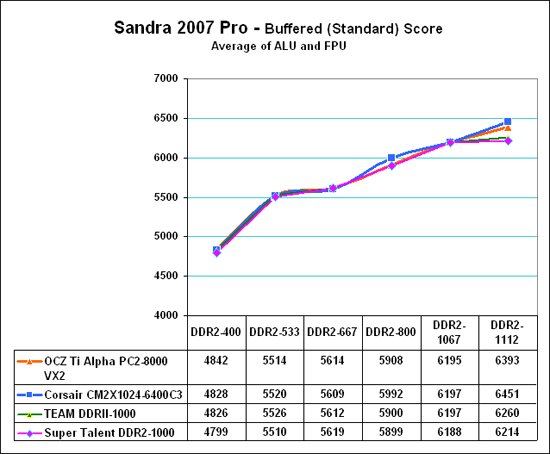
The most widely reported Sandra score is the Standard or Buffered memory score. This benchmark takes into account the buffering schemes like MMX, SSE, SSE2, SSE3, and other buffering tools that are used to improve memory performance. Buffered bandwidth performance of the TEAM and Super Talent DDR2-1000 memory was virtually the same as the previously tested Corsair and OCZ to DDR2-1067. At the very top the better overclocking OCZ and Corsair pull away.
The Buffered benchmark does not correlate well with real performance in games on the same computer. For that reason, our memory bandwidth tests have always included an Unbuffered Sandra memory score. The Unbuffered result turns off the buffering schemes, and we have found the results correlate well with real-world performance.
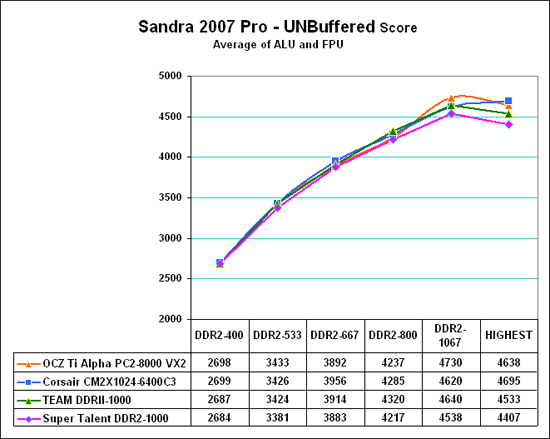
In Unbuffered tests we see the real bandwidth differences among the four tested memories. The TEAM pretty much mirrors the Corsair 6400C3 and OCZ PC2-8000 to DDR2-1067. The Super Talent, which requires slightly slower timings at many speeds, is a little lower on bandwidth than the other three. At the highest speeds the OCZ and Corsair top the bandwidth, as we would expect from the better overclocking memories.
We also compared pure number crunching with Version 1.5 of Super Pi - comparing the time to calculate 2 million places of Pi at the different memory speeds.
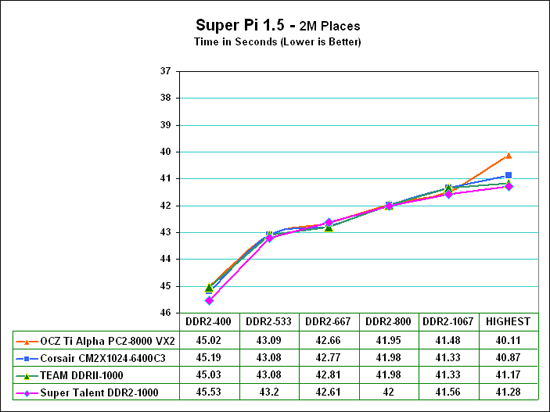
The most striking result in comparing Super Pi results is that performance continues to improve all the way to the highest speed that could be reached with stability with each memory. The second result that stands out is that the Super Talent drops off a bit at the top and bottom - where it required slightly slower timings for stable operation than the other three tested memories. Even though these performance differences are extremely small, they still show up on Super Pi scaling charts, showing the sensitivity of Super Pi as a measurement of memory performance
Everyone should already know that memory bandwidth improves with increases in memory speed and reductions in memory timings. We first used the new Memory Performance Scaling charts in our comparison of DDR2 memory on AM2 and Core 2 Duo processors. They worked well to compare both Memory Bandwidth and Memory Performance over a wide range of DDR2 speeds. To evaluate memory bandwidth SiSoft Sandra 2007 Professional was used to provide a closer look at scaling for fast DDR2 memory.
Since the results were so close at all tested speeds, the scale range was reduced to better show the small differences in these memories. Please keep this in mind when viewing the charts, since a normal zero scale would make performance differences appear much smaller than these expanded scale charts. Values for each memory at each speed are included below each chart for reference.
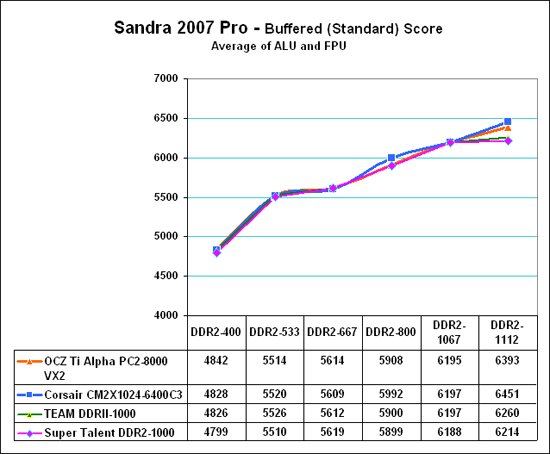
The most widely reported Sandra score is the Standard or Buffered memory score. This benchmark takes into account the buffering schemes like MMX, SSE, SSE2, SSE3, and other buffering tools that are used to improve memory performance. Buffered bandwidth performance of the TEAM and Super Talent DDR2-1000 memory was virtually the same as the previously tested Corsair and OCZ to DDR2-1067. At the very top the better overclocking OCZ and Corsair pull away.
The Buffered benchmark does not correlate well with real performance in games on the same computer. For that reason, our memory bandwidth tests have always included an Unbuffered Sandra memory score. The Unbuffered result turns off the buffering schemes, and we have found the results correlate well with real-world performance.
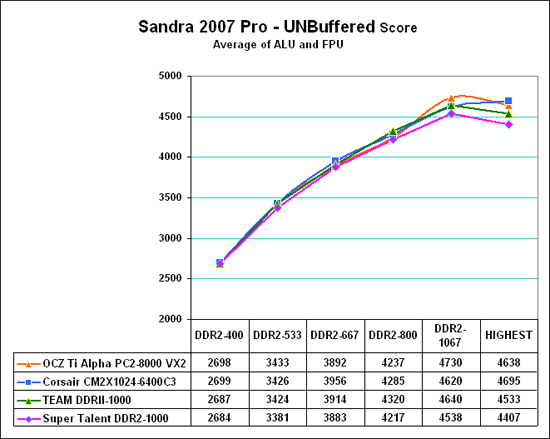
In Unbuffered tests we see the real bandwidth differences among the four tested memories. The TEAM pretty much mirrors the Corsair 6400C3 and OCZ PC2-8000 to DDR2-1067. The Super Talent, which requires slightly slower timings at many speeds, is a little lower on bandwidth than the other three. At the highest speeds the OCZ and Corsair top the bandwidth, as we would expect from the better overclocking memories.
We also compared pure number crunching with Version 1.5 of Super Pi - comparing the time to calculate 2 million places of Pi at the different memory speeds.
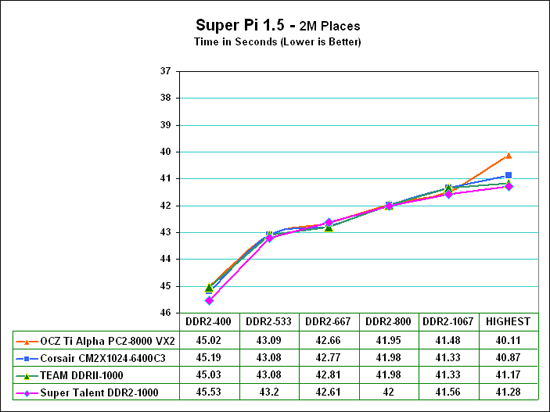
The most striking result in comparing Super Pi results is that performance continues to improve all the way to the highest speed that could be reached with stability with each memory. The second result that stands out is that the Super Talent drops off a bit at the top and bottom - where it required slightly slower timings for stable operation than the other three tested memories. Even though these performance differences are extremely small, they still show up on Super Pi scaling charts, showing the sensitivity of Super Pi as a measurement of memory performance










16 Comments
View All Comments
PeteRoy - Tuesday, October 10, 2006 - link
Anandtech you should really stop using these graphs, their a pain to read.Wesley Fink - Tuesday, October 10, 2006 - link
Would you prefer the bar graphs like we used in past memory reviews? If so, let us know.imaheadcase - Tuesday, October 10, 2006 - link
Yes stop using these graphs. Whats the point of putting squiqly lines on a graph if the performance is pretty close to equal on memory tests you can't notice a diffrence visually? It would be diffrence if your comparing perfomance based on early computers to the latest computer..you could see a change.Stick to the bars plus numbers graphs please.
Frumious1 - Tuesday, October 10, 2006 - link
You people are friggin morons! "Oh noes! We can't read the graph! Please make a goddamn huge ass page with EIGHTEEN graphs instead of three useful charts!" They even give you the numbers at the bottom - is it THAT HARD!?!? Well, for you two, probably, but PLEASE AnandTech, stick with charts like this where it makes sense.Allow me to demonstrate how much less desirable separating the data would be, by using as an example Half-Life 2: Lost Cost. Here you go, all 6 settings put into in-duh-vidual charts:
http://i115.photobucket.com/albums/n284/frumious1/...">DDR2-400
http://i115.photobucket.com/albums/n284/frumious1/...">DDR2-533
http://i115.photobucket.com/albums/n284/frumious1/...">DDR2-667
http://i115.photobucket.com/albums/n284/frumious1/...">DDR2-800
http://i115.photobucket.com/albums/n284/frumious1/...">DDR2-1067
http://i115.photobucket.com/albums/n284/frumious1/...">Maximum Performance (OC)
Isn't that GREAT!? I mean, now we can't easily see how performance is affected going from DDR2-400 to 533 to 667, etc. If you want to whine about non-zero-based charts, whatever. Mine are zero-based, and as you can see there's not a whole hell of a lot of difference past DDR2-800. In fact, there's not much of a difference from DDR2-400 through maximum OC performance... 8.8% more performance from minimum (Super Talent DDR2-400) to maximum (OCZ/Team Highest). Great!
Know what? ALL OF THAT DATA WAS ALREADY CLEARLY VISIBLE IN ONE CHART!
Please, go back to junior high and retake some of those math classes, because clearly they didn't stick.
theprodigalrebel - Tuesday, October 10, 2006 - link
I see nothing wrong with the graphs in this article. For instance, I see a green line (TEAM) stand out at DDR2-667 for the first two tests & stand out again at DDR2-533 in Q4. It is more or less tied with the others. This is useful information. I don't care about 1-3% differences (which could very well be nominal variance) - that means, just buy whatever is cheaper.Why would I need bar graphs that detail performance variances as tiny as .16 frames per second?
imaheadcase - Tuesday, October 10, 2006 - link
Most people would rather glance and pure numbers than any graphs. You would take LESS space than what they use now.Shortass - Tuesday, October 10, 2006 - link
Well the graphs are certainly a little harder to read than large bar graphs, but I enjoy them more since it compresses a lot of information into a smaller space and you can see on one graph the entire set of tests (easier comparison and taking a few extra seconds to read the data is much better than scrolling down a massive page trying to remember the numbers each scored at different speeds, etc).Guuts - Tuesday, October 10, 2006 - link
It would be nice if you could include some "value" RAM in with these performance RAM reviews for comparison. Instead of just talking about how you need to use fairly decent timings if you want to run the modules at 1067 to see a performance advantage, why don't you add in some actual value DDR2-800 RAM that maybe can only run 5-5-5 @ 1067 and 4-3-4 @ 800 (or whatever they can do these days) so we can see just how much performance we're going to lose if we want to save 100$ on RAM? Just how much performance is lost by having looser timings at the same speed?I love performance parts, and want the best components I can afford, but I can't justify paying 50% more for a 5% increase in performance (or +5 FPS) that I'm never going to even be able to notice in real-world use. Note that I said that *I'M* not going to notice, before you start flaming me...
Good article though!
deathwalker - Tuesday, October 10, 2006 - link
Careful guy...there are flaming hound-dogs just lurking around out there waiting for value minded people like you and I. But in defense of the article it was not created with the intent to satisfy that niche. Check out this AT article for some value ram suggestions..http://www.anandtech.com/mb/showdoc.aspx?i=2797">http://www.anandtech.com/mb/showdoc.aspx?i=2797Guuts - Tuesday, October 10, 2006 - link
Yes, thanks, I've read that one... increasing the voltage and loosening tbe timings on DDR2-667 is a little TOO value. I was basically asking what one could do with some value DDR2-800 running at 1067 and how much of a performance hit would be incurred by the loose timings you'd have to use, or even the performance of value DDR2-800 with 4-4-4 timings.Sure that article shows what you could do with that Value RAM as far as pushing the speed and tweaking the timings, but I don't see any performance numbers, nor any comparisons between different timings at the same speeds...which seems pretty important since the price of memory starts to really climb the tighter the timings are at a certain speed. I'd just like to know how much performance one loses between 3-3-3, 4-4-4, and 5-5-5 with DDR2-800, for example, because I sure know how much the price difference is.
I can see the small difference in the TEAM memory vs. the slightly looser timed Super Talent memory, but I can't remember ever reading about the performance differences between more widely varied timings and was curious to see just how much of a hit it makes on the new Core 2 Duo platforms...especially with memory prices what they are today, and 2GB kits seemingly being the recommended "standard" configuration in new systems.