MSI Megabook S271: a Look at AMD's Turion X2
by Jarred Walton on October 16, 2006 12:05 AM EST- Posted in
- Laptops
General System Performance
We'll begin with a look at general system performance, using SYSmark 2004 and Winstones 2004 in order to analyze office and content creation performance. Both benchmark suites include a large variety of applications, from those that show no benefit whatsoever for multiple processor cores to applications that can fully utilize dual core processors. First let's took a look at the overall SYSmark 2004 performance results.
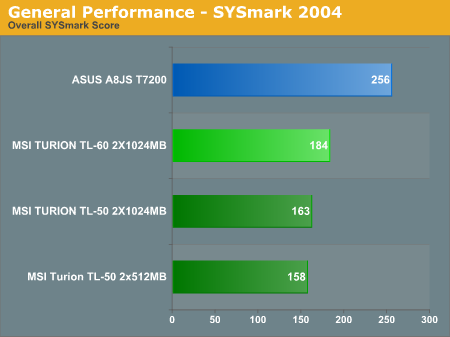
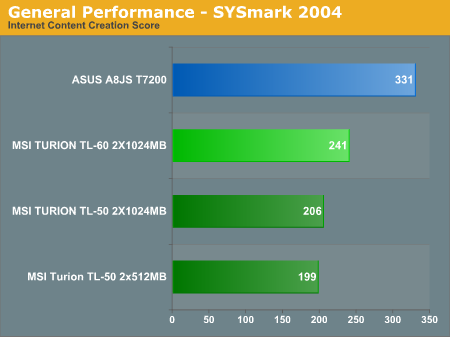
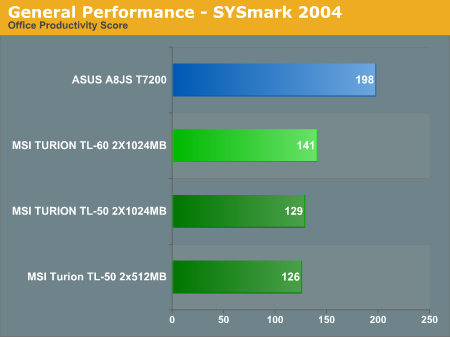
In overall performance, the Core 2 Duo equipped ASUS notebook simply puts the MSI notebook to shame. The approximately equal configurations sporting 2.0 GHz processors and 2 GB of memory still show ASUS leading by nearly 40% on average. If you're running tasks that demand maximum performance, it's pretty clear that the fastest Turion X2 processor currently available has no chance of keeping up with Core 2 Duo. That's not too surprising, considering the big brother desktop variants are in a similar situation, only with higher clock speeds. Having more memory (2GB versus 1GB) also improves performance slightly in SYSmark, though only by 2-4%. Most of the benchmark suites are several years old now, unfortunately, so they may not represent the most accurate picture of modern application performance and memory use. As we mentioned earlier, trying to work with only 512MB of RAM felt painfully slow.
SYSmark tends to be a bit more stressful on systems than other productivity benchmarks, and as such represents something of a worst-case scenario for office/business use. Let's take a look at Winstones 2004 performance to see the picture changes at all.
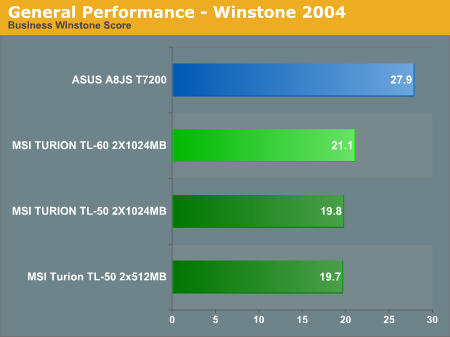
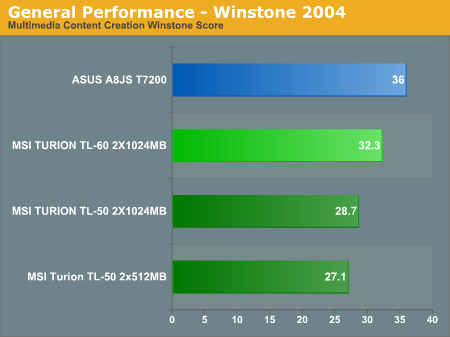
In the Business Winstones performance test, the ASUS lead drops to 32%, while the Content Creation margin is reduced to a mere 11%. Depending on the tasks and applications you are using, the difference between Turion X2 and Core 2 Duo notebooks can range from a relatively small performance advantage up through significantly better performance. Taking a broader view of the general application performance, however, an equivalent clock speed Core 2 Duo processor is clearly faster in every situation. Remember that these are benchmarks where the graphics processor really isn't doing much, and even the hard drive doesn't have a huge impact on performance. We would still like to compare equivalently equipped systems, but at best it looks like Turion X2 might be able to match mobile Core 2 Duo performance.
For those that would like to see individual results from the remaining SYSmark 2004 tests, you can see those below.
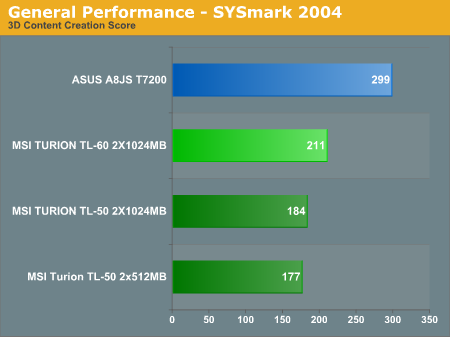
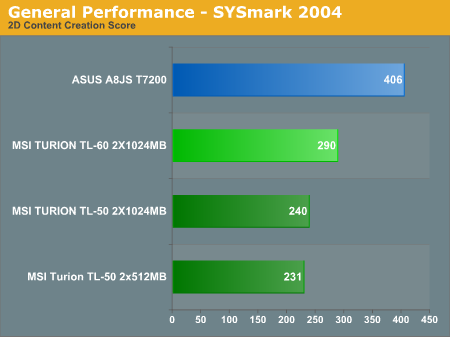
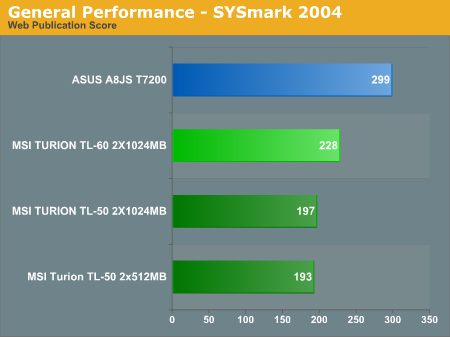
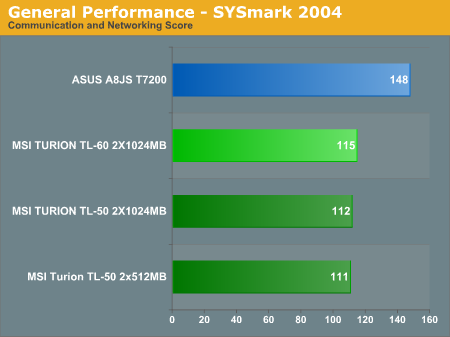
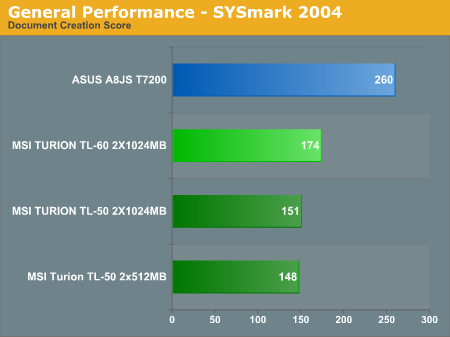
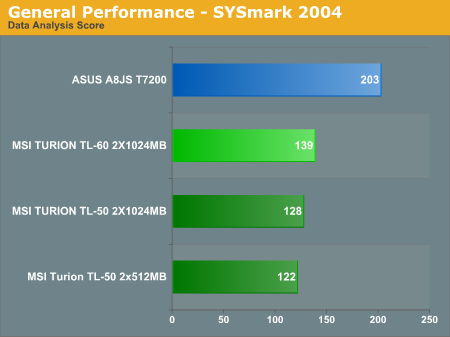
As we've already stated, Core 2 Duo swept all of these benchmarks, even when drilling down to the individual results.
We'll begin with a look at general system performance, using SYSmark 2004 and Winstones 2004 in order to analyze office and content creation performance. Both benchmark suites include a large variety of applications, from those that show no benefit whatsoever for multiple processor cores to applications that can fully utilize dual core processors. First let's took a look at the overall SYSmark 2004 performance results.
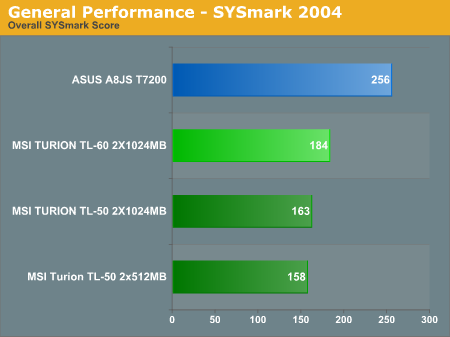
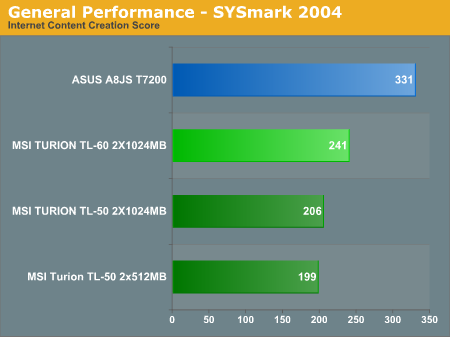
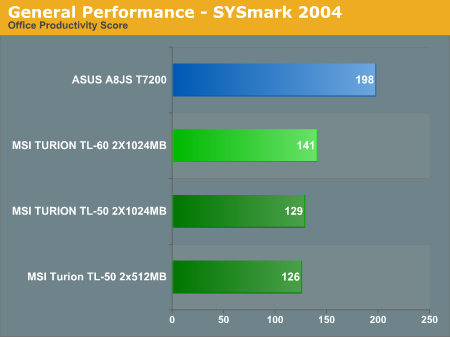
In overall performance, the Core 2 Duo equipped ASUS notebook simply puts the MSI notebook to shame. The approximately equal configurations sporting 2.0 GHz processors and 2 GB of memory still show ASUS leading by nearly 40% on average. If you're running tasks that demand maximum performance, it's pretty clear that the fastest Turion X2 processor currently available has no chance of keeping up with Core 2 Duo. That's not too surprising, considering the big brother desktop variants are in a similar situation, only with higher clock speeds. Having more memory (2GB versus 1GB) also improves performance slightly in SYSmark, though only by 2-4%. Most of the benchmark suites are several years old now, unfortunately, so they may not represent the most accurate picture of modern application performance and memory use. As we mentioned earlier, trying to work with only 512MB of RAM felt painfully slow.
SYSmark tends to be a bit more stressful on systems than other productivity benchmarks, and as such represents something of a worst-case scenario for office/business use. Let's take a look at Winstones 2004 performance to see the picture changes at all.
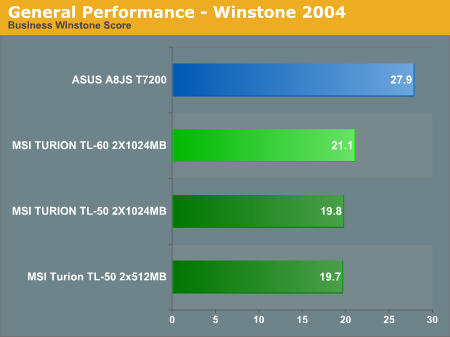
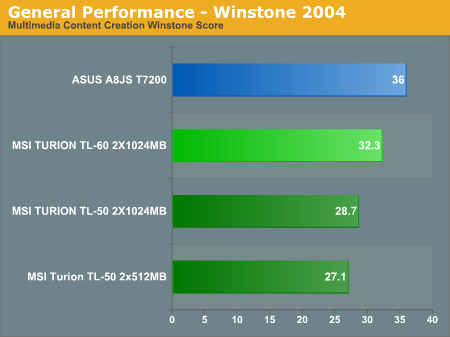
In the Business Winstones performance test, the ASUS lead drops to 32%, while the Content Creation margin is reduced to a mere 11%. Depending on the tasks and applications you are using, the difference between Turion X2 and Core 2 Duo notebooks can range from a relatively small performance advantage up through significantly better performance. Taking a broader view of the general application performance, however, an equivalent clock speed Core 2 Duo processor is clearly faster in every situation. Remember that these are benchmarks where the graphics processor really isn't doing much, and even the hard drive doesn't have a huge impact on performance. We would still like to compare equivalently equipped systems, but at best it looks like Turion X2 might be able to match mobile Core 2 Duo performance.
For those that would like to see individual results from the remaining SYSmark 2004 tests, you can see those below.
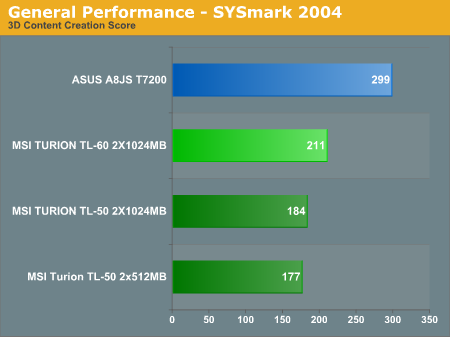
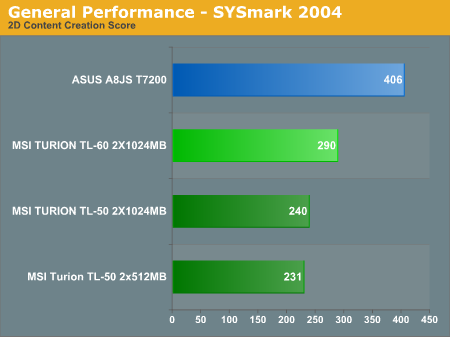
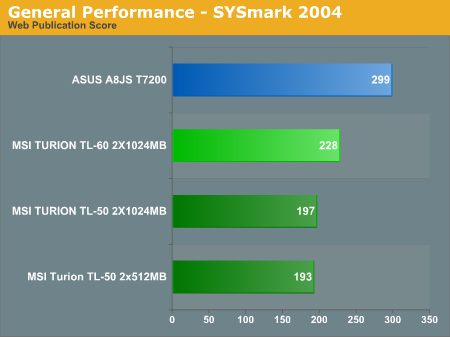
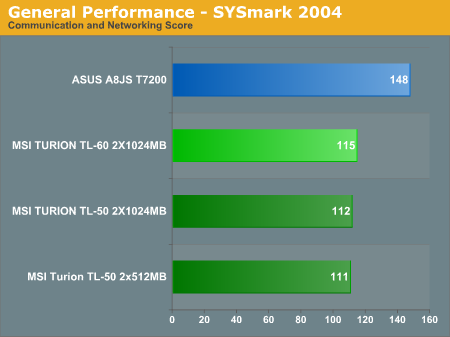
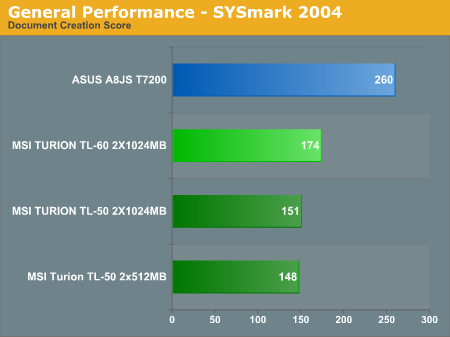
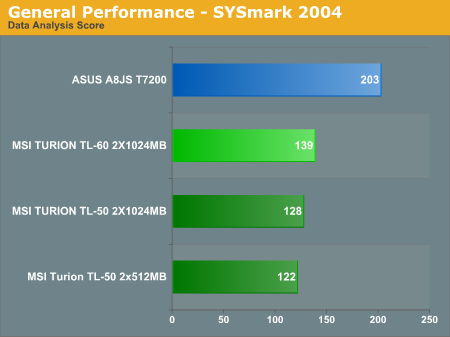
As we've already stated, Core 2 Duo swept all of these benchmarks, even when drilling down to the individual results.










31 Comments
View All Comments
ShapeGSX - Monday, October 16, 2006 - link
The Core 2 Duo mobile processors DO support 64 bit instructions!Core Duo does not.
randomas - Tuesday, October 17, 2006 - link
Doh! I guess I should have checked then, but all the more reason to see them both pull their weight with a real OS!Wesleyrpg - Monday, October 16, 2006 - link
hey all,im eager to see a review of the a8js, thats the laptop that i got my eye on at the moment, if asus play their cards right, the a8js could become one VERY popular laptop.
Any idea on availability though on the A8JS?
piesquared - Monday, October 16, 2006 - link
Good review, but which system was being reviewed, the Asus C2D or the MSI X2?duploxxx - Monday, October 16, 2006 - link
Nice comment, whenever it fits there results, they will publish it.. (does remember me of the time you would test 2P wood-opty in windows, but probably the result was not as expected of your sponsor). Also the memory issues do question your results......the core2duo is for sure the better performing one. Few months ago the X2 versus coreduo was a tight battle, but we all saw the core2duo outperforming the coreduo with glance, so the same thing happens with turion. Intel made his design for laptop and changed it up to desktop and server, AMD did it the other way around.... so for a 3year old design I think it was rather good against all those updating Mobile en core technologies from Intel.
Now from an other perspective. Most of the laptops are supplied with Intel internal graphics. How Will this perform against the ATi Graphics? that would be an interesting review.......
JarredWalton - Monday, October 16, 2006 - link
ATI Xpress 1100 is about twice as fast as GMA950, plus it has full DX9 support (though not SM3.0). Problem is, it's pathetically slow still. I mean, what can you want that the Xpress 1100 can provide but the GMA950 can't? 20 FPS at minimum quality in HL2? If you want 3D performance, I'd say the 7700 in the A8JS is a good starting point. X1400 and GeForce 7400 are both substantially faster than Xpress 1100, buth still pretty sluggish for actual 3D work. X1400 is still okay for video playback and older games (as is 7400), but you can get 7600/7700 for about the same cost I think.JarredWalton - Monday, October 16, 2006 - link
MSI today, ASUS later this week. It's probably already clear which one we preferred, but there's more to say about the ASUS and putting out a 14000 word article seemed like overload.piesquared - Monday, October 16, 2006 - link
Yes, i know, and sorry for the sarcastic question. I guess i'm just wondering why so much content on the Asus solution, when as you say there will be a seperate review later this week. My overall picture of that article was that AMD's solution was a steaming pile of mess not really suitable for anyone. At least that's the impression i(and probably most visitors that read or will read it, so i guess it was successful that way) got, regardless of any conlusion throwing it a bone here and there. What i can't understand is why MSI would even offer up such an abomination for review!! ;)BTW, i did think it was a very good article, aside from the above mentioned slant that seem to ooze from it..
JarredWalton - Monday, October 16, 2006 - link
It's basically a case of getting an okay system, but we would say there are better options out there. If the MSI is cheaper, faster, has more battery life, or some other benefit than other competing laptops, great. It's basically at best equal to other ultraportable options.The ASUS W5F with Core Duo is about as fast (with "slower" integrated graphics, though it doesn't matter much), but it costs more, so there you could say the S271 is "better". Unfortunately, there aren't many faster Turion X2 notebooks around, other than the MSI MS-171772 mentioned in the conclusion.
If all you're after is ultraportables, the MS-1058/S271 is about all I see for Turion X2. It does tend to be about $100-$200 cheaper than any Core 2 equipped ultraportables, or about the same cost as Core Duo equipped ultraportables. In that market, it has a place. I'm not a huge fan of ultraportables, but some people are. I'd personally rather carry an extra 2 pounds and get a 14" (or larger) display.
aidanjm - Monday, October 16, 2006 - link
you rip apart a closed system not designed to be opened up by the consumer, fiddle around inside, then complain when things don't work? even the complaints on memeory compatability seem lame.