NVIDIA's GeForce 8800 (G80): GPUs Re-architected for DirectX 10
by Anand Lal Shimpi & Derek Wilson on November 8, 2006 6:01 PM EST- Posted in
- GPUs
Texture Filtering Image Quality
Texture filtering is always a hot topic when a new GPU is introduced. For the past few years, every new architecture has had a new take on where and how to optimize texture filtering. The community is also very polarized and people can get really fired up about how this company or that is performing an optimization that degrades the user's experience.
The problem is that all 3D graphics is an optimization problem. If GPUs were built to render every detail of every of every scene without any optimization, rather than frames per second, we would be looking at seconds per frame. Despite this, looking at the highest quality texture filtering available is a great place from which to start working our way down to what most people will use.
The good news is that G80 completely eliminates angle dependent anisotropic filtering. Finally we have a return to GeForce FX quality anisotropic filtering. When stacked up against R580 High Quality AF with no optimizations enabled on either side (High Quality mode for NVIDIA, Catalyst AI Disabled for ATI), G80 definitely shines. We can see at 8xAF (left) under NVIDIA's new architecture is able to more accurately filter textures based on distance from and angle to the viewer. On the right, we see ATI's angle independent 16xAF degrade in quality to a point where different texture stages start bleeding into one another in undesirable ways.
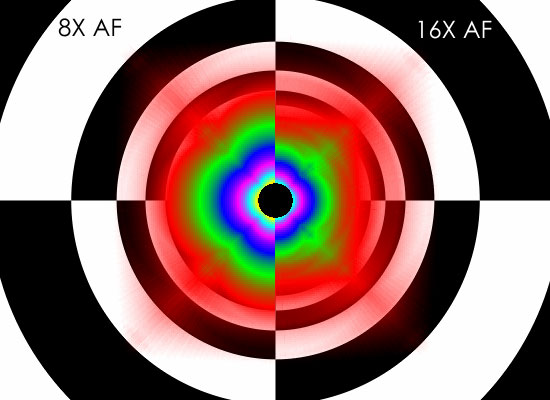
ATI G80
Hold mouse over links to see Image Quality
Oddly enough, ATI's 16xAF is more likely to cause shimmering with the High Quality AF box checked than without. Even when looking at an object like a flat floor, we can see the issue pop up in the D3DAFTester. NVIDIA has been battling shimmering issues due to some of their optimizations over the past year or so, but these issues could be avoided through driver settings. There isn't really a way to "fix" ATI's 16x high quality AF issue.
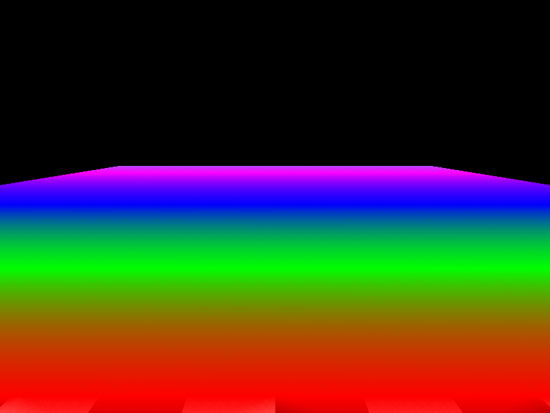
ATI Normal Quality AF ATI High Quality AF
Hold mouse over links to see Image Quality
But, we would rather have angle independent AF than not, so for the rest of this review, we will enable High Quality AF on ATI hardware. This will give us a more fair comparison to G80, even if we still aren't really looking at two bowls of apples. G70 is not able to enable angle independent AF, so we'll be stuck with the rose pattern we've been so familiar with over the past few years.
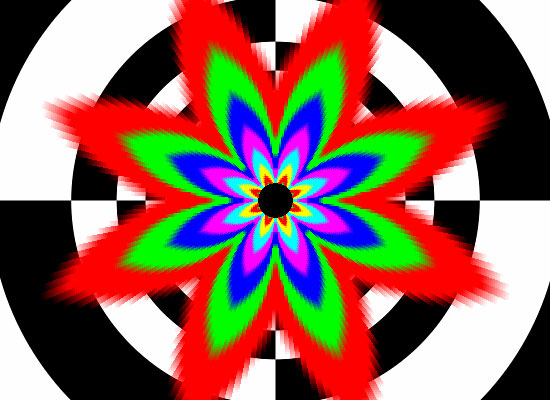
There is still the question of how much impact optimization has on texture filtering. With G70, disabling optimizations resulted in more trilinear filtering being done, and thus a potential performance decrease. The visual result is minimal in most cases, as trilinear filtering is only really necessary to blur the transition between mipmap levels on a surface.
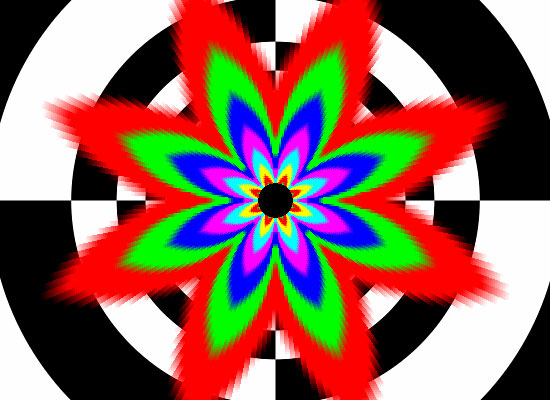
G70 Normal Quality AF G70 High Quality AF
Hold mouse over links to see Image Quality
On G80, we see a similar effect when comparing default quality to high quality. Of course, with angle independent anisotropic, we will have to worry less about shimmering period, so optimizations shouldn't cause any issues here. Default quality does show a difference in the amount of trilinear filtering being applied, but this does not negatively impact visual quality in practice.
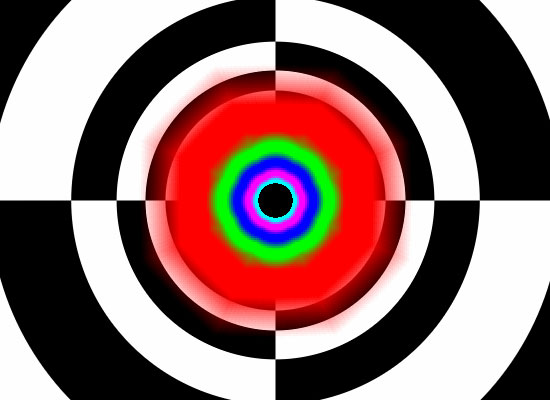
G80 Normal Quality AF G80 High Quality AF
Hold mouse over links to see Image Quality










111 Comments
View All Comments
JarredWalton - Wednesday, November 8, 2006 - link
Page 17:"The dual SLI connectors are for future applications, such as daisy chaining three G80 based GPUs, much like ATI's latest CrossFire offerings."
Using a third GPU for physics processing is another possibility, once NVIDIA begins accelerating physics on their GPUs (something that has apparently been in the works for a year or so now).
Missing Ghost - Wednesday, November 8, 2006 - link
So it seems like by substracting the highest 8800gtx sli power usage result with the one for the 8800gtx single card we can conclude that the card can use as much as 205W. Does anybody knows if this number could increase when the card is used in DX10 mode?JarredWalton - Wednesday, November 8, 2006 - link
Without DX10 games and an OS, we can't test it yet. Sorry.JarredWalton - Wednesday, November 8, 2006 - link
Incidentally, I would expect the added power draw in SLI comes from more than just the GPU. The CPU, RAM, and other components are likely pushed to a higher demand with SLI/CF than when running a single card. Look at FEAR as an example, and here's the power differences for the various cards. (Oblivion doesn't have X1950 CF numbers, unfortunately.)X1950 XTX: 91.3W
7900 GTX: 102.7W
7950 GX2: 121.0W
8800 GTX: 164.8W
Notice how in this case, X1950 XTX appears to use less power than the other cards, but that's clearly not the case in single GPU configurations, as it requires more than everything besides the 8800 GTX. Here's the Prey results as well:
X1950 XTX: 111.4W
7900 GTX: 115.6W
7950 GX2: 70.9W
8800 GTX: 192.4W
So there, GX2 looks like it is more power efficient, mostly because QSLI isn't doing any good. Anyway, simple subtraction relative to dual GPUs isn't enough to determine the actual power draw of any card. That's why we presented the power data without a lot of commentary - we need to do further research before we come to any final conclusions.
IntelUser2000 - Wednesday, November 8, 2006 - link
It looks like putting SLI uses +170W more power. You can see how significant video card is in terms of power consumption. It blows the Pentium D away by couple of times.JoKeRr - Wednesday, November 8, 2006 - link
well, keep in mind the inefficiency of PSU, generally around 80%, so as overall power draw increases, the marginal loss of power increases a lot as well. If u actually multiply by 0.8, it gives about 136W. I suppose the power draw is from the wall.DerekWilson - Thursday, November 9, 2006 - link
max TDP of G80 is at most 185W -- NVIDIA revised this to something in the 170W range, but we know it won't get over 185 in any case.But games generally don't enable a card to draw max power ... 3dmark on the other hand ...
photoguy99 - Wednesday, November 8, 2006 - link
Isn't 1920x1440 a resolution that almost no one uses in real life?Wouldn't 1920x1200 apply many more people?
It seems almost all 23", 24", and many high end laptops have 1900x1200.
Yes we could interpolate benchmarks, but why when no one uses 1440 vertical?
Frallan - Saturday, November 11, 2006 - link
Well i have one more suggestion for a resolution. Full HD is 1920*1080 - that is sure to be found in a lot of homes in the future (after X-mas any1 ;0) ) on large LCDs - I believe it would be a good idea to throw that in there as well. Especially right now since loads of people will have to decide how to spend their money. The 37" Full HD is a given but on what system will I be gaming PS-3/X-Box/PC... Pls advice.JarredWalton - Wednesday, November 8, 2006 - link
This should be the last time we use that resolution. We're moving to LCD resolutions, but Derek still did a lot of testing (all the lower resolutions) on his trusty old CRT. LOL