Intel P965: The Double Mint Twins Gone Wild
by Gary Key on November 9, 2006 8:00 PM EST- Posted in
- Motherboards
Final Words
Setup Intel P965 based motherboard; insert Core 2 Duo E6300, Test, Rinse, and Repeat. While there are some performance differences between our various P965 motherboards they all basically perform the same at stock settings. This is not necessarily bad as it shows a level of consistency between each manufacturer when utilizing the same Intel chipset. Depending on your requirements this can actually be a significant positive as you can expect the same level of base performance no matter what solution you choose to purchase. With the base level performance basically being equal you can decide if features, price, quality, overclocking performance, or support will be the determining factor in your buying decision. It is like buying cookies: they are all good, but which flavor and ingredients is the most attractive to you will determine what you buy.
While we have a certain disdain for the cookie cutter process from a design viewpoint, it does have benefits such as reduced cost, consistency of product, and manufacturability. The toppings may be different at times, but the base product remains the same. In our case today, that turned out to be a very fortunate series of events with the Biostar TForce 965PT amazing us with its overall performance and overclocking capability considering its price. The Gigabyte GA-965P-S3 impressed us greatly but that Micron D9 black cloud is still hovering over it if high FSB overclocking is in your future. While Gigabyte provided us a beta BIOS that shows they are well on their way to solving this issue we found other issues with the BIOS that are preventing an immediate release.
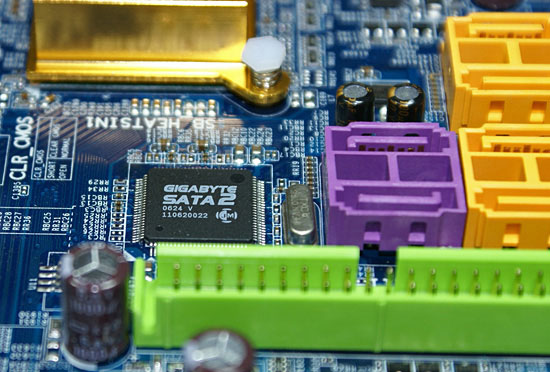
Not all is perfect with either board but a few minor issues can easily be overlooked considering the price/performance of both boards. We did notice a bad habit of the Biostar board not wanting to overclock consistently over a 300 FSB setting when using the 4:5 (DDR2-667) memory divider. We noticed the same issue to a certain degree when utilizing the 2:3 (DDR2-800) divider as the board seemed to hard lock when nearing or exceeding DDR2-1066 memory speeds. The absence of a downward CPU multiplier also means you will be limited in overclocking based upon your choice of CPU. We highly recommend an E6300 or E6400 on this board with decent DDR2-800 at a 1:1 memory divider when overclocking. The location of the 24-pin and 4-pin ATX power connectors are a detraction in a smaller case and the requirement to remove the video card to change the memory can be a hindrance if you swap out modules frequently. One last minor quibble that can be solved eaisly would be the addition of another fan header and Firewire support.
We're probably sounding like a broken record by now, but we wish Gigabyte would solve the Micron D9 issue before the next decade is upon us. We do not have this issue with any of the other manufacturers. Considering their recent partnership with ASUS we think it could be solved quickly with a phone call or maybe a visit. Even without the Micron D9 fix, a "budget P965" board that overclocks to the 450 FSB range is still impressive, but we know it has the capability to do more. Up until the release of the Biostar 965PT this capability would have earned it high praises in this near $100 category but the bar has been raised now. Other than this major issue the Gigabyte GA-965P-S3 has a very good feature set, layout is quite good, and their technical support has been terrific as of late. Our other issues are minor but we feel like an additional two fan headers, improved MCH heatsink design, and Firewire support would have made the board really stand out in this price range.
All in all, both of our fraternal twins deliver impressive performance for the price and are backed by solid technical support groups. We now move on to our true budget boards and we wonder if there will be another surprise waiting for us in that group.
Setup Intel P965 based motherboard; insert Core 2 Duo E6300, Test, Rinse, and Repeat. While there are some performance differences between our various P965 motherboards they all basically perform the same at stock settings. This is not necessarily bad as it shows a level of consistency between each manufacturer when utilizing the same Intel chipset. Depending on your requirements this can actually be a significant positive as you can expect the same level of base performance no matter what solution you choose to purchase. With the base level performance basically being equal you can decide if features, price, quality, overclocking performance, or support will be the determining factor in your buying decision. It is like buying cookies: they are all good, but which flavor and ingredients is the most attractive to you will determine what you buy.
While we have a certain disdain for the cookie cutter process from a design viewpoint, it does have benefits such as reduced cost, consistency of product, and manufacturability. The toppings may be different at times, but the base product remains the same. In our case today, that turned out to be a very fortunate series of events with the Biostar TForce 965PT amazing us with its overall performance and overclocking capability considering its price. The Gigabyte GA-965P-S3 impressed us greatly but that Micron D9 black cloud is still hovering over it if high FSB overclocking is in your future. While Gigabyte provided us a beta BIOS that shows they are well on their way to solving this issue we found other issues with the BIOS that are preventing an immediate release.
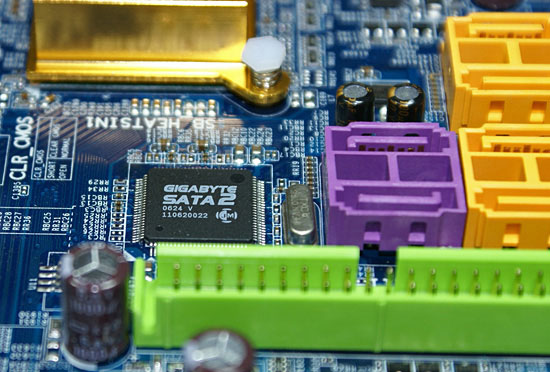
Not all is perfect with either board but a few minor issues can easily be overlooked considering the price/performance of both boards. We did notice a bad habit of the Biostar board not wanting to overclock consistently over a 300 FSB setting when using the 4:5 (DDR2-667) memory divider. We noticed the same issue to a certain degree when utilizing the 2:3 (DDR2-800) divider as the board seemed to hard lock when nearing or exceeding DDR2-1066 memory speeds. The absence of a downward CPU multiplier also means you will be limited in overclocking based upon your choice of CPU. We highly recommend an E6300 or E6400 on this board with decent DDR2-800 at a 1:1 memory divider when overclocking. The location of the 24-pin and 4-pin ATX power connectors are a detraction in a smaller case and the requirement to remove the video card to change the memory can be a hindrance if you swap out modules frequently. One last minor quibble that can be solved eaisly would be the addition of another fan header and Firewire support.
We're probably sounding like a broken record by now, but we wish Gigabyte would solve the Micron D9 issue before the next decade is upon us. We do not have this issue with any of the other manufacturers. Considering their recent partnership with ASUS we think it could be solved quickly with a phone call or maybe a visit. Even without the Micron D9 fix, a "budget P965" board that overclocks to the 450 FSB range is still impressive, but we know it has the capability to do more. Up until the release of the Biostar 965PT this capability would have earned it high praises in this near $100 category but the bar has been raised now. Other than this major issue the Gigabyte GA-965P-S3 has a very good feature set, layout is quite good, and their technical support has been terrific as of late. Our other issues are minor but we feel like an additional two fan headers, improved MCH heatsink design, and Firewire support would have made the board really stand out in this price range.
All in all, both of our fraternal twins deliver impressive performance for the price and are backed by solid technical support groups. We now move on to our true budget boards and we wonder if there will be another surprise waiting for us in that group.










23 Comments
View All Comments
Marlin1975 - Thursday, November 9, 2006 - link
The biggest problem I, and seems like most, have with 965 chipsets is the JMicron JMB363 IDE. You said there is a driver problem for the newwest driver but did not say what driver that is? Like 13.03, 15, etc... I think I have a new driver then someone in the forums has one that is 2 whole numbers newwer.I have a hard time trying to find a decent driver so I just get what I can for the JMicron JMB363. My DVD burner just comes up in windows as a reg. drive and I can;t get windows to see that it is a burner. Mind you Nero sees it as a burner. So I am guessing that is a JMicron JMB363.
I like my Gigabyte board, better then the Asus I had. But the lack of IDE support by Intel makes me want to get a Nvidia 600i board even more.
jackylman - Friday, November 10, 2006 - link
The Biostar 965PT (and, I assume, the Deluxe) includes a VIA VT6401 IDE controller instead of the Jmicron. I had no problems seeing the controller in the BIOS or getting my optical drive to run in DMA.Just another reason that this board rules.
Viditor - Thursday, November 9, 2006 - link
The biggest problem I have encountered seems like a small one, but it's getting annoying.It seems that none of the 965 boards allow for 2 x PATA connectors...I don't know for sure, but I assume this is a limitation of the chipset.
The problem I keep running into is the reuse of existing components for an upgrade. Obviously you need one of the PATAs for the optical drives, which means that unless you get a PATA controller card you can't reuse your existing PATA drives...
Sho - Thursday, November 9, 2006 - link
The P965 chipset doesn't have any PATA support by itself, so the mobo makers need to include a seperate controller.BladeVenom - Thursday, November 9, 2006 - link
Nice to see the less expensive models getting a thorough review. Everyone reviews the Biostar Deluxe, even though it's almost impossible to find, unless you're a reviewer.Also nice to see that model of Crucial RAM used. Next time you do a budget review could you also test the cheapest memory available, and 1:1 ratio for overclocking be damned.
Gary Key - Friday, November 10, 2006 - link
We are still testing lower priced memory. I will add some addtional overclocking results to these two boards tomorrow. :)
BladeVenom - Friday, November 10, 2006 - link
Thanks.DaveLessnau - Thursday, November 9, 2006 - link
I might have missed the reason for this in the write-ups. If so, I apologize. But, why aren't you reviewing any Intel boards? I'd have thought that they'd provide a decent baseline for comparison to see if the other manufacturers can do any better/different.Gary Key - Thursday, November 9, 2006 - link
The Intel board we originally received has been pulled from retail availability. We have a BLKDP965LTCK coming next week to take its place. I believe this board currently retails for $110~$115. I will do my best to at least get performance numbers from this board in our charts before the final article goes up.Sho - Thursday, November 9, 2006 - link
... where's that high-end board roundup hiding? IIRC an Anandtech staffer had announced it for last Friday in a comment to another article about two weeks back.