Intel P965: The Double Mint Twins Gone Wild
by Gary Key on November 9, 2006 8:00 PM EST- Posted in
- Motherboards
FSB Overclocking Results
We were able to reach a final benchmark stable setting of 7x455FSB resulting in a clock speed of 3185MHz. This board is fully capable of near 500 FSB rates with correct memory support. This board has the same issue as the DS3 with most D9 Micron based 1GB modules not wanting to go above the 460FSB range in a stable manner. Our first screenshot shows the result of a beta BIOS that Gigabyte provided us which raised our FSB to 485 with our GEIL and Crucial memory.
Unlike previous testing with our DS3 we were able to drop our CPU voltage to 1.4250V compared to 1.4750V. The Vdroop on this board averaged around .01~.03V during testing. However, we had to increase our CPU voltage back to 1.4750V at our benchmark stable 7x485 FSB setting on this board. Our Gigabyte GA-965P-DS3 with the F8G beta BIOS was able to reach a maximum 505 FSB with the GEIL memory and 490 FSB with the Crucial memory although those settings were not completely benchmark stable. We expect to see the public release of these D9 friendly BIOS revisions in the near future.
Memory Stress Testing
Memory Tests
We will take a look at how well our GEIL PC2-6400 memory operates in our S3 board in both two and four DIMM testing. The screenshot above shows the actual memory settings used in our benchmark tests of the board. We do not modify the memory timings beyond the four major settings in our charts. The balance of the settings is implemented automatically via the BIOS. Gigabyte, like Biostar, is fairly aggressive with their internal memory and MCH timings.
We were able to set our timings to 3-3-3-9 by increasing the memory voltage to 2.20V with our GEIL memory. We were able to hold these timings up to DDR2-820 on this board and held timings of 3-4-3-9 up to DDR2-850 which is slightly lower than our DS3 settings. The board ran at 4-4-4-10 up to DDR2-860 before switching to the final overlclock settings of 4-4-4-12. We highly suggest the use of auto memory settings above DDR2-860 to ensure a stable system until you are able to fine tune the BIOS based upon your memory capability.
Our settings of 3-4-4-10 at 2.20V were normal for the group and matched our Biostar P965PT board with both boards running tighter overall memory latencies than the ASUS or Abit offerings. We were able to keep this setting up to DDR2-820 before switching over to 4-4-3-10 settings that held stable until we reached DDR2-840. We then kept a setting of 4-4-4-12 at 2.30V up to our final overclock setting of 7x440, 3080MHz DDR2-880, with four DIMMS installed. This board should overclock higher with four DIMMs once the Micron D9 issue is solved.
| Gigabyte GA-965P-S3 Overclocking Testbed |
|
| Processor: | Intel Core 2 Duo E6300 Dual Core, 1.86GHz, 2MB Unified Cache 1066FSB, 7x Multiplier |
| CPU Voltage: | 1.4250V (default 1.3250V) |
| Cooling: | Scythe Infinity Air Cooling |
| Power Supply: | OCZ GameXStream 700W |
| Memory: | Geil PC2-6400 800MHz Plus (2x1GB - GX22GB6400PDC) (Micron Memory Chips) |
| Alternative Memory: | Crucial PC2-5300 667MHz (2x1GB - TY2KIT12864AA663) (Micron Memory Chips) |
| Video Cards: | 1 x MSI X1950XTX |
| Hard Drive: | Seagate 320GB 7200RPM SATA2 16MB Buffer |
| Case: | Cooler Master CM Stacker 830 |
| Maximum CPU OC: (GEIL Memory) |
455x7 (4-4-4-12, 1:1, 2.2V), C2 Stepping 3185MHz (+71%) |
| Maximum CPU OC: (Crucial Memory) |
455x7 (4-4-4-12, 1:1, 2.2V), C2 Stepping 3185MHz (+71%) |
| . | |
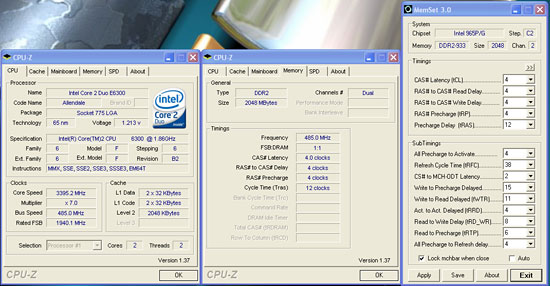 |
 |
| Click to enlarge |
We were able to reach a final benchmark stable setting of 7x455FSB resulting in a clock speed of 3185MHz. This board is fully capable of near 500 FSB rates with correct memory support. This board has the same issue as the DS3 with most D9 Micron based 1GB modules not wanting to go above the 460FSB range in a stable manner. Our first screenshot shows the result of a beta BIOS that Gigabyte provided us which raised our FSB to 485 with our GEIL and Crucial memory.
Unlike previous testing with our DS3 we were able to drop our CPU voltage to 1.4250V compared to 1.4750V. The Vdroop on this board averaged around .01~.03V during testing. However, we had to increase our CPU voltage back to 1.4750V at our benchmark stable 7x485 FSB setting on this board. Our Gigabyte GA-965P-DS3 with the F8G beta BIOS was able to reach a maximum 505 FSB with the GEIL memory and 490 FSB with the Crucial memory although those settings were not completely benchmark stable. We expect to see the public release of these D9 friendly BIOS revisions in the near future.
Memory Stress Testing
Memory Tests
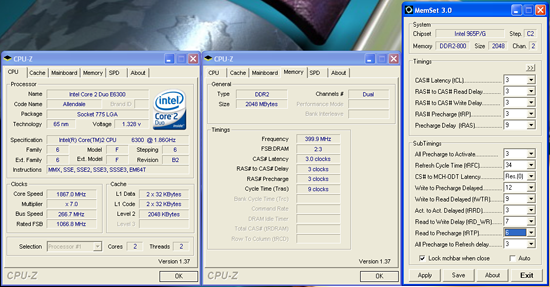 |
| Click to enlarge |
We will take a look at how well our GEIL PC2-6400 memory operates in our S3 board in both two and four DIMM testing. The screenshot above shows the actual memory settings used in our benchmark tests of the board. We do not modify the memory timings beyond the four major settings in our charts. The balance of the settings is implemented automatically via the BIOS. Gigabyte, like Biostar, is fairly aggressive with their internal memory and MCH timings.
| Gigabyte GA-965P-S3 Stable DDR2-800 Timings - 2 DIMMs (2/4 slots populated - 1 Dual-Channel Bank) |
|
| Clock Speed: | 800MHz |
| CAS Latency: | 3 |
| RAS to CAS Delay: | 3 |
| RAS Precharge: | 3 |
| RAS Cycle Time: | 9 |
| Voltage: | 2.20V |
We were able to set our timings to 3-3-3-9 by increasing the memory voltage to 2.20V with our GEIL memory. We were able to hold these timings up to DDR2-820 on this board and held timings of 3-4-3-9 up to DDR2-850 which is slightly lower than our DS3 settings. The board ran at 4-4-4-10 up to DDR2-860 before switching to the final overlclock settings of 4-4-4-12. We highly suggest the use of auto memory settings above DDR2-860 to ensure a stable system until you are able to fine tune the BIOS based upon your memory capability.
| Gigabyte GA-965P-S3 Stable DDR2-800 Timings - 4 DIMMs (4/4 slots populated - 2 Dual-Channel Bank) |
|
| Clock Speed: | 800MHz |
| CAS Latency: | 3 |
| RAS to CAS Delay: | 4 |
| RAS Precharge: | 4 |
| RAS Cycle Time: | 10 |
| Voltage: | 2.20V |
Our settings of 3-4-4-10 at 2.20V were normal for the group and matched our Biostar P965PT board with both boards running tighter overall memory latencies than the ASUS or Abit offerings. We were able to keep this setting up to DDR2-820 before switching over to 4-4-3-10 settings that held stable until we reached DDR2-840. We then kept a setting of 4-4-4-12 at 2.30V up to our final overclock setting of 7x440, 3080MHz DDR2-880, with four DIMMS installed. This board should overclock higher with four DIMMs once the Micron D9 issue is solved.










23 Comments
View All Comments
Marlin1975 - Thursday, November 9, 2006 - link
The biggest problem I, and seems like most, have with 965 chipsets is the JMicron JMB363 IDE. You said there is a driver problem for the newwest driver but did not say what driver that is? Like 13.03, 15, etc... I think I have a new driver then someone in the forums has one that is 2 whole numbers newwer.I have a hard time trying to find a decent driver so I just get what I can for the JMicron JMB363. My DVD burner just comes up in windows as a reg. drive and I can;t get windows to see that it is a burner. Mind you Nero sees it as a burner. So I am guessing that is a JMicron JMB363.
I like my Gigabyte board, better then the Asus I had. But the lack of IDE support by Intel makes me want to get a Nvidia 600i board even more.
jackylman - Friday, November 10, 2006 - link
The Biostar 965PT (and, I assume, the Deluxe) includes a VIA VT6401 IDE controller instead of the Jmicron. I had no problems seeing the controller in the BIOS or getting my optical drive to run in DMA.Just another reason that this board rules.
Viditor - Thursday, November 9, 2006 - link
The biggest problem I have encountered seems like a small one, but it's getting annoying.It seems that none of the 965 boards allow for 2 x PATA connectors...I don't know for sure, but I assume this is a limitation of the chipset.
The problem I keep running into is the reuse of existing components for an upgrade. Obviously you need one of the PATAs for the optical drives, which means that unless you get a PATA controller card you can't reuse your existing PATA drives...
Sho - Thursday, November 9, 2006 - link
The P965 chipset doesn't have any PATA support by itself, so the mobo makers need to include a seperate controller.BladeVenom - Thursday, November 9, 2006 - link
Nice to see the less expensive models getting a thorough review. Everyone reviews the Biostar Deluxe, even though it's almost impossible to find, unless you're a reviewer.Also nice to see that model of Crucial RAM used. Next time you do a budget review could you also test the cheapest memory available, and 1:1 ratio for overclocking be damned.
Gary Key - Friday, November 10, 2006 - link
We are still testing lower priced memory. I will add some addtional overclocking results to these two boards tomorrow. :)
BladeVenom - Friday, November 10, 2006 - link
Thanks.DaveLessnau - Thursday, November 9, 2006 - link
I might have missed the reason for this in the write-ups. If so, I apologize. But, why aren't you reviewing any Intel boards? I'd have thought that they'd provide a decent baseline for comparison to see if the other manufacturers can do any better/different.Gary Key - Thursday, November 9, 2006 - link
The Intel board we originally received has been pulled from retail availability. We have a BLKDP965LTCK coming next week to take its place. I believe this board currently retails for $110~$115. I will do my best to at least get performance numbers from this board in our charts before the final article goes up.Sho - Thursday, November 9, 2006 - link
... where's that high-end board roundup hiding? IIRC an Anandtech staffer had announced it for last Friday in a comment to another article about two weeks back.