Intel P965: The Double Mint Twins Gone Wild
by Gary Key on November 9, 2006 8:00 PM EST- Posted in
- Motherboards
FSB Overclocking Results
We were easily able to reach a final benchmark stable setting of 7x505 FSB resulting in a clock speed of 3539MHz. The board was actually capable of running at 7x520 FSB but would consistently fail our Dual Prime95 test along with a few game benchmarks. We settled on a 7x505 FSB setting and set our VCore to a very acceptable 1.475V with Vdroop being around .02~.03V during load testing. We were able to operate our GEIL memory at 5-4-4-12 at 2.20V at the maximum POST speed of 7x520 FSB and 4-4-4-12 at 2.20V at 7x505 FSB.
We had several requests to test our boards with memory that was more affordable so we chose the Crucial Tenth Anniversary 2GB DDR2-667 kit that is selling for around $230 currently. This memory is rated at 3-3-3-10 at DDR2-667 and has reached DDR2-1020 on our ASUS P5B-E 1.02G board with 2.30V. We were able to overclock the Crucial memory to DDR2-980 with settings of 4-4-4-12 and 2.20V on the Biostar board. We could have gone higher if the BIOS supported a 2.30V memory option. Our overall overclock results on the 965PT are still amazing for a "budget" motherboard.
Although not shown in our charts we had one anomaly with the 965PT board when overclocking and using memory ratios other than 1:1. We generally found the 4:5 memory ratio to be flaky once we hit a 300 FSB rate even with memory that fully supports DDR2-1066 timings. This issue did not occur with the P965 Deluxe so we attribute it to the BIOS at this time.
Memory Stress Testing
Memory Tests
We'll take a look now at seeing how well our GEIL PC2-6400 memory operates in this board in both two and four DIMM testing. The screenshot above shows the actual memory settings used in our benchmark tests of the board. We do not modify the memory timings beyond the four major settings in our charts. The balance of memory settings is implemented automatically via the BIOS. Biostar implements slightly tighter memory and MCH timings than ASUS or Abit resulting in minor performance differences in our benchmark testing.
We were able to set our timings to 3-3-3-9 by increasing the memory voltage to 2.20V with our GEIL memory. We were able to hold these timings up to DDR2-840 on this board along with timings of 3-4-4-9 up to DDR2-860. The board ran at 4-4-3-10 up to DDR2-910 before switching to the final overlclock settings of 4-4-4-12.
Our settings of 3-4-4-10 at 2.20V were not quite as good as our ASUS P5B-E 1.02G settings of 3-4-3-10 but due to tighter overall memory latencies as the clock speeds were increased the benchmarks were still competitive. We were able to keep this setting up to DDR2-820 before switching over to 4-4-3-10 settings that held stable until we reached DDR2-890. We then kept a setting of 4-4-4-12 at 2.20V up to our final overclock setting of 7x475, 3325MHz, with four DIMMs installed.
| Biostar TForce 965PT Overclocking Testbed |
|
| Processor: | Intel Core 2 Duo E6300 Dual Core, 1.86GHz, 2MB Unified Cache 1066FSB, 7x Multiplier |
| CPU Voltage: | 1.4750V (default 1.3250V) |
| Cooling: | Scythe Infinity Air Cooling |
| Power Supply: | OCZ GameXStream 700W |
| Memory: | Geil PC2-6400 800MHz Plus (2x1GB - GX22GB6400PDC) (Micron Memory Chips) |
| Alternative Memory: | Crucial PC2-5300 667MHz (2x1GB - TY2KIT12864AA663) (Micron Memory Chips) |
| Video Cards: | 1 x MSI X1950XTX |
| Hard Drive: | Seagate 320GB 7200RPM SATA2 16MB Buffer |
| Case: | Cooler Master CM Stacker 830 |
| Maximum CPU OC: (GEIL Memory) |
505x7 (4-4-4-12, 1:1), C1 Stepping 3539MHz (+90%) |
| Maximum CPU OC: (Crucial Memory) |
490x7 (4-4-4-12, 1:1),C1 Stepping 3432MHz (+84%) |
| . | |
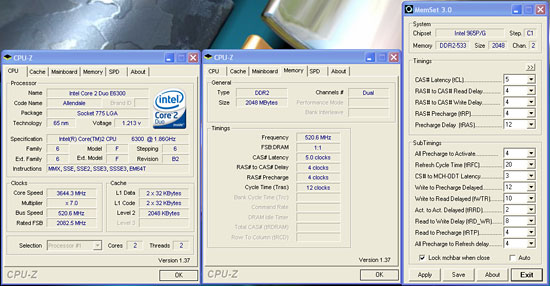 |
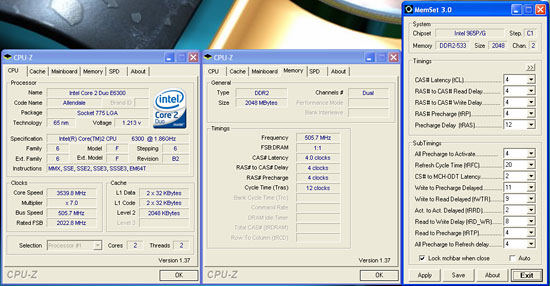 |
| Click to enlarge |
We were easily able to reach a final benchmark stable setting of 7x505 FSB resulting in a clock speed of 3539MHz. The board was actually capable of running at 7x520 FSB but would consistently fail our Dual Prime95 test along with a few game benchmarks. We settled on a 7x505 FSB setting and set our VCore to a very acceptable 1.475V with Vdroop being around .02~.03V during load testing. We were able to operate our GEIL memory at 5-4-4-12 at 2.20V at the maximum POST speed of 7x520 FSB and 4-4-4-12 at 2.20V at 7x505 FSB.
We had several requests to test our boards with memory that was more affordable so we chose the Crucial Tenth Anniversary 2GB DDR2-667 kit that is selling for around $230 currently. This memory is rated at 3-3-3-10 at DDR2-667 and has reached DDR2-1020 on our ASUS P5B-E 1.02G board with 2.30V. We were able to overclock the Crucial memory to DDR2-980 with settings of 4-4-4-12 and 2.20V on the Biostar board. We could have gone higher if the BIOS supported a 2.30V memory option. Our overall overclock results on the 965PT are still amazing for a "budget" motherboard.
Although not shown in our charts we had one anomaly with the 965PT board when overclocking and using memory ratios other than 1:1. We generally found the 4:5 memory ratio to be flaky once we hit a 300 FSB rate even with memory that fully supports DDR2-1066 timings. This issue did not occur with the P965 Deluxe so we attribute it to the BIOS at this time.
Memory Stress Testing
Memory Tests
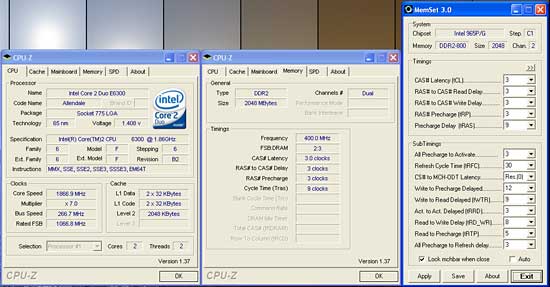 |
| Click to enlarge |
We'll take a look now at seeing how well our GEIL PC2-6400 memory operates in this board in both two and four DIMM testing. The screenshot above shows the actual memory settings used in our benchmark tests of the board. We do not modify the memory timings beyond the four major settings in our charts. The balance of memory settings is implemented automatically via the BIOS. Biostar implements slightly tighter memory and MCH timings than ASUS or Abit resulting in minor performance differences in our benchmark testing.
| Biostar TForce 965PT Stable DDR2-800 Timings - 2 DIMMs (2/4 slots populated - 1 Dual-Channel Bank) |
|
| Clock Speed: | 800MHz |
| CAS Latency: | 3 |
| RAS to CAS Delay: | 3 |
| RAS Precharge: | 3 |
| RAS Cycle Time: | 9 |
| Voltage: | 2.20V |
We were able to set our timings to 3-3-3-9 by increasing the memory voltage to 2.20V with our GEIL memory. We were able to hold these timings up to DDR2-840 on this board along with timings of 3-4-4-9 up to DDR2-860. The board ran at 4-4-3-10 up to DDR2-910 before switching to the final overlclock settings of 4-4-4-12.
| Biostar TForce P65PT Stable DDR2-800 Timings - 4 DIMMs (4/4 slots populated - 2 Dual-Channel Bank) |
|
| Clock Speed: | 800MHz |
| CAS Latency: | 3 |
| RAS to CAS Delay: | 4 |
| RAS Precharge: | 4 |
| RAS Cycle Time: | 10 |
| Voltage: | 2.20V |
Our settings of 3-4-4-10 at 2.20V were not quite as good as our ASUS P5B-E 1.02G settings of 3-4-3-10 but due to tighter overall memory latencies as the clock speeds were increased the benchmarks were still competitive. We were able to keep this setting up to DDR2-820 before switching over to 4-4-3-10 settings that held stable until we reached DDR2-890. We then kept a setting of 4-4-4-12 at 2.20V up to our final overclock setting of 7x475, 3325MHz, with four DIMMs installed.










23 Comments
View All Comments
Gary Key - Thursday, November 9, 2006 - link
It is coming. We had to retest all of the high-end boards with CrossFire capability since the official 6.10 drivers we used generated measurable differences (sometimes better than 7%) in several games compared to the early beta 6.10 drivers. We did not see this issue with our single card testing.Sho - Thursday, November 9, 2006 - link
Ah, ok :). Rock on.JarredWalton - Friday, November 10, 2006 - link
Gary also neglected to tell you about his latest hard drive "testing", in the which he lost many of his in-the-work articles. I keep telling him that he shouldn't stress test his own hardware, but does he listen? Noooo! I really ought to run RAID 1 or start do more frequent backups, come to think of it....