NVIDIA and ATI HDCP Compatible Graphics Cards Roundup
by Josh Venning on November 16, 2006 12:00 AM EST- Posted in
- GPUs
Playing a Blu-ray Movie
Before we look at the cards, we want to talk a little bit about our test platform for our HDCP testing in this review. Our Blu-ray drive we have for testing is the Pioneer BDR-101A Bluray player.


Just like watching a regular DVD, in order to watch a Blu-ray movie you'll need a Blu-ray player software. Cyberlink provided us with a version of its Power DVD software that has Blu-ray support (you'll currently need a different version of the player if you have a HD-DVD drive instead). Note that in order to play movies from your Blu-ray or HD-DVD drive over a digital connection, your playback software must have HDCP support or the movie won't play, but most manufacturers should include HDCP compatible software with their Blu-ray or HD-DVD drives.

With the graphics card as the next step in the HDCP chain, not only must the GPU and card be HDCP compatible, but the graphics drivers must have HDCP support as well. Up until very recently, NVIDIA and ATI's public drivers did not include support for HDCP, but this has been added as of their latest Catalyst and ForceWare driver releases.

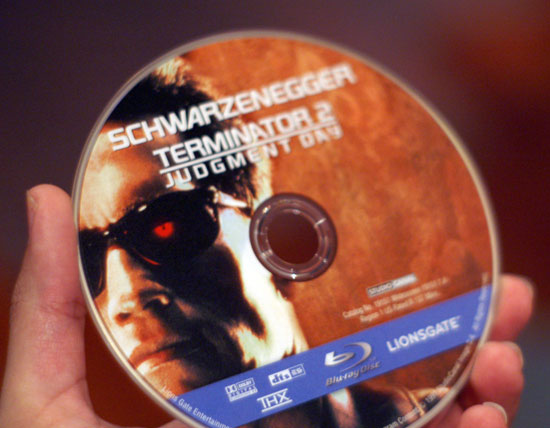
The last link in the HDCP chain is the display, and an HDCP compatible monitor or TV is required to play our Blu-ray movie. The TV we chose for this is a Westinghouse lvm-42w2, which fully supports HDCP and is a native 1080p display. Of course, you will need a Blu-ray or HD-DVD movie to make use of an HDCP setup to begin with, and the one we have for our testing is the movie "Click" which was one of the first 50GB Blu-ray discs available.
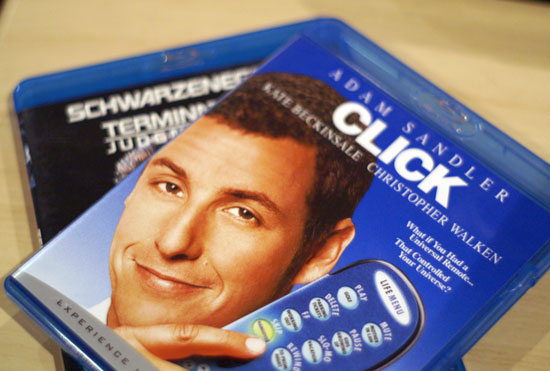
If any one of your hardware or software components within this chain does not support HDCP, then your Blu-ray or HD-DVD movie will not play. Most of the time an error message will pop up and give you an idea of what is wrong; If the graphics card is not HDCP compatible, PowerDVD gave us an error message saying, "fail to enable HDCP. Please switch to analog output (VGA, D-Sub) and try again." If the graphics drivers were incompatible, we got an error message along the lines of "please make sure your graphics drivers support HDCP." These are both fairly straightforward error messages, and for the most part, we were able to tell where the chain was failing whenever we had problems.
If the graphics card itself didn't properly support HDCP the result was a bit more in your face. For instance, we had a X1600 Pro sample with an HDMI port from Sapphire which was listed as being HDCP compatible, but we tried to play our Blu-ray movie we were greeted with a screen full of static.
For the most part, if the card you're using supports HDCP and you've got the right drivers and player, then you're good to go. It's also worth noting that not all outputs on the cards we looked at support HDCP, but where there are limitations we've done our best to point them out in the individual card sections.
Before we look at the cards, we want to talk a little bit about our test platform for our HDCP testing in this review. Our Blu-ray drive we have for testing is the Pioneer BDR-101A Bluray player.


Just like watching a regular DVD, in order to watch a Blu-ray movie you'll need a Blu-ray player software. Cyberlink provided us with a version of its Power DVD software that has Blu-ray support (you'll currently need a different version of the player if you have a HD-DVD drive instead). Note that in order to play movies from your Blu-ray or HD-DVD drive over a digital connection, your playback software must have HDCP support or the movie won't play, but most manufacturers should include HDCP compatible software with their Blu-ray or HD-DVD drives.

With the graphics card as the next step in the HDCP chain, not only must the GPU and card be HDCP compatible, but the graphics drivers must have HDCP support as well. Up until very recently, NVIDIA and ATI's public drivers did not include support for HDCP, but this has been added as of their latest Catalyst and ForceWare driver releases.

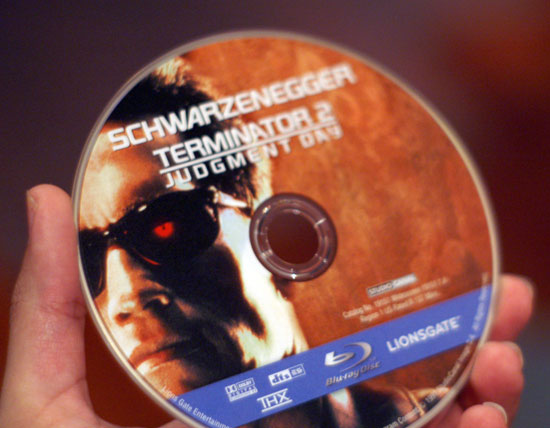
The last link in the HDCP chain is the display, and an HDCP compatible monitor or TV is required to play our Blu-ray movie. The TV we chose for this is a Westinghouse lvm-42w2, which fully supports HDCP and is a native 1080p display. Of course, you will need a Blu-ray or HD-DVD movie to make use of an HDCP setup to begin with, and the one we have for our testing is the movie "Click" which was one of the first 50GB Blu-ray discs available.
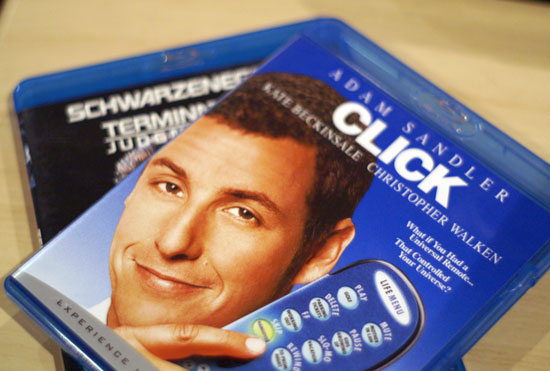
If any one of your hardware or software components within this chain does not support HDCP, then your Blu-ray or HD-DVD movie will not play. Most of the time an error message will pop up and give you an idea of what is wrong; If the graphics card is not HDCP compatible, PowerDVD gave us an error message saying, "fail to enable HDCP. Please switch to analog output (VGA, D-Sub) and try again." If the graphics drivers were incompatible, we got an error message along the lines of "please make sure your graphics drivers support HDCP." These are both fairly straightforward error messages, and for the most part, we were able to tell where the chain was failing whenever we had problems.
If the graphics card itself didn't properly support HDCP the result was a bit more in your face. For instance, we had a X1600 Pro sample with an HDMI port from Sapphire which was listed as being HDCP compatible, but we tried to play our Blu-ray movie we were greeted with a screen full of static.
For the most part, if the card you're using supports HDCP and you've got the right drivers and player, then you're good to go. It's also worth noting that not all outputs on the cards we looked at support HDCP, but where there are limitations we've done our best to point them out in the individual card sections.










48 Comments
View All Comments
DerekWilson - Friday, November 17, 2006 - link
We chose Click because of it's bitrate, not because or its artistic value :-)msva124 - Thursday, November 16, 2006 - link
Not really. The industry conforms to the the buyer, not the other way around.Josh Venning - Thursday, November 16, 2006 - link
Thanks for the comment, but the fact is that in the war against piracy, there is a lot of collateral damage.. Movie industries don't care if the consumer dislikes the fact that they have to upgrade their system in order to play the movie with the newest copy-protection standards. They only want to get rid of the pirates at whatever cost. This is why ultimately, everyone will have to conform.. or else not enjoy the benefits Bluray and HD DVD have to offer.LoneWolf15 - Friday, November 17, 2006 - link
However, if people fail to adopt (or are extremely slow to adopt) HDCP and balk in enough quantity, the resulting drop in sales would likely force the content industry to rethink its position.Don't think that I believe this is going to happen; I believe most consumers are sheep, and they'll go out and buy what is needed. Some of them may even pitch a fit that they have to, but they'll still likely do it because they want the content more. If Jane and Joe consumers across the globe said "We won't buy it" though, I think things would change. They would have to, or the loss in sales would eventually drive the content industry out of business.
Gives me a chance to remind myself that sometimes Sunshine/Outdoors 1.0 beats a home theater though, when the choice is available. :)
DerekWilson - Friday, November 17, 2006 - link
But the industry is feeding the consumer the line that this is the only way it can be. The average consumer doesn't know or understand that things /could/ be done a different way.The average consumer doesn't realize what he or she is giving up by buying into the industry's FUD. Pirates don't rape artists of their money. The very studios the artists work get their first.
It'd be great if everyone would boycott BD and HDDVD. But it's not going to happen.
LoneWolf15 - Monday, November 20, 2006 - link
I agree, Derek.One thought...considering that this was an HDCP review, I'd enjoy seeing a followup that did some work with evaluating video playback quality. I game, but I want an all-round card solution. This explains why I got rid of my Geforce 6800 --good gaming card, video playback was average quality on supported accelerated formats, and nVidia's PureVideo (rev. 1, or should I say 0.99) fiasco drove me away from them.
I'd be very interested to see how the current PureVideoHD and Avivo technologies square off, both in CPU usage under H.264, but also playback quality.
And, while I know things could be done a different way, my pessimism towards the future is high. It explains why HDCP support was a requirement in purchasing an LCD panel this week. This really stinks, I'd have chosen standard-aspect over widescreen except for that (almost no 20" standard displays with HDCP; I say almost rather than none, but I didn't find any). I had to get a much bigger widescreen to make up for lack or vertical height relative to a standard-aspect display.
Sunrise089 - Thursday, November 16, 2006 - link
Not always - see the record industry for the ideal example of those that do not conform to anything other than their own outdated models.I'm an enthusiastic capitalist, but some industries or industry groups have been unable or unwilling to adapt to the rapid pace of technology driven change in the internet era. Such groups have oftentimes fallen back upon legal attempts to force the marketplace into accepting their idea of how buisness should be done. The RIAA and the companies it represents refused to understand the oppurtunities the internet created for them, AND they refused to offer the product the consumers desired, because it didn't fit their model. The iTunes success story has forced them to sit up and take notice, and now rather than try to finally offer what customers want, they continue to wish to put the genie back in the bottle, and try to offer digital content to consumers only when it can be made 'safe' through DRM. DRM is NOT a market driven movement, it's a movement that attempts to remove one of the central features of the internet era - increased ability to steal content. Well fine, but the studios must think they exist in a vacuum because all they want to talk about is that negitive, not the positive factor of FAR lower distribution cost, and zero physical production cost. So we have all this focus on piracy protection, at huge cost to the end-user, that has essentially reduced the product purchased from a copy of the original work, down to a semi-permanant pay-per-view license, but the cost of the 'product' has remained the same.
Tell me where the market forces are here?
DerekWilson - Friday, November 17, 2006 - link
The market forces are neatly tied up and tossed out with the garbage thanks to the VERY anti-consumer DMCA (digital millennium copyright act).We can hardly even ask for what we want without being shot down by the DMCA.
Sure, we still have "fair use" rights. But the problem is that we can't touch the content to which we supposedly have fair use due to the legal protection afforded encrypted content by the DMCA.
If we were given unprotected movies, it would still be illegal to copy and distribute this content. It's almost like car manufacturers making cars that could only be driven by one person: it's still illegal to steal a car, but now the owner is restricted in his legal uses for the car. The comparison is even more accurate if there were laws in place to keep the owner of a car from circumventing the restriction to allow another person to drive it.
The only thing that DRM does is keep us from the myriad legal uses we could have for our movies (and music for that matter) that don't fall under just watching and listenting. Or didn't you know you had any right to use that content in other ways?
We couldn't even show you screen shots of the movie to compare image quality -- screen capture must be disabled during video playback.
Sorry for the rant -- this stuff just really bugs me.
mino - Wednesday, November 22, 2006 - link
Well, me not.Before , at college I didn't buy a single DVD cause I have no money to spend on unnecessary stuff.
Now I buys some DVD here and there.
But hell!
To ask equivalent of $30 for a DVD in a country where average daily wage is $25!!!
Also, to send some ***hole from RIAA analogue to saturday local middle school kids performance to have them pay $200 for singing some 30yrs old forgotten song on public area!!!
Are they crazy? [Yes, they are.]
I rememmber the co-called "totalitarian" communism jet.
And I can say, in that era people had far more liberties than they have in US now.
Sure, one can have a gun now. But he can't even sing or use some frickin publicly known math algorithm someone pattented. WTF?
Lets' patent the wheel!
20yrs ago we could not critisize the government here. But pretty much anything other than that was allowed(legal). From owning (registered)guns to singing whatever your mouth was capable off.
Now we are gonna have all of the wondelfull liberties ... or, better said, the corporations are gonna have all the wondelfull liberties.
To topic: what happens if you use analog output? You mentioned that the playback software asked for analog output when non-HDCP card was found...
AGAC - Thursday, November 16, 2006 - link
I thought I was going to read an article to help me choose what hardware should I have if I wanted to playback some HDCP media.Gaming benchmarks? Great! So now I know that a Geforce 8800 GTX is faster then a Radeon X1600! Thanks a lot.
What about OS settings, WinXp and Linux compatibility (is BluRay for Vista only?), monitor options, which card supports video in, why monitor manufacturers don´t advertise their HDCP compliant displays? Should I buy a desktop monitor? Should I buy an HDTV? what about all of it? So many questions...
I read it all and still don´t have a clue.
Sorry for the rant, guys. It´s this HDCP joke they´re playing on us all. Blockbuster video nearby has HD-DVD and BR titles and I laugh at the shelf because I want to play those in my pc and don´t know how to do it. I don´t remember having so much trouble with computer media since the days with my MSX computer and it´s cassete tapes back in early 80´s.
Regards from Brazil.