OCZ Flex XLC: PC2-9200 Pushes the Envelope
by Wesley Fink on December 8, 2006 8:00 PM EST- Posted in
- Memory
Game Performance Comparison
Real-world benchmarks - specifically gaming benchmarks - provide the most useful measure of memory performance if you keep in mind what they represent. Memory is just one small part of overall gaming performance, and the AnandTech benchmarks keep everything the same except memory speed. Even the CPU speed is kept constant (except for the overclocking test). As a result performance improvements in FPS are very small because the only factor influencing the test results is memory speed. Many factors affect system performance, and memory speed is just one of those factors.
Results for high-end memory are very close at tested speeds. Therefore, the scale range was reduced to better show the small differences in these memory benchmark results at each speed. Please keep this in mind when viewing the charts. A normal zero scale would make performance differences appear much smaller than these expanded scale charts. Values for all tested memories at each speed are included below each chart for reference.
The AT memory test suite uses Far Cry, Half Life 2 and Quake 4 for memory testing because they are sensitive to memory performance.
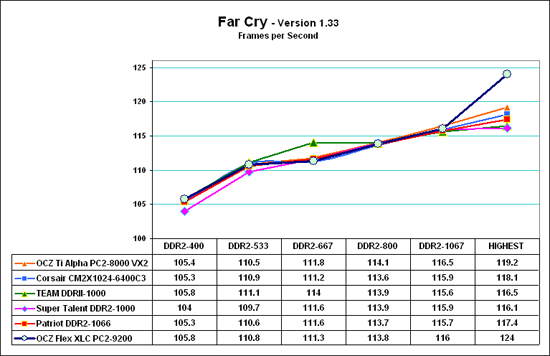
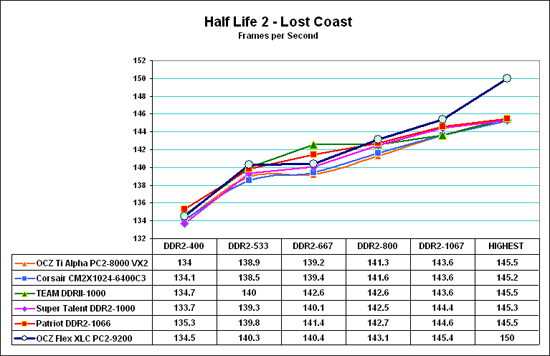
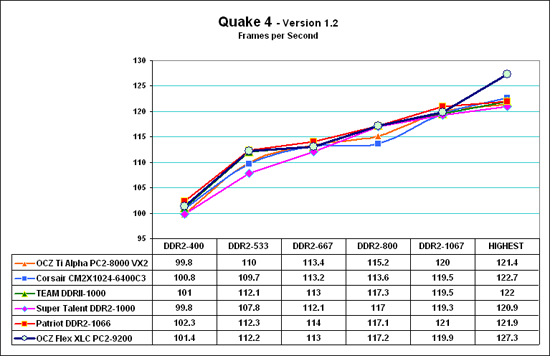
Despite the fact that memory is varying from 3-2-2-5 timings at DDR2-400 all the way to 5-5-5-18 timings at DDR2-1172 all three games continue to show improvement in frame rates as memory speed increases. Put another way, performance continues to improve as memory speed increases. This is the best evidence you will find to prove that increasing memory speed does increase performance - even to DDR2-1067 and beyond. The OCZ Flex XLC again mirrored performance of the other Micron-based memory until we reached the top speed. There it broke away from the pack, producing the highest game test results we have seen so far at the overclocked speeds. OCZ Flex XLC is a great performing memory. Even Air-Cooled the Flex XLC set new performance records in every test category, and there is still the promise of even better performance with water cooling.
Real-world benchmarks - specifically gaming benchmarks - provide the most useful measure of memory performance if you keep in mind what they represent. Memory is just one small part of overall gaming performance, and the AnandTech benchmarks keep everything the same except memory speed. Even the CPU speed is kept constant (except for the overclocking test). As a result performance improvements in FPS are very small because the only factor influencing the test results is memory speed. Many factors affect system performance, and memory speed is just one of those factors.
Results for high-end memory are very close at tested speeds. Therefore, the scale range was reduced to better show the small differences in these memory benchmark results at each speed. Please keep this in mind when viewing the charts. A normal zero scale would make performance differences appear much smaller than these expanded scale charts. Values for all tested memories at each speed are included below each chart for reference.
The AT memory test suite uses Far Cry, Half Life 2 and Quake 4 for memory testing because they are sensitive to memory performance.
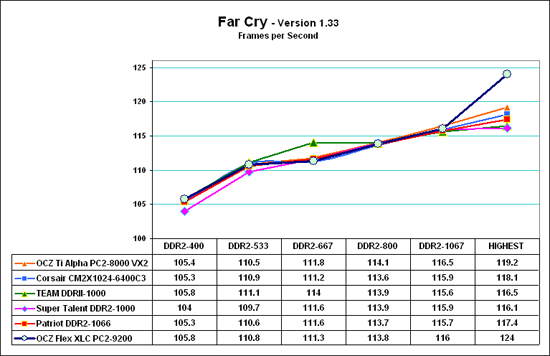
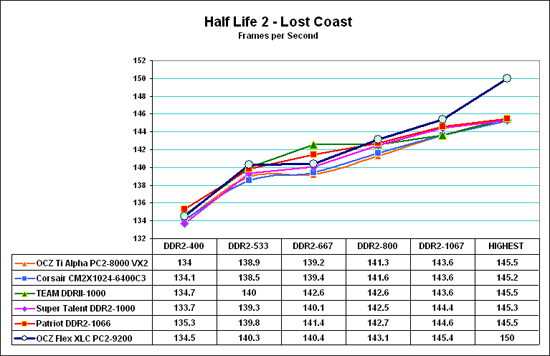
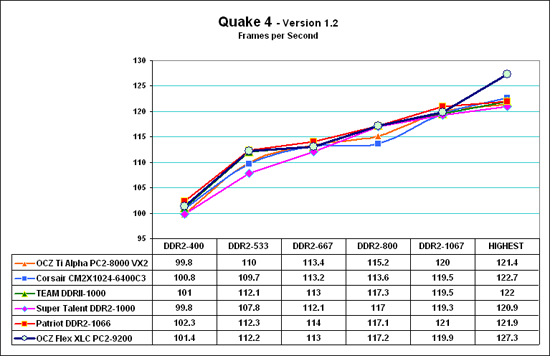
Despite the fact that memory is varying from 3-2-2-5 timings at DDR2-400 all the way to 5-5-5-18 timings at DDR2-1172 all three games continue to show improvement in frame rates as memory speed increases. Put another way, performance continues to improve as memory speed increases. This is the best evidence you will find to prove that increasing memory speed does increase performance - even to DDR2-1067 and beyond. The OCZ Flex XLC again mirrored performance of the other Micron-based memory until we reached the top speed. There it broke away from the pack, producing the highest game test results we have seen so far at the overclocked speeds. OCZ Flex XLC is a great performing memory. Even Air-Cooled the Flex XLC set new performance records in every test category, and there is still the promise of even better performance with water cooling.










29 Comments
View All Comments
yyrkoon - Saturday, December 9, 2006 - link
There is no "for shits and giggles" about it, it would help. How much it would actually help would be open for debate (until someone actually tested it).For one, it would help, because, IF you for example had air coming in from the bottom, and air exiting out through the top, you would be using convection to recycle cooler air from the outside, and the heat would travel out through the top. To some small degree, you wouldn't even need a pump to accomplish this. This would also keep hot air from recycling, well, at least concerning *from* the memory(to a small degree) , which wouldn't mean a whole lot.
Now, if instead of using convection, you use forced air, whether chilled or not, dependent on the CFM pushed through, you *could* reduce the temperature on the heat spreaders drastically. This may not cool as well as water, but there would be no chance of water leakage either, and would result in a definite improvement. Granted, I can not see people wanting to go out an buy a <insert brand here> air compressor, for what whatever amount, when it would be cheaper to go water(which, its self, isn't cheap either). I've priced components for a good water cooling system, and we're talking around $400 usd, for a decent setup, which IMO, would be better just spending the extra cash on a better/faster CPU(if possible). Less problems, and hassle.
Never seen a Dell that uses a plastic "funnel" over the CPU, without a CPU fan directly over the CPU? They exist, and they do very well in keeping the system very cool. Same concept, on a smaller scale.
Larso - Monday, December 11, 2006 - link
Though the idea is interesting, I think you would be better off pushing air over the cooling fins the usual way, than to push air through the water cooling intake. Remember that air and water have very different properties and the cooling interfaces has been designed to optimize each of those elements.It could be an interesting experiment I must admit, but I suspect you would get just get a lot of hissing noise from the end of the hose - and not a lot of cooling...
cruzer - Saturday, December 9, 2006 - link
If you pumped cold air in through the block, you will get condensation in the lines.PrinceGaz - Saturday, December 9, 2006 - link
Erm, no you wouldn't. Condensation only forms when the air is cooled down by something, such as on a cold window in a warm room, because cooler air is unable to hold as much moisture as warm air so excess moisture has to be dumped as condensation when the relative humidity reaches 100%.Pumping cold air through the block carries no risk of condensation because the air will be warmed rather than cooled. In fact it would be an effective way of removing any moisture because the air warmed by the block would have a fairly low relative humidity.
yyrkoon - Friday, December 8, 2006 - link
Hell, I'd even venture to say that if you forced room temperature air through these fast enough, even on a warm day, the results would be great. Granted, you would have to be strategic about it.Frumious1 - Friday, December 8, 2006 - link
I realize you don't normally test water cooling (or cooling products in general), but it seems one of the major points for this RAM is that it is ready to be used with water cooling. Rather than speculating about if it will help or not, how about actually testing it? Seems like this RAM would be great for people looking to build a silent system, as you now don't have to worry about the RAM overheating either with water cooling.Also, this wasn't mentioned in the article, but can you fit two DIMMs next to each other? Meaning, could you go all the way to four DIMMs? Reason I ask is that if you can't then there are going to be some boards where this RAM won't work at all in dual channel mode. Hopefully OCZ wasn't so shortsighted as to make the DIMMs take more than a single slot width, but at the same time I don't know how you get effective water cooling without the HSF getting quite a bit thicker than the typical heatspreader.
Wesley Fink - Friday, December 8, 2006 - link
We should have mentioned that the OCZ Flex XLC is thin enough that 4 dimms can be fitted in standard memory slots. We tried side by side slots in a number of boards and the dimms fit fine side-by-side.We considered testing with water also, but we did not have the correct fittings available, it would have taken a while to get the fittings we needed, and we wanted to get the info to our readers as fast as possible. OCZ emphasizes the Flex nature of the memory, and we thought you would want to know about the outstanding performance on air with Flex XLC.
Perhaps we will relent and test with water in a future review, but we're not completely sure we want to go in that direction. We generally find we can overclock using air cooling at speeds similar to some other sites who insist you can only cool with water.
The "silent" aspect is a good argument for water cooling, but most water systems still have a fan to cool the liquid and a pump for recirculating the fluid. Some water cooling systems are therefore about as "noisy" as a good air-cooled system - though we do agree that many water cooling systems are very quiet.
brownba - Friday, December 8, 2006 - link
no doubt the water cooled feature should have been tested.I'm also wondering how the heatsink is designed - does the water flow down the front of the stick over the actual memory chips?
Hypernova - Friday, December 8, 2006 - link
If you look at the last page on the "Pre-CES Taiwan 2006, Day 1" article that's exactly what they had in there.