HD-DVD Playback - On the Xbox 360 & on NVIDIA GPUs
by Derek Wilson & Manveer Wasson on December 15, 2006 9:21 AM EST- Posted in
- GPUs
HD-DVD Playback Performance
First we'll take a look at Serenity, our VC-1 title. This graph represents average CPU utilization over the course of video playback for about a minute. We ran each test 3 times and took the best score of the three. Runs were fairly consistent with the occasional anomaly that appeared to be an errant background process taking up CPU time.
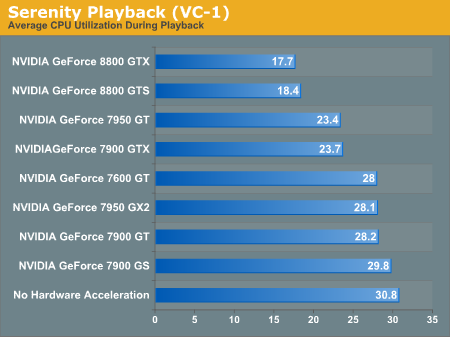
These benchmarks show that, as with Blu-ray, the GeForce 8800 series come out way on top. CPU usage is reduced by quite a bit, and even the 7900 GTX and 7950 GT do a decent job. The rest of the pack is only marginally beneficial, but with the already low CPU utilization this VC-1 title displays, GPU acceleration isn't that necessary anyway. Differences in these slower cards could just be getting lost in the noise. Even without GPU acceleration, an E6300 is able to play Serenity without pegging the CPU.
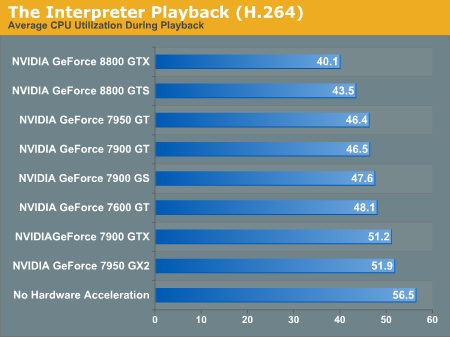
With our H.264 title, we do see higher CPU utilization. This does approach the type of impact we saw on Blu-ray, but bitrates were more consistent on this HD-DVD title. We didn't see any real spikes above the average bitrate, and CPU utilization was pretty consistent over the course of the movie. Once again, the 8800s lead the way with the rest of the pack trailing off. With The Interpreter, our recommendations for CPU and GPU are back up to the level we saw with Blu-ray: buy fast hardware if planning on playing HD-DVDs on a PC.










51 Comments
View All Comments
Tujan - Saturday, December 16, 2006 - link
Im definitely looking for the data side.You mean the bit rates for H.264 are not 'standardized' yet ?!!
Consider this:
A medium .. The CD .
If I play Led Zepelin compared to Vivaldi . Led Zepelin is going to run my batteries out. ...
BlueRay,HD...
If I buy a high bitrate H.264 I will also need two extra Energizers to power the disk.(Or Duracell ,..put 'your brand here ______)
and
I work at a firm,and my boss cant figure out the reason everybodies notebook battery has gone south. He just knows that the CAD work is completed. Although it had been finished nearly a week ago . And only the BR,HD disks are evidence of it.
I create a BR,HD disk from scratch on a writer.And send them to the relatives.They write back,and uncoincedently to your notice 'each of them ,replacing the batteries after watching them.
Broadcast Radio HD...
40,000 watts in any other format of broadcast .Equals 40,000 watts. 40,000 watts in H.264 eqauls a power outage in 6 broadcast areas.
plonk420 - Saturday, December 16, 2006 - link
the mediums (HDDVD(-video or whatever) and BRD(-video or whatever)) have standards for bitrates, however, (AFAIK) .. i WISH i knew them, but i don't. DVD(-video)'s theoretical limit for continuous transfer is around 9.8mbit (i've heard of mastering houses having encoders that can peak over 12-15+ mbit for the video alone in a really small timeframe), but replication houses will reject anything substantially over 8mbit.JarredWalton - Sunday, December 17, 2006 - link
Actually, MPEG-2 and MPEG4 level 10 (H.264) all have various options available. Ever wonder how a program can "shrink" a 9GB dual layer DVD to fit on a 4.5 GB single layer DVD... and yet that DVD is still playable on any DVD box? H.264 is a standard, and if a device fully supports the standard you can play any H.264 content. Here, though, we have a problem where a higher bitrate H.264 disc will require more computational power to play.As far as laptops and battery life go, I'd be surprised if anything currently available will get more than two hours of BRD/HDDVD playback off a battery. Of course, if you're just watching a movie on your laptop, the difference between DVD and BRD/HDDVD isn't going to be *amazing* (despite what the marketing might say). Better, yes, but if you demand more battery life you'll probably want to stick with DVDs for a while.
Johnmcl7 - Saturday, December 23, 2006 - link
I would have thought the difference in quality would be more noticeable in laptops than most other places as many laptops have high screen resolutions - my 15.4 and 17 inch laptop screens are both 1920x1200 and with certain DVDs look quite poor as there's so much upscaling compared to lower resolution screens which seem ok with DVDs.I agree on batterylife though, while watchiing DVDs I normally have the CPU and GPU on their lowest power mode whereas HD DVD/BR is going to need everything running full pelt which is likely to tear through the battery a lot faster.
John
abhaxus - Friday, December 15, 2006 - link
Seriously guys, at least a blurb in there would have been nice. I understand that this is just an overview of HD-DVD/BD performance, mainly for GPU buyers. But in this particular case I need to know if I'm wasting my money if I buy something like a 7900GS vs a X1900GT/X1950Pro. Judging by your BD article, my X2 3800 @ 2.5ghz wouldn't work very well with the ATI cards.Your reviews usually make it impossible for us to NOT make an informed decision. Now it seems to be the opposite.
Anand Lal Shimpi - Friday, December 15, 2006 - link
I believe Derek mentioned that we will include a CPU comparison in our next major CPU review. I'm currently working on Part 2 of our AMD Brisbane coverage, but after that I should have some time to work on a comparison of BD/HD-DVD decode on modern day CPUs. The only issue with doing a CPU comparison is that the only metric we've really got to compare with is CPU utilization, which only tells us what's playable and what isn't, not which CPUs are going to be better at decoding H.264/VC1/MPEG-2. Regardless, ask and you shall receive, it'll be next on my to-do list right after Brisbane part 2 :)Don't be too hard on Derek, I don't let him near my CPUs. Those GPU guys always rob me of my fastest test parts ;)
Take care,
Anand
AnnonymousCoward - Sunday, December 17, 2006 - link
Thanks very much Anand and the team, for all your excellent reviews and technical info. I love this site.This decoding stuff is pretty interesting, that faster GPUs actually decrease CPU utilization. I guess that means the GPU is doing as much processing as it can.
abhaxus - Friday, December 15, 2006 - link
Thanks for the quick reply, I definitely understand that the CPUs would be more difficult to compare than the GPUs. You guys are a firefox homepage tab for me, I'll keep checking back religiously as always :)BeefyB - Friday, December 15, 2006 - link
The review is using beta software, can anybody else actually get this? I've been looking around and the best currently available software that I could see is that a person can buy the japanese version of windvd. If the hd dvd software is available, can somebody point us to it? If it isn't available, it seems like a worthwhile thing to mention in the review.DigitalFreak - Friday, December 15, 2006 - link
Supposedly the retail version of PowerDVD that plays HD-DVD & Blu-ray will be out this month.