Tuniq Tower 120: Air Cooling to the Max
by Wesley Fink on January 15, 2007 12:01 AM EST- Posted in
- Cases/Cooling/PSUs
Cooling Results
Both the retail Intel X6800 HSF and the Tuniq Tower 120 perform well at idle. Even at this base level, however, the effectiveness of the Tuniq Tower 120 is still clear.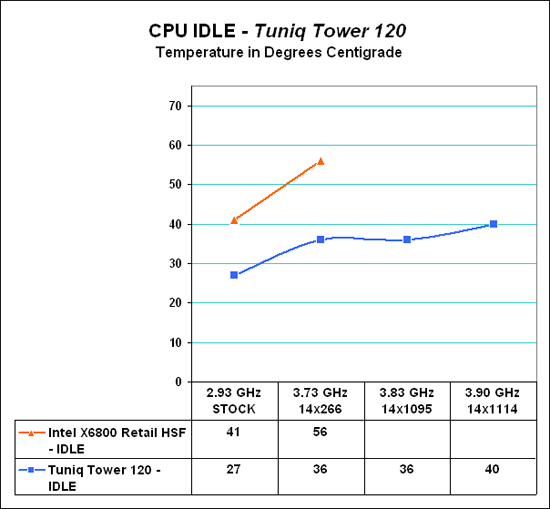
Where the very good Intel stock cooler keeps the X6800 at 41C, the Tuniq manages 27C, which is a huge difference at stock idle speeds. As the processor is pushed to its highest stable overclock using the retail HSF, the delta increases. At 3.73GHz the retail HSF is running at 56C, compared to an extremely cool 36C with the Tuniq at the same speed. The Tuniq allows the X6800 to reach even higher overclocks, to a stable 3.90 GHz. Even at the maximum overclock on this CPU with the Tuniq, idle temperature is still a modest 40C, less than the stock speed temperature of the retail Intel HSF.
It is very easy to measure the effectiveness of a cooling solution at idle - when the computer is doing nothing except running the temperature measurement program. It is more difficult, however, to effectively simulate a computer being stressed by all of the conditions it might be exposed to in different operating environments. Frankly, for most home users CPU power is most taxed with contemporary gaming. Therefore our stress test simulates running a demanding contemporary game.
The Far Cry River demo is looped for 30 minutes and the CPU temperature is captured at 4 second intervals with the NVIDIA monitor "logging" option. The highest temperature during the stress test is then reported. We did try other variations in "stressing" the CPU. One option was multi-tasking running Super Pi with the Far Cry River looping. This did almost halve gaming frame rates and push CPU utilization to near a constant 100%. The multitasking test setup, however, did not produce higher temperatures than looping the Far Cry River demo. For that reason, we settled on the simple stress test of looping a demanding Far Cry demo for 30 minutes.
Cooling effectiveness compared to the retail HSF improves even more with the Tuniq Tower 120 when measured under stress conditions. It appears the Tuniq becomes even more effective as greater demands are placed on cooling.
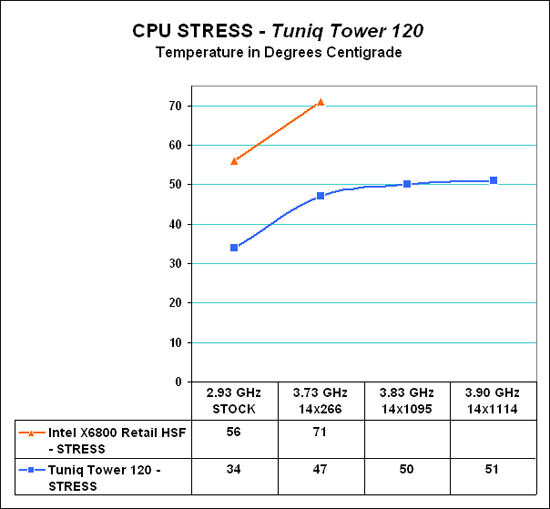
The delta under stress conditions at stock 2.93GHz speed is 22C - 56C to 34C. This compares to the delta at stock idle of 14C. As we saw with idle speeds, the difference increased as we overclocked, with a difference of 24C (71C to 47C) at the 3.73GHz overclock. With the Tuniq speed could be pushed another 170 MHz to 3.90 GHz, with the stress CPU temperature of 51C - still 5C below the stress temperature of the retail HSF at stock speeds.
It would be an understatement to say the performance of the Tuniq 120 is impressive in cooling the CPU. In all cases the Tuniq cooled the CPU better than the stock Intel retail HSF under the same conditions at stock speed. This was true even with the X6800 pushed about 1000MHz beyond the fastest available Core 2 Duo CPU.
As for the overclocking abilities of the CPU, they will vary at the top. This particular CPU does higher FSB speeds than any X6800 we have tested, but the 3.9GHz top speed is pretty average among this CPU cooled with the Tuniq Tower 120. A few of the other processors tested with the Tuniq reach just over 4 GHz, but the range has been 3.8 to 4.0GHz. Stock cooling generally tops out 200 to 400Mhz lower, depending on the CPU, on the processors tested in our lab.










50 Comments
View All Comments
LoneWolf15 - Monday, January 15, 2007 - link
Thanks Wesley, for the review.I'd love to see a complete "cooling tower" review. There are a lot of similar products out there, such as the Sycthe Ninja/Scythe Infinity family, a couple by Noctua, the CoolerMaster Hyper 6+, Arctic's Freezer Pro line, and (sort of similar) Zalman's 9500/9700 line. A lot of us would like to know how they stack up against each other on both Intel and AMD platforms, with the following notes:
Weight of each cooler (lighter being better if it doesn't sacrifice performance)
Ease of mounting on both AMD and Intel systems (with a key to whether the heatsink can be mounted properly for fan exhaust direction, regardless of socket orientation on the mainboard)
Noise level
Cooling effectiveness
Smoothness of CPU mating surface
I've been tempted to buy a tower heatsink/fan unit, as I think it will cool better than my good, but aging Swiftech MCX64-V, since if chosen correctly, a new model should blow air straight to the 120mm exhaust fan at the back of the case. However, I haven't seen a good side-by-side comparison yet that tells me everything I'd wish to know. I hope Anandtech will look into this. Thanks!
AlabamaMan - Monday, January 15, 2007 - link
More pictures would have been very helpfull. I have an e680i mobo and Lian-Li A10 case I still can't fiure out if I can put in the Tower without hitting the top-mounted 120mm case fan.Wesley Fink - Monday, January 15, 2007 - link
If the fan is really at the top, and not at the side of the case (in a tower design) the concerns are different. Considering dimensions toward the physical top (long dimension or height of a tower case), the Tuniq width in that direction is 110mm or 4.3". You can measure from the center of the socket 775 to see if you have 55mm (2.165") clearance to your fan from the center of the socket to the edge of the fan. Just for info the top of the Tuniq is 110mm x 128mm (4.3" x 5").Wesley Fink - Monday, January 15, 2007 - link
The Tuniq Tower dimentions are on page 3. A normal case is 19cm (7.5") deep in the cooler dimension, while the Tuniq is 15.5cm (6.1") tall. I can tell you for a fact the Tuniq clears all components on the 680i baord and can even be used with tall memory mounted (Corsair Diminator for example). You will need to determine if 1.4" is enough clearnace for you fan. Also since the fan would be blowing down on the solid top of the Tuniq, it likely will accomplish nothing as far as cooling is concerned and should be removed.Additional information about the size of the Tuniq can be found at www.tuniq.com
mackintire - Monday, January 15, 2007 - link
I m pretty sure the Tuniq Tower 120 is the best air cooled heatsink.I have a Intel Core 2 Quad QX6700. I do have a Scythe Ninja on it with a scythe 1600rpm S-fan. Running 2 instances of Orthos on all four cores gave me a full load temp of 74C and I know I have too much artic silver 5 on it. So realistically my load temps should be 73-72C.
I just purchased a Noctua NH-U12F which I believe to be really close to the performance of the Tuniq Tower 120.
I think we definately need the Noctua NH-U12F in the best cooler roundup.
The ninja need to be there for reference. And the Scythe Infinity would be a good idea too.
Another item of note is that these larger heavier CPU's show a different delta when loaded up with super hot CPUs.
My quad core running at 3.2 produces mega heat that few heatsinks can deal with.
The reason I switched to the NH-U12F was that it dropped my temp by 8C at stock speeds. 2 C of that I blame on properly application of artic silver.
Either way, this heatsink was well worth the money to me.
mackintire - Monday, January 15, 2007 - link
I changed over to the Noctura this past weekend. Just clearing up my previous post.The Ninja is an excellent heatsink, but I think that there is a limit as to how much heat a heatsink can deal with. I have noticed more recently with the current round of newer solutions that the coolers with more mass tend to deal with larger heat loads better. This is not an exact trend, I m just saying that I haven t found any 300g heatsinks that can perform as well as the better 700g heatsinks under heavy heat loads.
baronzemo78 - Monday, January 15, 2007 - link
Does anyone know how the thermal grease that comes with the Tuniq compares to Arctic Silver 5? Also I would love to see an Andantech article about lapping. I have seen some articles that say that lapping doesn't really improve your temps that much.http://www.overclockers.com/tips458/">http://www.overclockers.com/tips458/
Araemo - Monday, January 15, 2007 - link
Lapping was much more important on Pentium 3s and Athlons that had an exposed CPU Die, and no heat spreader.On modern Intel and AMD CPUs with a heat spreader, the thermal transfer point that needs the highest efficiency is between the heat spreader and the die - you can't do anything about that. The heat spreader gives you much more surface area to transfer the heat with, so the small increase from lapping isn't nearly as important as it used to be.
Perhaps if you're using a Tuniq Tower w/ a super high speed fan and an AC unit blowing at your case inputs and you're trying to break 4Ghz.. it might help. But for us real people, I'd say you're better off spending the time/money on a case with better airflow dynamics or just tying your cables out of the way to maximise airflow.
I have lapped a couple heatsinks, one I did a real half-assed job on, and temps were disappointing(lower than OEM heatsink, but higher than I would have liked).. my last one was used to overclock an AthlonXP mobile from 1.8 to 2.4, and I daresay it helped, but as I mentioned, those AthlonXPs had exposed CPU dies, so you had to transfer the full 60W or whatever using .5 square centimeters of surface area, so improving the transfer rate in any way possible helped.
mino - Monday, January 15, 2007 - link
Please consider doing the tests on Quad CPU(Kentsfield) as well as on a Duo CPU.Many coolers while beeing great for C2D perform poorly on Quad and vice versa.
Avalon - Monday, January 15, 2007 - link
I'd like to see the Coolermaster Hyper TX included if possible!Good review!