Tuniq Tower 120: Air Cooling to the Max
by Wesley Fink on January 15, 2007 12:01 AM EST- Posted in
- Cases/Cooling/PSUs
Final Words
Effective CPU cooling means lowering the processor temperature compared to the Intel retail HSF which comes with most Intel processors. If an after market cooling solution does not perform better than the kit heatsink, there is no real reason to buy it. A cooler CPU could result in a longer CPU life, but most users upgrade cooling to overclock even further than is possible with a stock HSF. The second characteristic of effective cooling, then, is that it allows a better overclock than the stock HSF.The Intel Core 2 Duo is unarguably the most overclockable CPU in the current market. It is therefore the logical processor for evaluating the effectiveness of cooling solutions. There is a problem, however, in that the stock Intel retail HSF is really very good at cooling and very quiet. Intel seems to have learned a lot about cooling in working with the incredibly hot Pentium 4 NetBurst processors and they have applied what they learned to cooling the Core 2 Duo, which is not nearly as demanding. This is just to put in perspective the fact that the average heatsink/fan is likely to have a difficult time outperforming the Intel retail HSF. It is a very good kit HSF.
Having said that, it is clear the Tuniq Tower 120 is definitely up to the task. At the highest stressed speeds we could reach with the Tuniq, it still performed better, under demanding gaming conditions, than the Intel HSF at idle. That is certainly not faint praise.
In the second part of our definition, the Tuniq Tower 120 allowed a 200MHz greater overclock than the Intel HSF with the top-line Core 2 Duo X6800. The final overclock with the X6800/Tuniq Tower 120 was a stable 3.90GHz - a 1000MHz boost over the 2.93GHz stock speed. This is with the fastest Core 2 Duo, and we know from other testing that you can get overclocks much higher than 1000MHz with lower C2D processors because your starting point is a lower CPU speed.
For those who also consider lack of noise at least as important as performance we can only say you will also find the Tuniq Tower 120 satisfying. At the lowest 1000RPM measured noise remained below the system floor all the way to the highest overclock of 3.9Ghz. In fact, measured noise generally remained below the system noise floor as long as the fan speed was kept below 1600 RPM. You can squeeze out a few more degrees of cooling at the highest and noisier 2100 RPM, and with some CPUs that will also translate into a higher overclock. Silence is in your control with the Tuniq, since the fan is only manually adjustable, and the kit comes with a slot mounted fan speed rheostat.
From both our criteria for effective cooling the Tuniq Tower 120 is an outstanding CPU cooler. It does what a cooler should do with exceptional performance at all tested levels. Our noise measurements also confirmed Sunbeam's claim that the Tuniq Tower 120 is an "Ultra Silent CPU cooler" - at least at the lower fan speeds.
The performance of this air cooler is beyond reproach, but we did find installation was often not much fun. You have to use a bottom plate for attaching the Tuniq through the Socket 775 mounting holes. This means the motherboard must be removed from the case to install the Tuniq. We wish Sunbeam could find a better way to mount, but we do prefer secure mounting of this large and heavy cooler to an easier solution that might be less secure.
The other issue is the top mounting plate, which must be mated to a pin on the back of the copper CPU mount. It requires a lot of maneuvering to line up those parts and the sharp cooling fins are ready to cut or slice your hand if you're not careful. We suggest you take your time and stop a while if you find you are getting frustrated. Once properly mounted you will be rewarded with some of the best air cooling performance you can find.
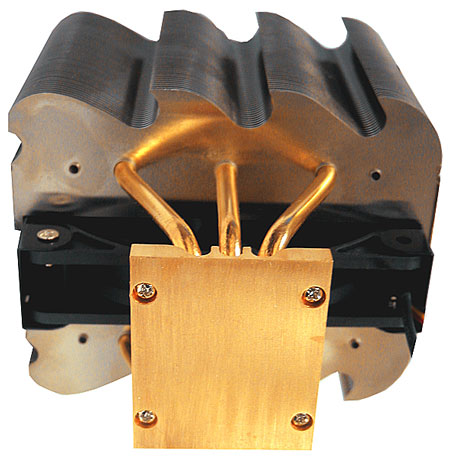
Last, many enthusiasts will tell you the smoother the contact surface the better the cooling. Frankly they will not be happy with the relatively rough copper bottom of the Tuniq. If that matters to you, then you will probably want to do a little surface polishing before mounting the Tuniq. An even better solution would be for Sunbeam to provide a more polished mounting surface on future Tuniq Tower 120s.
We have seen comments that claim the Tuniq is the best air cooler you can buy. Others have said the cooling is as effective as many water cooling solutions. We have more testing to do before we can support either of these claims. However, we can say with certainly that the Tuniq Tower 120 is one of the best cooling solutions we have ever tested. When you consider the cost is about $50 the Tuniq also has to be considered an incredible value. We can't think of many other products that cost $50 that will do as much for system performance as the Tuniq Tower 120.
We extend our sincere thanks to Frozen CPU for providing the Tuniq Tower 120 for review. Sunbeam has delivered a deceptively simple product that does what it is designed to do - provide exceptional cooling performance for a wide range of current processors and motherboards.










50 Comments
View All Comments
monsoon - Monday, January 15, 2007 - link
Hello,I was a little surprised not tp see comparison benchmarks to a TUNIQ + E4300. I would love to see how much higher can the little buddy be pushed to a overclock with a TUNIQ.
Also, how comes lower clocked CPUs are those that can get higher ? ( sorry, I'm a newbie to PC modding )
THANKS
Great Googly Moogly - Monday, January 15, 2007 - link
Do not use the word "silent"; use "quiet". Also, you'd do better if you at least gave some impressions of the quality of noise, as that is just as, if not more, important.The rest is good.
RobbieMc - Monday, January 15, 2007 - link
I recently purchased a Scythe Ninja to cool a QX6700. I was considering purchasing the Tuniq Tower, or the Ninja, and was told the ninja had slightly better cooling. After installing it (properly), I found that the Ninja ran nearly 30 degrees F hotter than the stock cooling. I was under the impression that the Ninja and the Tuniq Tower had about the same performance, but based on this review, if my data is right, then the Tuniq would be much better. I'm wondering what the weak link is with the ninja. Is it really possible that the stock cooling is substantially better? Do you all suspect I had an improper installation (I am convinced I did everything properly), is the Tuniq better than the Ninja, are my results at all normal? Thanks.xsilver - Monday, January 15, 2007 - link
http://www.madshrimps.be/?action=getarticle&nu...">http://www.madshrimps.be/?action=getart...ber=2&am...a non obvious installation problem is too much thermal grease
either that or malfunctioning probes?
RobbieMc - Monday, January 15, 2007 - link
The first time installing, I did put on WAY too much thermal grease, but I soon realized this was bad, and reinstalled it with a very thin layer of Arctic Silver 5 grease. I don't think the probes are bad either because the temperature readings I'm getting are within 1-2 degrees of Anandtech's stock cooler temperatures (131F under load).Shark Tek - Monday, January 15, 2007 - link
Those stock temps are quite high if I compare them to my 939 AMD 4400+ X2 setup. At 2.8GHz I run 35'C idle and 50'C load.Which is the maximum or limit temp that a Core Duo 2 can stand in such way that it will work flawlessly? I mean, in which point you need to worry about temperature?
Wesley Fink - Monday, January 15, 2007 - link
How are you measuring temperatures? Most motherboards are notoriously inaccurate in CPU temp measurements.Zaitsev - Monday, January 15, 2007 - link
Great review, Wesley. I'm so happy that Anandtech is finally testing cooling solutions again. It would be nice if you could comment on the weight of the heavier coolers in the next article, since that is a common complaint about heatsinks like the tuniq tower or infinity. Look forward to the rest of the series.mobutu - Monday, January 15, 2007 - link
I suggest that Anandtech take a look at http://www.silentpcreview.com/">http://www.silentpcreview.com/ and learn how to do a "noise" test. If 34db is quiet then how about 22-25db? Definitevly 34db is LOUD.Otherwise pretty good review, but to compare aplle with aplle then you should test at least Thermalright Ultra 120 and Scythe Ninja (not to mention similar solutions from zalman, thermaltake and the others).
Cheers!
Wesley Fink - Monday, January 15, 2007 - link
We are very aware of some of the excellent "noise level" testing done by Silent PC. The information is very useful for those who are looking for the lowest possible noise.However, all our benchmarking tries to factor in the "real world" where users are operating their computers. The real world in this case is a "subjectively" very quiet 520W OCZ Power Supply at a noise floor of 38.3db and our test room at 36.3 db with all computers and fans turned off. To mainteain noise in the mid-30's we have to leave off all other computers, ac, and heat in the lab during our sound measurements. At those db levels, performance at 24db is interesting, but it doesn't tell us much about the noise of a cooler in a working computer in our test room.