Tuniq Tower 120: Air Cooling to the Max
by Wesley Fink on January 15, 2007 12:01 AM EST- Posted in
- Cases/Cooling/PSUs
Sunbeam Tuniq Tower 120

The Tuniq Tower 120 is manufactured by Sunbeam Company, a company based in Taiwan with manufacturing in mainland China. Sunbeamtech was founded in 2000, and the company specializes in PC modding, performance enhancement solutions, and PC cases. Tuniq is a subsidiary of Sunbeam, producing coolers like the Tuniq Tower 120 and specialized PC cases.
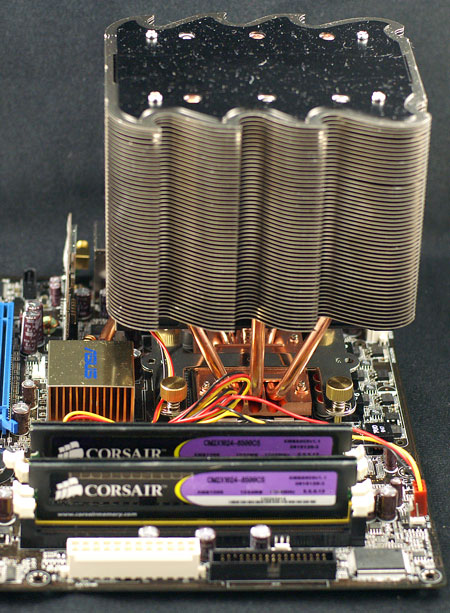
The Tower 120 consists of a massive 120mm 9-blade fan in the core of three closed heatpipe loops cooled with a huge number of thin aluminum fins for heat dissipation. The package comes with the special 9-blade fan, a small tube of high performance thermal grease, a fan controller that can mount in an empty expansion slot, and the adapter plate for Intel Socket 775 or AMD K8 (939/940/754).
The Tuniq is very heavy compared to standard heatsinks, which generally fall in the 400g to 650g weight range. At 798g without the fan you will find the final operating weight of the Tuniq 120 close to a kilogram (2.2 lbs). However, this is in line with coolers that take a similar approach to cooling like the Scythe Infinity.

The package does NOT include the adapter for the AMD AM2 processor, but Tuniq tells us the Tower 120 will work on AM2 by using the Zalman ZM-OC1 adapter, which is pictured above. This can be purchased as an accessory from Zalman retailers.
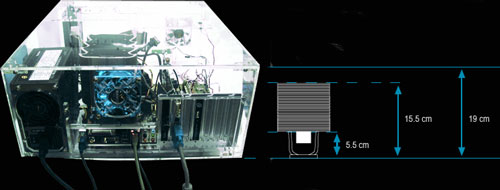
The Tuniq Tower 120 is a massive heatsink, designed to fit mid-tower and full-tower cases. At first glance you may wonder how it could possibly fit in a case, but the height is a bit less than the dimensions of a standard case and the Tuniq will definitely fit a standard case. While the cooler is very large in both width and length it is small at the base. As a result the bulk is above most onboard components around the CPU socket. The bottom line is the Tuniq will fit most motherboards with no problems.

While any 120 mm fan can be used with the Tuniq, the stock fan has 9-blades instead of the more common 7-blade design. This is said to move more air at the same RPM, which allows the fan to be effective at low speeds that are also very quiet. Tuniq strongly encourages that you use the stock fan.

The unit comes standard with a slot-mount fan controller. Specifications indicate the fan dial adjusts fan speed from 1000 to 2000 RPM. These values are very low compared to smaller fans that must run at much higher speeds to be effective. The down-side of higher speed fans is that fan noise normally increases with speed. It is clear Sunbeam chose this huge 120mm fan with 9 blades to reduce noise in this design.










50 Comments
View All Comments
kilkennycat - Monday, January 15, 2007 - link
The Tuniq Tower 120 weighs 798grams WITHOUT the fan. Both AMD and intel spec ~ 450g maximum and the first-class coolers in this class, the radial design such as the Zalman 9500 and the very similar new Asus radial design endeavor to minimize the weight while maximizing the cooling. The 9500 is ~ 475 grams and the Asus is ~ 610 grams ( both including the fan). Also, the center of gravity of this cooler is much higher off the motherboard than either of the coolers mentioned, especially when the fan is installed. The only way such a cooler can be used safely if the PC is to be transported anywhere after installation... eg to a LAN party or even moving between rooms... is to extend the mounting points of the cooler directly to the PC case, so that the case becomes the prime resistance against any physical strains on the cooler. Otherwise, torsion on the motherboard in the event of any shock to the cooler parallel to the plane of the motherboard is likely to compromise the integrity of the motherboard any one of a number of really nasty ways .... rupture ball-grid array solder joints, rupture circuit-board vias due to layer separation, pop the solder connections of surface mount components, cause hair-line cracks in rigid components such as surface-mount resistors and capacitors. Such failures almost invariably show up as functional intermittents and impossible to track down. I have personally witnessed similar failures caused by poor mechanical designs involving large unsupported components on professional electronic gear when subjected to standard shock tests.Jedi2155 - Monday, January 15, 2007 - link
I've had this installed in my system and i've already moved it about 3-5 times (Lan parties). I've had no issues so far. It seems stable enough.btwango - Monday, January 15, 2007 - link
798grams? without fan!! i don't think i want that much mass hanging off my mobo.plewis00 - Monday, January 15, 2007 - link
The temperature graphs are a bit funny. You give STOCK, 14 x 266 and then 14 x 1095 and 1114 (which I'm guessing are quad-pumped figures instead). Also maybe it was me but I couldn't figure out if your temperature figures were with the Tuniq running at full or minimum speed, I presume the former.It's a great bit of cooling but given I'm working in a mATX case, I'll never have the fun of trying this kit out.
Googer - Monday, January 15, 2007 - link
Did you forget to add Peltier to the list of cooling options?
Wesley Fink - Monday, January 15, 2007 - link
Peltier, or thermoelectric cooling and heating, operates on the same principal as phase change, but the way cooling is actually accomplished is somewhat different. We added Peltier to our list of the various cooling solutions.DigitalFreak - Monday, January 15, 2007 - link
I want to see the temps with just someone blowing on the heat spreader!Gigahertz19 - Monday, January 15, 2007 - link
I purchased the new Thermaltake Typhoon VX for my Core 2 rig and love it. I have it turned on to the lowest setting and you can't even hear it. Only thing I don't like is the knob to adjust the fan speed is on the HSF so you have to open up your case to adjust it, they should have provided a PCI slot like the Tuniq to adjust fan speed.I read in some review the Typhoon VX is the best, I have the linked saved on my laptop but it comapared the VX to a whole bunch of the air cooling solutions and it performed at the very top. I don't think the review included the Tuniq Tower 120 yet.
Zalman 9700 vs Thermaltake Typhoon VX vs Tuniq Tower 120 for the next review!!! We would truly know what's best!
sadsteve - Monday, January 15, 2007 - link
Hi, very nice review.I was wondering if you monitored the PWMIC and chipset temperatures too. I had a Sonic Tower (another 'vertical fan' HSF) which cooled my processor very well, but my PWMIC and chipset temperatures were quiet high. I switched to a Big Typhoon where the fan blows down on the motherboard. I had pretty much the same CPU temperatures (actually better) but my PWMIC and chipset temperatures dropped 15-20 degrees C. I was able to remove the chipset HSF and replace it with a passive heatsink and still had lower temperatures on the chipset (minus the high pitched fan noise!).
Keep up the good work. I check your site at least once a day (yes, weekends too!).
Thank you.
Wesley Fink - Monday, January 15, 2007 - link
We did not monitor chipset temperatures, but you make a very good point. Our EVGA 680i board uses active cooling on the northbridge. Frankly that 680i fan is so loud we needed to turn it off for all noise measurements. It is only needeed for overclocking, fortunately. The 680i is fine with passive cooling at stock speeds.