Corsair Dominator PC2-10000: Fastest DDR2
by Wesley Fink on January 31, 2007 2:00 AM EST- Posted in
- Memory
Stock Memory Performance
Most of today's motherboards that support DDR2 provide a wide range of memory ratios that match available DDR2 memory. End-users can select the memory ratio that matches their DDR2 memory speed. AnandTech memory testing uses the same approach. Benchmarks are run at all of the stock ratios at the fastest stable timings that can be achieved at the given ratio. With ratios, CPU speed remains the same at 2.93GHz in the memory test bed, and memory speed is varied by selecting different ratios.
The memory controller for Intel Socket T (Socket 775) motherboards is in the chipset, instead of part of the processor as in AM2 systems. Therefore, there is the potential for some ratio variations in memory performance. There is theoretically a small performance penalty for speeds other than a 1:1 ratio (DDR2-533 in this case) on boards designed for Intel processors. However, the actual performance penalty has been found to be very small with minimal impact on test results. As a result memory scales well through the various speed options.
DDR2 memory is then pushed from the highest stock ratio that could be achieved in testing - normally 1067 - to the highest FSB speed at the stock multiplier. Unfortunately, the Corsair Dominator 10000 was not really stable above 1067 on the 975X. Speeds from 1090 to 1311 were attempted at 5-5-5-18 and 5-6-6-18 timings at the highest 2.35V to 2.4V that can be set on the ASUS P5W-DH. None of the settings was completely stable. Since anything below this range could not possibly outperform DDR2-1067 at 4-4-4-11 timings we made no further attempts to find the best performing overclock on this board.
The Corsair Dominator PC2-10000 is clearly not tweaked for the 975X chipset, and it performs much better on the NVIDIA 680i and the more recent P965 chipset motherboards. In the range from DDR2-400 to DDR2-1067 on the 975X board the Corsair Dominator 10000 performed very well - matching in most cases the best timings we have been able to achieve on the ASUS P5W-DH. The only exception was DDR2-1067 where the Dominator 10000 required 4-4-4-11 timings for stability compared to 4-4-3-11 with Dominator 8888 and OCZ Flex XLC9200. The Corsair Dominator 10000 does fine on the 975X at stock settings to 1067, but it was clearly designed for overclocking on the 680i and some P965 chipsets. It cannot be pushed anywhere even close to the rated DDR2-1250 on the ASUS 975X board.
It was time to see where this memory could go on the NVIDIA nForce 680i chipset - a chipset that had exhibited some stellar overclocks in our initial chipset launch review and with recent reviews of Dominator PC2-8888 and OCZ Flex XLC. Overclocking on the NVIDIA 680i was much more satisfying, as the Corsair Dominator easily met its rated speed and went far beyond, setting new speed records in several areas.
On the nForce 680i the Corsair Dominator 10000 was completely stable at its rated speed of DDR2-1250 at 5-4-4-12 timings at the rated 2.4V. These are much better timings than the rated 5-5-5-18 at this 1250 memory speed. On air cooling, Dominator 10000 reached a stable DDR2-1315, which matches the highest speed we have ever reached with any DDR2 memory. This was only slightly higher than the DDR2-1300 reached by OCZ Flex XLC, and exactly the same 1315 reached with the sister Corsair Dominator PC2-8888. Despite the much higher rated speed of DDR2-1250, the Dominator 10000 topped out at the same DDR2-1315 found with the Dominator DDR2-1111 (PC2-8888). The binning and slightly slower timings certainly support an easy DDRR2-1250 on the NVIDIA 680i, but this higher rated 2GB kit tops out at the same maximum memory speed as the slower rated DDR2-1111, also from Corsair.
Most of today's motherboards that support DDR2 provide a wide range of memory ratios that match available DDR2 memory. End-users can select the memory ratio that matches their DDR2 memory speed. AnandTech memory testing uses the same approach. Benchmarks are run at all of the stock ratios at the fastest stable timings that can be achieved at the given ratio. With ratios, CPU speed remains the same at 2.93GHz in the memory test bed, and memory speed is varied by selecting different ratios.
The memory controller for Intel Socket T (Socket 775) motherboards is in the chipset, instead of part of the processor as in AM2 systems. Therefore, there is the potential for some ratio variations in memory performance. There is theoretically a small performance penalty for speeds other than a 1:1 ratio (DDR2-533 in this case) on boards designed for Intel processors. However, the actual performance penalty has been found to be very small with minimal impact on test results. As a result memory scales well through the various speed options.
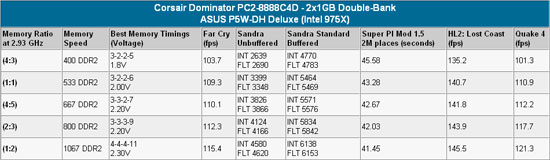 |
| Click to enlarge |
DDR2 memory is then pushed from the highest stock ratio that could be achieved in testing - normally 1067 - to the highest FSB speed at the stock multiplier. Unfortunately, the Corsair Dominator 10000 was not really stable above 1067 on the 975X. Speeds from 1090 to 1311 were attempted at 5-5-5-18 and 5-6-6-18 timings at the highest 2.35V to 2.4V that can be set on the ASUS P5W-DH. None of the settings was completely stable. Since anything below this range could not possibly outperform DDR2-1067 at 4-4-4-11 timings we made no further attempts to find the best performing overclock on this board.
The Corsair Dominator PC2-10000 is clearly not tweaked for the 975X chipset, and it performs much better on the NVIDIA 680i and the more recent P965 chipset motherboards. In the range from DDR2-400 to DDR2-1067 on the 975X board the Corsair Dominator 10000 performed very well - matching in most cases the best timings we have been able to achieve on the ASUS P5W-DH. The only exception was DDR2-1067 where the Dominator 10000 required 4-4-4-11 timings for stability compared to 4-4-3-11 with Dominator 8888 and OCZ Flex XLC9200. The Corsair Dominator 10000 does fine on the 975X at stock settings to 1067, but it was clearly designed for overclocking on the 680i and some P965 chipsets. It cannot be pushed anywhere even close to the rated DDR2-1250 on the ASUS 975X board.
It was time to see where this memory could go on the NVIDIA nForce 680i chipset - a chipset that had exhibited some stellar overclocks in our initial chipset launch review and with recent reviews of Dominator PC2-8888 and OCZ Flex XLC. Overclocking on the NVIDIA 680i was much more satisfying, as the Corsair Dominator easily met its rated speed and went far beyond, setting new speed records in several areas.
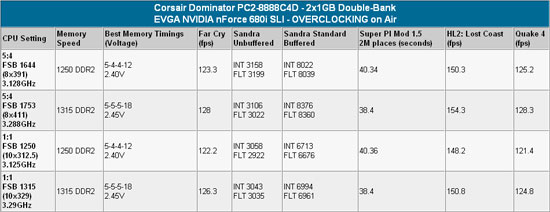 |
| Click to enlarge |
On the nForce 680i the Corsair Dominator 10000 was completely stable at its rated speed of DDR2-1250 at 5-4-4-12 timings at the rated 2.4V. These are much better timings than the rated 5-5-5-18 at this 1250 memory speed. On air cooling, Dominator 10000 reached a stable DDR2-1315, which matches the highest speed we have ever reached with any DDR2 memory. This was only slightly higher than the DDR2-1300 reached by OCZ Flex XLC, and exactly the same 1315 reached with the sister Corsair Dominator PC2-8888. Despite the much higher rated speed of DDR2-1250, the Dominator 10000 topped out at the same DDR2-1315 found with the Dominator DDR2-1111 (PC2-8888). The binning and slightly slower timings certainly support an easy DDRR2-1250 on the NVIDIA 680i, but this higher rated 2GB kit tops out at the same maximum memory speed as the slower rated DDR2-1111, also from Corsair.










22 Comments
View All Comments
Wesley Fink - Wednesday, January 31, 2007 - link
We make no attempt in our memory testing to max out the overclock on the CPU. In general we try to choose settings that will yield CPU speeds that are consisitent and relatively near stock speed - so they can be compared to other results.This CPU can OC with stability to 3.9 to 4.0 GHz as you saw in our Tuniq 120 Tower review. Running memory at high overclocks combined with high CPU overclcoks will definitely produce much higher benchmark numbers. However, the reality remains that the memory component alone contributes much less to high performance than CPU speed or the GPU used in benchmarking.
If you look closely at performance results for the 680i on p.4 you will see we included both 1:1 (same speed, really 1:2) and 5:4 linked ratio tests. The 5:4 has 20%+ higher buffered bandwidth at DDR2-1315 than the 1:1 measures at the same DDRS-1315, yet gaming performance is almost the same. Memory does make a difference in performance, but memory speed matters much less on C2D and AM2 than it did on previous processors.
sdsdv10 - Wednesday, January 31, 2007 - link
They why are companies working so hard to bring out the ultra-fast, ultra-expensive memory modules?
coldpower27 - Wednesday, January 31, 2007 - link
Bragging rights, and premium prices. They are also trying to prey on the misinformed who don't know any better.Sunrise089 - Wednesday, January 31, 2007 - link
Are you just posting to brag? That's definately a nice PC you have, but how does it compare to the one in the review? You have a much more overclocked processor AND a generation more GPU power.semo - Wednesday, January 31, 2007 - link
the second page has "2x2048" in the title. is that the name of the product? wasn't the test done on 2x1024 kit whereas the title suggests a 4gb kit.Wesley Fink - Wednesday, January 31, 2007 - link
If you check the chart on page 1 you will see Twin2x2048-10000C5DF is the Corsair Part Number for this 2GB kit with 2x1GB dimms and a Dominator Airflow fan. It has become common in the memory industry to sell memory in pairs rated by the capacity of the pair of dimms. We agree this can be confusing, but we used the Corsair Part Number to identify the modules since readers have asked us for that info in past reviews.semo - Wednesday, January 31, 2007 - link
thanks Wesley, i had a feeling it was something like that. i'll pay more attention next time.Live - Wednesday, January 31, 2007 - link
What if you put this in the DFI Lanparty UT ICFX3200-T2R/G does it beat the 680i?tuteja1986 - Wednesday, January 31, 2007 - link
Good memory but way too expensive. I would rather buy 8800GTX.tayhimself - Wednesday, January 31, 2007 - link
Who buys this junk anyway?