Western Digital WD1600AAJS: 160GB Served on Single Platter
by Gary Key on February 5, 2007 11:00 AM EST- Posted in
- Storage
Hard Disk Performance: PCMark05
We are utilizing the HDD test suite within PCMark05 for further comparative hard disk scores as it provides a mixture of actual application results and specific read/write percentages utilized within these programs. It is also a readily available benchmark that others can use for comparative purposes. The program utilizes the RankDisk application within the Intel iPeak SPT suite of tools to record a trace of disk activity during usage of real world applications. These traces are then replayed to generate performance measurements based upon the actual disk operations within each application. The HDD test suite contains 53% read and 47% write operations with each trace section utilizing varied amounts of read or write operations. Additional information about the test suite can be found in PDF format here PCMark05 whitepaper.
The PCMark05 test results are based upon the following trace runs:
Windows XP Startup: This test consists of 90% reading and 10% writes that tracks XP activities at start-up.
Application Loading: This test consists of 83% reading and 17% writes that tracks the opening and closing of the following programs.
File Write: This test consists of 100% write activities by writing 680MB of files onto the hard disk.
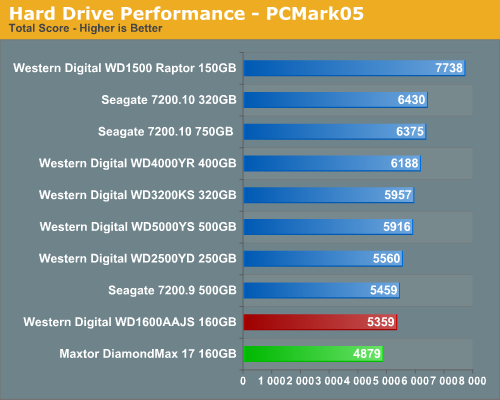
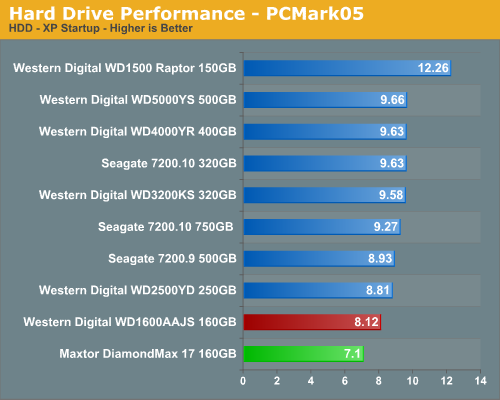
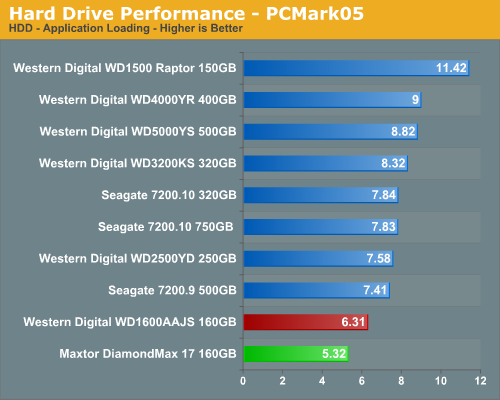
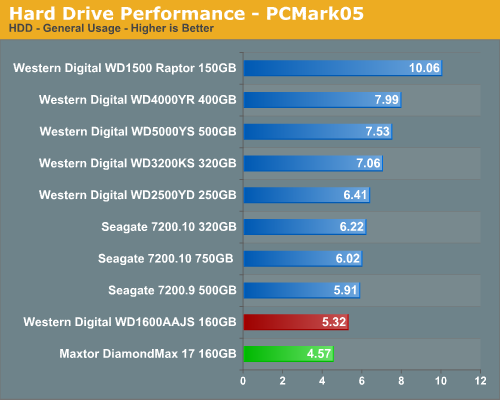
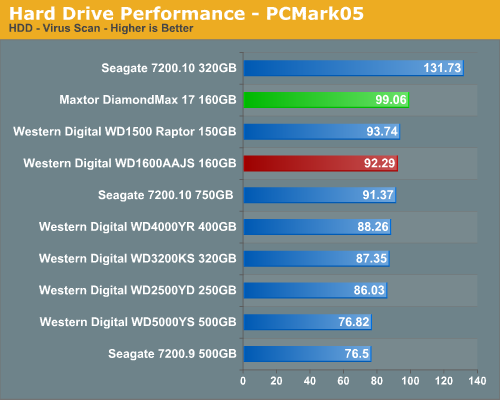
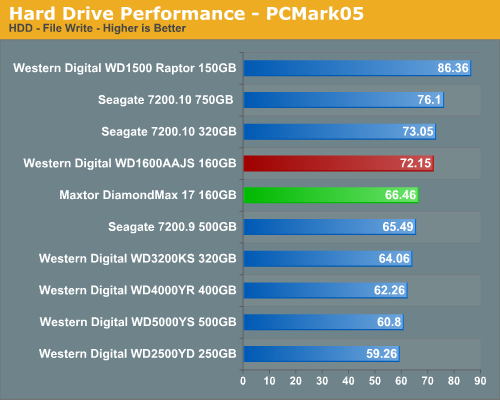
Our PCMark05 numbers follow a familiar test pattern with the WD Raptor having a significant advantage over the other drives in our tests. The performance delta between the two 160GB drives is 9%, although this is due to the results in all tests except the Virus Scanning where the Maxtor enjoys an advantage over all drives except the Seagate 320GB.
The general usage and application benchmarks that represent the majority of daily operations on a typical PC configuration clearly favor the Western Digital drive. Both of the 160GB drives are close throughout the first four tests and it is only when we get to the Virus Scanning section that we see the Maxtor drive hold a lead. We believe the short file sizes and very sequential nature of the test files in the virus scanning test favor the Maxtor 160GB drive.
We are utilizing the HDD test suite within PCMark05 for further comparative hard disk scores as it provides a mixture of actual application results and specific read/write percentages utilized within these programs. It is also a readily available benchmark that others can use for comparative purposes. The program utilizes the RankDisk application within the Intel iPeak SPT suite of tools to record a trace of disk activity during usage of real world applications. These traces are then replayed to generate performance measurements based upon the actual disk operations within each application. The HDD test suite contains 53% read and 47% write operations with each trace section utilizing varied amounts of read or write operations. Additional information about the test suite can be found in PDF format here PCMark05 whitepaper.
The PCMark05 test results are based upon the following trace runs:
Windows XP Startup: This test consists of 90% reading and 10% writes that tracks XP activities at start-up.
Application Loading: This test consists of 83% reading and 17% writes that tracks the opening and closing of the following programs.
- Microsoft Word
- Adobe Acrobat Reader
- Windows Media Player
- 3Dmark 2001SE
- Leadtek WinFast DVD
- Mozilla Internet Browser
- Opening a Microsoft Word document, performing grammar check, saving and closing
- Compression and decompression using WinZip
- Encrypting and decrypting a file using PowerCrypt
- Scanning files for viruses using F-Secure Antivirus
- Playing an MP3 file with Winamp
- Playing a WAV file with Winamp
- Playing a DivX video using the DivX codec and Windows Media Player
- Playing a WMV video file using Windows Media Player
- Viewing pictures using Windows Picture Viewer
- Browsing the Internet using Microsoft Internet Explorer
- Loading, playing and exiting a game with Tom Clancy's Ghost Recon
File Write: This test consists of 100% write activities by writing 680MB of files onto the hard disk.
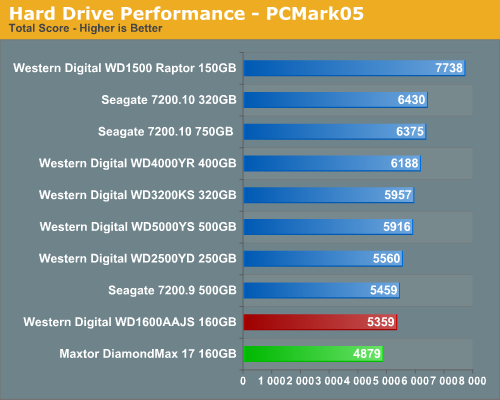
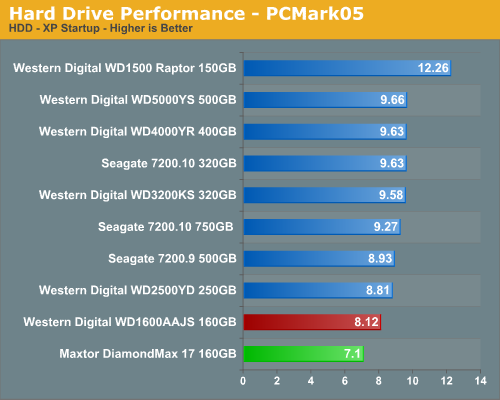
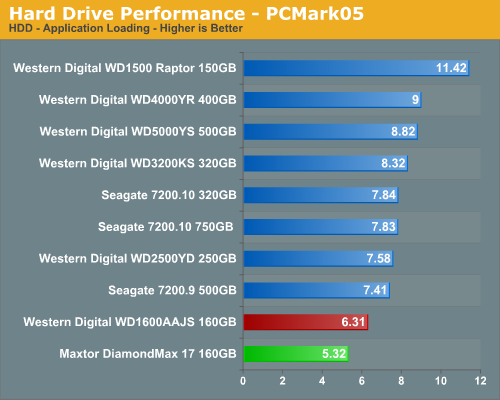
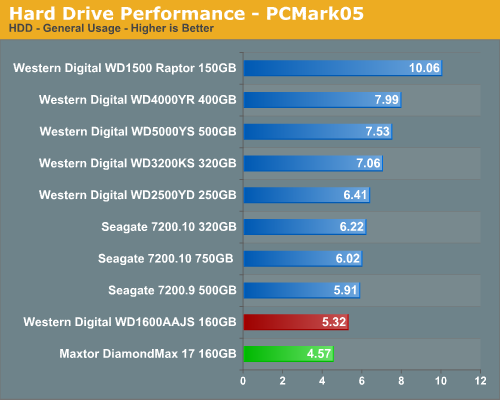
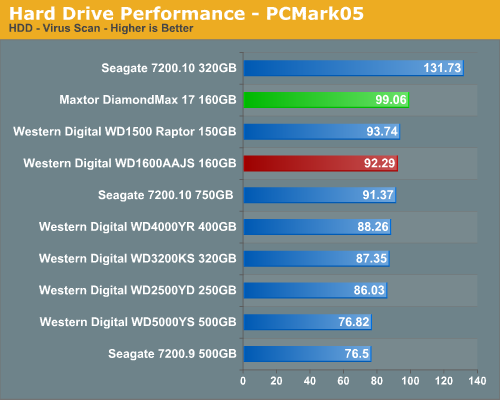
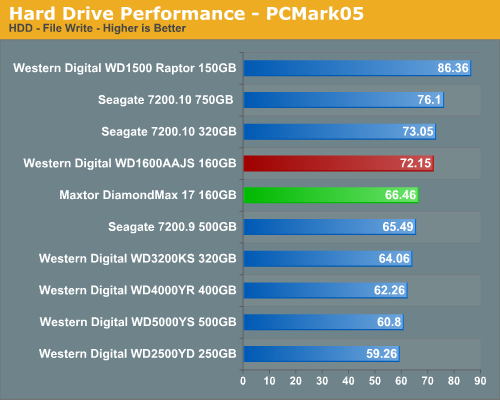
Our PCMark05 numbers follow a familiar test pattern with the WD Raptor having a significant advantage over the other drives in our tests. The performance delta between the two 160GB drives is 9%, although this is due to the results in all tests except the Virus Scanning where the Maxtor enjoys an advantage over all drives except the Seagate 320GB.
The general usage and application benchmarks that represent the majority of daily operations on a typical PC configuration clearly favor the Western Digital drive. Both of the 160GB drives are close throughout the first four tests and it is only when we get to the Virus Scanning section that we see the Maxtor drive hold a lead. We believe the short file sizes and very sequential nature of the test files in the virus scanning test favor the Maxtor 160GB drive.










18 Comments
View All Comments
semo - Monday, February 5, 2007 - link
Gary, are you thinking of including some ssds (slc and mlc) in the mix for future comparisons. also, are you planning on doing a raid article (again with ssds too) and see if raid edition drives make a difference.Gary Key - Monday, February 5, 2007 - link
Hi,We will have a ssds roundup in March if the products are released on schedule. We will concentrate on SLC first as the MLC drive I do have is just terrible for general desktop usage. It was designed for industrial use and even I would not want to be a user at that workstation. ;) I am working on RAID article for March that will cover several chipsets and drives along with some new benchmarks.
oDii - Monday, February 5, 2007 - link
Gary, would it be possible along side the various chipsets to see how Linux Software RAID performs (http://tldp.org/HOWTO/Software-RAID-HOWTO-5.html">http://tldp.org/HOWTO/Software-RAID-HOWTO-5.html or XFS)? It'd be great to see the results in context, as I haven't been able to find a complete and reliable source of results.semo - Monday, February 5, 2007 - link
thanks!the only reason i wanted to see an mlc drive in a roundup is to get an idea how bad they are but i get the picture now.
i wonder if the faster response of the ssds compensate for their lower transfer rates and beat hdds in general usage. i guess we'll find out in march.
mostlyprudent - Monday, February 5, 2007 - link
I should wait to see some numbers from the versions with 16MB cache sizes, but for me - this article reaffirms my choice of the Seagate 7200.10 320GB.mjz - Monday, February 5, 2007 - link
i'm amazed that the raptor didn't do so good.. why couldn't they just combine the 160 platter with the 10000 rpmDrMrLordX - Tuesday, February 6, 2007 - link
I kinda agree, though the newer 74 gig Raptor w/ 16 meg cache is supposedly faster than the 150 gig Raptor.Personally I'd rather see the 74 gig Raptor in there, but . . .
Gary Key - Tuesday, February 6, 2007 - link
I will have a short performance update to include the 74GB 16MB cache Raptor tomorrow, not a full article but enough results to draw a conclusion.