Western Digital WD1600AAJS: 160GB Served on Single Platter
by Gary Key on February 5, 2007 11:00 AM EST- Posted in
- Storage
Hard Disk Performance: iPeak Business Application Tests
Our iPeak Winstone benchmarks offer a glimpse into how well our hard disk drives will handle general office applications, media encoding, and graphics manipulation. While the business applications that are being tested tend to be more CPU bound at times, the performance of the hard drive can and will make a difference in the more disk intensive video and graphics applications where large media files are typically being edited.
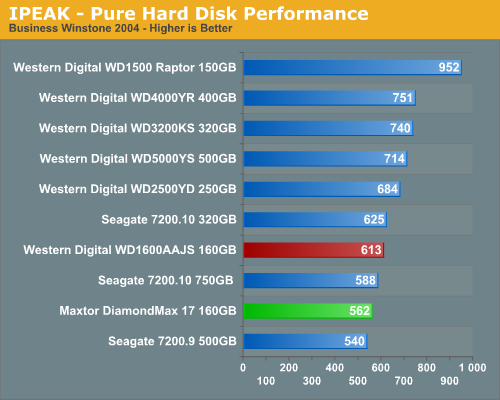
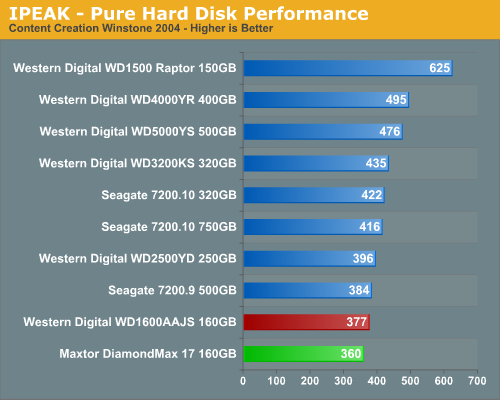
As expected the WD Raptor places first as its 10k RPM spindle speed and optimized cache play an important role in its ability to sustain high transfer rates, especially in the Content Creation benchmark where transfer block sizes are significantly larger than in the Business application benchmark.
Our two 160GB drives make a respectable showing in these benchmarks with the WD drive placing 9% ahead of the Maxtor in the Business Winstones and 5% in the Content Creation test. This continues the trend we noticed in the PCMark05 tests as the WD drive was generally faster in the general usage and application benchmarks. Although both drives scored near the bottom in each test we did not expect them to perform much better due to the 8MB cache and firmware designed for general desktop usage with importance being placed on acoustics and power usage.
Hard Disk Performance: iPeak General Task Tests
The iPeak based General Task benchmarks are designed to replicate utility based application tasks that typically are disk intensive and represent common programs utilized on the majority of personal computers. While the WinRAR program is very CPU intensive it will typically stress the storage system in short bursts. Our antivirus benchmark will stress the storage system with continual reads and sporadic write requests while the defragmentation process is split between continual read and write requests.
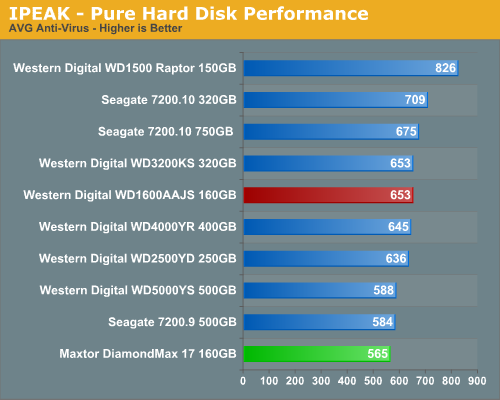
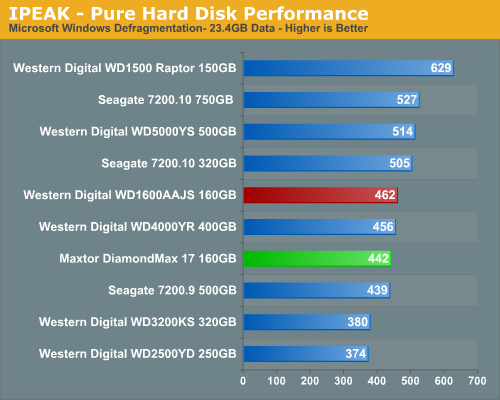
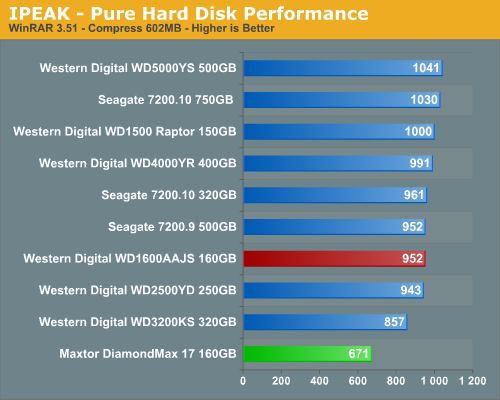
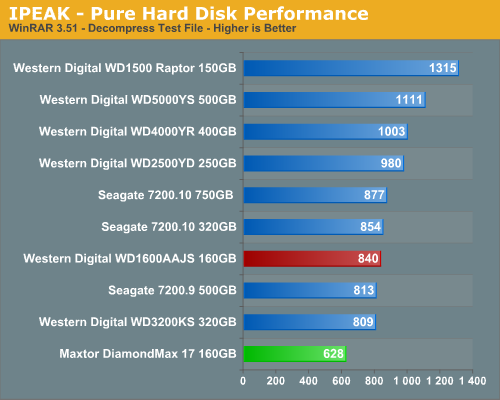
The Maxtor 160GB surprised us with terrible results in the compression and decompression tests with results that were up to 41% worse than the WD 160GB drive. We ran the tests several times with the same results and in our real world tests the differences were about the same. The Maxtor 160GB has issues working with large block sizes in a non-sequential order as our iPeak trace file results verified. We expected the same behavior with the WD drive since it is equipped with the same 8MB cache size but apparently Maxtor's firmware or caching scheme is not as efficient as Western Digital in this example. The WD 160GB drive scored decently in the Virus Scan and Defragmentation tests and placed ahead of the Maxtor drive which mirrors the PCMark 2005 results. Obviously, the slower-than-expected access times HDTach reported earlier are born out in actual testing; we can only hope that update firmware or some missed setting can improve the results, as right now the Maxtor is clearly inferior to the WD in a variety of applications.
Our iPeak Winstone benchmarks offer a glimpse into how well our hard disk drives will handle general office applications, media encoding, and graphics manipulation. While the business applications that are being tested tend to be more CPU bound at times, the performance of the hard drive can and will make a difference in the more disk intensive video and graphics applications where large media files are typically being edited.
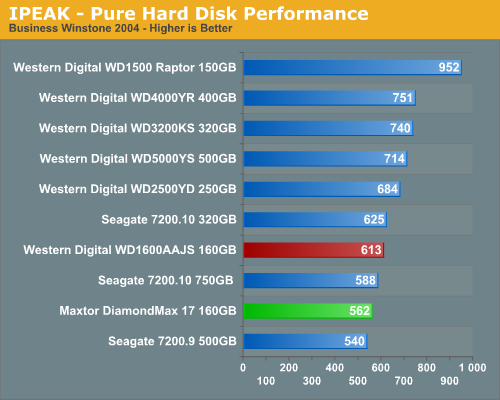
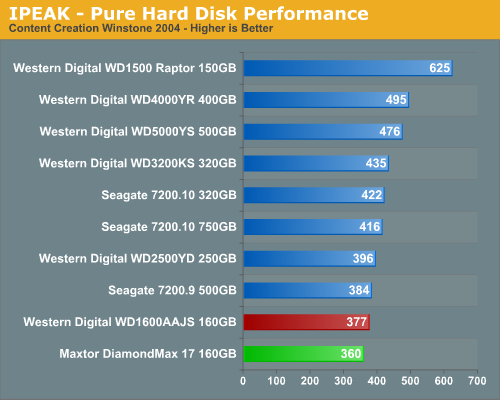
As expected the WD Raptor places first as its 10k RPM spindle speed and optimized cache play an important role in its ability to sustain high transfer rates, especially in the Content Creation benchmark where transfer block sizes are significantly larger than in the Business application benchmark.
Our two 160GB drives make a respectable showing in these benchmarks with the WD drive placing 9% ahead of the Maxtor in the Business Winstones and 5% in the Content Creation test. This continues the trend we noticed in the PCMark05 tests as the WD drive was generally faster in the general usage and application benchmarks. Although both drives scored near the bottom in each test we did not expect them to perform much better due to the 8MB cache and firmware designed for general desktop usage with importance being placed on acoustics and power usage.
Hard Disk Performance: iPeak General Task Tests
The iPeak based General Task benchmarks are designed to replicate utility based application tasks that typically are disk intensive and represent common programs utilized on the majority of personal computers. While the WinRAR program is very CPU intensive it will typically stress the storage system in short bursts. Our antivirus benchmark will stress the storage system with continual reads and sporadic write requests while the defragmentation process is split between continual read and write requests.
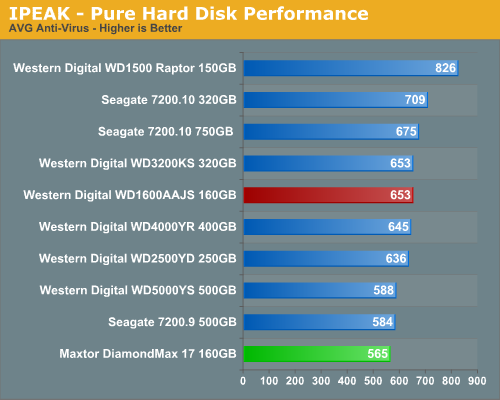
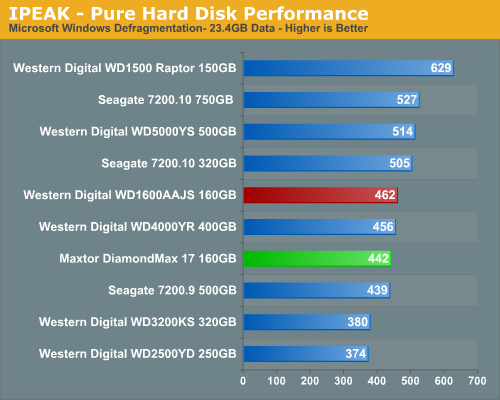
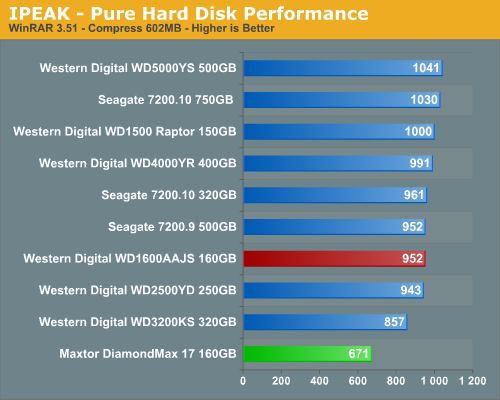
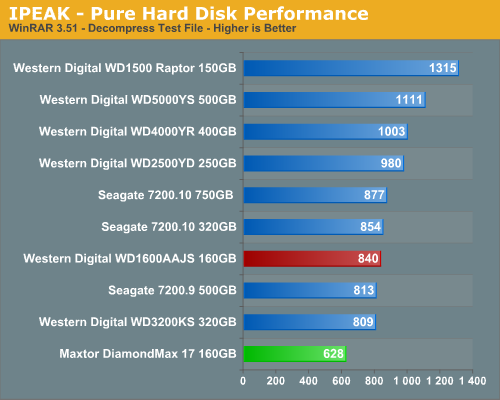
The Maxtor 160GB surprised us with terrible results in the compression and decompression tests with results that were up to 41% worse than the WD 160GB drive. We ran the tests several times with the same results and in our real world tests the differences were about the same. The Maxtor 160GB has issues working with large block sizes in a non-sequential order as our iPeak trace file results verified. We expected the same behavior with the WD drive since it is equipped with the same 8MB cache size but apparently Maxtor's firmware or caching scheme is not as efficient as Western Digital in this example. The WD 160GB drive scored decently in the Virus Scan and Defragmentation tests and placed ahead of the Maxtor drive which mirrors the PCMark 2005 results. Obviously, the slower-than-expected access times HDTach reported earlier are born out in actual testing; we can only hope that update firmware or some missed setting can improve the results, as right now the Maxtor is clearly inferior to the WD in a variety of applications.










18 Comments
View All Comments
semo - Monday, February 5, 2007 - link
Gary, are you thinking of including some ssds (slc and mlc) in the mix for future comparisons. also, are you planning on doing a raid article (again with ssds too) and see if raid edition drives make a difference.Gary Key - Monday, February 5, 2007 - link
Hi,We will have a ssds roundup in March if the products are released on schedule. We will concentrate on SLC first as the MLC drive I do have is just terrible for general desktop usage. It was designed for industrial use and even I would not want to be a user at that workstation. ;) I am working on RAID article for March that will cover several chipsets and drives along with some new benchmarks.
oDii - Monday, February 5, 2007 - link
Gary, would it be possible along side the various chipsets to see how Linux Software RAID performs (http://tldp.org/HOWTO/Software-RAID-HOWTO-5.html">http://tldp.org/HOWTO/Software-RAID-HOWTO-5.html or XFS)? It'd be great to see the results in context, as I haven't been able to find a complete and reliable source of results.semo - Monday, February 5, 2007 - link
thanks!the only reason i wanted to see an mlc drive in a roundup is to get an idea how bad they are but i get the picture now.
i wonder if the faster response of the ssds compensate for their lower transfer rates and beat hdds in general usage. i guess we'll find out in march.
mostlyprudent - Monday, February 5, 2007 - link
I should wait to see some numbers from the versions with 16MB cache sizes, but for me - this article reaffirms my choice of the Seagate 7200.10 320GB.mjz - Monday, February 5, 2007 - link
i'm amazed that the raptor didn't do so good.. why couldn't they just combine the 160 platter with the 10000 rpmDrMrLordX - Tuesday, February 6, 2007 - link
I kinda agree, though the newer 74 gig Raptor w/ 16 meg cache is supposedly faster than the 150 gig Raptor.Personally I'd rather see the 74 gig Raptor in there, but . . .
Gary Key - Tuesday, February 6, 2007 - link
I will have a short performance update to include the 74GB 16MB cache Raptor tomorrow, not a full article but enough results to draw a conclusion.