Western Digital WD1600AAJS: 160GB Served on Single Platter
by Gary Key on February 5, 2007 11:00 AM EST- Posted in
- Storage
Hard Disk Performance: iPeak File Transfer Tests
Our iPeak based File Transfer benchmarks indicate how well a drive performs in a strictly read or write operation with a limited number of files (29) but a large amount of data (7.55GB). The test is designed to ensure continual write or read operations across a large section of the drive that requires constant head and actuator movements along with caching large amounts of data.
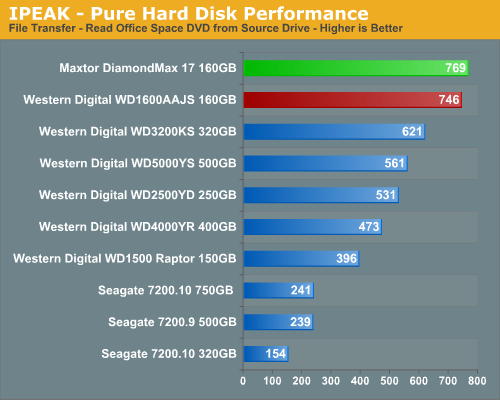
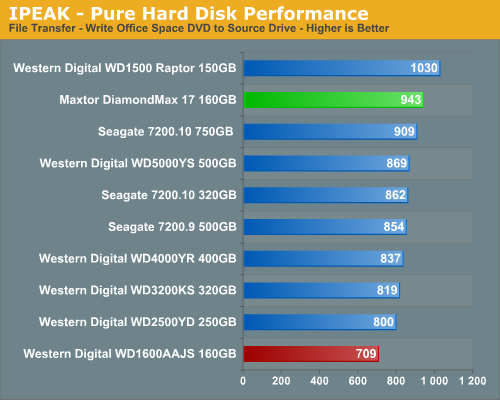
The read and write performance of the Maxtor 160GB is very impressive in these benchmarks and shows that the drive works extremely well with large block sizes in a regular pattern where it had issues with large blocks sizes in an irregular pattern. The WD 160GB read performance is also excellent but its write performance was below average. After further examination of the trace files we noticed the write section of the test consisted of several pauses where the drive's throughput would drop by 7% at random points. We feel like this is an indication of the smaller cache and optimization issues as the drive's performance with small block sizes in a sequential order is very good. Both drives are obviously helped in the read test by their higher areal densities, courtesy of the 160GB platter size.
Hard Disk Performance: iPeak Video/Audio Tests
The iPeak based Video/Audio benchmarks are designed around simulating media encoding and HTPC activities. These are basic benchmarks at this time as this section will be expanded once we start testing under Vista. Our change to a dual core processor will assist us in maintaining a balance between the CPU and Storage systems during the trace file creation and benchmarking processes. These benchmarks are CPU intensive in nature but also require a balanced storage system with the ability to handle read and write requests simultaneously in a very efficient manner.
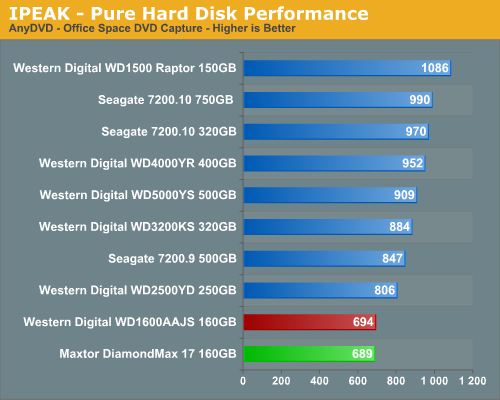
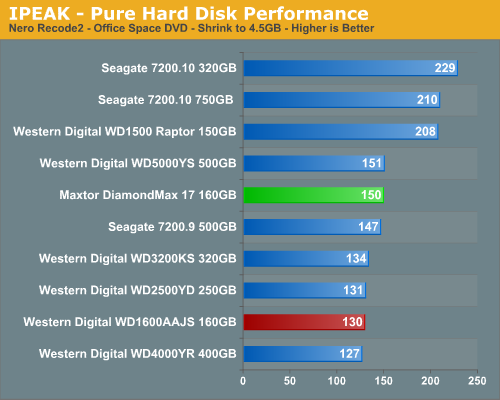
The AnyDVD benchmark is heavily weighted to write requests with the results showing a common pattern with the WD Raptor finishing first and the WD 160GB placing just ahead of the Maxtor drive. However, both drives finish well behind the group and we found after reviewing our trace file results that the drives were constantly pausing during writes. This is again due to the smaller cache sizes and other firmware optimizations, and we repeatedly witnessed buffer overruns on the large file sizes included in this test.
The Nero Recode 2 benchmark is weighted to streaming read requests but is balanced by continuous write operations. This benchmark is one of the most demanding ones in our test suite with the disk being active the entire trace file with several 100% utilization peaks. The Maxtor 160GB finishes just ahead of the WD drive due to its better write performance while both place in the middle of the pack.
Our iPeak based File Transfer benchmarks indicate how well a drive performs in a strictly read or write operation with a limited number of files (29) but a large amount of data (7.55GB). The test is designed to ensure continual write or read operations across a large section of the drive that requires constant head and actuator movements along with caching large amounts of data.
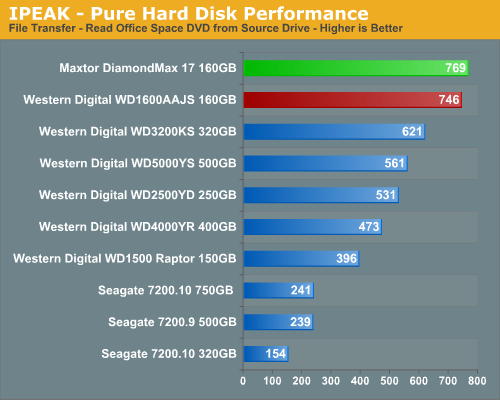
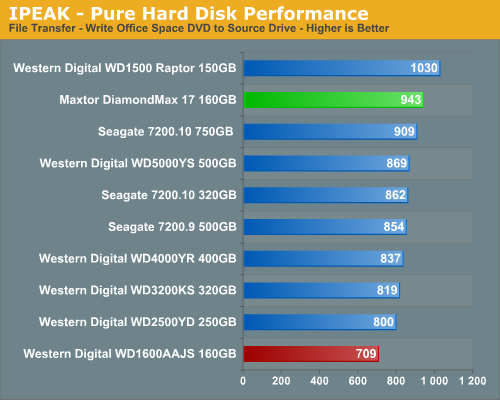
The read and write performance of the Maxtor 160GB is very impressive in these benchmarks and shows that the drive works extremely well with large block sizes in a regular pattern where it had issues with large blocks sizes in an irregular pattern. The WD 160GB read performance is also excellent but its write performance was below average. After further examination of the trace files we noticed the write section of the test consisted of several pauses where the drive's throughput would drop by 7% at random points. We feel like this is an indication of the smaller cache and optimization issues as the drive's performance with small block sizes in a sequential order is very good. Both drives are obviously helped in the read test by their higher areal densities, courtesy of the 160GB platter size.
Hard Disk Performance: iPeak Video/Audio Tests
The iPeak based Video/Audio benchmarks are designed around simulating media encoding and HTPC activities. These are basic benchmarks at this time as this section will be expanded once we start testing under Vista. Our change to a dual core processor will assist us in maintaining a balance between the CPU and Storage systems during the trace file creation and benchmarking processes. These benchmarks are CPU intensive in nature but also require a balanced storage system with the ability to handle read and write requests simultaneously in a very efficient manner.
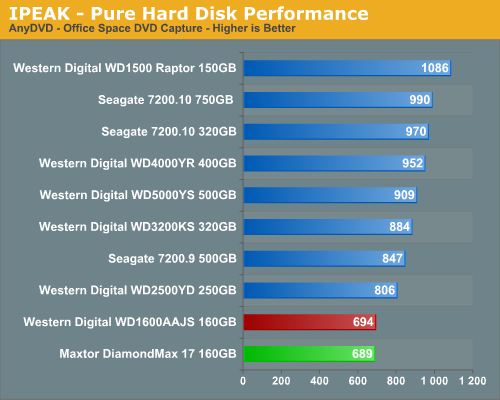
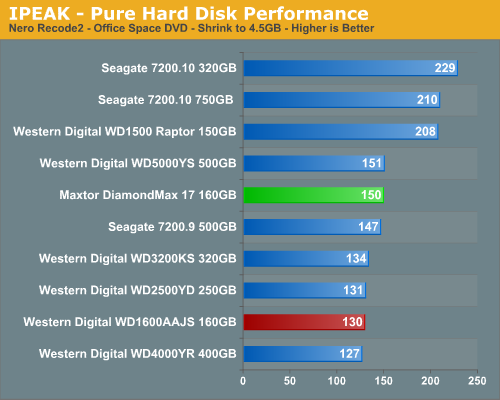
The AnyDVD benchmark is heavily weighted to write requests with the results showing a common pattern with the WD Raptor finishing first and the WD 160GB placing just ahead of the Maxtor drive. However, both drives finish well behind the group and we found after reviewing our trace file results that the drives were constantly pausing during writes. This is again due to the smaller cache sizes and other firmware optimizations, and we repeatedly witnessed buffer overruns on the large file sizes included in this test.
The Nero Recode 2 benchmark is weighted to streaming read requests but is balanced by continuous write operations. This benchmark is one of the most demanding ones in our test suite with the disk being active the entire trace file with several 100% utilization peaks. The Maxtor 160GB finishes just ahead of the WD drive due to its better write performance while both place in the middle of the pack.










18 Comments
View All Comments
semo - Monday, February 5, 2007 - link
Gary, are you thinking of including some ssds (slc and mlc) in the mix for future comparisons. also, are you planning on doing a raid article (again with ssds too) and see if raid edition drives make a difference.Gary Key - Monday, February 5, 2007 - link
Hi,We will have a ssds roundup in March if the products are released on schedule. We will concentrate on SLC first as the MLC drive I do have is just terrible for general desktop usage. It was designed for industrial use and even I would not want to be a user at that workstation. ;) I am working on RAID article for March that will cover several chipsets and drives along with some new benchmarks.
oDii - Monday, February 5, 2007 - link
Gary, would it be possible along side the various chipsets to see how Linux Software RAID performs (http://tldp.org/HOWTO/Software-RAID-HOWTO-5.html">http://tldp.org/HOWTO/Software-RAID-HOWTO-5.html or XFS)? It'd be great to see the results in context, as I haven't been able to find a complete and reliable source of results.semo - Monday, February 5, 2007 - link
thanks!the only reason i wanted to see an mlc drive in a roundup is to get an idea how bad they are but i get the picture now.
i wonder if the faster response of the ssds compensate for their lower transfer rates and beat hdds in general usage. i guess we'll find out in march.
mostlyprudent - Monday, February 5, 2007 - link
I should wait to see some numbers from the versions with 16MB cache sizes, but for me - this article reaffirms my choice of the Seagate 7200.10 320GB.mjz - Monday, February 5, 2007 - link
i'm amazed that the raptor didn't do so good.. why couldn't they just combine the 160 platter with the 10000 rpmDrMrLordX - Tuesday, February 6, 2007 - link
I kinda agree, though the newer 74 gig Raptor w/ 16 meg cache is supposedly faster than the 150 gig Raptor.Personally I'd rather see the 74 gig Raptor in there, but . . .
Gary Key - Tuesday, February 6, 2007 - link
I will have a short performance update to include the 74GB 16MB cache Raptor tomorrow, not a full article but enough results to draw a conclusion.