The Zalman Twins: 9500 & 9700 Air Tunnels
by Wesley Fink on February 19, 2007 12:40 AM EST- Posted in
- Cases/Cooling/PSUs
Zalman 9500
The Zalman 9500 burst onto the scene with the introduction of the AM2 processor about 9 months ago. It is a cooling product recommended by NVIDIA for use with their chipset motherboards for AMD. As a result the 9500 series is available in two models, the CNPS9500 AM2 and the CNPS9500 LED. The heatsinks and fans are both the same, but the cosmetics and mounting kits are different.
The AM2 version has a coating which makes it look like it is dark nickel plated and the fan has green LEDs to match an AMD color scheme. The AM2 only comes with AM2 mounting hardware and it includes the Fan Mate 2 fan controller. The LED version is the regular copper color with blue LEDs and the mounting hardware for Intel Socket 775, Intel 478, AMD 754, AMD 939, and AMD 940. It does not support AM2, but it also includes the Fan Mate 2.
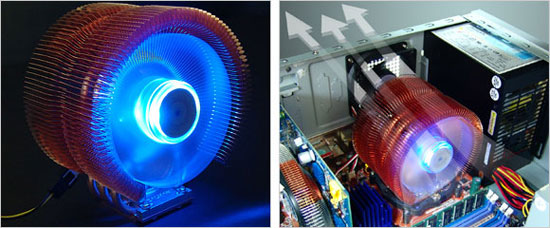
The 9500 (and larger 9700) feature the Zalman Air Tunnel design, which Zalman claims is optimized for air cooling efficiency. The 9500 fan is a 92mm custom embedded fan, and it is not user interchangeable with other 92mm fans.
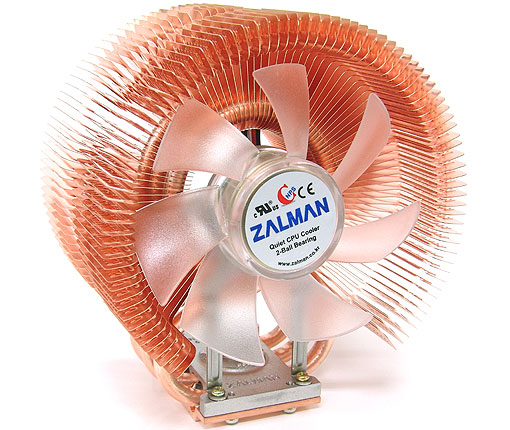
Since we have a good collection of Zalman coolers in the lab, it is worth mentioning that the 9500 and 9700 hardware is interchangeable. The base is the same size and socket adapters can be freely used back and forth.
Installation is both easy and very well documented. The instructions are reasonably clear, but most Zalman coolers also include installation videos on their web-site. The installation video for the 9500 LED is available here and it includes tabs for installation on Socket 775, Socket 478, and Socket 754/939/940.

Our test version of the 9500 was for AM2, but the interchangeable installation parts from the 9700 made it very easy to mount the cooler on a Core 2 Duo in Socket 775.

If you plan to mount on a Core 2 Duo then you should buy the CNPS9500 LED, which includes the Socket 775 adapter for mounting. The adapter works as it should, but it is not a particularly precise piece of plastic. We had to push and prod the back plate to get the embedded nuts on the back plate to align with the holes on the 680i motherboard. In fairness that was the only thing difficult about mounting the Zalman 9500; everything else was very straightforward. The fan uses a 3-pin connector, which is basically not adjustable, but Zalman includes the excellent Fan Mate 2 adapter which provides variable fan speed to any standard fan.
Fan Mate 2
Like most of the top Zalman coolers, the 9500 series comes packaged with the excellent Fan Mate 2 fan controller. This useful little gadget allows speed control of any fan that can attach to a 3-pin fan header, by adjusting voltage on the 12V line. In future reviews we will use the Fan Mate to more conveniently measure noise at both low speed and high speed fan settings.
| Fan Mate 2 Specifications | |
| Dimensions | 70(L) x 26(W) x 26(H)mm |
| Weight | 20g |
| Output Voltage | 5V ~ 11V +/- 2% |
| Allowable Power | 6W or lower |
| Connector | 3-Pin |
Specifications
Our test system is Intel Socket 775, but the Zalman CNPS9500 LED will mount on a wide range of systems with various CPU sockets. All the needed hardware is included to fit the variety of supported sockets. The only current socket not supported is AM2. If you are planning to mount on an AM2 motherboard you will need the CNPS9500 AM2.
| Zalman CNPS9500 LED Specifications | |
| Heatsink | |
| Dimensions | 85(L) X 112(W) X 125(H)mm |
| Weight | 530g (including fan) |
| Material | Pure Copper |
| Dissipation Area | 3,698cm2 |
| Thermal Resistance - Silent Mode | 0.16 C/W |
| Thermal Resistance - Low-noise Mode | 0.12 C/W |
| Fan | |
| Fan Size | 92 mm |
| Bearing Type | 2-Ball Bearing |
| Speed - Silent Mode | 1,350rpm +/- 10% |
| Speed - Low-noise Mode | 2,600rpmM +/- 10% |
| Noise Level - Silent Mode | 18.0dB +/- 10% |
| Noise Level - Low-noise Mode | 27.5dB +/- 10% |
The 9500 is tall and wide, but it was designed to clear components on most motherboards. We had no trouble mounting the 9500 on several high-end boards we had available in the lab. At 530g, the 9500 is a lot lighter than the two-pound heatpipe towers we have tested. It is a bit heavier than recommended by AMD and Intel, but the added reinforcement from the mounting method should make the 9500 a relatively safe install on most motherboards.










50 Comments
View All Comments
Avalon - Monday, February 19, 2007 - link
Keep up the good work. I'm enjoying watching the list of coolers you guys review grow and grow, and I think it's great that you'll be doing the Scythe Infinity and Ninja soon. I know I've mentioned this before, but I still want to see the Coolermaster Hyper TX if you guys can get your hands on one. Reason being is it looks as though it provides excellent PWM area cooling...which brings me to my next question...Have you guys considered throwing in PWM area temperatures? Some coolers are great at cooling the CPU, but awful at providing air anywhere else...and PWM cooling can help with stability.
Wesley Fink - Monday, February 19, 2007 - link
We agree that PWM is an important consideration, and it is something we will likely visit in a future article. Most of the top motherboards these days use passive sinks on the power transisitors and northbridges, but they also come with cooling fans for use with water cooling and HSFs that do not provide good cooling for board components. The 680i has such a fan and we use it in our testing to try to remove the variable PWM air flow and temps as a performance factor. Of course, that avoids the question by removing the variable, rather than answering it. We will try to address this in some future article, but for now we have a lot more coolers waiting for tests on our standard test bed.acivick - Monday, February 19, 2007 - link
I didn't see it listed anywhere in the review, but I'm assuming that the included thermal compound was used, at least for the 9500/9700. If the same compound was not used for all coolers, they should be retested, as it's not a valid test. Using the same compound on each would make it more of an even playing field and would thus be testing the performance of the cooler only.For instance, MX-1 is supposed to be much better than the stuff Zalman provided, giving a 3-5C decrease in overall temperatures.
Wesley Fink - Monday, February 19, 2007 - link
We use the thermal compound that comes with the cooler in most cases. If it is just a little packet of cheap thermal compound we use our standard, which is a silver colored tube thermal compound of pretty decent performance - not something exotic like MX-1.In the case of the Zalman 9500 and 9700 we used the Zalman Thermal Grease. Before replying to this question I tested the Tuniq Tower 120 with the Zalman Thermal Grease. Results were all but identical to the tests we ran using our bulk silver colored compound.
Over the years I've used many thermal compounds, and if you use a quality product and apply it properly the results have been similar. I hear what you are saying about a 3-5C difference with MX-1, but I certainly have not seen those kinds of gains with any thermal grease. I can also point you to a serious review that shows toothpaste and Vegemite with superior performance to Arctic Silver 5. At some point in the future we might take a closer look at the impact of thermal compounds on performance, but for now I am confident our current test methods are not introducing new variables with sloppy choices of thermal compound. We are prudent in our choices, but not maniacal.
JarredWalton - Monday, February 19, 2007 - link
Except a lot of people use whatever comes with the HSF. Wes would have to explain what thermal compound he's using, but I would assume he's sticking with the included stuff for each HSF where possible. If nothing is included... well, I don't know what he does there. :) Basically, though, I don't think retesting is in order unless he's using high-grade stuff on HSFs that omit the inclusion of a compound.VooDooAddict - Monday, February 19, 2007 - link
I agree that he should make it clear though what he's using.Using the shipped compound with these units would be preferable from complete product a review standpoint. As it stands there's no mention of his cleaning and reapplying new compound either. From a simplicity standpoint of reviewing and a better comparison of coolers, it would be easier to just use one compound for all the coolers to reduce cleaning time and variables.
ozzimark - Monday, February 19, 2007 - link
umm, my 9500 looks NOTHING like that base :-Xhttp://www.eclipseoc.com/image/cooling/zalman%20cn...">click for pic!
dev0lution - Monday, February 19, 2007 - link
Good info. I was leaning towards getting the 9500 since I don't think my 7700-alCu will fit on the eVga 680i board I haven't got around to installing. I might consider getting one of the alternatives now, seeing as how it doesn't look like the zalman's are worth the price premium.Fishie - Monday, February 19, 2007 - link
The Tuniq is 54dBs while the 9700 is 57dBs. Twice as loud? Wouldn't twice as loud be 108dBs? Not to mention the 9700 is quieter than the Tuniq at 24" away.
Wesley Fink - Monday, February 19, 2007 - link
3db is twice the sound energy, since the db scale is logarithmic. At one time twice the energy was considered twice as loud, but recent research shows 6db to 10db increase to be perceived by the human ear as twice as loud - depending on whose study you read. I have stated this in past reviews. To be more precise I changed the wording in the review to twice the sound energy.