Scythe Infinity: 5 Heatpipes and Silent 120mm Fan
by Wesley Fink on February 26, 2007 12:05 AM EST- Posted in
- Cases/Cooling/PSUs
Cooling at Stock Speed
Some users will never overclock their CPU, but they still want to run the coolest CPU temperatures possible to enhance stability and extend CPU life. In this review two new graphs have been added to the test results, so that readers can better compare idle and load performance of the tested coolers at stock X6800 speed of 2.93GHz.
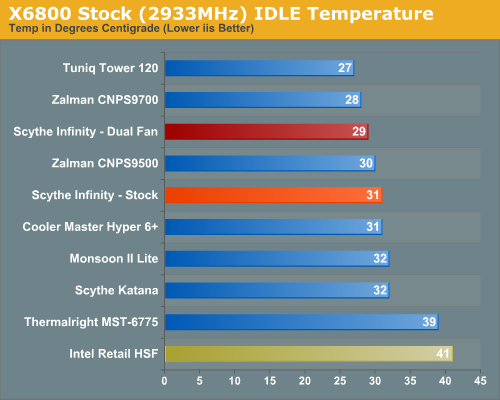
The Scythe Infinity is an excellent performer in CPU cooling at stock speeds. However, when a second cooling fan is added in a push-pull arrangement the cooling gets even better. Stock IDLE cooling is average among the tested coolers with the stock one fan, but a second fan moves the Infinity up as a top performer.
Where the very good Intel stock cooler keeps the X6800 at 41C at idle, the Infinity can manage an excellent 31C/29C, with the stock/dual fans. The push-pull fan setup lands the Infinity in the same ball park with the 27C of the Tuniq Tower and the 28C of the Zalman 9700. These three coolers are the only ones to cool below 30C in our IDLE tests.
It is more difficult to effectively simulate a computer being stressed by all of the conditions it might be exposed to in different operating environments. For most home users CPU power is most taxed with contemporary gaming. Therefore our stress test simulates running a demanding contemporary game.
The Far Cry River demo is looped for 30 minutes and the CPU temperature is captured at 4 second intervals with the NVIDIA monitor "logging" option. The highest temperature during the stress test is then reported. Momentary spikes are ignored, as we report a sustained high-level temp that you would expect to find in this recording configuration.
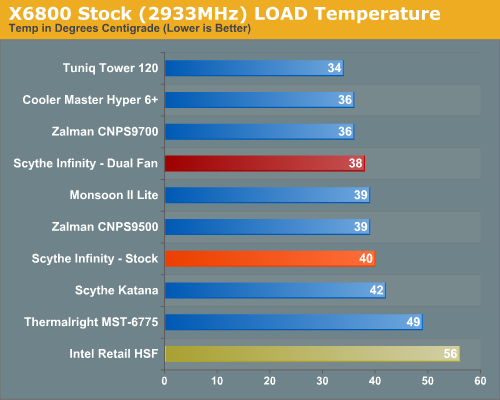
The stock Infinity was below average under load testing at stock speeds, managing 40C under load compared to the Tuniq 34C and the Cooler Master Hyper 6+ and Zalman 9700 at 36C. Adding the second fan again dropped temperature and improved cooling to 38C for the Infinity dual, which was a better performance.
Some users will never overclock their CPU, but they still want to run the coolest CPU temperatures possible to enhance stability and extend CPU life. In this review two new graphs have been added to the test results, so that readers can better compare idle and load performance of the tested coolers at stock X6800 speed of 2.93GHz.
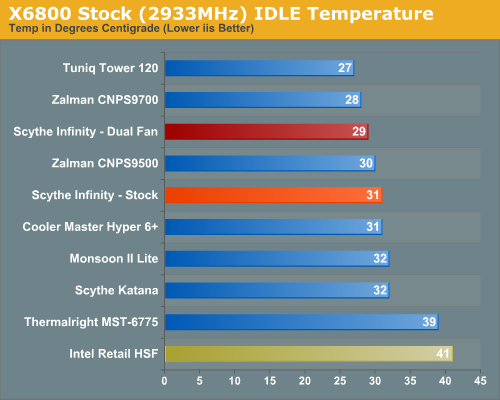
The Scythe Infinity is an excellent performer in CPU cooling at stock speeds. However, when a second cooling fan is added in a push-pull arrangement the cooling gets even better. Stock IDLE cooling is average among the tested coolers with the stock one fan, but a second fan moves the Infinity up as a top performer.
Where the very good Intel stock cooler keeps the X6800 at 41C at idle, the Infinity can manage an excellent 31C/29C, with the stock/dual fans. The push-pull fan setup lands the Infinity in the same ball park with the 27C of the Tuniq Tower and the 28C of the Zalman 9700. These three coolers are the only ones to cool below 30C in our IDLE tests.
It is more difficult to effectively simulate a computer being stressed by all of the conditions it might be exposed to in different operating environments. For most home users CPU power is most taxed with contemporary gaming. Therefore our stress test simulates running a demanding contemporary game.
The Far Cry River demo is looped for 30 minutes and the CPU temperature is captured at 4 second intervals with the NVIDIA monitor "logging" option. The highest temperature during the stress test is then reported. Momentary spikes are ignored, as we report a sustained high-level temp that you would expect to find in this recording configuration.
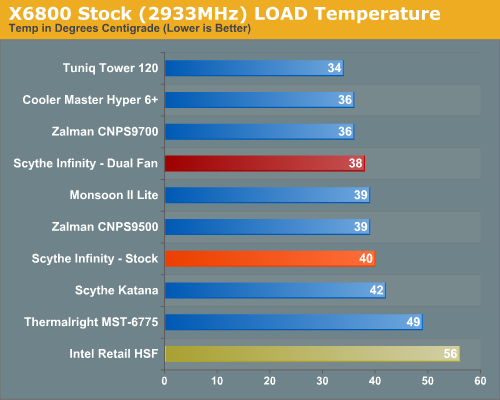
The stock Infinity was below average under load testing at stock speeds, managing 40C under load compared to the Tuniq 34C and the Cooler Master Hyper 6+ and Zalman 9700 at 36C. Adding the second fan again dropped temperature and improved cooling to 38C for the Infinity dual, which was a better performance.










39 Comments
View All Comments
Wesley Fink - Monday, February 26, 2007 - link
The famous thermal compound review is at http://www.dansdata.com/goop.htm">http://www.dansdata.com/goop.htm. While it is written tongue-in-cheek the test methods are well conceived and there is a terrific discussion of what is significant and what is trivial in testing computer components. After I read the review a while ago I tested every thermal compound I had spent big bucks on and got very similar results.I will concede that the more fluid compounds do work a little better when you have tiny contact areas as in the older Socket A AMD - at least initially. But with heatspreaders on all the CPUs these days the thermal grease used makes very little difference as long as it holds up, isn't particualrly conductive, and doesn't dry out. Applying it properly can make a big difference in performance, however.
Those not from Oz may recall the Men At Work song "Down Under" that makes reference to a "vegemite sandwich". Now you'll understand Vegemite is that brown vegatable spread about the texture of mayonnaise that is uniquely popular in Austalia.
DrMrLordX - Tuesday, February 27, 2007 - link
While I'll generally agree with you, there is at least one TIM that is positively insane that may outperform the usual gunk, and that's Coollaboratory's Liquid Pro (their Metal Pads don't seem to work as well). That stuff will literally dissolve aluminum and otherwise make a terrible mess. It's mostly gallium, indium, and tin I'm told. Strange stuff.Others swear by Shin-Etsu X23-7783D as being clearly superior to AS5 and AS Ceramique. I've only seen one benchmark featuring the X23, but it even beat the crazy Liquid Pro in that benchmark.
Really, it would be more interesting to see benchmarks of the TIMs themselves than anything else. Your current TIM strategy in your heatsink tests is fine by me.
BigLan - Monday, February 26, 2007 - link
I think the toothpaste and vegemite article is on dansdata. (Dan used to do HSF reviews back in the Socket A days and had literally dozens of them all compared.) While toothpaste might work for testing, it does dry out very quickly and so would need to be replaced after a short period of time (probably days.) You could use it in a pinch, but I wouldn't want to try for 3117 overclocks with it!Binkt - Monday, February 26, 2007 - link
"We have the Thermalright 120 in for review, and we will also be testing the Scythe Ninja Rev. B. Noctua, an Austrian manufacturer of cooling solutions"Could you be specific on the model of thermalright 120 that you have in for upcoming tests? I assume that you mean the Ultra-120, since it is the current heavy-hitter from my personal favorite manufacturer.
Thanks, and keep up the great work!
PS. Any hope for a look at virtualization performance of current CPU's and platforms? hint: Asrock 775Dual-VSTA vs. more expensive i965 boards vs. AMD VT-enabled platforms ?
Wesley Fink - Monday, February 26, 2007 - link
The cooler is the Thermalright Ultra 120.lopri - Monday, February 26, 2007 - link
It's got to be Ultra-120. I'd personally rate Tuniq 120, Scythe Infinity, and Ultra-120 as top 3 air coolers today. BTW, what does this article have to do with virtualization??To Wesley: Thanks for the article. And I totally agree with your assessment on Infinity's mounting mechanism. It flexes motherboard and makes me uncomfortable to have it in my tower. Also it might not block DIMM slots on the tested motherboard, but I had some difficulties on other boards. (especially if I wanted to make use of any RAM cooling)
Did Infinity go through revisions? If so, what are the differences from original model and the current one?
thestain - Monday, February 26, 2007 - link
Making comparisons based upon 38 dba is not a real test of quietness, try to get your rig a little quieter, maybe shoot for 33-34 so we can see these products spread themselves out more. Have you made any effort to test your test rig to see if the Power supply is making too much racket, in qhixh case replace it with a comparable performing Corsair or Seasonic, and can you turn down the fan slightly on your graphics card??Wesley Fink - Monday, February 26, 2007 - link
With all computers, monitors, printers, lamps, etc. turned off in our testing romm the ambient noise is 36.4db. Reaching 33 to 34db as a base is therefore not likely. The OCZ 520 is one of the quietest power supplies we have tested. We have also tested with a small basic video card just to see if noise can be lowered further. The result was we had reached the floor of the PS. We also have to unplug the nVidia northbridge fan during noise measurements because it is much louder than the PS, video card fan or most coolers that we have tested.There is a place for fanless power supplies, fanless video cards, and coolers that are silent, but for the great bulk of readers we really see little point in testing below the noise floor of the power supply.
We could do like some other sites and isolate the test board in a sound chamber away from the power supply, but I seriously doubt this is how our readers run their silent PCs. We definitely hear what you are saying, but our noise testing is looking at real-world noise levels. There are other sites that specialize in silence at levels you would more likely find in a noise testing lab.
cujo - Monday, February 26, 2007 - link
you're forgetting a very popular cooler. i'd love to see the results of that vs. these other coolers.i would also suggest looking at motherboard/chipset temperatures as most of these tower coolers do nothing for those.
DrMrLordX - Tuesday, February 27, 2007 - link
I'm sure they'll get around to it eventually . . . that or the Big Typhoon VX.The article is well-done though, and I'm very glad that you did the dual-fan setup guys. If you look at other tests of the Infinity with dual fans, you'll find that using anything faster than 1200rpm in a push-pull config is really unnecessary. Once you have the second fan going you're getting the best you can get out of the Infinity.