Dell 2407WFP and 3007WFP LCD Comparison
by Jarred Walton on March 2, 2007 11:30 AM EST- Posted in
- Displays
Subjective Evaluation
Given that most users do not have access to hardware display calibration tools, we spent some time using the displays without ever properly calibrating them in order to gain an impression of how most users would react. We will start with our subjective evaluation before getting to the actual quantitative results.
Having used several LCDs including a Dell 2405FPW, the newer Dell models definitely look a little better in side-by-side comparisons. If you can't do a side-by-side comparison, though, it is much less likely that you would notice the difference. The newer displays look a little brighter and have slightly better colors and viewing angles, but we could be happy using pretty much any current 24" LCD. Outside of the lack of inputs and the massive size of the 3007WFP, subjectively there really wasn't a huge difference between the various LCDs.
One area that continues to be somewhat irritating on the 24" Dell LCDs is the default resolutions you get in Windows. Naturally 1920x1200 is present, and that will be the desired resolution if at all possible, but most other 16:10 aspect ratio resolutions don't show up and you need to use a utility to add support for 1680x1050 and 1440x900. If you lack the graphics hardware to run some games at native resolution, being able to drop the resolution down one notch while still maintaining a widescreen aspect ratio is convenient. The 30" Dell LCD does much better in the resolution department, with basically every resolution you would expect to find showing up without the need for any utilities/tweaks. We mentioned in the Gateway FPD2485W review that it appeared to have difficulty scaling 1680x1050 to fit its native resolution, while other resolutions scaled better. Both of the Dell LCDs seem to do better overall on scaling, although you still get the typical slightly blurred look when running at non-native resolutions.
The Gateway FPD2485W still holds the record as the brightest large LCD that we've used, but it's almost to the point of being too bright. We haven't felt the need to run any of the LCDs at maximum brightness, but in the case of the Gateway dropping it down to as little as 30% brightness at times was reasonable. So far, we have yet to experience an LCD that doesn't have a moderate amount of backlight bleed, and the brighter the display is the worst backlight bleed tends to be. After using the FPD2485W for a couple weeks, both Dell LCDs are a bit better at producing dark blacks, and unlike the Gateway LCD we didn't notice any issues with uniformity of color/lighting.
We took a closer look at the ability to reproduce a smooth color gradient on all of the displays we've tested so far. The Dell 3007WFP ranks at the top of the chart in terms of producing a smooth gradient, followed closely by the 2407WFP. Meanwhile, the Gateway FPD2485W and the older Dell 2405FPW show some banding issues when viewing gradients, particularly in the darker colors. People who do a lot of image editing are more likely to notice the problems in reproducing smooth gradients, and we actually weren't bothered by any of the monitors, but other users may be more demanding.
Trying to provide a good representation of what the gradients looked like is quite difficult, as you can't take a normal screenshot and using a camera to photograph the display is rather like making a copy of a copy. After a bit of trial and error, we were able to get images that at least convey something of the issues that we noticed with banding. You'll have to ignore the moiré effects that are present on some of the images, and our Canon Digital Rebel was only able to provide a rough approximation of what it's like to look at the screens in person, but for now this will have to do.
Something else we heard about was claims of lag/buffering on the Dell 2407WFP. We never noticed this during testing, but then when you consider screen updates are occurring every 0.017 seconds we're not entirely sure that our eyes are fast enough to pick up something like that. So we plugged a 2405FPW and 2407WFP into two DVI ports on the same computer and set the NVIDIA control panel to clone the output to both displays. We then took some pictures while running 3DMark03, with the 2405FPW on the left and the 2407WFP on the right. The second image is the more interesting, as a couple things become apparent. First, the 2407WFP is certainly no slower than the 2405FPW, and in fact it actually appears to be slightly faster in terms of pixel response times. Note how the frame counter shows 304 on the left and 305 on the right. Second, you can clearly see that there's still pixel lag present on both displays. Most of us don't have a problem with the slight image smearing that occurs on these LCDs, and the camera actually makes it look a lot worse than what we experience in person -- we may have simply captured two frames for all we know -- but this is something that will vary by individual. If you know you are bothered by image smearing, try out a display in person to see if it's suitable for your needs.
Overall, both Dell LCDs continue to rank among the best that we've seen, and with the current prices we would choose them over most competing offerings. We're still in process of reviewing other LCDs, of course, and eventually we expect someone to supplant Dell's current offerings as the preferred LCD, but we would put the 24" and 30" near the top of their respective categories. Certainly, they're more than worthy of serving as the standard against which we will judge future large LCDs. We would rate the 3007WFP as the better quality LCD panel in terms of colors, but only by a small margin, while the 2407WFP wins out in the features department. Whether it's playing games, viewing movies, or just surfing the web we didn't have any complaints about either display.
That's our subjective opinion of how the displays perform, but let's see how they fare in actual quantitative testing.
Given that most users do not have access to hardware display calibration tools, we spent some time using the displays without ever properly calibrating them in order to gain an impression of how most users would react. We will start with our subjective evaluation before getting to the actual quantitative results.
Having used several LCDs including a Dell 2405FPW, the newer Dell models definitely look a little better in side-by-side comparisons. If you can't do a side-by-side comparison, though, it is much less likely that you would notice the difference. The newer displays look a little brighter and have slightly better colors and viewing angles, but we could be happy using pretty much any current 24" LCD. Outside of the lack of inputs and the massive size of the 3007WFP, subjectively there really wasn't a huge difference between the various LCDs.
One area that continues to be somewhat irritating on the 24" Dell LCDs is the default resolutions you get in Windows. Naturally 1920x1200 is present, and that will be the desired resolution if at all possible, but most other 16:10 aspect ratio resolutions don't show up and you need to use a utility to add support for 1680x1050 and 1440x900. If you lack the graphics hardware to run some games at native resolution, being able to drop the resolution down one notch while still maintaining a widescreen aspect ratio is convenient. The 30" Dell LCD does much better in the resolution department, with basically every resolution you would expect to find showing up without the need for any utilities/tweaks. We mentioned in the Gateway FPD2485W review that it appeared to have difficulty scaling 1680x1050 to fit its native resolution, while other resolutions scaled better. Both of the Dell LCDs seem to do better overall on scaling, although you still get the typical slightly blurred look when running at non-native resolutions.
The Gateway FPD2485W still holds the record as the brightest large LCD that we've used, but it's almost to the point of being too bright. We haven't felt the need to run any of the LCDs at maximum brightness, but in the case of the Gateway dropping it down to as little as 30% brightness at times was reasonable. So far, we have yet to experience an LCD that doesn't have a moderate amount of backlight bleed, and the brighter the display is the worst backlight bleed tends to be. After using the FPD2485W for a couple weeks, both Dell LCDs are a bit better at producing dark blacks, and unlike the Gateway LCD we didn't notice any issues with uniformity of color/lighting.
We took a closer look at the ability to reproduce a smooth color gradient on all of the displays we've tested so far. The Dell 3007WFP ranks at the top of the chart in terms of producing a smooth gradient, followed closely by the 2407WFP. Meanwhile, the Gateway FPD2485W and the older Dell 2405FPW show some banding issues when viewing gradients, particularly in the darker colors. People who do a lot of image editing are more likely to notice the problems in reproducing smooth gradients, and we actually weren't bothered by any of the monitors, but other users may be more demanding.
 Dell 3007WFP |
 Dell 2407WFP |
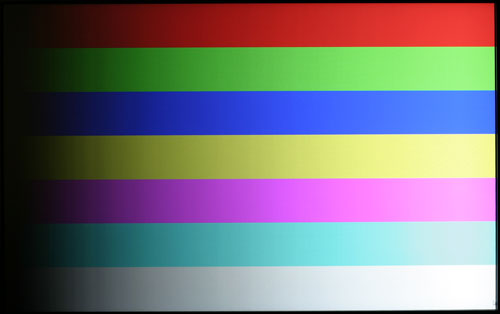 Gateway FPD2485W |
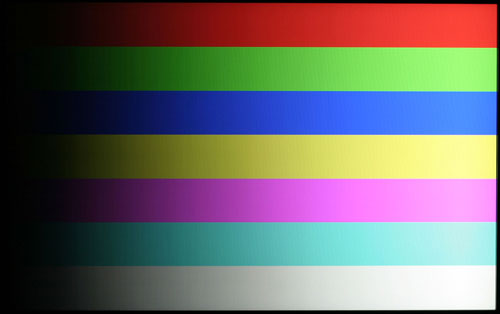 Dell 2405FPW |
| Click to enlarge |
Trying to provide a good representation of what the gradients looked like is quite difficult, as you can't take a normal screenshot and using a camera to photograph the display is rather like making a copy of a copy. After a bit of trial and error, we were able to get images that at least convey something of the issues that we noticed with banding. You'll have to ignore the moiré effects that are present on some of the images, and our Canon Digital Rebel was only able to provide a rough approximation of what it's like to look at the screens in person, but for now this will have to do.
 |
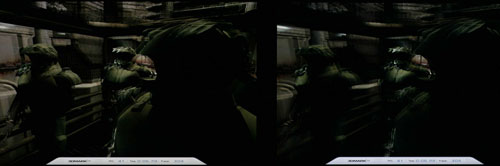 |
| Click to enlarge |
Something else we heard about was claims of lag/buffering on the Dell 2407WFP. We never noticed this during testing, but then when you consider screen updates are occurring every 0.017 seconds we're not entirely sure that our eyes are fast enough to pick up something like that. So we plugged a 2405FPW and 2407WFP into two DVI ports on the same computer and set the NVIDIA control panel to clone the output to both displays. We then took some pictures while running 3DMark03, with the 2405FPW on the left and the 2407WFP on the right. The second image is the more interesting, as a couple things become apparent. First, the 2407WFP is certainly no slower than the 2405FPW, and in fact it actually appears to be slightly faster in terms of pixel response times. Note how the frame counter shows 304 on the left and 305 on the right. Second, you can clearly see that there's still pixel lag present on both displays. Most of us don't have a problem with the slight image smearing that occurs on these LCDs, and the camera actually makes it look a lot worse than what we experience in person -- we may have simply captured two frames for all we know -- but this is something that will vary by individual. If you know you are bothered by image smearing, try out a display in person to see if it's suitable for your needs.
Overall, both Dell LCDs continue to rank among the best that we've seen, and with the current prices we would choose them over most competing offerings. We're still in process of reviewing other LCDs, of course, and eventually we expect someone to supplant Dell's current offerings as the preferred LCD, but we would put the 24" and 30" near the top of their respective categories. Certainly, they're more than worthy of serving as the standard against which we will judge future large LCDs. We would rate the 3007WFP as the better quality LCD panel in terms of colors, but only by a small margin, while the 2407WFP wins out in the features department. Whether it's playing games, viewing movies, or just surfing the web we didn't have any complaints about either display.
That's our subjective opinion of how the displays perform, but let's see how they fare in actual quantitative testing.










62 Comments
View All Comments
JarredWalton - Friday, March 2, 2007 - link
Noticing motion blur is one thing; being bothered by it will vary by individual. You mentioned Titan's Quest... I played that for over 100 hours without ever being bothered by motion blur. Are the item names clearly readable while running around? Not necessarily, but I can make them out well enough, and the names are secondary to the attributes, so I always ended up checking out items in my inventory.As for that video link... if my picture of a picture was a bad representation of what it's like using a display in person - and I feel it is, even with a decent SLR and a tripod - a handheld camcorder floating around recording a display is ten times worse. Are we supposed to be judging the quality of the display output or the quality of the camcorder and its ability to record LCD screen content? Or maybe the ability of the cameraman to give a reasonable representation of the LCD content? Because it seems to me that it's focused *much* more on the latter two than on the LCD itself. You can see the camera adjusting brightness/contrast on the fly depending on how much light its getting.
Basically, I agree that motion blur can bother people. It doesn't bother me... at all. What I see when playing games just blends together into relatively smooth gameplay, and a delay of a few hundredths of a second is short enough that my old and decrepit eyes don't care. That's why I repeatedly recommend people try out a display in person, because what you get via a review online or in a magazine is a poor substitute for hands on experience. As I state on page 5:
"Most of us don't have a problem with the slight image smearing that occurs on these LCDs, and the camera actually makes it look a lot worse than what we experience in person -- we may have simply captured two frames for all we know -- but this is something that will vary by individual. If you know you are bothered by image smearing, try out a display in person to see if it's suitable for your needs."
Zebo - Friday, March 2, 2007 - link
I have no idea how you guys can't see the color shifting in those PVA's. Every PVA I have tried has had it 1905, 2405 Gateway 24 & 21 etc Color Shifing so bad, viewing straight on, one eye can actualky see something different than the other eye (because the eyes are at different angles) it gave me a headache.Viewing angles on all PVA's suck thats just a fact that other people don't notice will never change my mind compared to an IPS or CRT it's night and day difference.
Heres a good shot of what I mean
http://img108.imageshack.us/img108/9021/dell2007wf...">http://img108.imageshack.us/img108/9021/dell2007wf...
JarredWalton - Friday, March 2, 2007 - link
PVA viewing angles are worse than some of the alternatives, but really how often do you *not* view the display head on? I seriously doubt that I'm ever more than 20 degrees away from a direct frontal view, and probable within 10 degrees in most cases. If that's not how you work with your PC, then other panels might be preferable. I've just never had any real concerns with viewing angles on the 24" LCDs I've tried. Laptop LCDs on the other hand... some of those are absolutely terrible, to the point where moving your head 6" can make the display almost illegible. That too is getting better, thankfully.Zebo - Saturday, March 3, 2007 - link
I view them straight on and they eyes see something different in each due to gamma/color shift. Look, even IPS isnt 178 degrees (or 90:P) like they advertise and starts to fade get shifty at around 35-45 degrees off center but PVA is literally about 5-10 - that's enough on a widescreen to be well over 5-10 degrees at the horizontal edges. Vertical color shift is evident raising my head only about 6" from about 20" away which is the difference between sitting up the chair vs. leaning back, a common position shift for a person using thier PC all day. Horizontal color shift is everywhere from 2-3 ft away. Every PVA panel has exhibited this problem and I know I'm sensitive to it as many don't notice but OTOH many do. TN lappy? don't get me started I just spent two miserable weeks in hotel with one.JarredWalton - Saturday, March 3, 2007 - link
My future laptop reviews are going to be running these sort of color tests and such as well. Of the few laptops I've tried so far, only the ASUS G2P was "good" in my opinion. Most others are a case of "I think I can live with it...." The problem is that unlike desktop LCDs, laptop LCDs frequently aren't bright enough. They focus more on conserving battery life, and while that might be good when they're unplugged, I'd just as soon forget about battery life when plugged in if it gives a better quality display result.timmiser - Friday, March 2, 2007 - link
The idea of getting 7 more inches for $400 less by going the route of a 37" HDTV 1080p is more appealing to me. That would be big screen gaming and spreadsheet work that would be awesome! I think it would be great if AT did a comparison between those two monitors just because they have such a different approach.I would like to see how the 37" 1920x1080 resolution looks compared to the Dell 3007 native resolution. One complaint I have is that the text gets smaller when the monitor gets bigger due to the extreme resolution for the Dell. The text should stay the same or get a little bigger when going to such a big screen in my opinion.
For an extra $100, I can get a 37" 1080p HDTV with a digital tuner which would be cool to switch to an HDTV broadcast on the fly.
Deusfaux - Friday, March 2, 2007 - link
I find it weird the 3007-HC (high color) isn't mentioned, as it's been announced and some people have been able to order it over the phone. It's the 3007 but with a little bit faster response time and better color reproduction (92% of the gamut vs 70-some% on the older 3007).JarredWalton - Friday, March 2, 2007 - link
When we can get one for comparison we'll see how it fares; right now Dell still seems to be shipping more of the "old" revision, and in testing we didn't have any complaints about the quality of the colors (once calibrated). We are trying to get other LCDs to compare with the current Dell offerings, though, so stay tuned....ViRGE - Friday, March 2, 2007 - link
Is Dell actually committed to keeping the 3007 an IPS panel? After the shenanigans that was the launch of the 2007, I'm afraid they'll jump ship to PVA/MVA as soon as they can, while all the reviews still reference the IPS panel.JarredWalton - Friday, March 2, 2007 - link
There are rumors that the new HC panel revision is going to switch to a different type of panel, but for now they're still IPS as far as we're aware. Hopefully they stay that way, but if they change and quality drops, we'll do our best to cover the situation.