Dell 2407WFP and 3007WFP LCD Comparison
by Jarred Walton on March 2, 2007 11:30 AM EST- Posted in
- Displays
Color Accuracy
Something far more important than contrast ratio or brightness is the accuracy of the colors that are produced. A bright display with a high contrast ratio could still have terrible color reproduction, and it's not always possible to correct this. Most people will simply "eyeball" the display output to try and determine what looks best, and there are various color charts available online that can help. Outside of image professionals, that is often sufficient, and most users will find that their eyes adapt to whatever display they use and it is only when doing side-by-side comparisons that differences become apparent.
Monaco Optix XR Pro was used to generate reports of color accuracy, after performing initial calibration using the software. 24 color patches are sent to the display with the colorimeter measuring the resulting values. The difference between what is requested and what the LCD actually shows is known as Delta E, with lower values being better. Any score less than one is basically "perfect" - the naked eye is not going to be able to tell the difference - and scores less than 2.0 are very nearly perfect. Ideally, you would want all of the tested colors to have a Delta E of less than 1.0, but almost no one is likely to have problems with anything scoring below 2.0. From 2.0 to 4.0, most people still won't notice the slight inaccuracies in the color palette, but when comparing displays side by side it might be noticeable -- multimedia professionals would prefer something a bit better. Anything above 4.0 begins to represent a more significant deviance, and numerous scores above 6.0 will almost certainly be noticeable by just about anyone using the display.
The problem with calibrating a display is that it doesn't help all applications. Specifically, the video overlay used when watching DVDs or other movies completely bypasses any color correction, so you are essentially stuck with the uncalibrated colors. It is possible to tweak things slightly on some LCDs using the OSD, but the amount of color correction that can be done via the OSD pales in comparison to color profiles, and on models like the Dell 3007WFP there is no option to adjust colors outside of software. Ideally, we would like to see video drivers begin to apply color profiles to the overlay output as well, but we're not sure how much work that would require -- or if it's even possible.
We'll start with the uncalibrated results, as that is closer to what many people will experience. We should also note that color accuracy can vary from panel to panel even within the same model, so the results we are reporting are only from looking at a single LCD.
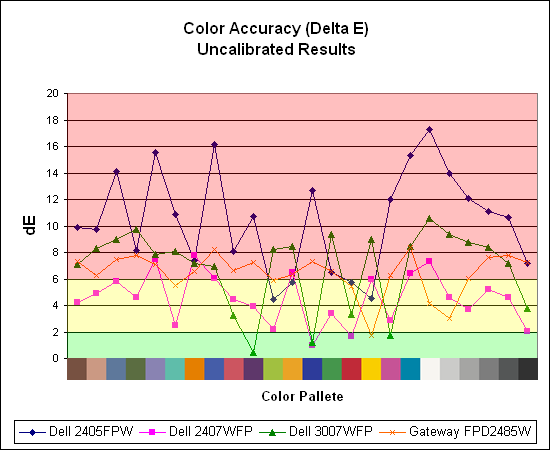
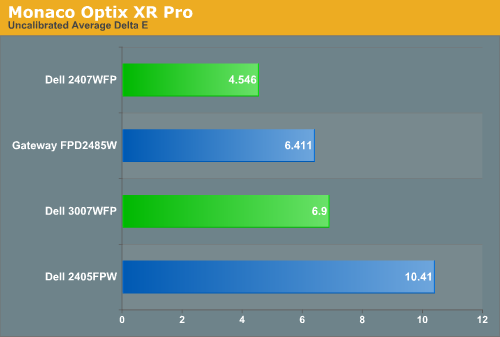
Without any form of color correction, the color accuracy of all of these displays is pretty poor. The good news is, for a lot of people it won't matter all that much. As we mentioned before, your eyes and brain tend to adapt to whatever you see, and for a lot of people they might notice a difference between displays but they would have difficulty quantifying one as substantially better. Subjectively, the only display out of these four that was discernibly worse was the old 2405FPW. While our instruments are able to measure extremely small Delta E differences, anything less than 3.0 is usually good and up to around 6.0 is "good enough".
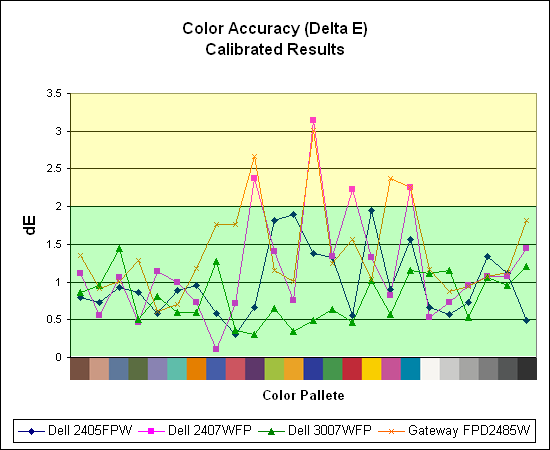
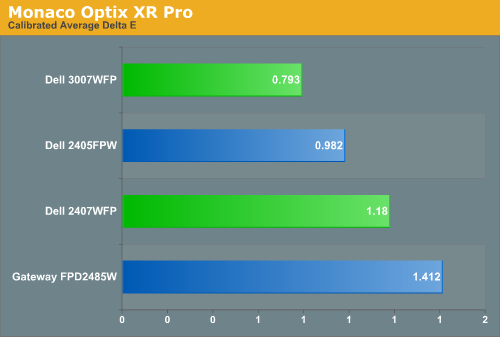
If the uncalibrated results are disconcerting, at least the good news is once you calibrate any of these displays you end up with very good results. Of the four displays we've looked at so far, the 3007WFP ends up having the best color accuracy. This could very well be attributed to the use of an S-IPS panel as opposed to the S-PVA panels used in the other three LCDs. Surprisingly, the 2405FPW still comes in second place once calibrated, although differences of a few tenths generally amount to splitting hairs. We should also note that the variation between calibration runs tends to be about 0.2, and over time you will need to adjust the color profile in order to maintain accurate colors. Basically, if having accurate colors is important to you, you will probably want to invest in some hardware to help out.
Update: Additional information on viewing angles and color calibration for print work with these displays is available in our Acer AL2216W review.
Something far more important than contrast ratio or brightness is the accuracy of the colors that are produced. A bright display with a high contrast ratio could still have terrible color reproduction, and it's not always possible to correct this. Most people will simply "eyeball" the display output to try and determine what looks best, and there are various color charts available online that can help. Outside of image professionals, that is often sufficient, and most users will find that their eyes adapt to whatever display they use and it is only when doing side-by-side comparisons that differences become apparent.
Monaco Optix XR Pro was used to generate reports of color accuracy, after performing initial calibration using the software. 24 color patches are sent to the display with the colorimeter measuring the resulting values. The difference between what is requested and what the LCD actually shows is known as Delta E, with lower values being better. Any score less than one is basically "perfect" - the naked eye is not going to be able to tell the difference - and scores less than 2.0 are very nearly perfect. Ideally, you would want all of the tested colors to have a Delta E of less than 1.0, but almost no one is likely to have problems with anything scoring below 2.0. From 2.0 to 4.0, most people still won't notice the slight inaccuracies in the color palette, but when comparing displays side by side it might be noticeable -- multimedia professionals would prefer something a bit better. Anything above 4.0 begins to represent a more significant deviance, and numerous scores above 6.0 will almost certainly be noticeable by just about anyone using the display.
The problem with calibrating a display is that it doesn't help all applications. Specifically, the video overlay used when watching DVDs or other movies completely bypasses any color correction, so you are essentially stuck with the uncalibrated colors. It is possible to tweak things slightly on some LCDs using the OSD, but the amount of color correction that can be done via the OSD pales in comparison to color profiles, and on models like the Dell 3007WFP there is no option to adjust colors outside of software. Ideally, we would like to see video drivers begin to apply color profiles to the overlay output as well, but we're not sure how much work that would require -- or if it's even possible.
We'll start with the uncalibrated results, as that is closer to what many people will experience. We should also note that color accuracy can vary from panel to panel even within the same model, so the results we are reporting are only from looking at a single LCD.
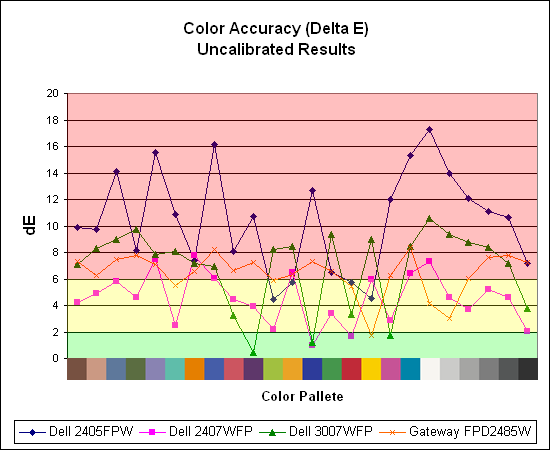
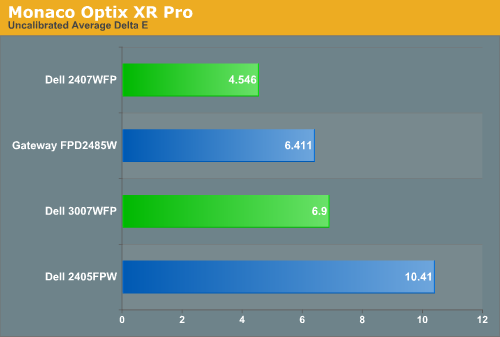
Without any form of color correction, the color accuracy of all of these displays is pretty poor. The good news is, for a lot of people it won't matter all that much. As we mentioned before, your eyes and brain tend to adapt to whatever you see, and for a lot of people they might notice a difference between displays but they would have difficulty quantifying one as substantially better. Subjectively, the only display out of these four that was discernibly worse was the old 2405FPW. While our instruments are able to measure extremely small Delta E differences, anything less than 3.0 is usually good and up to around 6.0 is "good enough".
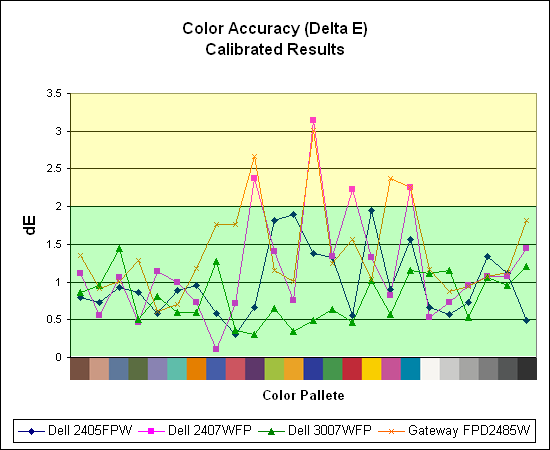
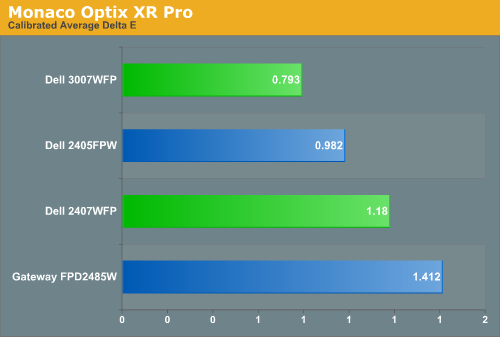
If the uncalibrated results are disconcerting, at least the good news is once you calibrate any of these displays you end up with very good results. Of the four displays we've looked at so far, the 3007WFP ends up having the best color accuracy. This could very well be attributed to the use of an S-IPS panel as opposed to the S-PVA panels used in the other three LCDs. Surprisingly, the 2405FPW still comes in second place once calibrated, although differences of a few tenths generally amount to splitting hairs. We should also note that the variation between calibration runs tends to be about 0.2, and over time you will need to adjust the color profile in order to maintain accurate colors. Basically, if having accurate colors is important to you, you will probably want to invest in some hardware to help out.
Update: Additional information on viewing angles and color calibration for print work with these displays is available in our Acer AL2216W review.










62 Comments
View All Comments
Zebo - Friday, March 2, 2007 - link
The HC is still IPS and even better this time covering 93% of adobe color gamet vs 72% past model and it's more overdriven making it faster. Inputs are still lame with DVI only.Right now only corp customers can get the HC.
There is a non technical review floating around the net with nice pics..hot hardware I think.
acivick - Friday, March 2, 2007 - link
As nice as these monitors are, it seems to be that no one is really releasing any new 4:3 or 5:4 monitors anymore. Everything is widescreen. Sure, I think it's great when you're watching movies, but that's why I have a widescreen TV.I primarily use my PC for office work and games, neither of which really lend themselves to widescreen very well. Maybe a lot of newer games are coming out with widescreen support, but a good number don't offer it, at least officially.
Maybe I'm just a minority now, since every company seems to be focusing on it. Anyone else with similar opinions?
JarredWalton - Friday, March 2, 2007 - link
I definitely prefer WS displays, even outside of gaming. The ability to easily put two full pages of text next to each other is nice, and it's one of the reasons I don't find portrait mode on larger WS LCDs to be useful. I just wish more games were properly (i.e. natively with proper aspect ratio) supporting widescreen modes. On smaller displays, however, I'm not as big a fan of WS - I'd prefer a 19/20" standard AR over a 19/20" WS display. Basically, if you can't get at least 1680x1050 I'd just as soon stick with a normal AR.yyrkoon - Friday, March 2, 2007 - link
Personally, I think it would be good to include power usage of LCD monitors you're testing. I know you guys have the equipment already, and this is one of a few reasons why people use LCD vs CRT. Is this information in the article aready ? IF so, I missed it . . .mongo lloyd - Saturday, March 3, 2007 - link
Lower power consumption with LCDs is mostly a myth nowadays when you're moving up to the bigger and/or brighter monitors. As you can see with the specs here, both these monitors eat as much as (in the case of the 24") and more power than (in the case of the 30") a 21-22" CRT (most commonly ~125 W). The few business-oriented CRTs that are still available usually draw around 75-85 W, which many LCDs do as well.So that "benefit with LCD monitors" is also questionable...
JarredWalton - Friday, March 2, 2007 - link
It's listed on the specs tables, although those are manufacturer figures. They're generally accurate, however, with a pure white output using more power than a black output. I'll see about adding a quick test of min/max/avg power use on future reviews, though - thanks for the suggestion.tmok2007 - Friday, March 2, 2007 - link
Sorry, the 3007WFP is selling for $1,350. Where can I find a 37" or 42" 1080p LCD TV for less than this?timmiser - Friday, March 2, 2007 - link
The Westinghouse 37" model is available at Newegg for $999.JarredWalton - Friday, March 2, 2007 - link
Check Google/Froogle: Westinghouse makes a 1080p 42" that starts at around $1300, and the 37" is slightly less IIRC.exdeath - Friday, March 2, 2007 - link
Could we add the 2707WFP in there?Its a 27" compromise between the wider range of capabilities of the 30" and the smaller size of the 24"
Single link 1920x1200 with a built in scaler (and thus multiple inputs) but larger than the 24". 1920x1200 is also more manageable for gaming, as even with 8800 SLI some games just can't run fast and smooth enough at 2560x1600.
As for the .303mm pixel pitch, keep in mind that a 19" 4:3 1280x1024 screen that I would wager is the most common LCD in use right now is like .295mm and I never heard anyone complaining about the 19" displays... I think breaking the .3xx barrier is more of a psychological effect of seeing a "3" in the dot pitch spec more than anyone being truly disturbed by perceived graininess. Also, the 37" and 42" screens people love for their HDTVs are like .85mm pitch...
Anyone, could you maybe update later with the 2707WFP as well? I'm considering getting one, and the metal and glass trim would go well with my ATC111 and glass desk :)