Acer AL2216W: a worthwhile compromise?
by Jarred Walton on March 10, 2007 3:00 PM EST- Posted in
- Displays
Uncalibrated Results
Brightness and Contrast Ratio
For these tests more than any others, we depend on the hardware colorimeter and software to help calibrate the displays. As previously stated, we use a Monaco Optix XR (DTP-94) colorimeter and Monaco Optix XR Pro software. The software and hardware are relatively easy to use and they help users to get more accurate color from their displays. Before we get to the calibrated results, we took a quick look at how the displays performed at maximum brightness as well as how they fared without any color profile. We used the default contrast and color settings for all the displays. The Acer uses a default 80% contrast with 50% RGB values (on the user defined color scheme).
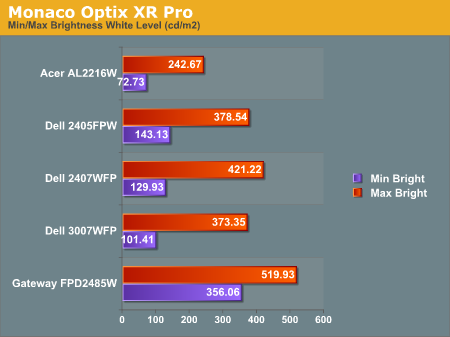
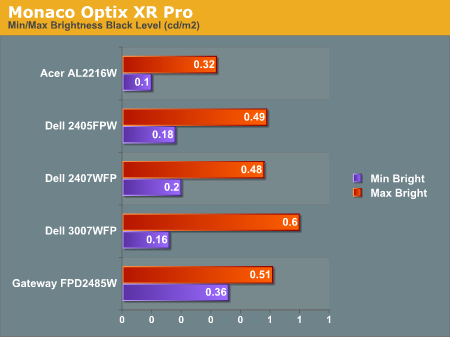
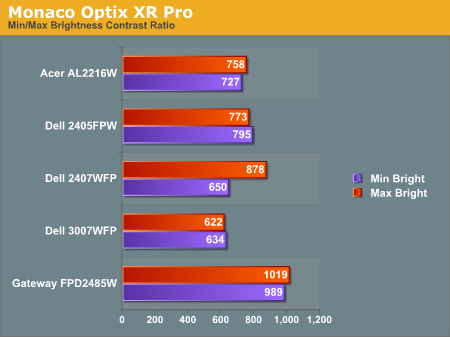
All three of the Dell LCDs are relatively consistent in terms of brightness levels and contrast ratios. The Gateway FPD2485W on the other hand is clearly brighter than the other LCDs, and it also has a higher contrast ratio. The Acer LCD is the least bright option, although the default color values of 50% RGB allow users that are interested in getting brighter results to adjust the output to get closer to a maximum brightness of 300 cd/m2. As we mentioned in the Gateway review, however, looking at these numbers really doesn't tell you a whole lot about how a display really performs. In the case of the Gateway LCD, even at minimum brightness it can feel overly bright in some environments - but more on this in a couple pages.
Color Accuracy
The problem with calibrating a display is that it doesn't help all applications. Specifically, the video overlay used when watching DVDs or other movies completely bypasses any color profiles, so you are essentially stuck with the uncalibrated colors. It is possible to tweak things slightly on some LCDs using the OSD, but the amount of color correction that can be done via the OSD pales in comparison to color correction tables, and LCDs like the Dell 3007WFP are unable to adjust anything but brightness outside of software. Ideally, we would like to see video drivers begin to apply color profiles to the overlay output as well, but we're not sure how much work that would require - or if it's even possible.
For uncalibrated color accuracy, we adjusted the brightness and contrast (where applicable) using a "calibrate by eye" chart. Also remember that color accuracy can vary from penalty panel even within the same model, and the results we are reporting are only from looking at a single LCD. We ended up using 88% brightness and 72% contrast on the Acer LCD.
During testing, Monaco Optix XR Pro sends 24 color patches to the display with the colorimeter measuring the resulting values. The difference between what is requested and what the LCD actually shows is known as Delta E, with lower values being better. Any score less than one is basically "perfect" - the naked eye is not going to be able to tell the difference - and scores less than 2.0 are very nearly perfect. Ideally, you would want all of the tested colors to have a Delta E of less than 1.0, but almost no one is likely to have problems with anything scoring below 2.0. From 2.0 to 4.0, most people still won't notice the slight inaccuracies in the color palette, but when comparing displays side by side differences may be apparent - multimedia professionals would prefer something better. Anything above 4.0 begins to represent a more significant deviance, and numerous scores above 6.0 will almost certainly be noticeable by just about anyone using the display.
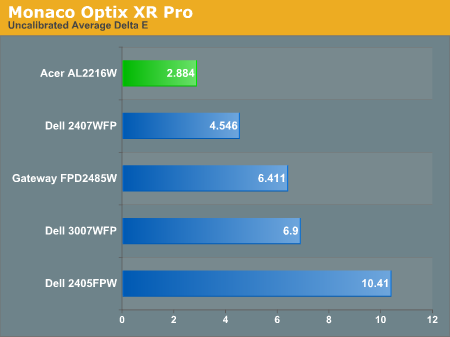
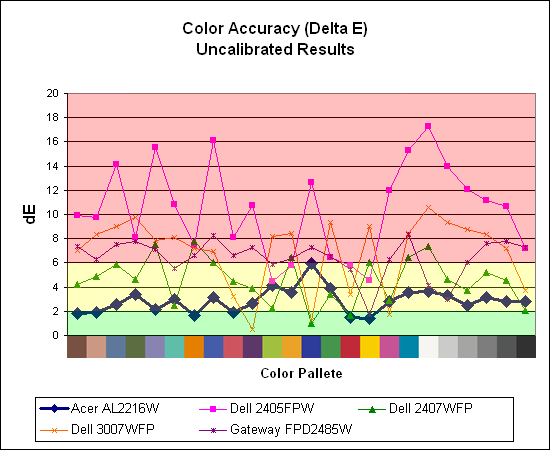
Without any form of color correction, the color accuracy of all of these displays is generally mediocre, with one exception. The Acer AL2216W generates a Delta E result of 2.88 using the default settings with a contrast ratio of 88 and a brightness level of 72. While 2.88 certainly isn't "perfect", it's far better than any other LCD we have reviewed so far. Hopefully we didn't just get lucky and get a good panel, because we would really like to see more LCDs that are factory set to provide more accurate colors.
Brightness and Contrast Ratio
For these tests more than any others, we depend on the hardware colorimeter and software to help calibrate the displays. As previously stated, we use a Monaco Optix XR (DTP-94) colorimeter and Monaco Optix XR Pro software. The software and hardware are relatively easy to use and they help users to get more accurate color from their displays. Before we get to the calibrated results, we took a quick look at how the displays performed at maximum brightness as well as how they fared without any color profile. We used the default contrast and color settings for all the displays. The Acer uses a default 80% contrast with 50% RGB values (on the user defined color scheme).
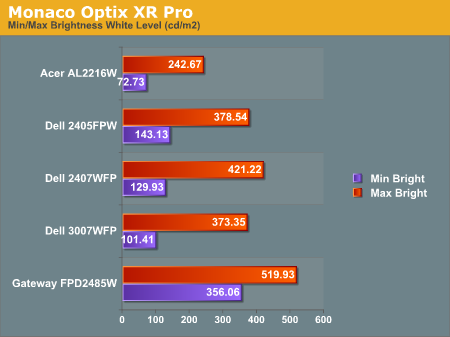
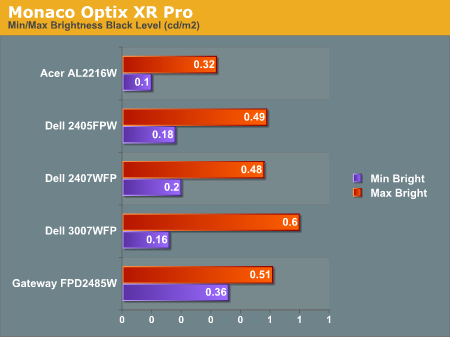
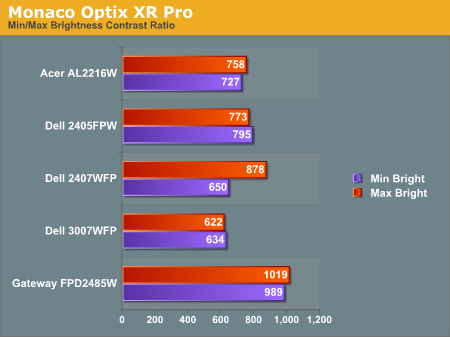
All three of the Dell LCDs are relatively consistent in terms of brightness levels and contrast ratios. The Gateway FPD2485W on the other hand is clearly brighter than the other LCDs, and it also has a higher contrast ratio. The Acer LCD is the least bright option, although the default color values of 50% RGB allow users that are interested in getting brighter results to adjust the output to get closer to a maximum brightness of 300 cd/m2. As we mentioned in the Gateway review, however, looking at these numbers really doesn't tell you a whole lot about how a display really performs. In the case of the Gateway LCD, even at minimum brightness it can feel overly bright in some environments - but more on this in a couple pages.
Color Accuracy
The problem with calibrating a display is that it doesn't help all applications. Specifically, the video overlay used when watching DVDs or other movies completely bypasses any color profiles, so you are essentially stuck with the uncalibrated colors. It is possible to tweak things slightly on some LCDs using the OSD, but the amount of color correction that can be done via the OSD pales in comparison to color correction tables, and LCDs like the Dell 3007WFP are unable to adjust anything but brightness outside of software. Ideally, we would like to see video drivers begin to apply color profiles to the overlay output as well, but we're not sure how much work that would require - or if it's even possible.
For uncalibrated color accuracy, we adjusted the brightness and contrast (where applicable) using a "calibrate by eye" chart. Also remember that color accuracy can vary from penalty panel even within the same model, and the results we are reporting are only from looking at a single LCD. We ended up using 88% brightness and 72% contrast on the Acer LCD.
During testing, Monaco Optix XR Pro sends 24 color patches to the display with the colorimeter measuring the resulting values. The difference between what is requested and what the LCD actually shows is known as Delta E, with lower values being better. Any score less than one is basically "perfect" - the naked eye is not going to be able to tell the difference - and scores less than 2.0 are very nearly perfect. Ideally, you would want all of the tested colors to have a Delta E of less than 1.0, but almost no one is likely to have problems with anything scoring below 2.0. From 2.0 to 4.0, most people still won't notice the slight inaccuracies in the color palette, but when comparing displays side by side differences may be apparent - multimedia professionals would prefer something better. Anything above 4.0 begins to represent a more significant deviance, and numerous scores above 6.0 will almost certainly be noticeable by just about anyone using the display.
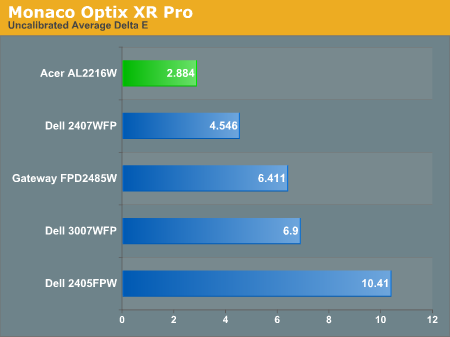
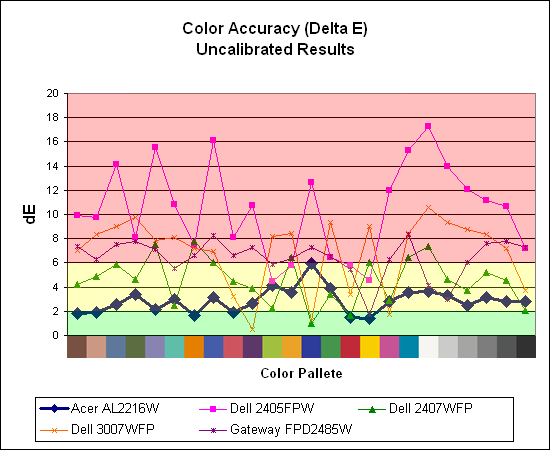
Without any form of color correction, the color accuracy of all of these displays is generally mediocre, with one exception. The Acer AL2216W generates a Delta E result of 2.88 using the default settings with a contrast ratio of 88 and a brightness level of 72. While 2.88 certainly isn't "perfect", it's far better than any other LCD we have reviewed so far. Hopefully we didn't just get lucky and get a good panel, because we would really like to see more LCDs that are factory set to provide more accurate colors.










32 Comments
View All Comments
kmmatney - Saturday, March 10, 2007 - link
I have the display and am happy with it. While I could easily nitpick away at various details, it's a great LCD at the $300 price point. However if I was buying a 22" TN display now, I'd go for the Dell 22" model. It has a much nicer stand, and looks better overall.rqle - Saturday, March 10, 2007 - link
Excellent setup on the viewing angle!