MSI P6N SLI Platinum: NVIDIA's 650i Part Two
by Gary Key on March 13, 2007 1:00 AM EST- Posted in
- Motherboards
MSI P6N SLI Platinum Board Layout and Design
The board layout that MSI devised for this chipset is actually quite good and we are glad to see MSI utilized muted colors and a black PCB design. The board features an excellent four-phase power design and a significant use of Conductive Polymer Aluminum Solid Capacitors. There are four fan headers (one 4-pin and three 3-pin) located in easy to reach positions on the board that are controlled through MSI's Dual Core Suite or the BIOS. We did find the new PC Alert program only reported on the status of two fans during testing.
MSI continues their tradition of being different by color coding the memory slots in a way that will confuse other owners of Intel boards. The memory slots are not color coded correctly for dual channel operation. You will need to insert memory in a green and orange slot for dual channel operation.
The board easily installed into our Cooler Master CM Stacker 830 case and cable management was very good for the optical and hard drives. The floppy drive connector is located at the bottom of the board and could present an issue for larger cases where the enclosed cable is not able to reach the floppy drive. The area around the CPU is slightly cluttered but we had no issues fitting our larger air coolers on this board. However, installation of our Tuniq 120 and Scythe Infinity coolers was slightly difficult due to the location of the 8-pin ATX power connector.
The PCI Express and PCI slot arrangements are designed with multiple graphics card operation in mind but this layout will mean the loss of a PCI slot if dual slot video cards are utilized. This will still leave two PCI slots and a single PCI-E x1 slot available for use. Like all 650i boards to date, this one requires the use of a paddle card to enable dual video card use.
The C55 SPP is cooled by a large passive heatsink that worked fine up until we started overclocking above 425FSB range, as that required an increase in voltage to 1.45V. This required the use of the included chipset fan to properly cool the SPP when an aftermarket cooler is installed that does not cool the surrounding components in the CPU area. We highly suggest a case with good airflow for this reason and the fact that the nForce 430i MCP does not receive active cooling.
Speaking of the nF430i MCP, it features four SATA 3Gb/s ports and two UltraATA 133 IDE ports that support up to four drives. This board offers an excellent balance of SATA and PATA drive capability. MSI breaks with recent tradition and utilizes a Silicon Image Sil3531 chipset for e-SATA capability on the back panel instead of the JMicron chipset used in most Intel P965 boards.
The audio subsystem is based on the Realtek ALC888 and offers 8-channel output. Realtek has had troubles recently with EAX 2.0 support but we did notice a slight improvement in the 1.61 driver set with several games, though Battlefield 2 continues to present problems for Realtek. The ADI 1988B HD audio codec on the upper end ASUS boards or the Creative X-Fi chipset utilized on the new MSI 680i still offers significantly better EAX audio quality in games than the Realtek HD codecs. MSI includes the excellent VIA VT6308 IEEE 1394 controller along with the Realtek RTL8211BL PHY for Gigabit Ethernet capability.
MSI includes their Dual Core utility which is a decent Windows based software applications for overclocking and hardware monitoring. Our primary issue with the application is that FSB overclocking is limited to 371 and not all voltages are available for manipulation. We feel like this application is best for those needing moderate overclocks with their boards during game play or audio/video encoding activities. Our initial testing under Vista also revealed a few minor graphical glitches and an occasional lock-up. These problems should be resolved in the next update. Speaking of Vista, users will need to download the latest drivers and utilities from MSI's website as the Installation CD does not contain them. Otherwise, the board has performed very well in our initial Vista testing routines and benchmarks.
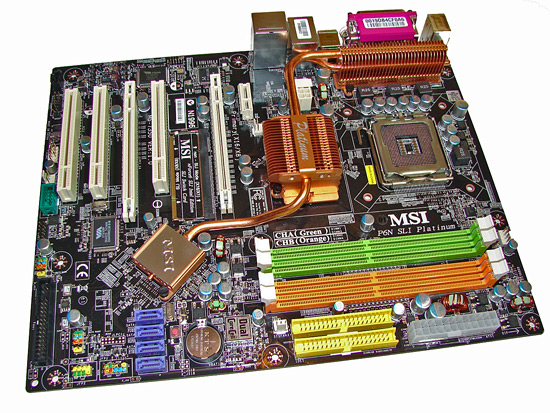 |
| Click to enlarge |
The board layout that MSI devised for this chipset is actually quite good and we are glad to see MSI utilized muted colors and a black PCB design. The board features an excellent four-phase power design and a significant use of Conductive Polymer Aluminum Solid Capacitors. There are four fan headers (one 4-pin and three 3-pin) located in easy to reach positions on the board that are controlled through MSI's Dual Core Suite or the BIOS. We did find the new PC Alert program only reported on the status of two fans during testing.
MSI continues their tradition of being different by color coding the memory slots in a way that will confuse other owners of Intel boards. The memory slots are not color coded correctly for dual channel operation. You will need to insert memory in a green and orange slot for dual channel operation.
The board easily installed into our Cooler Master CM Stacker 830 case and cable management was very good for the optical and hard drives. The floppy drive connector is located at the bottom of the board and could present an issue for larger cases where the enclosed cable is not able to reach the floppy drive. The area around the CPU is slightly cluttered but we had no issues fitting our larger air coolers on this board. However, installation of our Tuniq 120 and Scythe Infinity coolers was slightly difficult due to the location of the 8-pin ATX power connector.
The PCI Express and PCI slot arrangements are designed with multiple graphics card operation in mind but this layout will mean the loss of a PCI slot if dual slot video cards are utilized. This will still leave two PCI slots and a single PCI-E x1 slot available for use. Like all 650i boards to date, this one requires the use of a paddle card to enable dual video card use.
The C55 SPP is cooled by a large passive heatsink that worked fine up until we started overclocking above 425FSB range, as that required an increase in voltage to 1.45V. This required the use of the included chipset fan to properly cool the SPP when an aftermarket cooler is installed that does not cool the surrounding components in the CPU area. We highly suggest a case with good airflow for this reason and the fact that the nForce 430i MCP does not receive active cooling.
Speaking of the nF430i MCP, it features four SATA 3Gb/s ports and two UltraATA 133 IDE ports that support up to four drives. This board offers an excellent balance of SATA and PATA drive capability. MSI breaks with recent tradition and utilizes a Silicon Image Sil3531 chipset for e-SATA capability on the back panel instead of the JMicron chipset used in most Intel P965 boards.
The audio subsystem is based on the Realtek ALC888 and offers 8-channel output. Realtek has had troubles recently with EAX 2.0 support but we did notice a slight improvement in the 1.61 driver set with several games, though Battlefield 2 continues to present problems for Realtek. The ADI 1988B HD audio codec on the upper end ASUS boards or the Creative X-Fi chipset utilized on the new MSI 680i still offers significantly better EAX audio quality in games than the Realtek HD codecs. MSI includes the excellent VIA VT6308 IEEE 1394 controller along with the Realtek RTL8211BL PHY for Gigabit Ethernet capability.
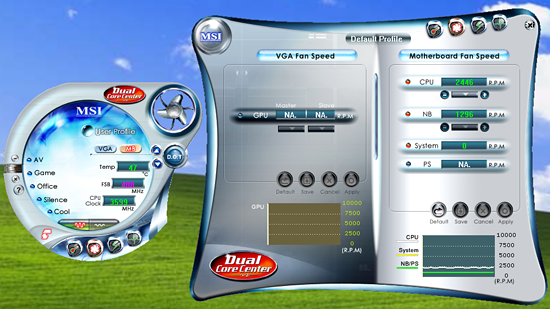 |
| Click to enlarge |
MSI includes their Dual Core utility which is a decent Windows based software applications for overclocking and hardware monitoring. Our primary issue with the application is that FSB overclocking is limited to 371 and not all voltages are available for manipulation. We feel like this application is best for those needing moderate overclocks with their boards during game play or audio/video encoding activities. Our initial testing under Vista also revealed a few minor graphical glitches and an occasional lock-up. These problems should be resolved in the next update. Speaking of Vista, users will need to download the latest drivers and utilities from MSI's website as the Installation CD does not contain them. Otherwise, the board has performed very well in our initial Vista testing routines and benchmarks.










20 Comments
View All Comments
nicolasb - Tuesday, March 13, 2007 - link
Maybe this was mentioned in part 1 and I missed it, but how does the 650i perform in terms of heat output? And how effective/noisy is the north bridge cooling on the MSI board? And how does the overall power consumption of the system compare to P965? The 680i certainly runs very hot indeed compared to its Intel rivals;I think need to know if the 650i does the same.Gary Key - Tuesday, March 13, 2007 - link
Power consumption numbers are on page 9. Thermals are a different story as they will vary widely depending upon the case design and internal cooling. The best I can do is to setup a 650i and a P965 on a test platform and take readings without any airflow across the boards. I will do that tonight but from the touch of your finger testing, I figure the 650i is about 15% warmer on average. The fan that MSI includes has a db rating of 34 and did not sound whiny in testing.nicolasb - Tuesday, March 13, 2007 - link
I think we need to know, even.Geraldo8022 - Tuesday, March 13, 2007 - link
Yes, this is very important to me and I also would like the answers to these questions.phusg - Tuesday, March 13, 2007 - link
Guys I agree it's very important but please RTFA first ;-)From page 9 power consumption you can conclude that the 650i uses some 10-15 Watts less than the 690i.
phusg - Tuesday, March 13, 2007 - link
Additionally if idle is more important to you then the P965 seems to nose in front, if load is more important then the RD600 chipset seems to be king. Unfortunately only DFI has a board at the moment although I think ASUS is rumoured to be preparing one too.And as far as noise goes I think all these motherboards are passively cooled, so they should be pretty close to 0db.
yyrkoon - Tuesday, March 13, 2007 - link
First, let me get this out of the way:Last page second to the last paragraph, I'm assuming you meant 'knock-out blow' ?
Now that, that is out of the way, is it just me, or does it seem that MSI is/has been encroaching on ABIT, and like companies as far as stability goes ? I personaly have not owned any MSI motherboards for quite some time, but everytime I read about their boards, it seems to be getting more, and more favorable for them.
Now a question concerning functionality. Will this SIL eSATA chip handle SATA Port multipliers well ? Would be a very good option if so. Also how many PCIE lanes do these boards actually use vs the i680 boards ? I remember seeing a spec sheet of the 590 vs the 570 (which if I recall correctly, was half the PCIE lanes, 590 vs 570 that is) but I do not recall seeing any data concerning the i680 vs its little breathren.
Gary Key - Tuesday, March 13, 2007 - link
Hi,It should have been knock-out blow and is corrected now. On the front page we linked to our 680i launch article that explained the technical differences between the chipsets - http://www.anandtech.com/cpuchipsets/showdoc.aspx?...">680i Launch - but to answer your question quickly the 680i has 46 PCI Express Lanes and nine links compared to 18 PCI Express Lanes and four links on the 650i SLI. The specs on the SIL3531 can be found here - http://www.siliconimage.com/products/product.aspx?...">SiL3531. The chipset has support for Port Multipliers with FIS-based switching such as their own SiL3726 chipset.
MSI over the last couple of years had lost their focus to some degree in the motherboard market and it seemed as though they either wanted to product low cost boards to compete against ECS/Foxconn or high-end boards in their Diamond series. You never knew what to expect from them when a new chipset was released. They were also getting a bad rap for being late to market along with getting the board finally tuned correctly about the time production ended on it. I know from several discussions with them over the past couple of months that they are aware of past issues and are vigorously working to correct those issues now. Product quality has always been good overall but has certainly become better as of late while pricing is still aggressive based upon feature sets.
Thanks for the comments.
yyrkoon - Tuesday, March 13, 2007 - link
Thanks for the reply Gary.Am I right in assuming that just because a given chipset has x mount of PCIE lanes/Links, that <insert OEM> motherboard manufactuer is not obligated in using all of these lanes /links ? IF this be the case, how would one go about finding this information out, without reverse engineering the motherboard ?
just4U - Wednesday, March 21, 2007 - link
Odd is it not? They used to be first to market in alot of boards and had to constantly fine tune after launch because they were riddled with issues. I've always liked MSI and usually purchase a few of their boards each year.