HP LP3065: A new contender for the 30" throne
by Jarred Walton on March 22, 2007 7:00 AM EST- Posted in
- Displays
Uncalibrated Results
Brightness and Contrast Ratio
For these tests more than any others, we depend on the hardware colorimeter and software to help calibrate the displays. As previously stated, we use a Monaco Optix XR (DTP-94) colorimeter and Monaco Optix XR Pro software. The software and hardware are relatively easy to use and help users to get more accurate color from their displays. Before we get to the calibrated results, we took a quick look at how the displays performed at maximum brightness as well as how they fared without any color profile. We used the default contrast and color settings for all the displays, with the brightness level adjusted according to various "easy calibration" charts.
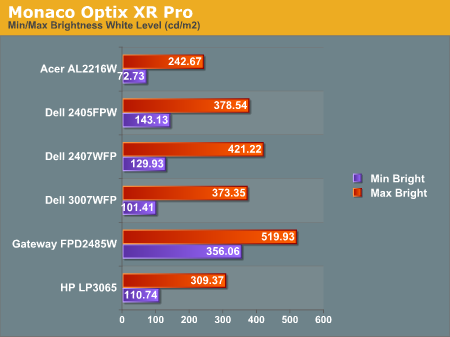
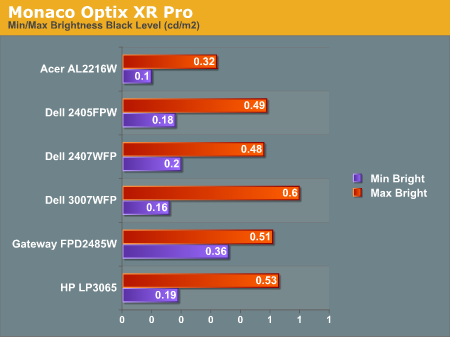
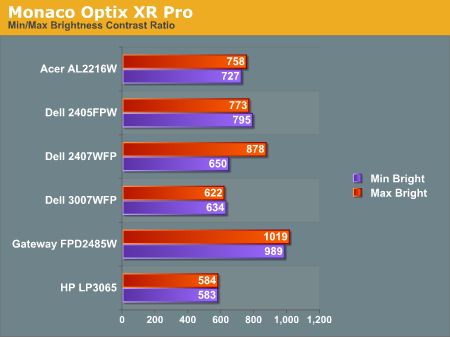
All three of the Dell LCDs are relatively consistent in terms of brightness levels and contrast ratios. The Gateway FPD2485W on the other hand is clearly brighter than the other LCDs, and it also has a higher contrast ratio. It's interesting to note that the HP LP3065 actually doesn't have as bright of a backlight as the older Dell 3007WFP, and in fact the 3007WFPHC also lists a slightly lower maximum brightness. The HP display also has a lower contrast ratio - the "worst" of the bunch in fact. As we mentioned in the Gateway review, however, looking at these numbers really doesn't tell you a whole lot about how a display really performs. In the case of the Gateway LCD, even at minimum brightness it can feel overly bright in some environments.
Color Accuracy
The problem with calibrating a display is that it doesn't help all applications. Specifically, the video overlay used when watching DVDs or other movies completely bypasses any color profiles, so you are essentially stuck with the uncalibrated colors. It is possible to tweak things slightly on some LCDs using the OSD, but the amount of color correction that can be done via the OSD pales in comparison to color correction tables, and LCDs like the Dell 3007WFP and HP LP3065 are unable to adjust anything but brightness outside of software. Ideally, we would like to see video drivers begin to apply color profiles to the overlay output as well, but we're not sure how much work that would require - or if it's even possible.
For uncalibrated color accuracy, we adjusted the brightness and contrast (where applicable) using a "calibrate by eye" chart. Also remember that color accuracy can vary from penalty panel even within the same model, and the results we are reporting are only from looking at a single LCD. We ended up using 91% brightness (nine steps down from maximum brightness) on the HP LCD.
During testing, Monaco Optix XR Pro sends 24 color patches to the display with the colorimeter measuring the resulting values. The difference between what is requested and what the LCD actually shows is known as Delta E, with lower values being better. Any score less than one is basically "perfect" - the naked eye is not going to be able to tell the difference - and scores less than 2.0 are very nearly perfect. Ideally, you would want all of the tested colors to have a Delta E of less than 1.0, but almost no one is likely to have problems with anything scoring below 2.0. From 2.0 to 4.0, most people still won't notice the slight inaccuracies in the color palette, but when comparing displays side by side differences may be apparent - multimedia professionals would prefer something better. Anything above 4.0 begins to represent a more significant deviance, and numerous scores above 6.0 will almost certainly be noticeable by just about anyone using the display.
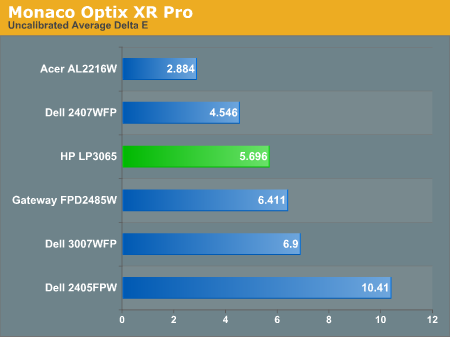
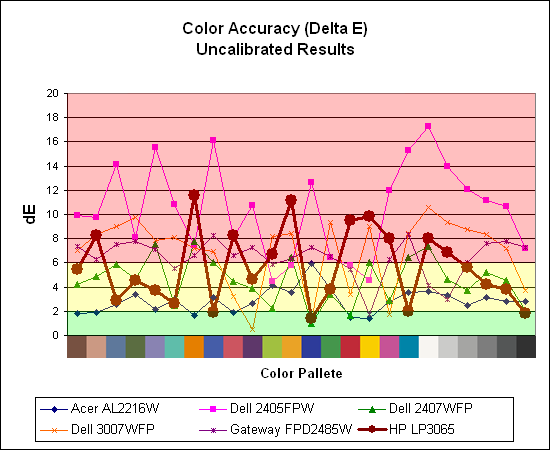
Without any form of color correction, the color accuracy of all of these displays is generally mediocre, with one exception. The Acer AL2216W generates a Delta E result of 2.88 using the default settings with a contrast ratio of 88 and a brightness level of 72. While 2.88 certainly isn't "perfect", it's far better than any other LCD we have reviewed so far. How bad are the colors on the other displays though? As we have said before, the human eye is very good at adapting, and while we definitely notice the transition that occurs when our color profile is loaded, it would take a lot more work to actually sit down at a display and determine whether or not the colors are "good". Even the Dell 2405FPW with an extremely high uncalibrated Delta E still doesn't bother us, but then we aren't imaging professionals.
We should also note that fluctuations of as much as one point in Delta E are possible during a short amount of time. It generally takes as much as 30 minutes for a monitor to "warm up" after it's first powered on, and all of our calibration and testing is performed after the displays have been running for at least one hour with their screensavers disabled.
Brightness and Contrast Ratio
For these tests more than any others, we depend on the hardware colorimeter and software to help calibrate the displays. As previously stated, we use a Monaco Optix XR (DTP-94) colorimeter and Monaco Optix XR Pro software. The software and hardware are relatively easy to use and help users to get more accurate color from their displays. Before we get to the calibrated results, we took a quick look at how the displays performed at maximum brightness as well as how they fared without any color profile. We used the default contrast and color settings for all the displays, with the brightness level adjusted according to various "easy calibration" charts.
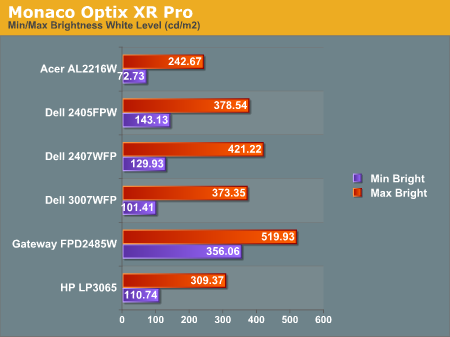
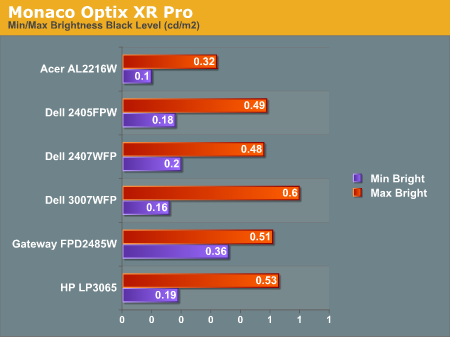
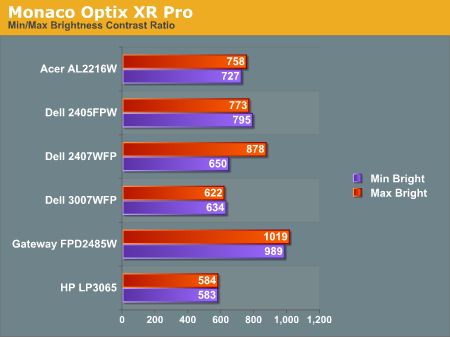
All three of the Dell LCDs are relatively consistent in terms of brightness levels and contrast ratios. The Gateway FPD2485W on the other hand is clearly brighter than the other LCDs, and it also has a higher contrast ratio. It's interesting to note that the HP LP3065 actually doesn't have as bright of a backlight as the older Dell 3007WFP, and in fact the 3007WFPHC also lists a slightly lower maximum brightness. The HP display also has a lower contrast ratio - the "worst" of the bunch in fact. As we mentioned in the Gateway review, however, looking at these numbers really doesn't tell you a whole lot about how a display really performs. In the case of the Gateway LCD, even at minimum brightness it can feel overly bright in some environments.
Color Accuracy
The problem with calibrating a display is that it doesn't help all applications. Specifically, the video overlay used when watching DVDs or other movies completely bypasses any color profiles, so you are essentially stuck with the uncalibrated colors. It is possible to tweak things slightly on some LCDs using the OSD, but the amount of color correction that can be done via the OSD pales in comparison to color correction tables, and LCDs like the Dell 3007WFP and HP LP3065 are unable to adjust anything but brightness outside of software. Ideally, we would like to see video drivers begin to apply color profiles to the overlay output as well, but we're not sure how much work that would require - or if it's even possible.
For uncalibrated color accuracy, we adjusted the brightness and contrast (where applicable) using a "calibrate by eye" chart. Also remember that color accuracy can vary from penalty panel even within the same model, and the results we are reporting are only from looking at a single LCD. We ended up using 91% brightness (nine steps down from maximum brightness) on the HP LCD.
During testing, Monaco Optix XR Pro sends 24 color patches to the display with the colorimeter measuring the resulting values. The difference between what is requested and what the LCD actually shows is known as Delta E, with lower values being better. Any score less than one is basically "perfect" - the naked eye is not going to be able to tell the difference - and scores less than 2.0 are very nearly perfect. Ideally, you would want all of the tested colors to have a Delta E of less than 1.0, but almost no one is likely to have problems with anything scoring below 2.0. From 2.0 to 4.0, most people still won't notice the slight inaccuracies in the color palette, but when comparing displays side by side differences may be apparent - multimedia professionals would prefer something better. Anything above 4.0 begins to represent a more significant deviance, and numerous scores above 6.0 will almost certainly be noticeable by just about anyone using the display.
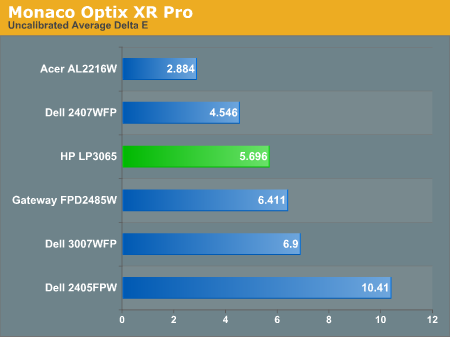
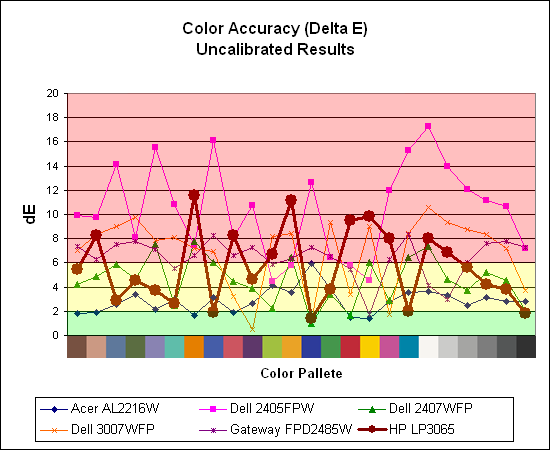
Without any form of color correction, the color accuracy of all of these displays is generally mediocre, with one exception. The Acer AL2216W generates a Delta E result of 2.88 using the default settings with a contrast ratio of 88 and a brightness level of 72. While 2.88 certainly isn't "perfect", it's far better than any other LCD we have reviewed so far. How bad are the colors on the other displays though? As we have said before, the human eye is very good at adapting, and while we definitely notice the transition that occurs when our color profile is loaded, it would take a lot more work to actually sit down at a display and determine whether or not the colors are "good". Even the Dell 2405FPW with an extremely high uncalibrated Delta E still doesn't bother us, but then we aren't imaging professionals.
We should also note that fluctuations of as much as one point in Delta E are possible during a short amount of time. It generally takes as much as 30 minutes for a monitor to "warm up" after it's first powered on, and all of our calibration and testing is performed after the displays have been running for at least one hour with their screensavers disabled.










44 Comments
View All Comments
Renoir - Friday, March 23, 2007 - link
That sounds like a very reasonable assumptionStill looking around for confirmation but I thought the ICT only affected analogue connections. If it does indeed affect digital connections then why are current software players not allowing full res over non HDCP compliant dvi ports given that no current discs have ICT enabled? We should be able to answer most of these questions when you get that laptop. I very much look forward to the review.
JarredWalton - Friday, March 23, 2007 - link
Bad news... the laptop is single-link. :(I'll still be able to test HDCP on a non-HDCP display, though. I've got a 2405FPW so we'll see what happens. Could be the software companies enforcing something that isn't strictly required?
chakarov - Friday, March 23, 2007 - link
Hope this could help you:http://www.behardware.com/articles/656-1/hdcp-prot...">http://www.behardware.com/articles/656-...ion-is-n...
Renoir - Sunday, March 25, 2007 - link
That link seems to confirm what I said which is that the ICT only applies to analogue connections and HDCP is always required for full res over a digital connection. At first Jarred I thought you might be right in that the software companies may be implementing something that isn't strictly required but the article linked shows that standalone units operate in the same way suggesting that that's the way it's supposed to work.chakarov - Friday, March 23, 2007 - link
In the specs:http://h10010.www1.hp.com/wwpc/us/en/sm/WF06a/3820...">http://h10010.www1.hp.com/wwpc/us/en/sm...382087-6...
And even in the detail specs:
http://h18000.www1.hp.com/products/quickspecs/1262...">http://h18000.www1.hp.com/products/quickspecs/1262...
There is no mentioning of HDCP support.
There is nothing officially written.
May be there is a reason?
JarredWalton - Friday, March 23, 2007 - link
Interesting... I'm sure I saw HDCP there when I was working on the review, and I can find numerous web links where it says HDCP is supported (at single-link resolutions). I wonder if they updated the page recently to remove HDCP?Renoir - Friday, March 23, 2007 - link
Well the review states HDCP support and Loyd over at extremetech said that he was told by HP that the display "offers HDCP at full dual-link bandwidth". This information is what I'm basing my questions on although the fact that HDCP isn't mentioned in your links merely confirms that the situation is clear as mud. Clearly someone is either misinformed or spec sheets have been poorly writtenmi1stormilst - Thursday, March 22, 2007 - link
I have delt with a number of companies when trying to help friends and family with store bought PC's and there is no question that HP is second to none with tech support. If you own a HP system use the online chat support...it is excellent.leousb - Thursday, March 22, 2007 - link
To buy a monitor this huge just for gaming is IMHO a complete obscenity.OrSin - Thursday, March 22, 2007 - link
People been saying the asme thing about BMW, 65" tvs and pretty (but dumb) women.In the words of bart "We do what we like"