Apple TV - Part 2: Apple Enters the Digital Home
by Anand Lal Shimpi on March 26, 2007 1:22 AM EST- Posted in
- Mac
iPod for your TV
Music playback is simple on the Apple TV; simply select music from the main menu and then you have a 10-ft version of the iPod interface at your disposal. In order to keep the UI simple, you can't search for songs; instead you have to browse according to Artist, Title, Album name, etc... Just like the iPod, this browsing hierarchy works very well if all of your MP3s are properly tagged; otherwise it can be a bit frustrating. Scrolling through thousands of songs is not difficult and can go by quickly once you get used to how the UI reacts to your inputs. Playlists on your Mac/PC are also accessible through the Apple TV, which makes things a bit better if not all of your music is the easiest to find.
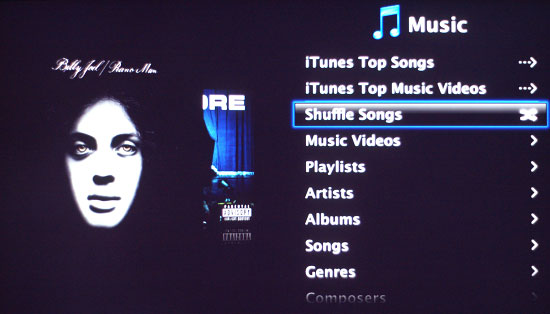
While your music is playing, there are no conventional visualization effects. Instead, you get the usual song information as well as cover art (if it's available) for the album the track is from. Album cover art is synced from your Mac/PC if it's available; otherwise you get a nice looking question mark in its place. During playback, at first all that will happen is the track info and album art will periodically shift from the left side of the screen to the right. If you leave the Apple TV alone, it will begin showering the screen with whatever photos you've synced to the device. If no photos are available, the Apple TV has a selection of pictures it will use - mostly of flowers. Like it or not, that's the extent of visualization effects you get with the Apple TV right now.
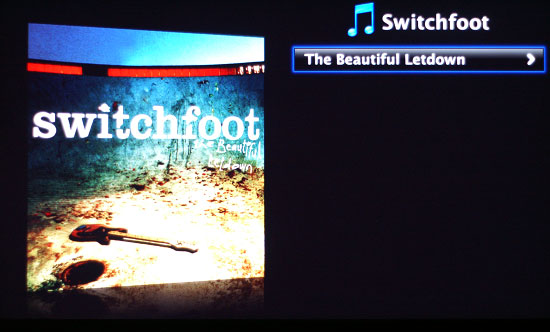
There's not much to praise or complain about when it comes to the music playback functionality of Apple TV; it just works and quite well at that. Although at a cost of $299, you had better find some other functionality in Apple TV other than music playback otherwise it may be more cost effective to just get an iPod dock with some speakers.
The only major complaint we had with Apple TV's music playback was that if you went too far back in the menu structure (back to the main menu), your music would stop. The same is true for any other sort of media playback with Apple TV; go back to the main menu and everything stops. It's not really designed as a multitasking oriented platform, unfortunately. It's not like we're asking for the ability to do much: just keep playing music while we are navigating through other branches of the menu tree.










48 Comments
View All Comments
Hulk - Monday, March 26, 2007 - link
Great review by Anand as usual but a very disappointing product.No native 1080p and not H.264 at higher resolutions and bitrates makes it useless for me to even consider.
No thanks I'll just build a HTPC that actually plays back high quality, high resolution video and has loads of storage.
sprockkets - Monday, March 26, 2007 - link
But a mini itx with a AM2 or new via processor with a tuner card is almost as small and more useful. And much more expensive.Phynaz - Monday, March 26, 2007 - link
DivX support was hacked in last week.BladeVenom - Monday, March 26, 2007 - link
Coming out with a device that doesn't play 99.99% of the videos available just doesn't make any sense to me. If you want to hook a TV to your computer get a $30 cable, not a $300 box that doesn't even play the most common formats.rrsurfer1 - Monday, March 26, 2007 - link
Well I have an old xbox, not 360, the first version, that does better as a media extender than this. Of course it has a modchip, but still, it has basically none of the flaws discussed here and it costs a hell of a lot less. I've had almost no issues with it, and it plays everything I want it to.BoberFett - Monday, March 26, 2007 - link
With the ease of soft mods these days, the Xbox with XBMC is still the best thing going. Under $100 for a used Xbox, and the only thing it lacks that I can see is hi def. And since it sounds like the Apple TV only supports HD somewhat (limited bitrates, no 1080p) it isn't as good as the Xbox, especially when you consider all the extra functionality the Xbox has as a game machine, DVD player, emulation box, etc. The Xbox also isn't limited to streaming from a host machine using iTunes or Windows MCE. Perhaps someday the PS3 or 360 will be properly cracked and step into that role, but for now I'm sticking with XBMC on the original Xbox.dugbug - Monday, March 26, 2007 - link
Why are folks holding their punches with this product? Anand, you should not be gentle with products just to appease the applenauts. This thing is $300 and offers hardly any value.Media center and tivo both destroy the thing so utterly. I am more than shocked as well with how well the xbox 360 works as an extender.
-d
Chadder007 - Monday, March 26, 2007 - link
Add 1080p supportAdd a way for users to somehow remote control their MAC from the Apple TV
Add support for more media types
somegeek - Monday, March 26, 2007 - link
Anand Shimpi CES '07: "Convergence Happened."No it didn't, and it never will.
"Convergence" is one of those horrible, ambiguous, buzz-words that are used by people who have no real ideas. "Convergent" devices will all fail because they're too expensive, too limited, too hard to use, too hard to make, and specialized devices are a lot more profitable and easier to sell. Set-top boxes and HTPCs have consistently been ignored by the mainstream and the AppleTV won't be any different. When new, divergent technology becomes mainstream, all the annoying "convergence" people will claim that's what they meant all along.
creathir - Monday, March 26, 2007 - link
Anand,You should also review the 360 with the Media Center in Vista. This setup is really quite simple, elegant, and addresses many of the issues you have with the AppleTV product. There are a few issues with codecs, as some of the more... questionable ones are not "natively" supported, but independent software developers out there have addressed these issues with transcoding add-ins that transcode on the fly. You really should check it out.
- Creathir