Apple TV - Part 2: Apple Enters the Digital Home
by Anand Lal Shimpi on March 26, 2007 1:22 AM EST- Posted in
- Mac
Movies: Not Pirate Friendly, yet
If you download all of your movies and TV shows from the iTunes Store, then Apple TV is perfect for you. You can set Apple TV to sync unwatched movies/TV shows, certain ones or simply the most recent ones. If you purchased them from the iTunes Store, they are already in the required .m4v format (QuickTime's H.264 wrapper) and Apple TV can sync/stream and play them with no additional steps.
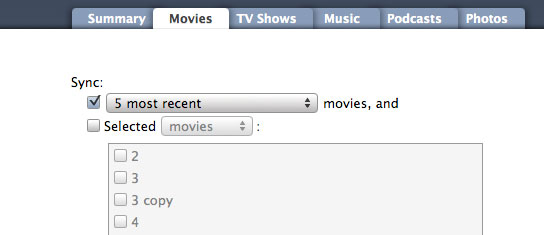
The problem is that as popular as the iTunes Store may be, there's a far larger group of users who have content that wasn't procured from it. There are no ifs, ands, or buts about it: Apple TV will not play content that's not in its requisite .m4v format. There is already work being done on solutions to this limitation but they aren't quite automated enough yet for mainstream use in our opinion.
Not only is Apple TV picky about the file format and codec of videos, there are bit rate and resolution limitations. According to Apple, H.264 video is supported only at bit rates up to 5Mbps. For H.264 content, the maximum supported resolution is 1280 x 720 at 24 fps or 960 x 540 at 30 fps. The bit rate limitations explain how Apple is able to get away with playback on a 1GHz Pentium M (even with the help of the GeForce 7300). Keep in mind that H.264 content on Blu-ray and HD-DVD is much higher resolution (1080p) and often has scenes with more than 4 times the bitrate of the maximum that Apple TV can handle.
Apple does provide some support for playing other file formats on Apple TV, through transcoding of course. The latest version of QuickTime Pro will let you export any video you can play in it to the exact format Apple TV needs. There are no settings for quality or resolution, there's just one option: Export to Apple TV. The export option simply transcodes your movie file from whatever format it's in to an Apple TV supported H.264 format. The problem is that even on a fast system, this is a time intensive process.
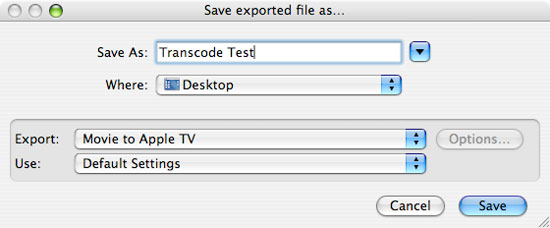
To put it into perspective, we transcoded a 702.1MB Xvid video (640 x 352) to the Apple TV format on a 3.0GHz Mac Pro. The entire process took 55 minutes at a rate of about 0.213MB/s. H.264 encoding performance, especially under QuickTime, isn't particularly fast even with four very fast cores at your disposal. To make matters worse, even if you happen to have the fastest Mac available today, QuickTime doesn't appear to take advantage of more than two cores.
In short, it takes a lot of time to transcode your content into something that's Apple TV friendly. If you decide that you want to watch an episode of House that you didn't buy from the iTunes Store on your TV you'll have to come back in about an hour before you can actually start watching it. We understand why Apple didn't offer support for alternative codecs (e.g. DivX) out of the box, but it doesn't change the fact that it makes the device less attractive to users.
How does Apple TV make watching movies and TV shows? For the most part it's as good of an experience as you'd expect. Once again we have a complaint about the way the interface deals with navigating up the menu tree while you're playing content. If you're playing a video and hit the menu button, perhaps to see what else you have available to watch, video playback stops completely. We'd prefer a Media Center-esque solution where we get a menu overlay on top of the video, or simply a smaller video window while we navigate through the menu. Again it's an argument of simplicity vs. functionality, and we know which side of the fence Apple is on. It may be better this way for the vast majority of the public; we just know how we'd rather have it.

Fast forwarding through video content is done very well: simply tap the forward button on the remote to skip ahead by a fixed interval and the player jumps ahead. There's very little lag before resuming playback and we didn't have any audio sync issues when going back and forth in a video.

The only other complaint we had was that there's no volume control on the Apple TV itself, so you'll unfortunately need to keep another remote around for that purpose.










48 Comments
View All Comments
Awax - Monday, March 26, 2007 - link
AppleTV is almost standalone : you only need iTunes (free) on you Mac or PC. You can play files from the inner HD or stream from computers.XBOX 360 : same price as AppleTV, but you need a full Windows MCE, much more expensive (and not Mac compatible). You can only stream content from the WinMCE computer which needs to be swicthed on. And AppleTV frontRow is said to be simpler.
yyrkoon - Monday, March 26, 2007 - link
I dont know about any one else, but if I'm buying an XBOX-360, the last thing in the world I would be concerned about, is if it is 'apple compliant'. Matter of a fact, the last thing in the world I want, is ANYTHING 'apple compliant'. But hey. thats me, just call me a MAC biggot, if you must . . .
Awax - Monday, March 26, 2007 - link
As staded on 1st page, the iPod success came from the MP3 capacity of being at the same time 100% legitimate and 100% pirated. It is the main format for pirated music but you can legally rip all your CDs to MP3.For AppleTV, the trouble is that there are no legitimate way of getting unDRMed version of videos. 99% of digital version of movies are stuck in DRM (DVD, HD/DVD/BlueRay, VoD, ...) and converting them to another format hits the DMCA (or equivalent local legislation).
Currently, 99% of ripped video content are distributed as AVI or MKV files, encoded mainly in DivX/XviD. More recent pirated movies are released in H264.
The solution for the AppleTV can only come from the pirates themselves. As MP4/H264 can be read on nearly every PC (Mac or Win), pirates just have to switch from MKV container to MP4 (almost same features) and keep their H264/AAC encoding process. For this last part, they just have to check that their content is compatible with AppleTV H264 limitation : currently, pirates are using the full H264 specification, even the latest options, which are not supported by QuickTime nor iTunes. And QuickTime/iTunes/AppleTV can only support stereo AAC, not 2.1 or 5.1 AAC.
If pirates are targeting a specific device (with rather broad and open standards), this can break AppleTV's major limitation.
yyrkoon - Tuesday, March 27, 2007 - link
Here is something, for at least 'food for thought"http://www.tgdaily.com/index.php?option=com_conten...">AnyDVD now rips HD DVD/Blueray
JarredWalton - Monday, March 26, 2007 - link
The other major problem is that a high quality encode of a DivX file can be accomplished in about 2-3 hours on a reasonably fast Core 2 Duo setup (say, E6600). If you drop quality a bit, you can get it done in half that time - and I'm talking about typically full length movies for that time frame.H.264 encoding easily takes twice as long in my experience and it's not nearly as flexible if you need to target the specific Apple TV standards (i.e. only 5 Mbps and 720p - I can see 720p being fine, but quality at 5Mbps is debatable for some). Then you have a lot of devices that support DivX/Xvid... but not Apple TV's H.264. Decoding of H.264 is also a LOT more complex than DivX HD - a 1280x720 DivX file easily runs on a midrange Pentium M or similar CPU; H.264 requires dual cores or GPU acceleration.
I personally don't see this device as catering to the necessary market to get lots of illegal content. I think that decision has already come and gone, so without something substantially better (and Apple TV's content requirements are not going to qualify), people will stick with what they already have.
Awax - Monday, March 26, 2007 - link
For transcoding, you can use other tools than Quicktime : x264 is a better/faster encoder for H264 and it supports more than 2 CPUs. So on a Quad MacPro, you'll use all power available. You just need to have the proper H264 profile/level for the AppleTV.Encoding/transcoding is not really a problem because it needs to be done only once : you might see new "AppleTV compliant" pirate release appear on your favorite "multimedia content provider".
Finally, AppleTV is not the only device playing H264 encoded content. The iPod does. And my Archos 604 does. Actually, I'm trying to find the ultimate encoding format to ripp my DVDs (I know, this is bad) so I can play them on my Archos and on the AppleTV I might buy if I can find such a format.
Spoelie - Monday, March 26, 2007 - link
you want to have movies that display on your typical 50" HDTV in the same format as the ones displaying on your 1" IpOD?Good luck finding a good compromise.
Awax - Monday, March 26, 2007 - link
I don't have a video iPod, I have an http://www.archos.com/products/video/archos_604wif...">Archos 604 (4.3" wide screen, plays video up to DVD resolution in MPEG4 ASP (DivX), MPEG4 AVC (H264), MPEG2 and WMV with AAC and AC3).So, if I encode my DVD in their native resolution, I'll be able to play them on both my 604 and my 42" HDReady TV.
artifex - Monday, March 26, 2007 - link
1) I've heard that skipping around in a movie can cause a problem, especially while streaming. Did you find it was always smooth?2)I've heard that if you create a slideshow with synced sound, the slideshow will work, but the AppleTV will ignore the music you synced and pick some other music. Did you try this feature and can you confirm whether this is the case?
giantpandaman2 - Monday, March 26, 2007 - link
Poor resolution is a huge problem. Also, given your discussion of video bitrates and their effect on video resolution you make no comment about audio decoding, or even if there is any besides stereo. I assume it can pass through digitally encoded audio through the HDMI or Optical, but how high does iTunes actually go?What about the price factor? $299 is a decent price for computer hardware, but compare that to $299/399 for an Xbox360 and I have to ask, what's the better deal? I'm not trying to toot the 360's horn--I don't even own one--but I'm genuinely curious as to which makes a better media extender. Off hand I'd guess the 360 due to resolution (especially once the HDMI version hits), horsepower, and the ability to buy content directly from the box, but that's only a guess. Where's your commentary on that?
Looking at the price and specs of the Apple TV I really expected a harsher verdict. To me the Apple TV looks quite weak, fine for hardcore Apple die hards, but for everyone else wait a few more iterations/generations. I also gotta ask-is a hacked old Xbox a better extender than the Apple TV? Maybe not for mainstream--but Anandtech readers are hardly that.