EVGA nForce 650i Ultra: Performance on a Budget
by Gary Key on April 10, 2007 2:00 AM EST- Posted in
- Motherboards
Standard Gaming Performance
standard 1280x1024 resolution without antialiasing enabled (and generally without anisotropic filtering, though that varies by game). Given the number of users that run 19" LCDs these days, 1280x1024 represents one of the most commonly used resolutions. We could certainly increase the amount of eye candy being displayed in most of the games, but as this is a motherboard benchmark we aren't particularly interested in maxing out the graphics cards in our tests.
Battlefield 2
This benchmark is performed using DICE's built-in demo playback functionality with additional capture capabilities designed in house. During the benchmark, the camera switches between players and vehicles in order to capture the most action possible. There is a significant amount of smoke, explosions, and vehicle usage as this a very GPU intensive Battlefield 2 benchmark. We run Battlefield 2 using the highest quality graphics settings available in the video settings.
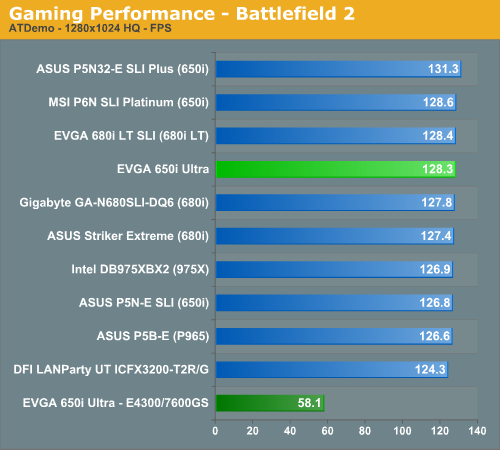
Half Life 2: Lost Coast
We use the built-in timedemo feature to benchmark the game. Our timedemo consists of starting at the bottom of the hill near the lake and ending in the old church. The Source engine timedemo feature is similar to the nettimedemo of Id's Doom 3 engine, in that it plays back more than just the graphics. The highest visual quality settings possible were used with HDR enabled for our tests.
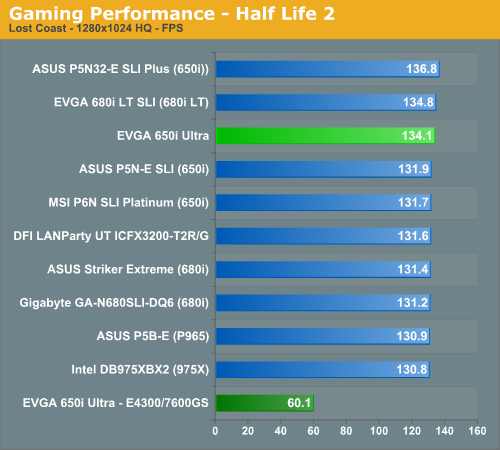
Quake 4
We utilize the nettimedemo test rather than the timedemo option for motherboard benchmarking of Quake 4. To be clear, this means our test results focus mostly on the sort of performance users will experience during actual game play. Additionally, Quake 4 limits frame rate to 60 fps during gameplay whether or not VSync is enabled. Our benchmark utilizes the IdNetDemo. This demo includes mainly outdoor areas with numerous players trying to wipe each other out. We tested the game with High Quality settings (uncompressed normal maps), and we enabled all the advanced graphics options except for VSync.
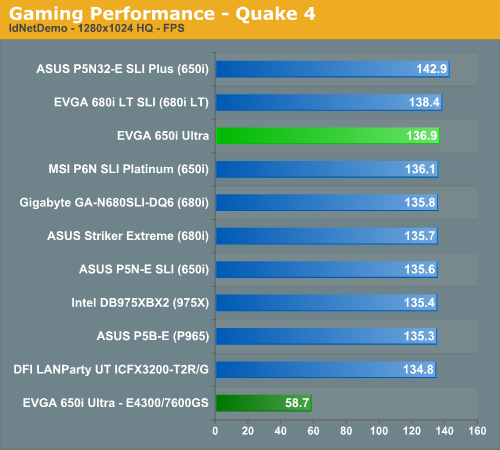
Company of Heroes
Company of Heroes is a very GPU intensive game and also requires a hefty CPU at times. The game contains a built-in performance test that utilizes the game engine to generate several different action scenes along with a coffee argument as a sideline distraction before the war starts. We found the performance test gives a good indication of how well your system will perform throughout the game. The benchmark may average slightly faster than the worst case battle scenarios, but the difference between gameplay and the cut scene is less than 20%.
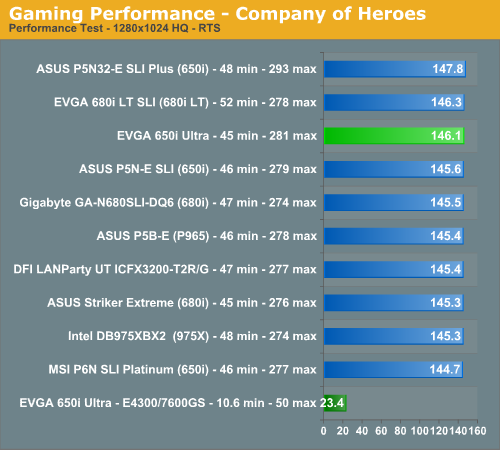
Gaming Summary
We still think it is basically a tossup as to which chipset you select for a gaming machine with feature differences such as SLI or CrossFire potentially being a deciding factor if those technologies are important to you. All of the results are very close and during actual game play we could not tell any real differences between the boards. Our EVGA 650i Ultra board provided top three results but still could not keep pace with the ASUS Plus board due to that board's extremely aggressive sub-timings.
We did not experience any issues during testing or during game play with the EVGA board at stock settings with our particular memory choice. We did encounter some issues with our budget to mid-range memory modules but once we relaxed CAS Latency and tRP timings the board was very stable with a wide range of memory modules. We generally play over a dozen different games for at least a couple of hours on each board to ensure there are no issues such as overheating, stuttering, or network issues when playing online with a various combination of components.
standard 1280x1024 resolution without antialiasing enabled (and generally without anisotropic filtering, though that varies by game). Given the number of users that run 19" LCDs these days, 1280x1024 represents one of the most commonly used resolutions. We could certainly increase the amount of eye candy being displayed in most of the games, but as this is a motherboard benchmark we aren't particularly interested in maxing out the graphics cards in our tests.
Battlefield 2
This benchmark is performed using DICE's built-in demo playback functionality with additional capture capabilities designed in house. During the benchmark, the camera switches between players and vehicles in order to capture the most action possible. There is a significant amount of smoke, explosions, and vehicle usage as this a very GPU intensive Battlefield 2 benchmark. We run Battlefield 2 using the highest quality graphics settings available in the video settings.
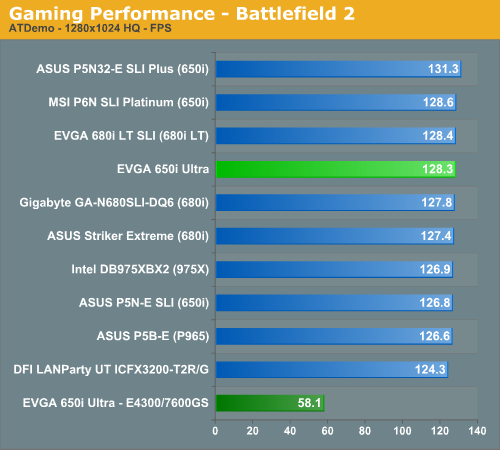
Half Life 2: Lost Coast
We use the built-in timedemo feature to benchmark the game. Our timedemo consists of starting at the bottom of the hill near the lake and ending in the old church. The Source engine timedemo feature is similar to the nettimedemo of Id's Doom 3 engine, in that it plays back more than just the graphics. The highest visual quality settings possible were used with HDR enabled for our tests.
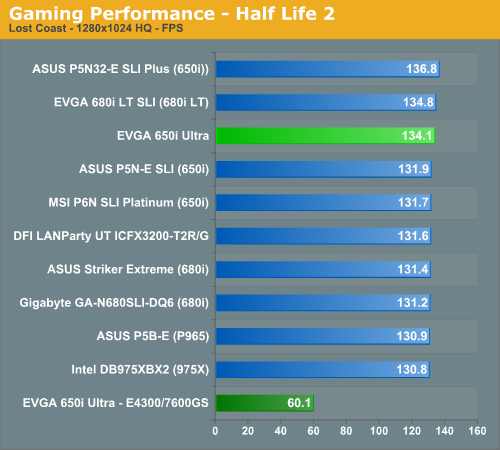
Quake 4
We utilize the nettimedemo test rather than the timedemo option for motherboard benchmarking of Quake 4. To be clear, this means our test results focus mostly on the sort of performance users will experience during actual game play. Additionally, Quake 4 limits frame rate to 60 fps during gameplay whether or not VSync is enabled. Our benchmark utilizes the IdNetDemo. This demo includes mainly outdoor areas with numerous players trying to wipe each other out. We tested the game with High Quality settings (uncompressed normal maps), and we enabled all the advanced graphics options except for VSync.
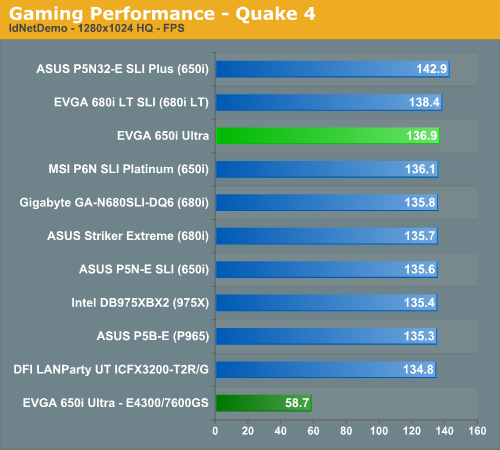
Company of Heroes
Company of Heroes is a very GPU intensive game and also requires a hefty CPU at times. The game contains a built-in performance test that utilizes the game engine to generate several different action scenes along with a coffee argument as a sideline distraction before the war starts. We found the performance test gives a good indication of how well your system will perform throughout the game. The benchmark may average slightly faster than the worst case battle scenarios, but the difference between gameplay and the cut scene is less than 20%.
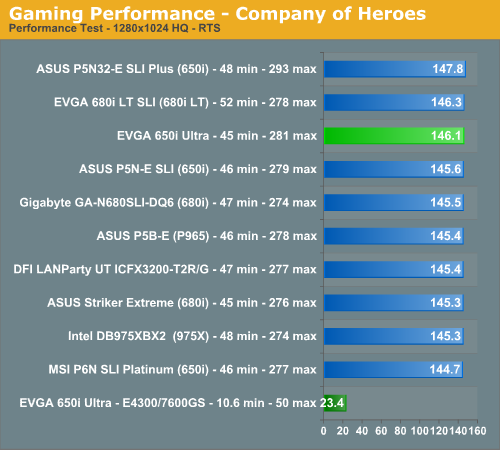
Gaming Summary
We still think it is basically a tossup as to which chipset you select for a gaming machine with feature differences such as SLI or CrossFire potentially being a deciding factor if those technologies are important to you. All of the results are very close and during actual game play we could not tell any real differences between the boards. Our EVGA 650i Ultra board provided top three results but still could not keep pace with the ASUS Plus board due to that board's extremely aggressive sub-timings.
We did not experience any issues during testing or during game play with the EVGA board at stock settings with our particular memory choice. We did encounter some issues with our budget to mid-range memory modules but once we relaxed CAS Latency and tRP timings the board was very stable with a wide range of memory modules. We generally play over a dozen different games for at least a couple of hours on each board to ensure there are no issues such as overheating, stuttering, or network issues when playing online with a various combination of components.










18 Comments
View All Comments
Zak - Tuesday, April 10, 2007 - link
Is there a SPDIF out bracket included? I'd find that a show stopper if it wasn't. Also, regarding the layout: with more and more video cards being quite large these days why they don't allow some extra space between the PCIx graphics slot and the next slot? This is a huge problem with mobos IMHO. Just because I want non-SLI, midrange motherboard doesn't mean I won't have a high end video card in it. Zak.saratoga - Tuesday, April 10, 2007 - link
I noticed the onboard sound benchmarks, but theres nothing about the onboard sound quality. Rightmark has a benchmark for this that take 2 minutes to run and spits out very useful information. Why not include those results like some other sites do?While knowing how it performs is great, knowing if the results are worth listening to is also important. I don't care if its the fastest onboard sound in the world, if its got poor SNR figures, I'm probably going to buy a PCI card :)
yacoub - Tuesday, April 10, 2007 - link
Added two items to your list of desired additions. If a 650i Ultra board came out with the above features, it'd be worth an additional 25% in price to me. (i.e. $125)
It's still practically amazing how well the C2D chips OC even on this board with its somewhat limited overclocking features. =)
Thanks again for a great review Gary.
yacoub - Tuesday, April 10, 2007 - link
Thanks for including the benchmarks with a real-world system. It's neat to see how incredibly different most of the test results are compared to your monster rig with XLC Flex RAM and an 8800GTX. ;)yacoub - Tuesday, April 10, 2007 - link
So don't buy this board if your DDR2 sticks want to run at 2.2v or 2.3v.
yacoub - Tuesday, April 10, 2007 - link
Ah yes, there you go:So time to wait and see if any other folks (Asus, Abit, MSi, etc) come out with a 650i board that offers better adjustment options in the BIOS.
Also would like to see a fully solid-capacitor design as well. Wouldn't mind paying $120-$125 for one of these 650i Ultras with those features added.
yacoub - Tuesday, April 10, 2007 - link
I'm really glad you posted that nice feature chart on page 2 because I didn't know that only 680i boards got the EPP compatibility. Boy it sure would suck to spend extra money on nice high-performance DDR2 RAM that advertises really nice timings when EPP is enabled, only to find out your nice new 650i SLI or Ultra board doesn't support EPP.nullpointerus - Tuesday, April 10, 2007 - link
I'll probably be getting one of these when I upgrade to C2Q late this year. From my browsing experiences, the current crop of Core-compatible boards are much too expensive or lack the new features I would like to gain by upgrading to the new platform. Kudos to EVGA for bringing a solid mid-range board to market!I'm glad to hear nTune (almost) works properly with this board. On my NF4 Ultra board, nTune crashes everytime I try to bring up the system status/overclocking stuff, and BTW the software is a pain to get working in Vista--something like six error messages come up when started without administrator permissions. Hopefully, the Vista issues will be resolved in a few months.