EVGA nForce 650i Ultra: Performance on a Budget
by Gary Key on April 10, 2007 2:00 AM EST- Posted in
- Motherboards
NVIDIA nForce 650i Ultra Chipset Features
Before we get to our initial performance results and discussion of this budget 650i Ultra board design we need to first explain the differences between it and the other Intel chipset offerings from NVIDIA.
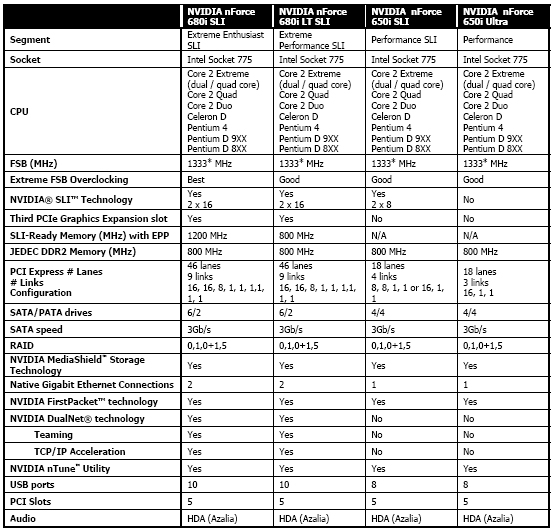
All of the chipsets offer support for the latest Intel Socket 775 based processors along with official 1333FSB speeds for the upcoming 1333FSB based CPUs. The 650i SLI and 650i Ultra chipsets are based on the same 650i SPP and utilize the nF430 MCP. The only differentiator between the two is how this SPP/MCP combination is implemented on a board with the 650i SLI offering SLI operation at 8x8 compared to the single x16 slot on the 650i Ultra.
Other differences between the chipsets center on the features that the 680i offers that are not available on the 650i. These features include two additional USB 2.0 ports, two additional SATA ports, an additional Gigabit Ethernet port, Dual-Net technology, and EPP memory support. Otherwise, depending upon BIOS tuning, the performance of the chipsets is very similar across a wide range of applications, with overclocking capabilities being slightly more pronounced on the 680i chipset. In our testing we have found that the other chipsets also offer very good overclocking capabilities with SLI performance basically being equal at common resolutions on supported chipsets.
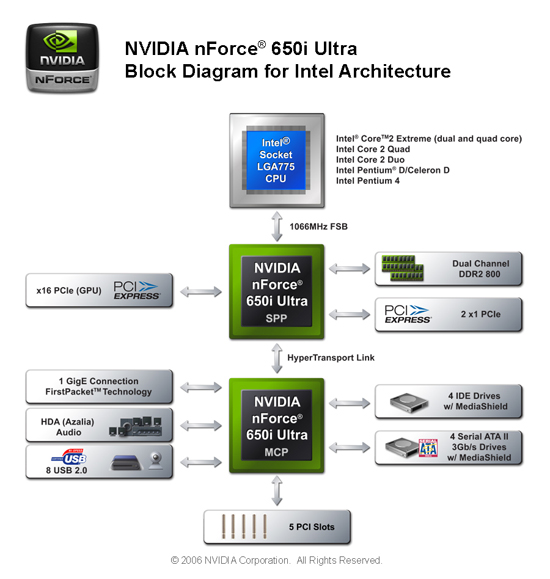
This diagram lists the basic features of the 650i Ultra chipset. The differences between the available options and our EVGA 650i Ultra board is the removal of an IDE port that would support two additional PATA drives and two less PCI slots. The inclusion of the additional IDE port could have benefited this board considering the price range, particularly for those interested in using older IDE hard drives to keep upgrade costs down.
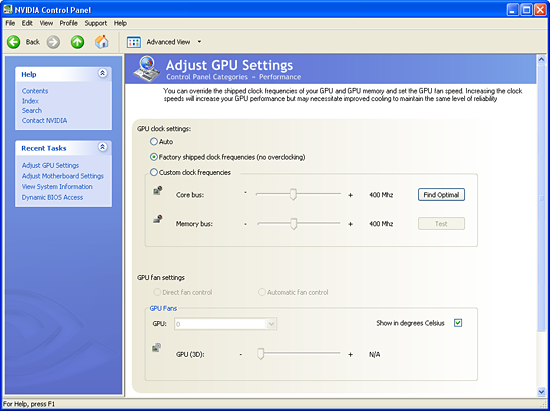
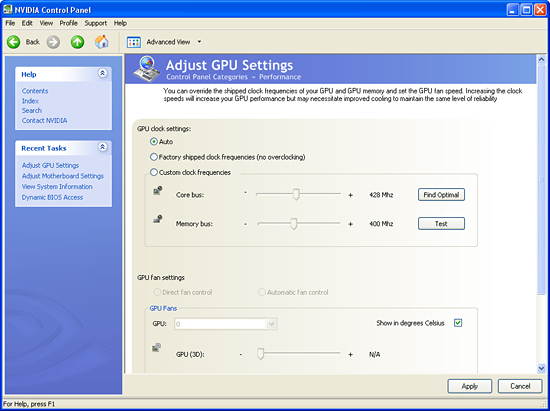
One of the new features being implemented by NVIDIA with the 650i Ultra release is an automatic GPU optimization capability. These optimizations are handled automatically by the GPU and board driver sets based upon the installed GPU and BIOS support. Initial support is for the 7600GS and 7300GT video cards but it will be expanded across a wider range of NVIDIA based graphic cards in the near future. We will also see more aggressive tuning as this technology matures over time.
The drivers will determine a safe overclocking level for the GPU and then implement the changes automatically. This support is transparent to the user and works seamlessly. We tested this feature exhaustively across a wide range of applications and it never once created an issue. These optimizations provided a 2% to 4% improvement in our game benchmark scores.
Obviously, the more astute computer user can get the same or better results by manually overclocking the GPU which is why some users will probably think of this as a gimmick. However, we believe any time you can gain performance at no cost or effort then there's not reason to complain.
Before we get to our initial performance results and discussion of this budget 650i Ultra board design we need to first explain the differences between it and the other Intel chipset offerings from NVIDIA.
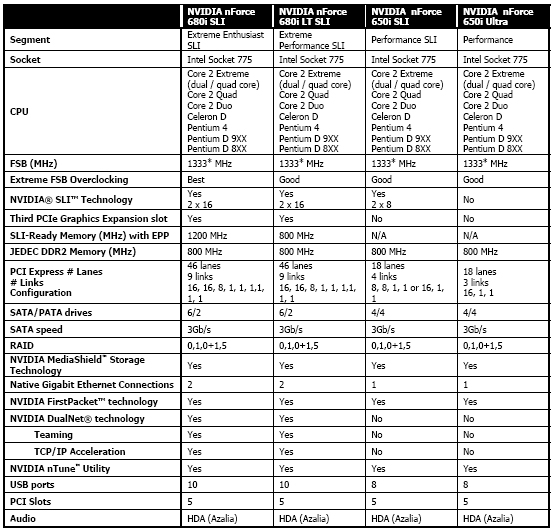
All of the chipsets offer support for the latest Intel Socket 775 based processors along with official 1333FSB speeds for the upcoming 1333FSB based CPUs. The 650i SLI and 650i Ultra chipsets are based on the same 650i SPP and utilize the nF430 MCP. The only differentiator between the two is how this SPP/MCP combination is implemented on a board with the 650i SLI offering SLI operation at 8x8 compared to the single x16 slot on the 650i Ultra.
Other differences between the chipsets center on the features that the 680i offers that are not available on the 650i. These features include two additional USB 2.0 ports, two additional SATA ports, an additional Gigabit Ethernet port, Dual-Net technology, and EPP memory support. Otherwise, depending upon BIOS tuning, the performance of the chipsets is very similar across a wide range of applications, with overclocking capabilities being slightly more pronounced on the 680i chipset. In our testing we have found that the other chipsets also offer very good overclocking capabilities with SLI performance basically being equal at common resolutions on supported chipsets.
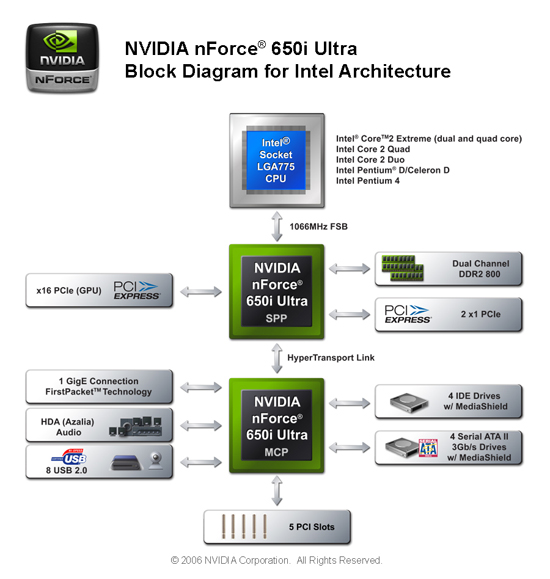
This diagram lists the basic features of the 650i Ultra chipset. The differences between the available options and our EVGA 650i Ultra board is the removal of an IDE port that would support two additional PATA drives and two less PCI slots. The inclusion of the additional IDE port could have benefited this board considering the price range, particularly for those interested in using older IDE hard drives to keep upgrade costs down.
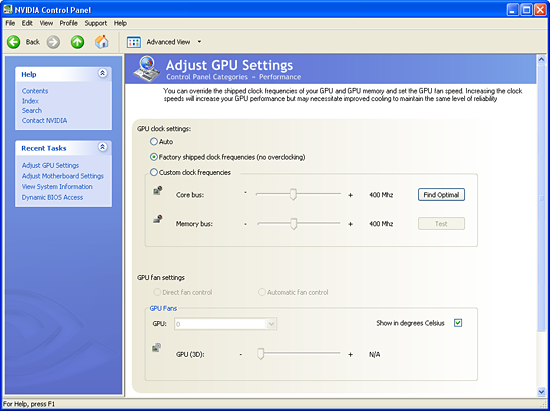
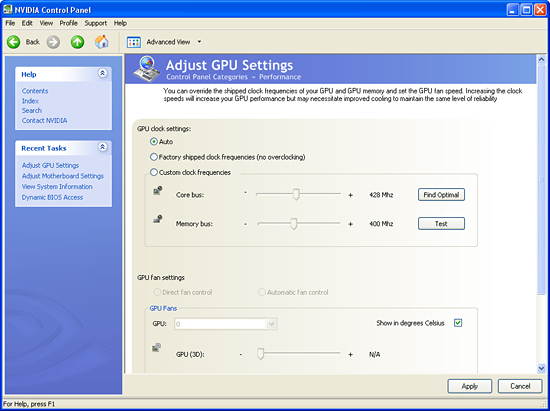
One of the new features being implemented by NVIDIA with the 650i Ultra release is an automatic GPU optimization capability. These optimizations are handled automatically by the GPU and board driver sets based upon the installed GPU and BIOS support. Initial support is for the 7600GS and 7300GT video cards but it will be expanded across a wider range of NVIDIA based graphic cards in the near future. We will also see more aggressive tuning as this technology matures over time.
The drivers will determine a safe overclocking level for the GPU and then implement the changes automatically. This support is transparent to the user and works seamlessly. We tested this feature exhaustively across a wide range of applications and it never once created an issue. These optimizations provided a 2% to 4% improvement in our game benchmark scores.
Obviously, the more astute computer user can get the same or better results by manually overclocking the GPU which is why some users will probably think of this as a gimmick. However, we believe any time you can gain performance at no cost or effort then there's not reason to complain.










18 Comments
View All Comments
Zak - Tuesday, April 10, 2007 - link
Is there a SPDIF out bracket included? I'd find that a show stopper if it wasn't. Also, regarding the layout: with more and more video cards being quite large these days why they don't allow some extra space between the PCIx graphics slot and the next slot? This is a huge problem with mobos IMHO. Just because I want non-SLI, midrange motherboard doesn't mean I won't have a high end video card in it. Zak.saratoga - Tuesday, April 10, 2007 - link
I noticed the onboard sound benchmarks, but theres nothing about the onboard sound quality. Rightmark has a benchmark for this that take 2 minutes to run and spits out very useful information. Why not include those results like some other sites do?While knowing how it performs is great, knowing if the results are worth listening to is also important. I don't care if its the fastest onboard sound in the world, if its got poor SNR figures, I'm probably going to buy a PCI card :)
yacoub - Tuesday, April 10, 2007 - link
Added two items to your list of desired additions. If a 650i Ultra board came out with the above features, it'd be worth an additional 25% in price to me. (i.e. $125)
It's still practically amazing how well the C2D chips OC even on this board with its somewhat limited overclocking features. =)
Thanks again for a great review Gary.
yacoub - Tuesday, April 10, 2007 - link
Thanks for including the benchmarks with a real-world system. It's neat to see how incredibly different most of the test results are compared to your monster rig with XLC Flex RAM and an 8800GTX. ;)yacoub - Tuesday, April 10, 2007 - link
So don't buy this board if your DDR2 sticks want to run at 2.2v or 2.3v.
yacoub - Tuesday, April 10, 2007 - link
Ah yes, there you go:So time to wait and see if any other folks (Asus, Abit, MSi, etc) come out with a 650i board that offers better adjustment options in the BIOS.
Also would like to see a fully solid-capacitor design as well. Wouldn't mind paying $120-$125 for one of these 650i Ultras with those features added.
yacoub - Tuesday, April 10, 2007 - link
I'm really glad you posted that nice feature chart on page 2 because I didn't know that only 680i boards got the EPP compatibility. Boy it sure would suck to spend extra money on nice high-performance DDR2 RAM that advertises really nice timings when EPP is enabled, only to find out your nice new 650i SLI or Ultra board doesn't support EPP.nullpointerus - Tuesday, April 10, 2007 - link
I'll probably be getting one of these when I upgrade to C2Q late this year. From my browsing experiences, the current crop of Core-compatible boards are much too expensive or lack the new features I would like to gain by upgrading to the new platform. Kudos to EVGA for bringing a solid mid-range board to market!I'm glad to hear nTune (almost) works properly with this board. On my NF4 Ultra board, nTune crashes everytime I try to bring up the system status/overclocking stuff, and BTW the software is a pain to get working in Vista--something like six error messages come up when started without administrator permissions. Hopefully, the Vista issues will be resolved in a few months.