Scythe Ninja Plus Rev. B: Updated Cooling Legend
by Wesley Fink on April 11, 2007 2:00 AM EST- Posted in
- Cases/Cooling/PSUs
Scythe Ninja Plus Rev. B
The Ninja Plus B, like the Infinity, is packaged in a very tall window box that allows the buyer to see the heatpipe tower inside.

Most of the important questions are answered on the package. Included on the typical jam-packed Scythe package are specifications, pictures and a list of compatible sockets, warranty info, and details on of the included 120mm low-noise fan.
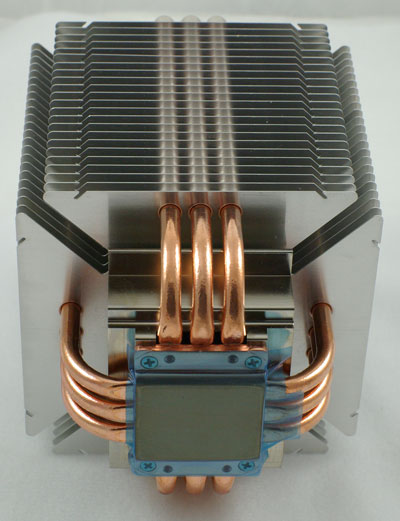
Ninja Plus B uses a different heatpipe configuration than coolers we have seen recently. Instead of staggering heatpipes, it uses six u-shaped heatpipes that are arranged three in a row on each side of the Ninja Plus B cube. This arrangement seems somewhat arbitrary as opposed to the Thermalright Ultra 120 and 120 Extreme which seem to have carefully staggered heatpipes for maximum cooling.

There are no mounts installed on the shipping Ninja Plus B, but the kit includes adapters for Intel 775, AMD 754/939/940/AM2, and Intel 478. Attaching the mount is very easy: just screw it onto the bottom with the four included screws and you are ready to install the heat sink. You are not required to remove the motherboard for any of the three adapters, which many users will be glad to hear. Also included is a small packet of very average white thermal paste, a pair of fan mounting wires, and a clear set of installation instructions.
Big coolers like the Ninja Plus B are a real pain to install on a motherboard mounted in a case. There just doesn't seem to be enough room between the bottom of the fin cage and the top of the push pins on the socket 775 adapter mounting to an attached motherboard. The easiest way is to remove the motherboard - particularly on socket 775 which is one of the tightest of the mounts.
If you insist on not removing the motherboard, then it is best to install the heatsink before adding the 120mm fan. This is not easy, but it is still easier to clip the fan and connect power to the fan after the heatsink install than to try to install the heatsink tower on an installed board with the fan attached.
It should also be mentioned that the fan overhangs the first DIMM socket on most boards we looked at. This is not a problem with a normal DIMM as there is enough overhang clearance for the mounted dimm. However, recent top-line DIMMs like the Corsair Dominator and OCZ Flex XLC will need to be mounted on the outer pair of dual channel slots if you want to use them with the Ninja Plus B.
Installation is pretty easy with the Ninja Plus B, but the pin connections used for Intel 775 are a concern. We had to mount a couple of times to make sure the pins were snapping into place and providing good cooler contact with the CPU surface. As with all the socket 775 push-pin connections if all pins are not fully engaged you can get less than ideal cooling.
There is also the issue of a big cooler in the typical tower case. The Ninja Plus B is a bit lighter than other big towers, but it is still a lot of weight to hang from a motherboard, with the weight supported by only 4 push-pins. It is easy to overstress the motherboard, and moving the system with the cooler attached is not recommended. In this case we would gladly give up an easy connection for a much more secure install with a reinforcing backplate.
Specifications
The Ninja Plus B will mount on all current CPU sockets, and it also supports the older Intel socket 468.
The fan included with the Ninja Plus B seems a balance between cooling efficiency and silence. The airflow is moderate and noise is rated at 20.9 dB-A. However, the fan mount will handle any 120mm fan, so you can choose from a wide variety of popular 120mm fans if the stock fan does not deliver what you are looking for.
Ninja Plus B, like the Scythe Infinity and OCZ Vindicator, also allows mounting of multiple fans if you choose, as we demonstrated in the Scythe Infinity review. The aluminum cooling fins have a pair of grooves on each side to provide flexibility in fan mounting. Using extra wires and careful positioning you should be able to mount as many as 4 fans for cooling on the heatpipe tower. You can purchase extra fan mounting wires at the Scythe website for $1.90 US for each pair of fan wires.
The Ninja Plus B, like the Infinity, is packaged in a very tall window box that allows the buyer to see the heatpipe tower inside.

Most of the important questions are answered on the package. Included on the typical jam-packed Scythe package are specifications, pictures and a list of compatible sockets, warranty info, and details on of the included 120mm low-noise fan.
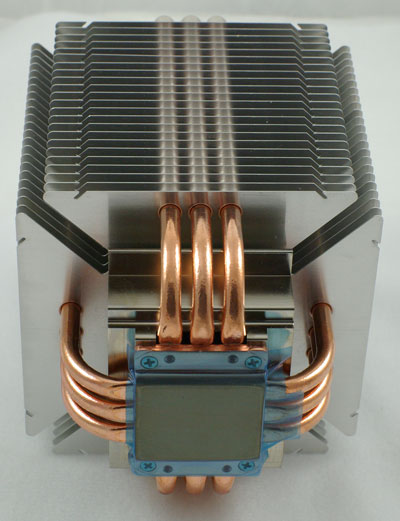
Ninja Plus B uses a different heatpipe configuration than coolers we have seen recently. Instead of staggering heatpipes, it uses six u-shaped heatpipes that are arranged three in a row on each side of the Ninja Plus B cube. This arrangement seems somewhat arbitrary as opposed to the Thermalright Ultra 120 and 120 Extreme which seem to have carefully staggered heatpipes for maximum cooling.

There are no mounts installed on the shipping Ninja Plus B, but the kit includes adapters for Intel 775, AMD 754/939/940/AM2, and Intel 478. Attaching the mount is very easy: just screw it onto the bottom with the four included screws and you are ready to install the heat sink. You are not required to remove the motherboard for any of the three adapters, which many users will be glad to hear. Also included is a small packet of very average white thermal paste, a pair of fan mounting wires, and a clear set of installation instructions.
Big coolers like the Ninja Plus B are a real pain to install on a motherboard mounted in a case. There just doesn't seem to be enough room between the bottom of the fin cage and the top of the push pins on the socket 775 adapter mounting to an attached motherboard. The easiest way is to remove the motherboard - particularly on socket 775 which is one of the tightest of the mounts.
If you insist on not removing the motherboard, then it is best to install the heatsink before adding the 120mm fan. This is not easy, but it is still easier to clip the fan and connect power to the fan after the heatsink install than to try to install the heatsink tower on an installed board with the fan attached.
It should also be mentioned that the fan overhangs the first DIMM socket on most boards we looked at. This is not a problem with a normal DIMM as there is enough overhang clearance for the mounted dimm. However, recent top-line DIMMs like the Corsair Dominator and OCZ Flex XLC will need to be mounted on the outer pair of dual channel slots if you want to use them with the Ninja Plus B.
Installation is pretty easy with the Ninja Plus B, but the pin connections used for Intel 775 are a concern. We had to mount a couple of times to make sure the pins were snapping into place and providing good cooler contact with the CPU surface. As with all the socket 775 push-pin connections if all pins are not fully engaged you can get less than ideal cooling.
There is also the issue of a big cooler in the typical tower case. The Ninja Plus B is a bit lighter than other big towers, but it is still a lot of weight to hang from a motherboard, with the weight supported by only 4 push-pins. It is easy to overstress the motherboard, and moving the system with the cooler attached is not recommended. In this case we would gladly give up an easy connection for a much more secure install with a reinforcing backplate.
Specifications
The Ninja Plus B will mount on all current CPU sockets, and it also supports the older Intel socket 468.
| Scythe Ninja Plus Rev. B Specifications | |
| Heatsink | |
| Dimensions | 110(L) X 110(W) X 150(H)mm (excluding fan) |
| Weight | 640g (excluding fan) |
| Material | Copper and Aluminum |
| Fan Configuration | Supports 120mm fans (120mm fan included) Open or closed mounting posts |
| Included Fan | |
| Fan Size | 120mm x 120mm x 25mm |
| Bearing Type | Sleeve Bearing |
| Noise Level | 20.94 dB-A |
| Speed | 1200 rpm |
| Air Flow | 49.6 CFM |
| Weight | 130g (fan only) |
The fan included with the Ninja Plus B seems a balance between cooling efficiency and silence. The airflow is moderate and noise is rated at 20.9 dB-A. However, the fan mount will handle any 120mm fan, so you can choose from a wide variety of popular 120mm fans if the stock fan does not deliver what you are looking for.
Ninja Plus B, like the Scythe Infinity and OCZ Vindicator, also allows mounting of multiple fans if you choose, as we demonstrated in the Scythe Infinity review. The aluminum cooling fins have a pair of grooves on each side to provide flexibility in fan mounting. Using extra wires and careful positioning you should be able to mount as many as 4 fans for cooling on the heatpipe tower. You can purchase extra fan mounting wires at the Scythe website for $1.90 US for each pair of fan wires.










36 Comments
View All Comments
Pirks - Wednesday, April 11, 2007 - link
I'm going to get myself a monster of a heatsink called Cooler Master GeminII. It has two 120mm fans on top that blow right down on the mobo. On the other hand I keep reading all these news here coming from Gary, Wesley, Jarred and the gang, that tower coolers like Infinity or Thermalright kick ass and yield only to waterblocks. Now, the question is - are you guys really missing this important part of cooling mosfets, power circuitry, some northbridge, memory etc? Or is it really unimportant?I mean, what's the point in having such an imbalanced cooling solution where the CPU is cool but evetything else is almost melting? I recall my experience with Athlon XP in a tight poorly ventilated case - I put Zalman on it instead of a little tower HSF and you you know what? The power circuitry temperature went down 16 degrees right there, and I stopped getting Windows freezing on me. Stability became just like on those pesky Macs (j/k) :)
So what is it? A vertical tower? Or a horizontal cooler that blows on mosfets? Or a mix of both with tower and additional coolers around it to cool mosfets?
At least a link to some systematic research won't hurt, I can only see opinionated forums where half of the population says towers suck because they don't cool mosfets and the other half says towers rock precisely because they don't cool mosfets :) Wesley? Gary? Any other AT overclocking guru? What's your opinion and arguments for it (or against it)?
LaGUNaMAN - Thursday, April 12, 2007 - link
Speaking of the Cooler Master GeminII, requesting to have that reviewed as well. Great job on the article BTW Bozz Wesley. Can't wait for the 120mm fan roundup. (^^,)Wesley Fink - Friday, April 13, 2007 - link
The CoolerMaster Gemini II is in the lab for review. I agree it looks really promising with a pair of low-noise high-output fans. We hope to get to it within the next couple of weeks.Kaleid - Saturday, April 14, 2007 - link
Could you try placing one fan in the middle of that cooler? Does it really perform better with two fans or would one silent fan do the trick?Stele - Wednesday, April 11, 2007 - link
That's a very good question, one which I've often asked myself when looking for coolers. Granted, a straight-through airflow right out the back of the casing helps prevent a build-up of warm air inside it, but that would leave a weak level of airflow around the other hotspots on the motherboard... especially with the likes of a 680i SLI overclocked.
It would be terrific if Anandtech could deploy a few thermocouple probes or even an IR thermometer and measure the temperatures of those hotspots - PWM heatsink (or PWM MOSFET if no heatsink present), northbridge, and if time allows, perhaps even the side of a RAM DIMM and graphics card nearest the CPU socket area. That would certainly help differentiate the coolers good at just cooling the CPU from those that can do better overall. :)
noobzter - Wednesday, April 11, 2007 - link
1. How does the CPU temp as reported in NTune compare to TAT's?2. What was the ambient temp during the test?
noobzter - Thursday, April 12, 2007 - link
Sweet, thanks!Wesley Fink - Thursday, April 12, 2007 - link
TAT workload testing with the stock Scythe fan on the Ninja Plus B show test results virtually the same at TAT 80% CPU load as our 30 minute gaming tests. Since you are likely familiar with TAT results that info may be useful. TAT does stress both cores in testing, which our current game tests do not do.Wesley Fink - Thursday, April 12, 2007 - link
1. TAT (Thermal Analysis Tool) is an Intel program, so it did not occur to us to use it for verification on an nVidia chipset. However, it is CPU centric, and we found it DOES work on the 680i chipset. Comparing Idle temps to nVidia Monitor results at 3.73GHz overclocked showed reported Monitor and TAT temps within 0-2C of each other. We will test more with TAT using internal load tests in the future.2. Ambient room temperature during tests is 70F (21C).
iluvdeal - Wednesday, April 11, 2007 - link
I am looking for a quiet HSF which allows good OCing for a Core2Duo and the Ninja fits that bill, however the one thing that's constantly repeated about it is it's difficult to securely mount with a S775. That's what scared me away from it.