ASUS Silent Square Pro: Compact Embedded-Fan Heatpipe Tower
by Wesley Fink on April 16, 2007 2:30 AM EST- Posted in
- Cases/Cooling/PSUs
Cooling at Stock Speed
Some users will never overclock their CPU, but they still want to run the coolest CPU temperatures possible to enhance stability and extend CPU life. The ASUS Silent Square Pro kit includes a moderate output low noise 90mm fan. This is an unusual fan size which makes it difficult to find a fan to replace the stock fan.
Initial test with the Silent Square showed extremely poor results at idle at 3.73GHz. We have seen several Silent Square reviews that reported poorer performance with socket 775 than with socket AM2. This led us to suspect that the mounting plate was not flat or the mounting method did not provide enough CPU contact for effective cooling. The cooler was removed and thermal paste was spread evenly on both mounting surfaces indicating good contact. However the thickness of the paste indicated more pressure was needed on the cooler mount. After experimenting we found that adding two thicknesses of plastic credit card under the clip that holds the cooler against the CPU was most effective in cooling the CPU. Temperatures dropped from 55C idle with a stock install to a more reasonable 42C at idle with the credit card shims.
These findings may explain the poorer performance on socket 775 processors reported elsewhere. It appears the mounting clip needs a tighter coupling to the processor for better cooling on LGA775. This can be accomplished by shortening the stand-offs a small amount on the universal retention mount or by using shims under the mounting clip. Both methods worked fine in benchmark testing. Out of the box, it appears the socket 775 attachment is flawed in the ASUS Silent Square.
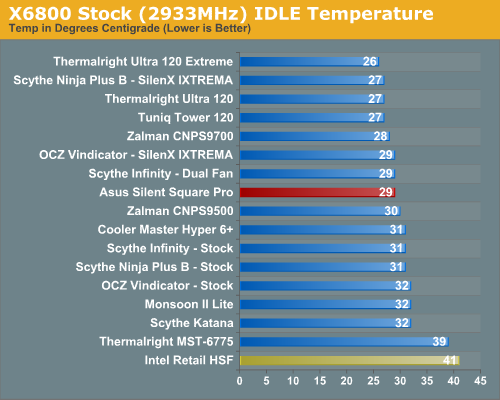
With the stock fan at stock speeds with the modified install of the Silent Square Pro, temperatures were an impressive 29C compared to the 40C with the unmodified 775 install. These results compare favorably to stock idle results with the better coolers tested at AnandTech.
It is more difficult to effectively simulate a computer being stressed by all of the conditions it might be exposed to in different operating environments. For most home users CPU power is most taxed with contemporary gaming. Therefore our stress test simulates running a demanding contemporary game. Results are comparable to running the Intel TAT stress test at 80% CPU usage.
The Far Cry River demo is looped for 30 minutes and the CPU temperature is captured at 4 second intervals with the NVIDIA monitor "logging" option. The highest temperature during the stress test is then reported. Momentary spikes are ignored, as we report a sustained high-level temp that you would expect to find in this recording configuration.
Cooling efficiency of the ASUS Silent Square Pro was tested under load conditions with the stock fan at stock speed. Results are compared to the Intel retail HSF and other recently tested CPU coolers.
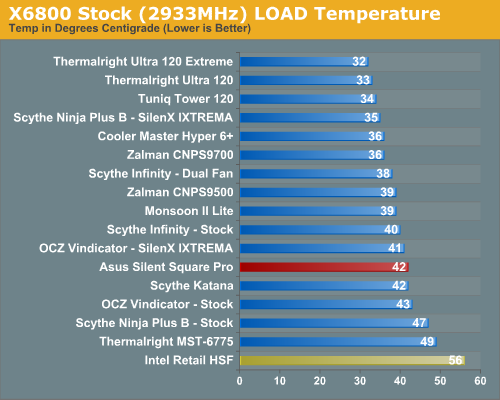
The Silent Square Pro under load at stock speeds reached a maximum temperature of 42C. This result was not nearly as impressive as performance at stock idle. However, keep in perspective that the Intel retail fan under load at stock speeds reached 56C, so the ASUS Silent Square Pro is a significant improvement of 14C in cooling performance compared to the Intel retail HSF. Top coolers in our test like the Thermalright Ultra 120/Ultra 120 Extreme and Tuniq Tower 120 reached low to mid 30's Centigrade under these same test conditions.
The ASUS Silent Square Pro is a decent cooler at stock speeds and a big improvement over the Intel retail cooler. At idle its performance is among the best we have tested, while under load it falls in the middle of the pack for performance of the coolers we have tested. ASUS advertises the Silent Square Pro as ideal for overclocking the Core 2 Duo, however. They also classify the cooler as developed for the gamer. To test those claims we took a closer look at cooler performance scaling.
Some users will never overclock their CPU, but they still want to run the coolest CPU temperatures possible to enhance stability and extend CPU life. The ASUS Silent Square Pro kit includes a moderate output low noise 90mm fan. This is an unusual fan size which makes it difficult to find a fan to replace the stock fan.
Initial test with the Silent Square showed extremely poor results at idle at 3.73GHz. We have seen several Silent Square reviews that reported poorer performance with socket 775 than with socket AM2. This led us to suspect that the mounting plate was not flat or the mounting method did not provide enough CPU contact for effective cooling. The cooler was removed and thermal paste was spread evenly on both mounting surfaces indicating good contact. However the thickness of the paste indicated more pressure was needed on the cooler mount. After experimenting we found that adding two thicknesses of plastic credit card under the clip that holds the cooler against the CPU was most effective in cooling the CPU. Temperatures dropped from 55C idle with a stock install to a more reasonable 42C at idle with the credit card shims.
These findings may explain the poorer performance on socket 775 processors reported elsewhere. It appears the mounting clip needs a tighter coupling to the processor for better cooling on LGA775. This can be accomplished by shortening the stand-offs a small amount on the universal retention mount or by using shims under the mounting clip. Both methods worked fine in benchmark testing. Out of the box, it appears the socket 775 attachment is flawed in the ASUS Silent Square.
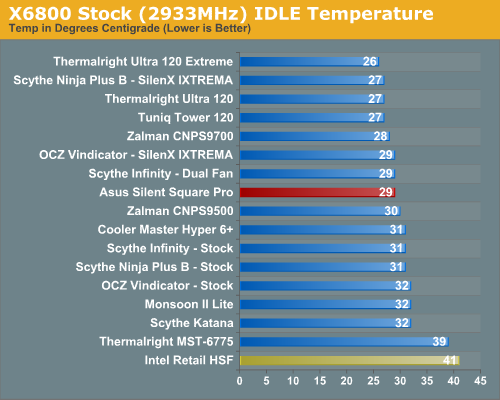
With the stock fan at stock speeds with the modified install of the Silent Square Pro, temperatures were an impressive 29C compared to the 40C with the unmodified 775 install. These results compare favorably to stock idle results with the better coolers tested at AnandTech.
It is more difficult to effectively simulate a computer being stressed by all of the conditions it might be exposed to in different operating environments. For most home users CPU power is most taxed with contemporary gaming. Therefore our stress test simulates running a demanding contemporary game. Results are comparable to running the Intel TAT stress test at 80% CPU usage.
The Far Cry River demo is looped for 30 minutes and the CPU temperature is captured at 4 second intervals with the NVIDIA monitor "logging" option. The highest temperature during the stress test is then reported. Momentary spikes are ignored, as we report a sustained high-level temp that you would expect to find in this recording configuration.
Cooling efficiency of the ASUS Silent Square Pro was tested under load conditions with the stock fan at stock speed. Results are compared to the Intel retail HSF and other recently tested CPU coolers.
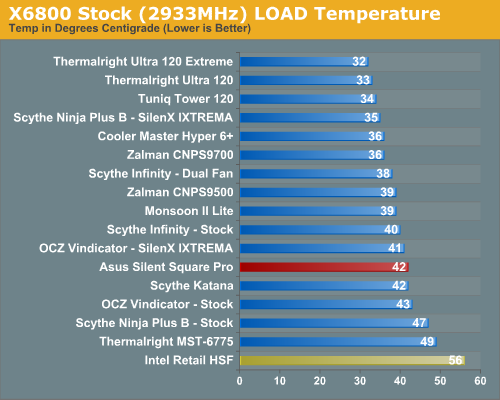
The Silent Square Pro under load at stock speeds reached a maximum temperature of 42C. This result was not nearly as impressive as performance at stock idle. However, keep in perspective that the Intel retail fan under load at stock speeds reached 56C, so the ASUS Silent Square Pro is a significant improvement of 14C in cooling performance compared to the Intel retail HSF. Top coolers in our test like the Thermalright Ultra 120/Ultra 120 Extreme and Tuniq Tower 120 reached low to mid 30's Centigrade under these same test conditions.
The ASUS Silent Square Pro is a decent cooler at stock speeds and a big improvement over the Intel retail cooler. At idle its performance is among the best we have tested, while under load it falls in the middle of the pack for performance of the coolers we have tested. ASUS advertises the Silent Square Pro as ideal for overclocking the Core 2 Duo, however. They also classify the cooler as developed for the gamer. To test those claims we took a closer look at cooler performance scaling.










24 Comments
View All Comments
Deusfaux - Monday, April 16, 2007 - link
http://www.zerotherm.net/eng/product/BTF95.asp">http://www.zerotherm.net/eng/product/BTF95.aspDO ITTTT
Pirks - Monday, April 16, 2007 - link
Wesley, please please please include some tests of motherboard power circuitry temperature with GeminII versus tower coolers. GeminII is notorious for its motherboard cooling but nobody knows for sure whether blowing down on the mobo matters at all. We need some scientific answer to that - is GeminII better than towers just because it is blowing down so much air and cooling mosfets so well, or is this theory a fake?DrMrLordX - Monday, April 16, 2007 - link
Coolermaster Gemini II?Deusfaux - Monday, April 16, 2007 - link
IFX-14, of course