Hitachi Deskstar 7K1000 in RAID 0: Is Two Terabytes really better than One?
by Gary Key on April 19, 2007 12:15 AM EST- Posted in
- Storage
iPeak Business Application Tests
Our iPeak Winstone benchmarks offer a glimpse into how well our hard disk drives will handle general office applications, media encoding, and graphics manipulation. While the business applications that are being tested tend to be more CPU bound at times, the performance of the hard drive can and will make a difference in the more disk intensive video and graphics applications where large media files are typically being edited.
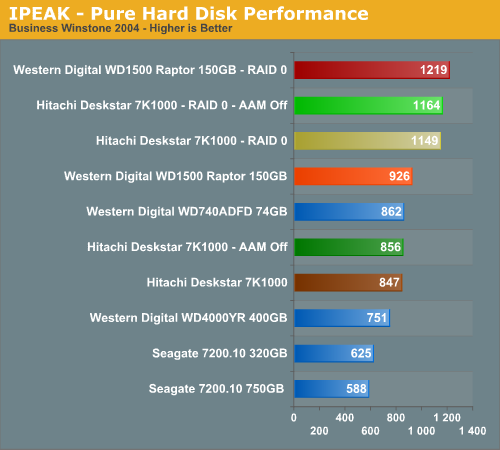
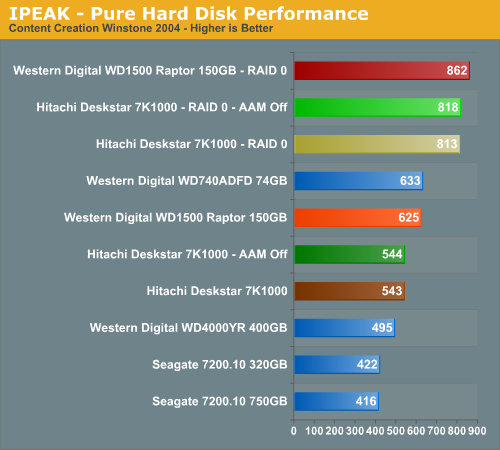
As expected the WD1500 Raptor drives finish at the top in our business application tests as its 10k RPM spindle speed and optimized cache play an important role in its ability to sustain high transfer rates, especially in the Content Creation benchmark where transfer block sizes are significantly larger and more random than in the Business application benchmark. This is true with either a single drive or RAID 0 setup although we see the 7K1000 trailing the WD1500 by less the 5% in these tests. While RAID 0 has the theoretical capability to improve throughput by up to 100% before system overhead, we only see a 31% to 35% improvements in these pure hard disk benchmarks.
iPeak General Task Tests
The iPeak based General Task benchmarks are designed to replicate utility based application tasks that typically are disk intensive and represent common programs utilized on the majority of personal computers. While the WinRAR program is very CPU intensive it will typically stress the storage system in short bursts. Our antivirus benchmark will stress the storage system with continual reads and sporadic write requests while the defragmentation process is split between continual read and write requests.
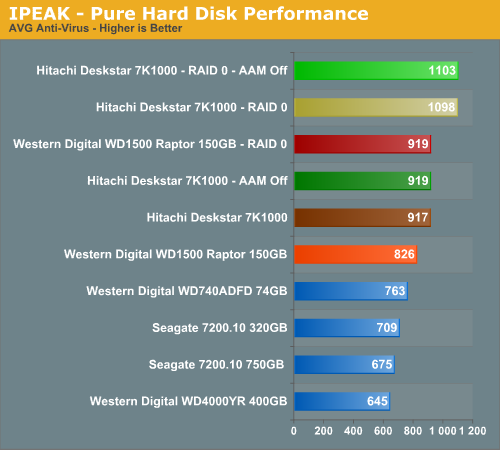
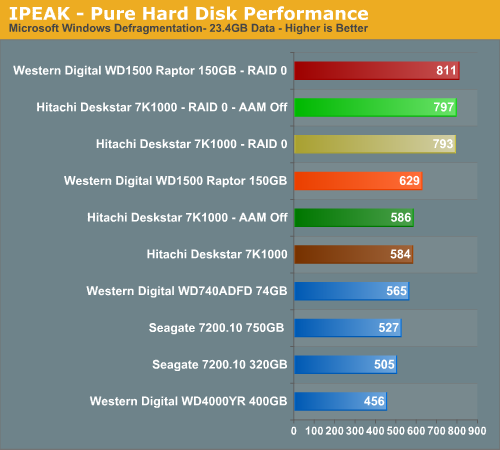
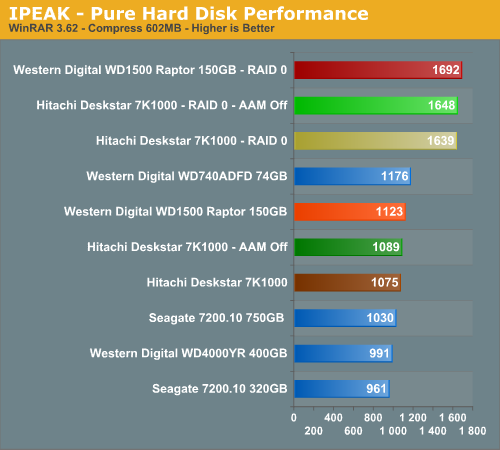
The 7K1000 performs extremely well in the Anti-Virus and Defragmentation test where its 32 MB cache benefits read operations with results that mirror the PCMark 2005 tests. This holds true with the RAID 0 configuration although we only see a 20% improvement in the AVG test results. Also of interest is that in the AVG test we see the Raptor RAID 0 setup score the same as the single drive 7K1000 configuration.
The Raptor holds a small advantage in the Windows defragmentation test in both the RAID 0 and single drive results. The rotational speed of the Raptors just cannot be beat in this test, but the 7K1000s score extremely well due to their cache size.
This is especially true in the WinRAR tests where the rotational and access speeds of the Raptors outperformed the 7K1000 setups in both configurations. In this test, write speeds are very important and we see the RAID 0 setups scoring around 50% better, though we expected better performance based upon the PCMark05 results. However, keep these pure performance results in mind as they will not be repeated in our actual WinRAR tests.
Our iPeak Winstone benchmarks offer a glimpse into how well our hard disk drives will handle general office applications, media encoding, and graphics manipulation. While the business applications that are being tested tend to be more CPU bound at times, the performance of the hard drive can and will make a difference in the more disk intensive video and graphics applications where large media files are typically being edited.
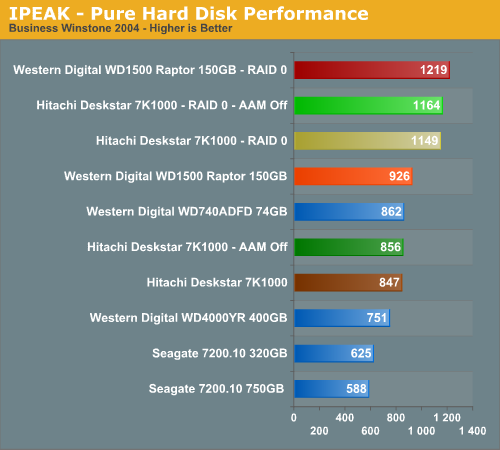
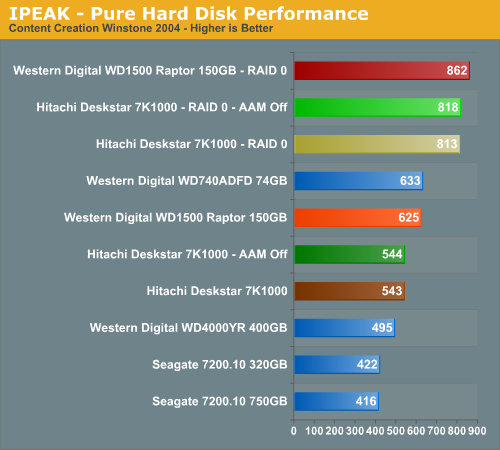
As expected the WD1500 Raptor drives finish at the top in our business application tests as its 10k RPM spindle speed and optimized cache play an important role in its ability to sustain high transfer rates, especially in the Content Creation benchmark where transfer block sizes are significantly larger and more random than in the Business application benchmark. This is true with either a single drive or RAID 0 setup although we see the 7K1000 trailing the WD1500 by less the 5% in these tests. While RAID 0 has the theoretical capability to improve throughput by up to 100% before system overhead, we only see a 31% to 35% improvements in these pure hard disk benchmarks.
iPeak General Task Tests
The iPeak based General Task benchmarks are designed to replicate utility based application tasks that typically are disk intensive and represent common programs utilized on the majority of personal computers. While the WinRAR program is very CPU intensive it will typically stress the storage system in short bursts. Our antivirus benchmark will stress the storage system with continual reads and sporadic write requests while the defragmentation process is split between continual read and write requests.
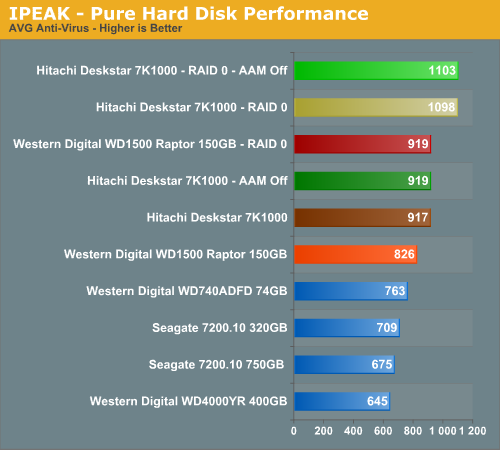
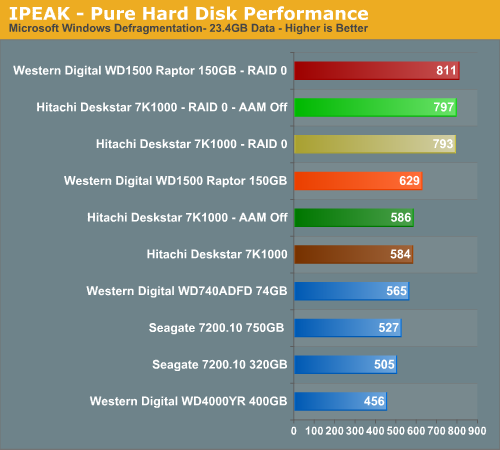
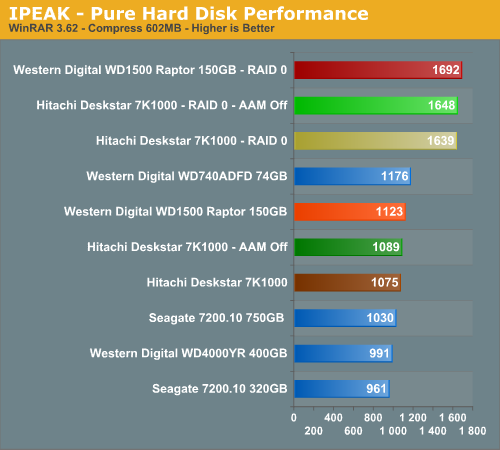
The 7K1000 performs extremely well in the Anti-Virus and Defragmentation test where its 32 MB cache benefits read operations with results that mirror the PCMark 2005 tests. This holds true with the RAID 0 configuration although we only see a 20% improvement in the AVG test results. Also of interest is that in the AVG test we see the Raptor RAID 0 setup score the same as the single drive 7K1000 configuration.
The Raptor holds a small advantage in the Windows defragmentation test in both the RAID 0 and single drive results. The rotational speed of the Raptors just cannot be beat in this test, but the 7K1000s score extremely well due to their cache size.
This is especially true in the WinRAR tests where the rotational and access speeds of the Raptors outperformed the 7K1000 setups in both configurations. In this test, write speeds are very important and we see the RAID 0 setups scoring around 50% better, though we expected better performance based upon the PCMark05 results. However, keep these pure performance results in mind as they will not be repeated in our actual WinRAR tests.










48 Comments
View All Comments
Pirks - Thursday, April 19, 2007 - link
call it a waste after you lose a terabyte of data because you hdd died on ya, until then - move alongyyrkoon - Thursday, April 19, 2007 - link
BTW, those of us who are truely serious about their data, do not keep the data stored on HDD alone. Tape, offsite, optical, choose your poison.Pirks - Friday, April 20, 2007 - link
for me number one reason for data loss was ALWAYS hdd failure, those caviars that click to death. I've never experienced data loss for any other reason. hence my natural impulse is to put two hdds in mirror raid - this eliminates most potent threat. and striping only doubles it, plus striping only slows things down when you copy big files (video mux/demux and stuff like that) so for me its mirror only (plus extra drive to speed up file copies a LOT)yyrkoon - Thursday, April 19, 2007 - link
If you are smart about how you use your HDDs, you will have no need, BUT if it makes you feel all warm and fuzzy inside, more power to you. The rest of us, who live in reality, and have HDDs much older than 10 years old, still functional, know better.Pirks - Friday, April 20, 2007 - link
yeah, I have 80 gig wd that I bought I forgot when, 5 years ago? maybe more... it's hot and noisy but looks like it's immortal. however, I wish ALL hdds were like this one. which they are not, unfortunately. those who experienced dead hdds (without doing anything special, just hdd that suddenly dies on you after a couple of years of excellent service) know better than youmlambert890 - Thursday, April 19, 2007 - link
it's not hundreds of dollars, its not insane, and you are wrong. its really kind of amusing that people are "debating" the basic premise of if a stripe set yields better read performance as if this were some new invention newly discovered and untested!Boushh - Thursday, April 19, 2007 - link
Well, maybe not hunderds of dollars (I agree that putting two of these 1 TB drive in RAID 0 is not very usefull) but if you go down the price list you can buy 2 320 Gb drives and put them in RAID 0. They are not expensive, and I know from my own experience that it realy makes a difference. All disk based activity is a lot faster than it would be on a single drive.I've may OS and my games on the RAID 0, and it realy helps speeding things up. So when the price is right RAID 0 is the way to speed up disk activity.
DigitalFreak - Thursday, April 19, 2007 - link
*sigh*mlambert890 - Thursday, April 19, 2007 - link
sigh all you want, but this is not up for debate. Many of us spend all day every day building and operating RAID systems. maybe for you, one article from anand that confirms some weird bias you have is sufficient. for those of us with 20+ years of doing this, the benefits of multiple spindles really dont need to be retested, and reproven, to make yet another generation feel cozy.synthetic benchmarks arent operating in some alternate reality. if whatever you are doing on your pc involves moving large, linear, blocks of data then you will benefit from a throughput boost clearly. in this case, a stripe set will yield quantitative benefit.
for many, loading something (even a game) seconds faster has value. esp since raid 0 has become a complete commodity. pointless article really, and pointless comments from the clueless. raid 0 has been written about and analyzed by smarter poeople with better measurement tools for decades. maybe people should try using common sense and broadening their google searches (that is if collecting their own real world experience is too much trouble)
OrSin - Thursday, April 19, 2007 - link
I got 20 years plus experience working in server farms and Raid is great from 0 to 5.With that said desktop raid dont do crap. I have over 10 systems in my house most on the extra same hardware. I tested Raid 0 and raid 5 and the difference in transfer speed even from GB switchs in less then 8%. Sorry but unless the maps or levels are just sitting in cache it don't do anything. Most of the delay is in seek time and Raid dont improve that at all. In fact I beleive it slows it (no proof). Please with all your experience the desktop and Server space is very different. Also remember SCSI raids improve seek time alot. I think if SATA hardware raids improve then raiding desktop might help.
PS
What are people doing they they even need a 50% improvement in hardrive speed on a desktop? Load levels and map? Sorry but saving even 5 secs out of 10, 5 times a day is not work the extra money to me. CPU, Ram, and Video cards scale so much better. You want the speed make a ram disk. :)